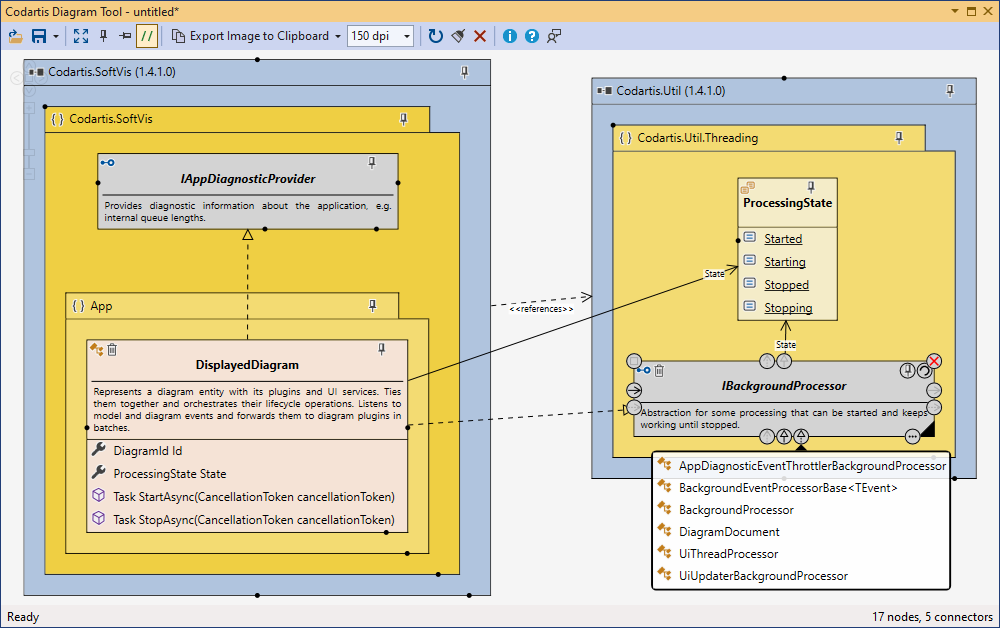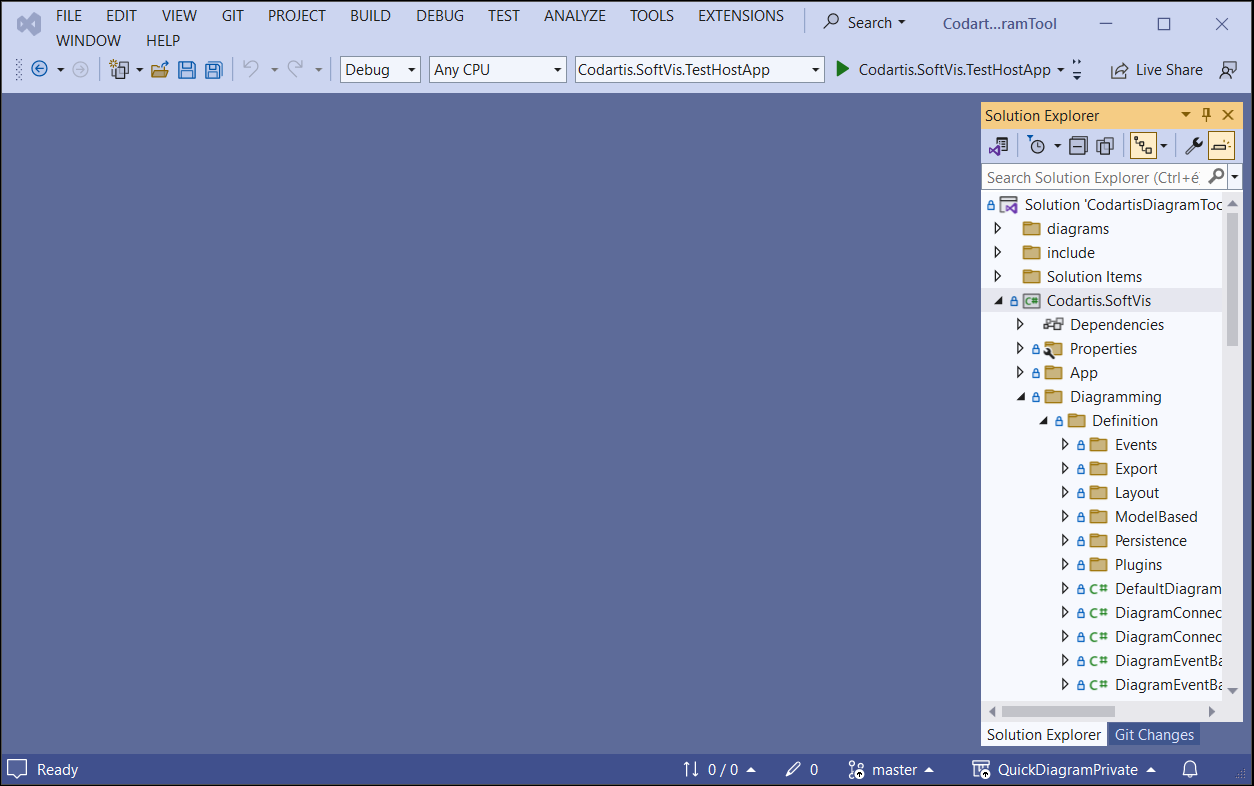For the Visual Studio 2019 version click here
Interactive code visualization tool to quickly explore, navigate and document source code structure and relationships.
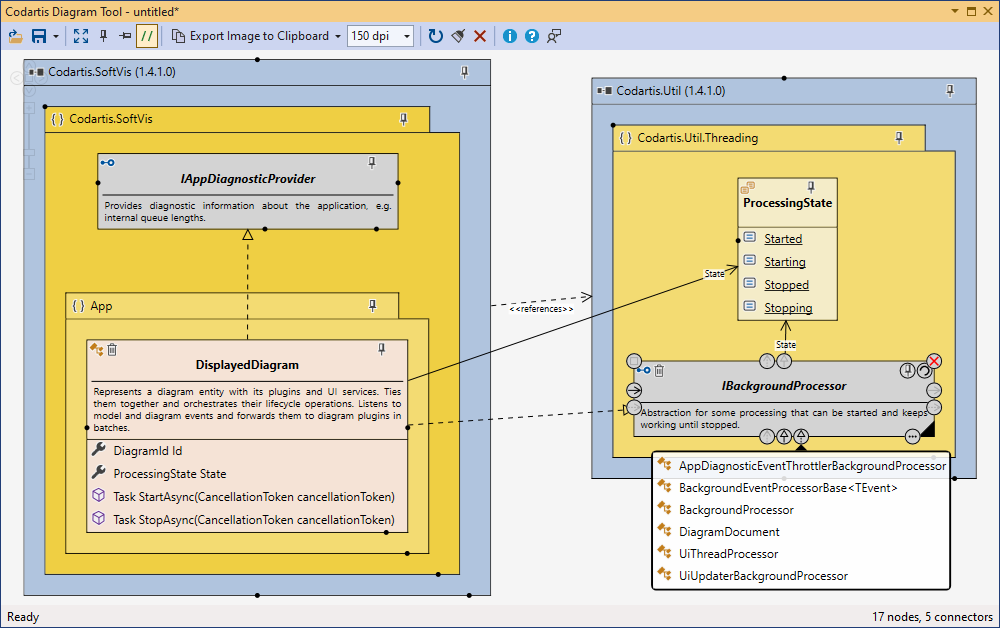
Explore code visually
- Add types/members from source code to the diagram to visualize their relationships.
- Use the diagram to discover members and related types.
Navigate quickly
- Let the diagram assist your mental map.
- Jump from the diagram items to their source code.
Document with diagrams
- Save/load diagrams as JSON files and store them along with the source code.
- Loading a diagram automatically syncs it with the current source code, making it easy to keep your diagrams valid and relevant.
- Export the diagram as PNG image or copy/paste directly to a document.
- The notation is compatible with standard UML class diagrams.
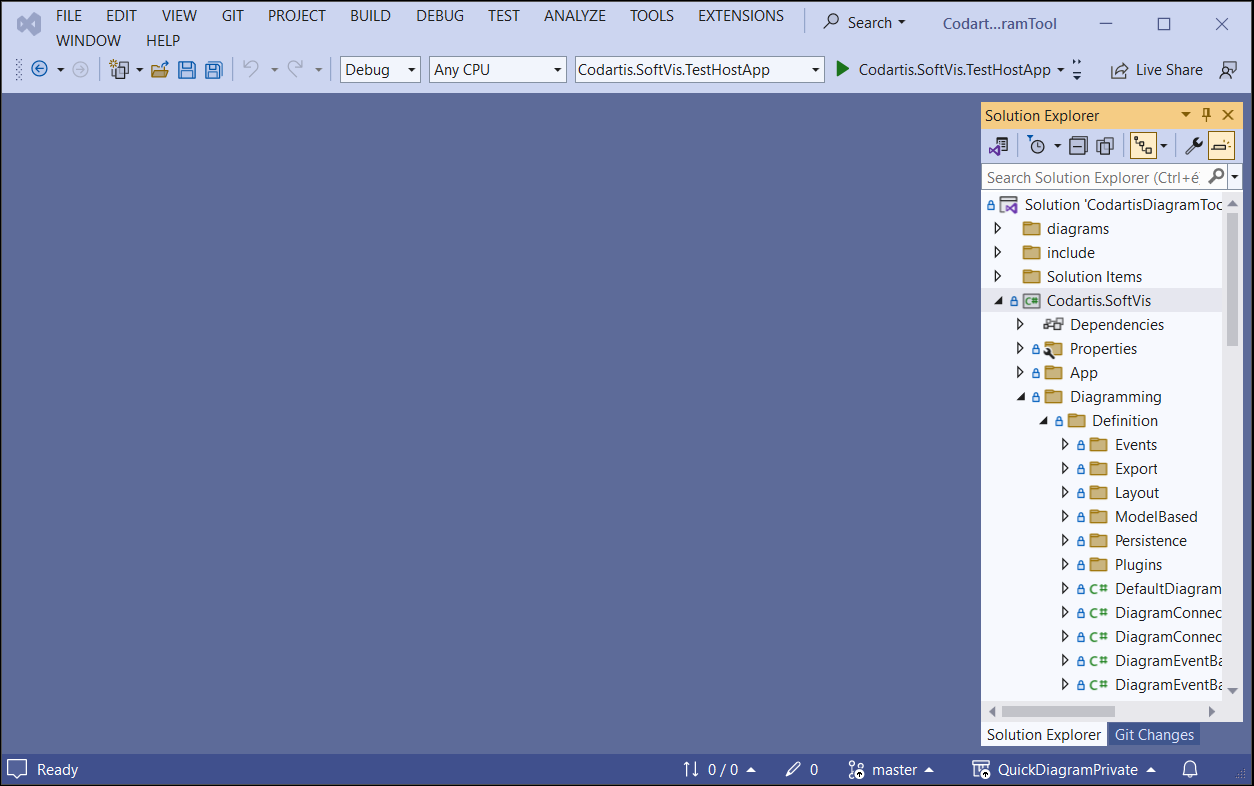
- Add types from the code editor or Solution Explorer to the diagram using the context menu.
- The diagram opens in a Visual Studio tool window.
- Use the diagram for overview and for jumping to source code for details.
See the Help page for more details.
Visit codartis.com for prices.
| |