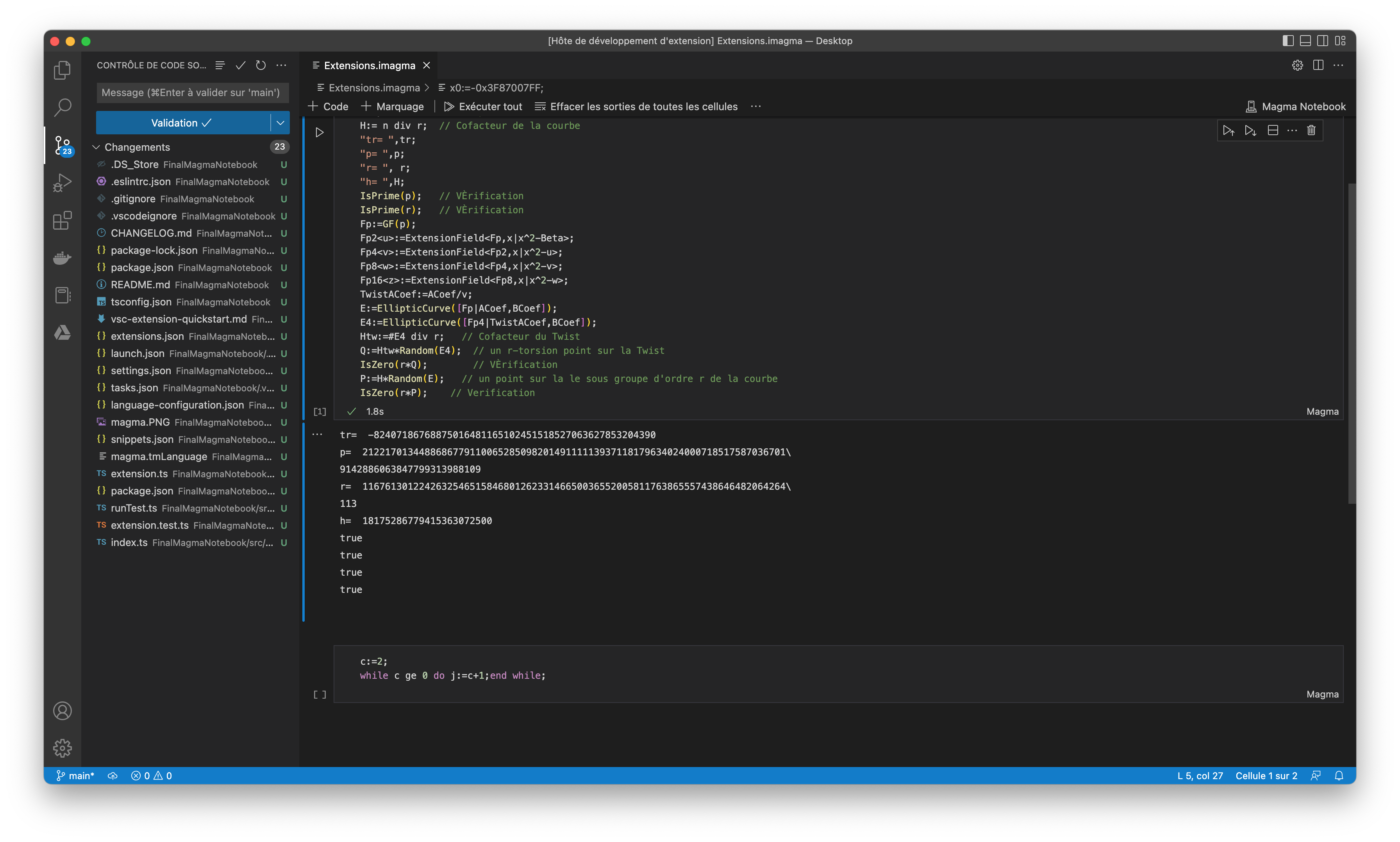Magma NotebookThis extension adds language support for the Magma computational algebra system to Visual Studio Code. Its provides several features as can be seen below. Features
RequirementsInstalled and fully functional version of Magma (either under Windows, Mac or Linux). Extension SettingsThis extension contributes the following settings:
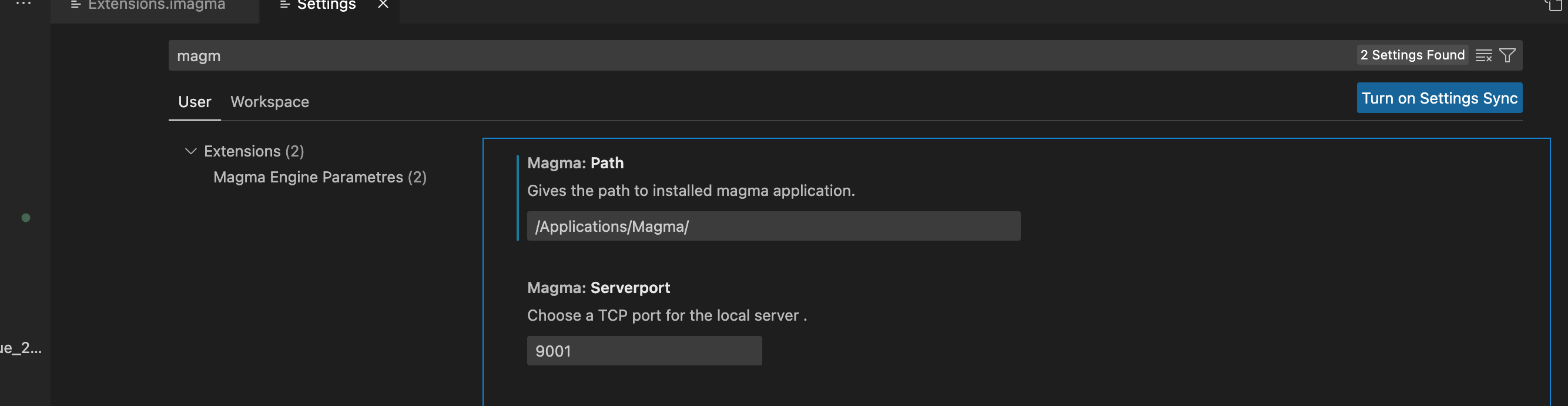
IDE featuresCreation of new Magma Notebbok from the File> New files... menu (custom notebook editor). 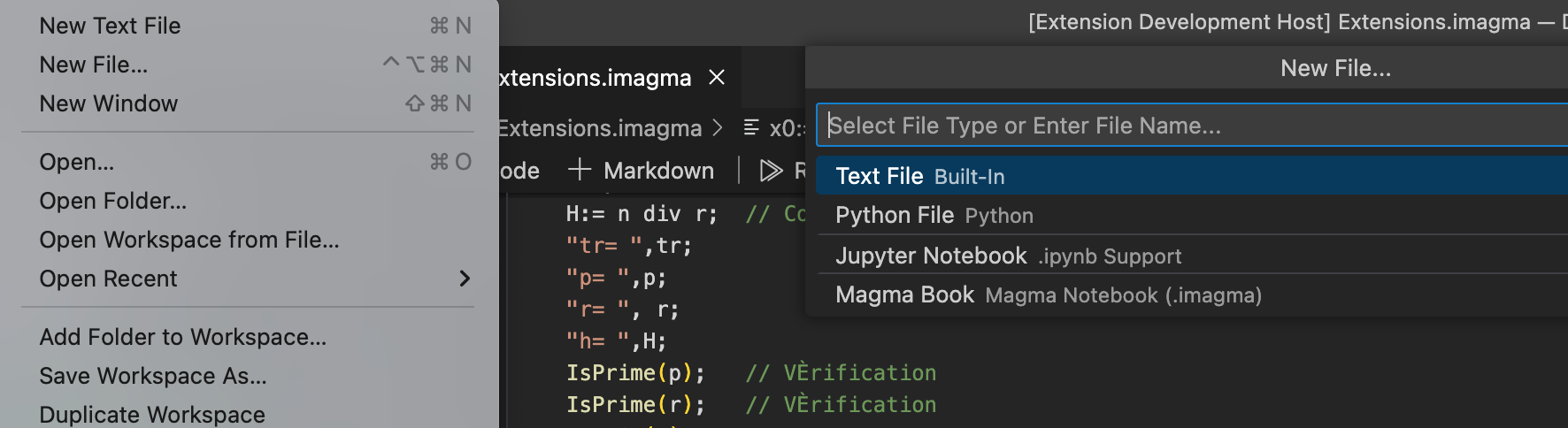
InstallationVisual Studio CodeTo install the extension from Visual Studio Code use the extension panel and search for magmanotebook. Installing LocallyIn order to install the extension locally, clone the GitHub repository under your local extensions folder:
LicenseMagma-Notebook-Vscode is licensed under the MIT License; see Link. for details. Created by FARAOUN Kamel Mohamed (Jan 2023) |