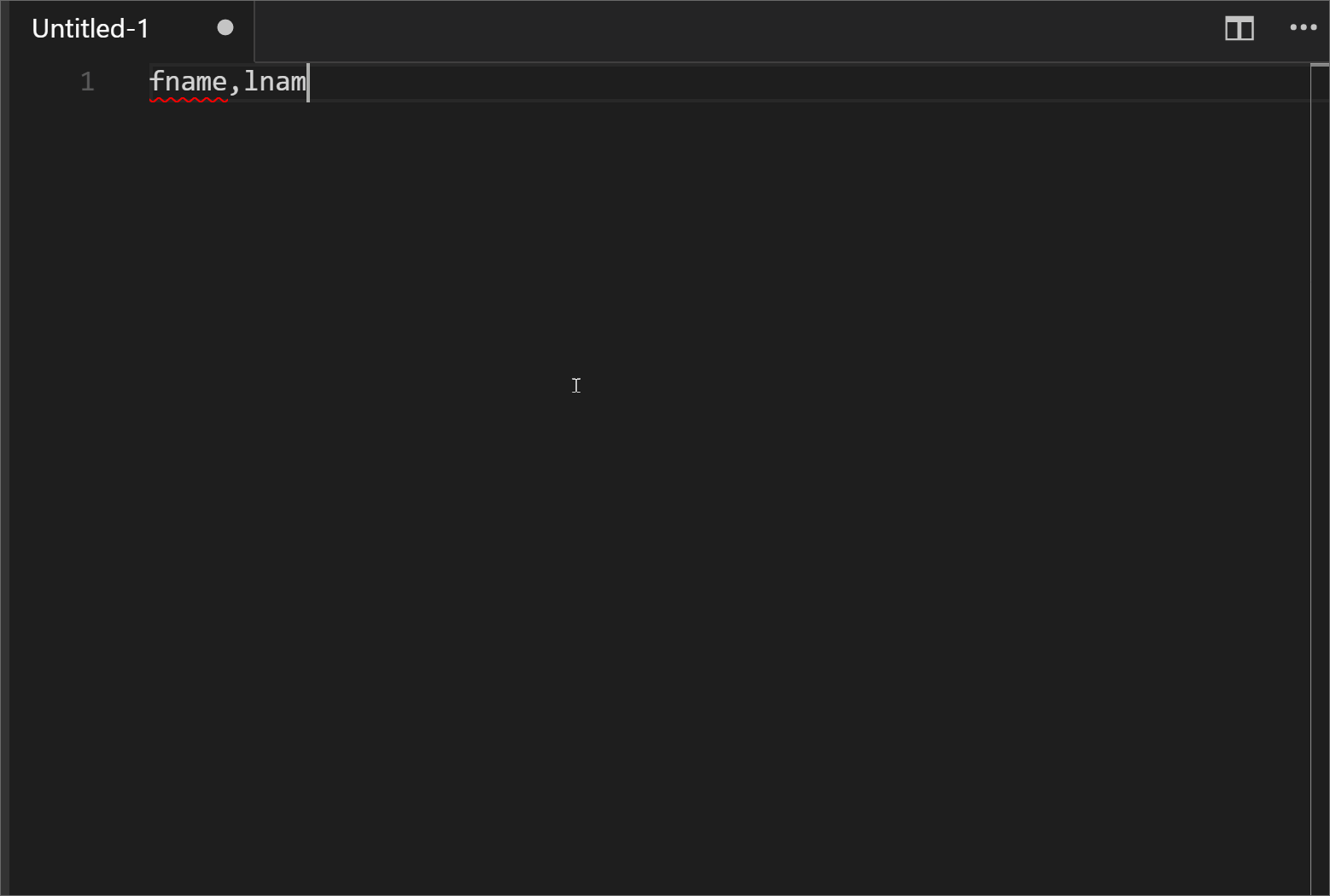Expando generates instant data snippets for the Visual Studio Code editor
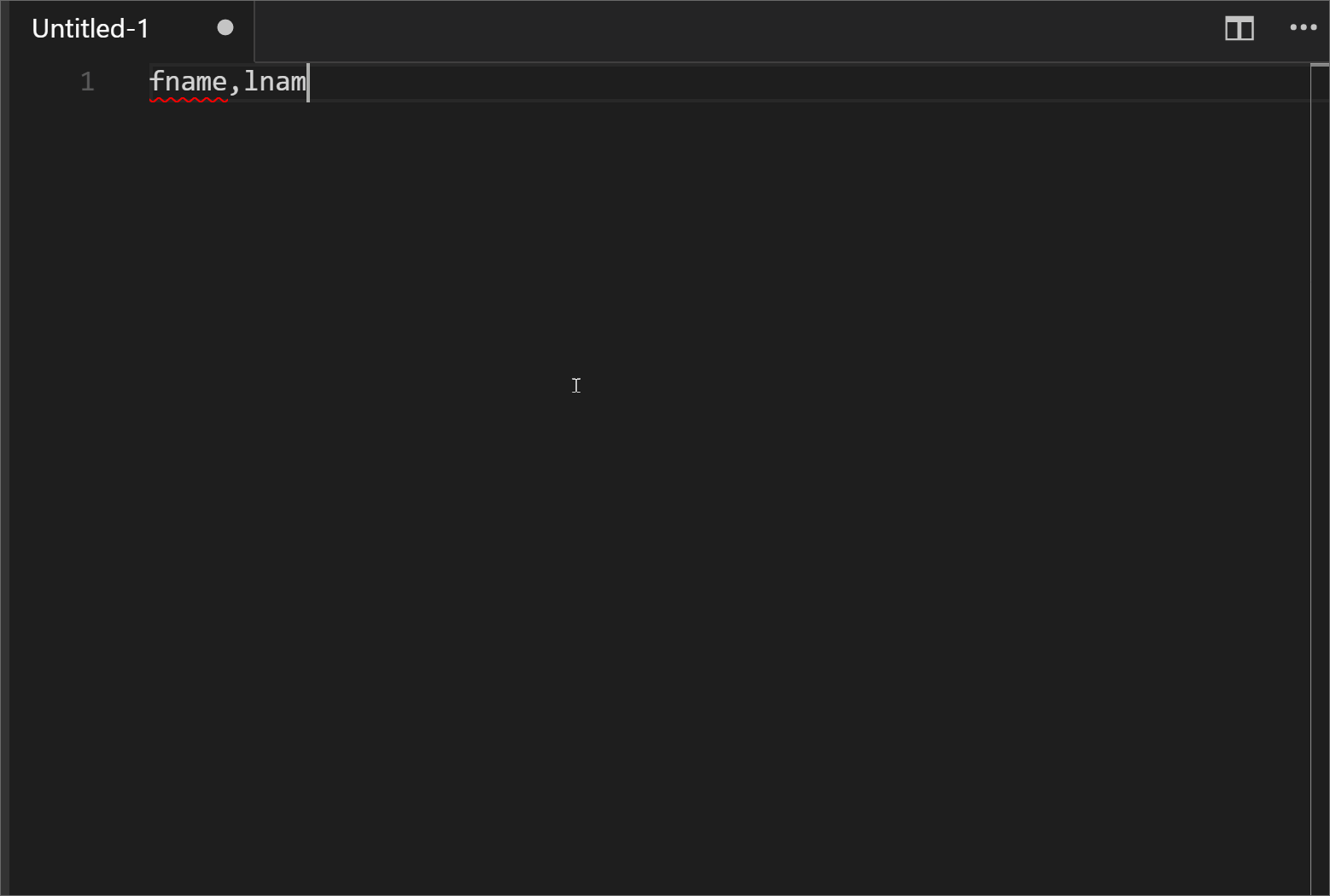
Installing
Launch VS Code Quick Open (Ctrl+P), paste the following command, and press enter.
ext install expando-vscode
Basic usage
Type Expando syntax and then run the Expando: Expand command or press SHIFT+ENTER.
The following basic types are supported:
string random string valueint random integer numberfloat random float numberdate random datebool random boolean value
More advanced types include:
company random company nameemail random email addressfname random first namelname random last nametel random telephone number
Separate each type with a comma (,)
fname,lname,age
Specify custom field aliases by using a colon (:)
firstName:fname,lastName:lname
Use brackets for child level objects
company,profile:(open:float,close:float)
For object arrays, use astrix (*)
(fname)*10
For simple arrays, use @
tweet:string,tags@5
The default generation is json, but xml, csv and sql are also supported
items:(string,int)*10=xml
or
(company,price:float)*10=csv