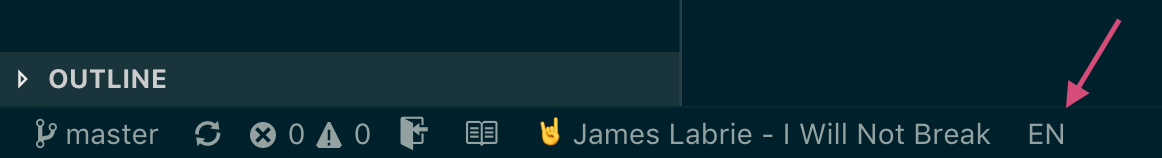VScode Language StatusThis extension shows you the current system input language in the status bar of VScode.
But why?This extension is very useful if you have more than one system language and then you start typing in the editor but you get the wrong language. This is especially useful if you are using the VIM VScode extension as the VIM commands will not work if your keyboard is currently set to Hebrew for example. Won't this hurt VScode's performance?In order not to hurt the performance of VScode the script will be triggered only when VScode's window is focused. If you are changing the system language while you are in the editor, you probably know about it... 🙄 Current SupportCurrently, this extension only works on Macs. If you have a windows/linux machine and want to contribute - it will make me very happy. 😁 IssuesFeel free to open them! Developed with ❤️ during my time at Wix. |