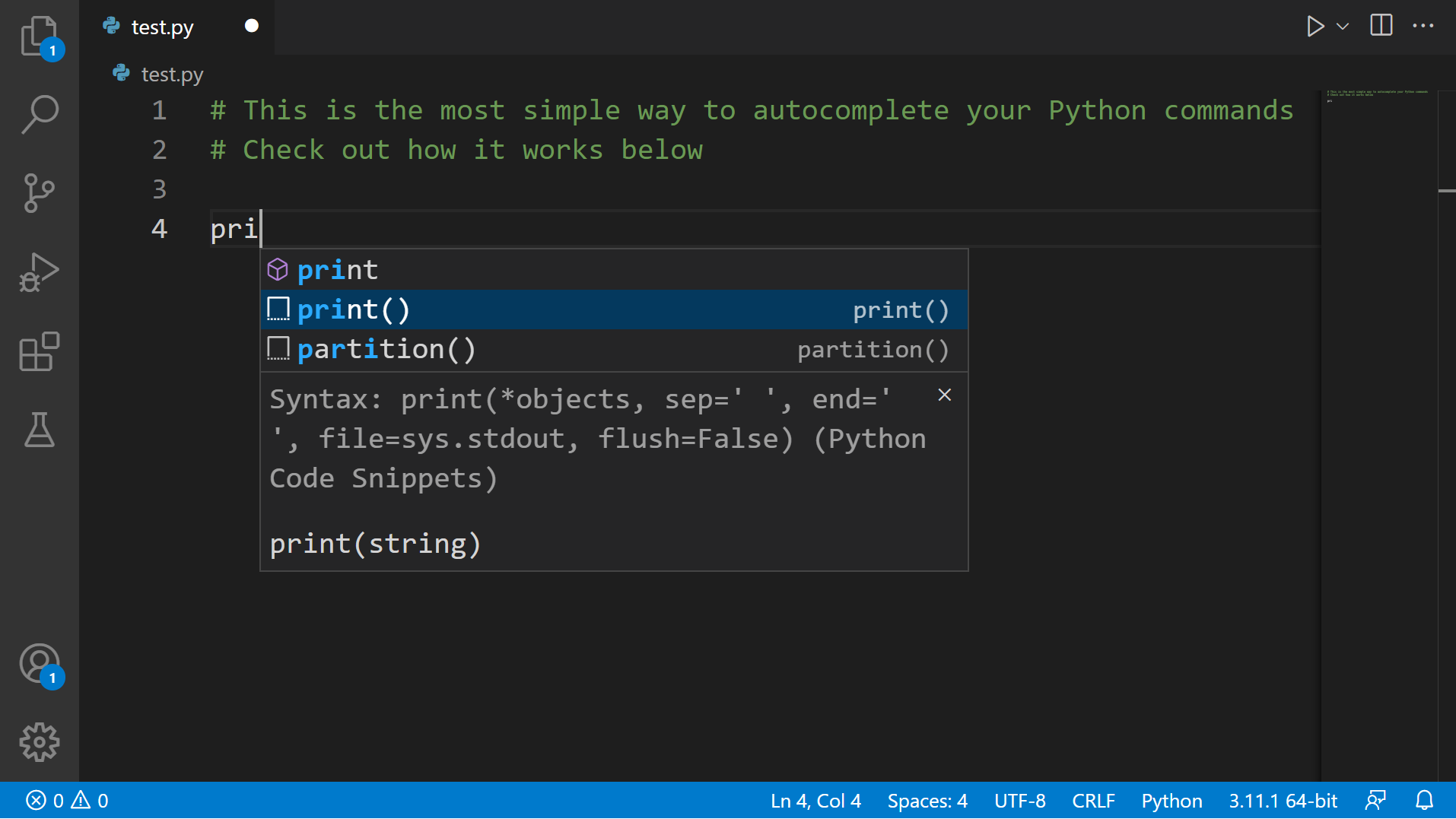Python Snippets LiteAutocomplete your Python Programming with IntelliSense
Contribute your snippets to Python Snippets LiteSnippets can include those from any external PYPI library and any in-built library or any commonly used functions. Snippets must be in this format: PREFIX - This is the command that will show up in the dropdown menu InstallationYou can install the extension either on Windows or macOS.
Recommendations
Although the extension should work on any version of Visual Studio Code, it hasn't been tested so it's recommended that you use a newer version of Visual Studio Code. Issues or SuggestionsIf you encounter any issues while using this extension, or if you wish to suggest any new colours for the extension, write them down on out GitHub Issues page. |