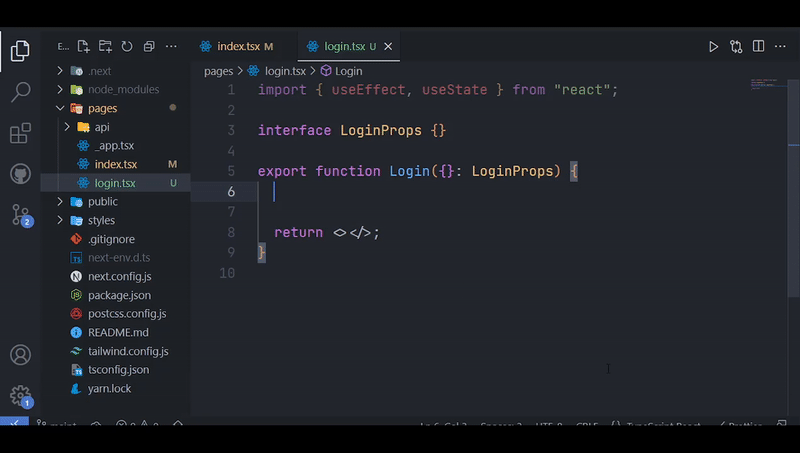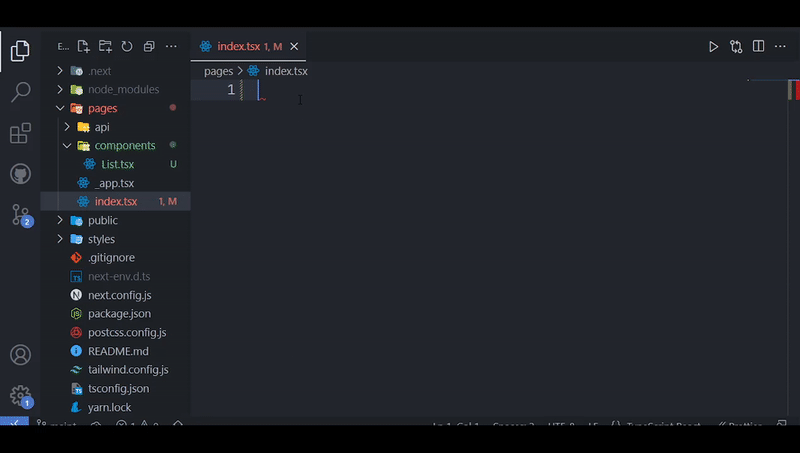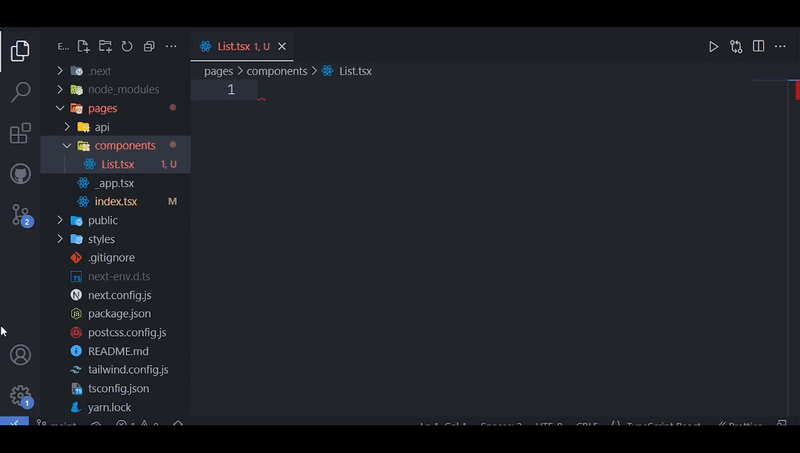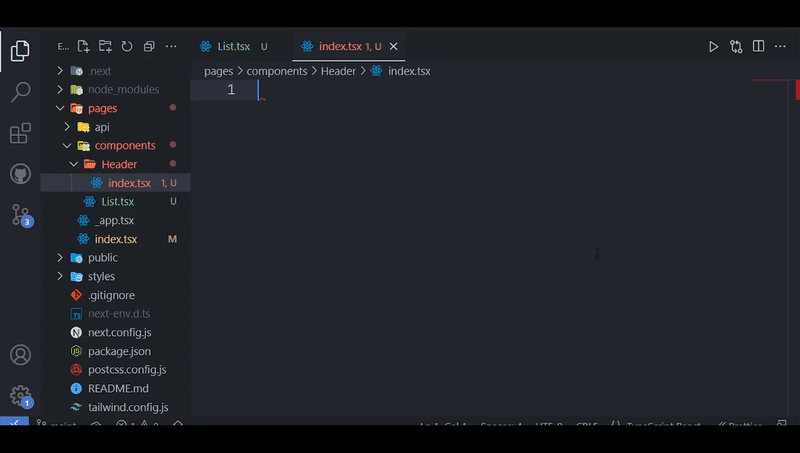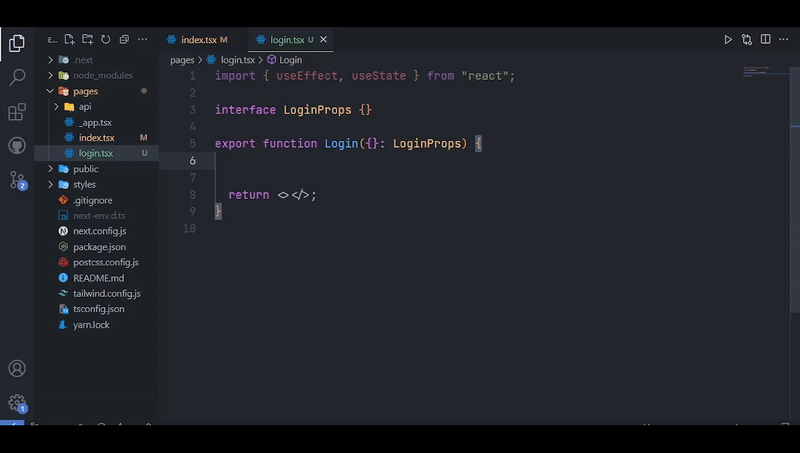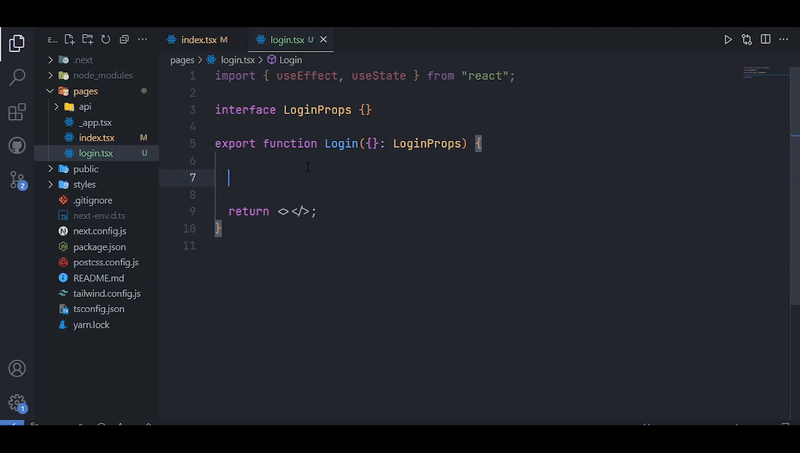React Fast and Productive Extension
| Snippet |
Content |
rgctx → |
React Generate Context |
rue → |
React useEffect |
rus → |
React useState |
ref → |
React Export Function |
recf → |
React Export Const Function |
refn → |
React Export Function Nested |
recfn → |
React Export Const Function Nested |
redf → |
React Export Default Function |
redcf → |
React Export Default Const Function |
redfn → |
React Export Default Function Nested |
redcfn → |
React Export Default Const Function Nested |
ref-ts → |
React Export Function Typescript |
refn-ts → |
React Export Function Nested Typescript |
redf-ts → |
React Export Default Function Typescript |
redfn-ts → |
React Export Default Function Nested Typescript |
rip-ts → |
React Interface Props Typescript |
rgctx-ts → |
React Generate Context Typescript |
rns → |
React Native Styles |
rnsb → |
React Native Styles Blocks |
jsf → |
Javascript Function |
jscf → |
Javascript Const Function |
jsaf → |
Javascript Async Function |
jsac → |
Javascript Async Const Function |
jsfetch → |
Javascript Fetch |
jsafetch → |
Javascript Async Fetch |
cgm → |
Create Generate Media |
sc → |
Styled Components |
sct → |
Sytled Components Theme |
sct:css → |
Sytled Components Theme CSS |
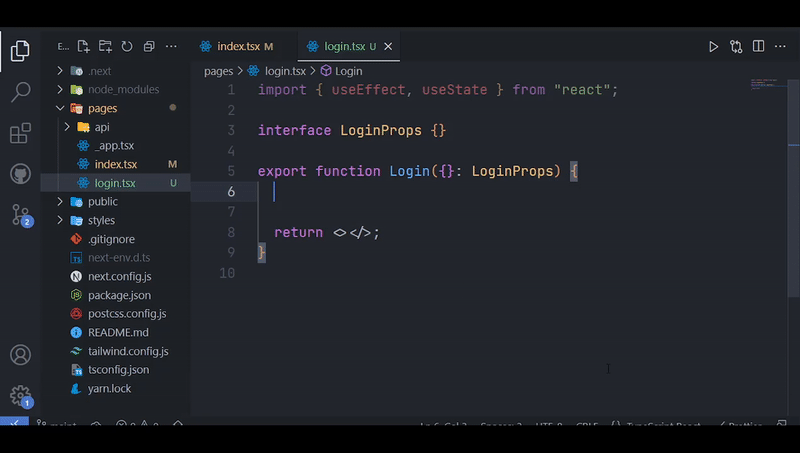
start + ((modifier + action) || hook) + variant
Starts with
r → Refers to React environment;rn → Refers to React Native environment;js → JavaScript.
Modifiers
e → export;ed → export default;a → async.
Action
f → function;c → função com constante;s → styles;sb → style block;sc → styled components.
Variants (if available)
n → nested (set component name same as folder name);t → use the TypeScript variant.
Using with React
Everything related to React environment will use the r prefix.
Specials Variant
These modifiers, at the moment, are available only within a React environment. They must be added at the end of the snippet query and must be in alphabetical order.
n → It means that your current .tsx/.jsx file is nested into a folder. If used it will automatically set the created function’s name to be the same as the folder above (father) your file.t → This indicates that you want to use the TypeScript variant, if exists, of this snippet.
Hooks
Can replace the modifiers and starts with *u (use)* followed by the first letter of the hook’s name:
| Snippet |
Content |
rue |
**R**eact **useE**ffect |
rus |
**R**eact **useS**tate |
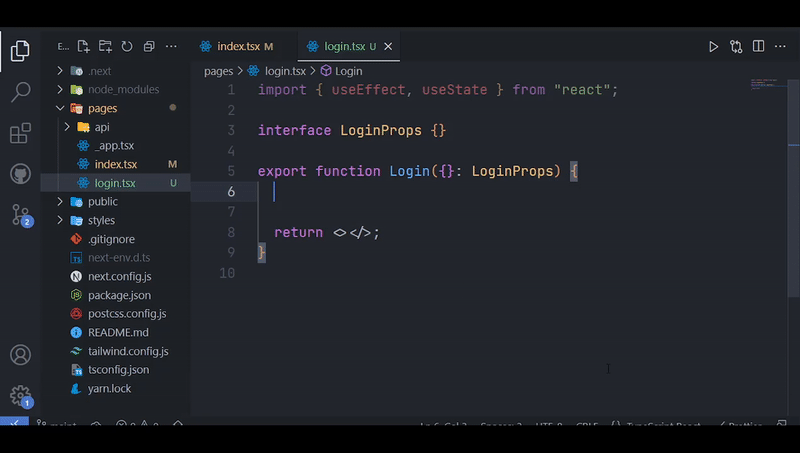
Exporting Components
By default, when you use the snippet to create/export a function/component it will use the current .tsx/.jsx to set its name. If you want it to use the folder’s name it is nested in, use the n variant, as you can see here
React ( .js and Native)
When you are creating a new component you can use the following snippets to automatically generate its structure:
| Snippet |
Content |
ref |
**R**eact **E**xport **F**unction |
redf |
**R**eact **E**xport **D**efault **F**unction |
recf |
**R**eact **E**xport **C**onst **F**unction |
redcf |
**R**eact **E**xport **D**efault **C**onst **F**unction |
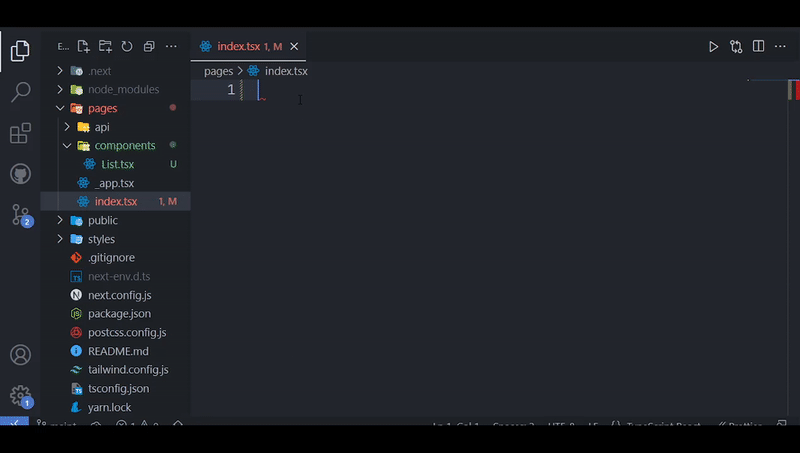
If you need a typescript function with a Props Interface, you can just add a t to the end of the snippet:
| Snippet |
Content |
reft |
**R**eact **E**xport **Function (T**ypeScript) |
redft |
**R**eact **E**xport **D**efault **Function (T**ypeScript) |
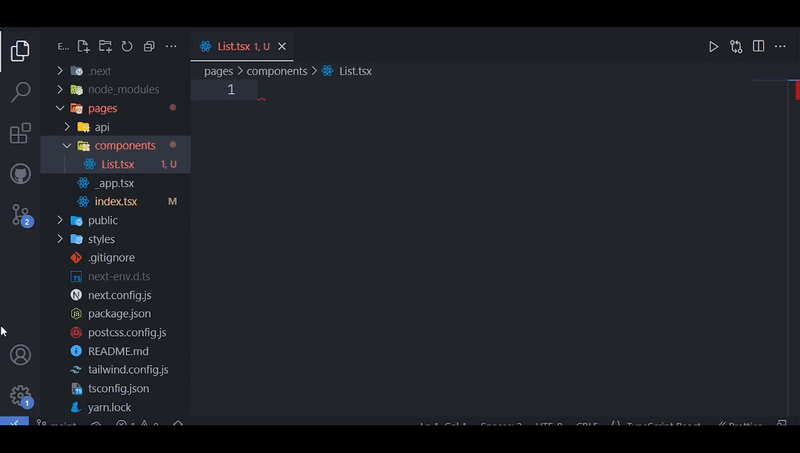
Now, if you want to go wild and use the nested and typescript variant AT THE SAME TIME (insane…) you should do this way:
| Snippet |
Content |
refnt |
**R**eact **E**xport **Function (N**ested and **T**ypeScript) |
redfnt |
**R**eact **E**xport **D**efault **Function (N**ested and **T**ypeScript) |
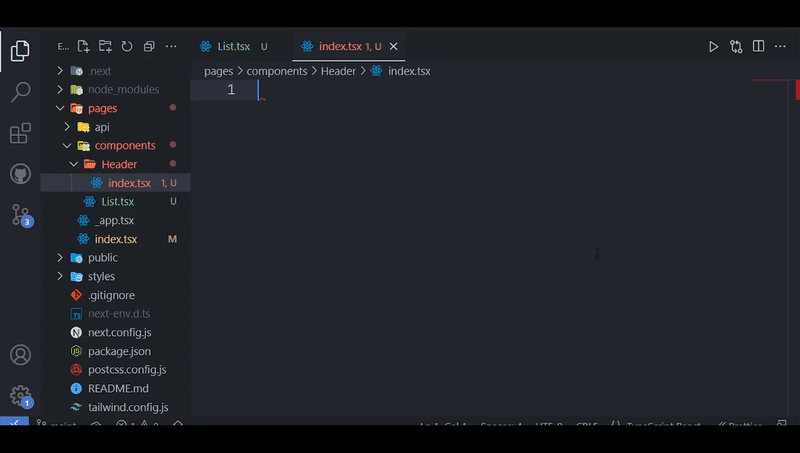
React Native (only)
Everything exclusively related to React Native will use the rn prefix. When you are creating the styles of your component, you can use the following snippets to get it done quickly:
| Snippet |
Content |
rns |
**R**eact **N**ative **S**tyles |
rnsb |
**R**eact **N**ative **S**tyle **B**lock |
rnsc |
**R**eact **N**ative **S**tyled **C**omponents |
These only work on .ts/.js files, because are intended to be used as styles snippets
Using with JavaScript/TypeScript
Everything related to JavaScript will use the js prefix. You can create functions, arrow functions and
| Snippet |
Content |
jsf |
**JavaS**cript **F**unction |
jscf |
**JavaS**cript **C**onst **F**unction |
jsaf |
**JavaS**cript **A**sync **F**unction |
jsac |
**JavaS**cript **A**sync **C**onst **F**unction |
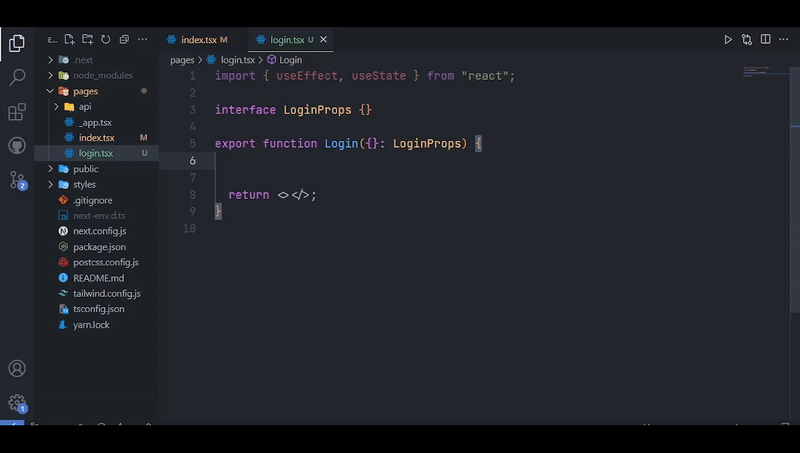
JavaScript/TypeScript Utils
This section still in development and will be completed in future updates. Right now you can use soma snippets to quickly access some built-in JavaScript methods.
Fetch
Here you can see some snippets to create a .fetch. Te async one will create a
| Snippet |
Content |
jsfetch |
**JavaS**cript **F**etch |
jsafetch |
**JavaS**cript **A**sync **F**etch |
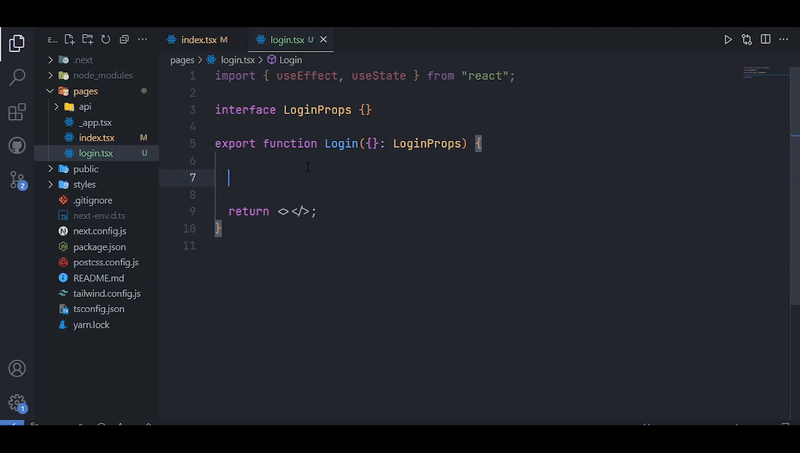
Contribution
Any contribution you make will be much appreciated.
Éverton Vargas


Luca Rampinelli