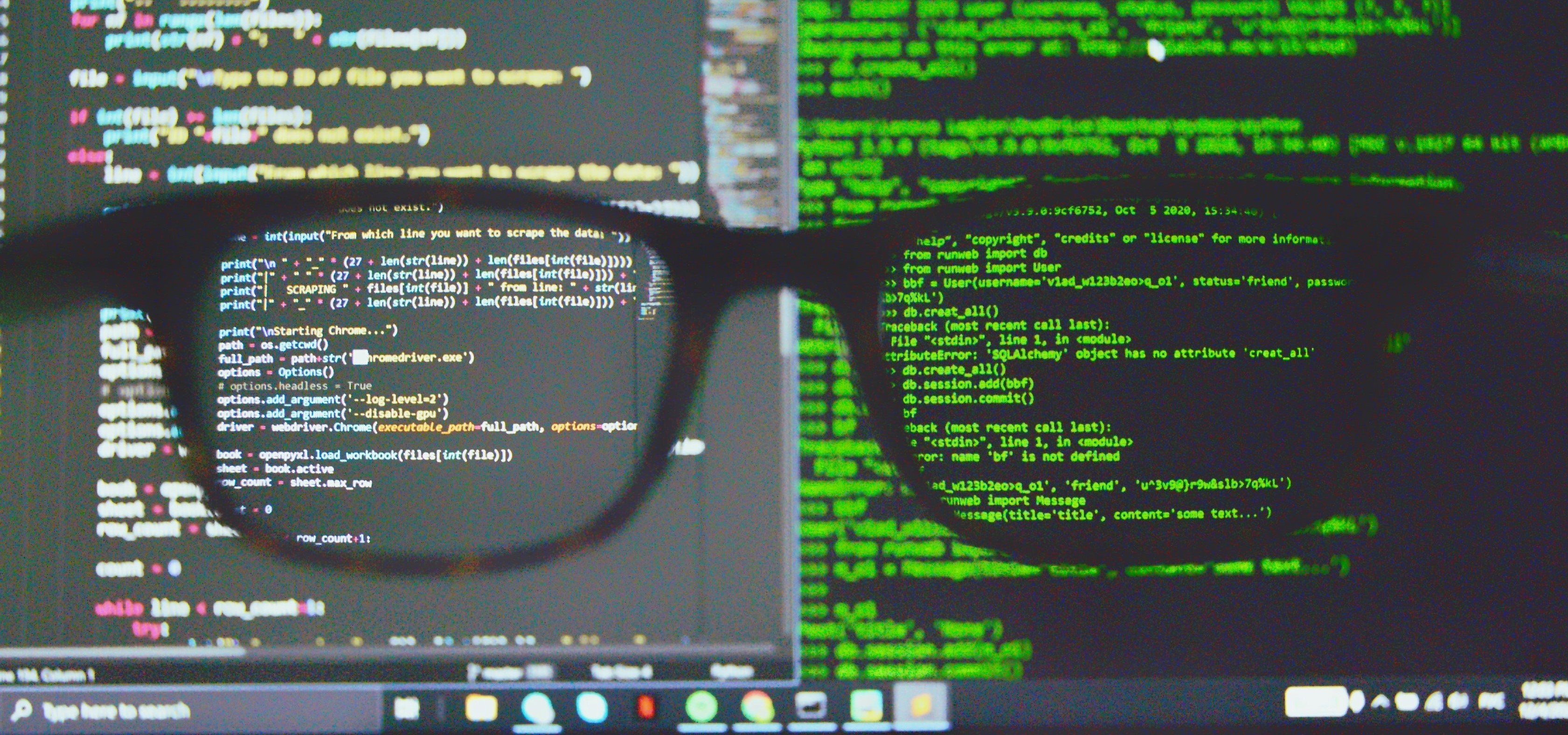| Snippet | Description |
|---|---|
#inc |
Snippet for All Header files #include |
| Snippet (Basic) | Description |
|---|---|
#def |
#define |
#ifdef |
#if |
#ifndef |
#ifndef |
printf |
printf syntax |
scanf |
scanf synatax |
do |
do...while loop syntax |
else |
else syntax |
else if |
else-if syntax |
if else2 |
if else (else 2 times) |
enum |
An enum declaration |
for |
for loop syntax |
if |
if statement syntax |
main |
main function syntax |
array |
Declare an array |
struct |
A struct declaration |
case |
case (...) syntax |
switch |
switch statement syntax |
union |
union declaration syntax |
while |
while loop syntax |
| Snippets (Programs) | Description |
|---|---|
!h |
Hello World Program |
!ascii |
Check ASCII Value Program |
!ln |
Check Largest Number Program |
!fact |
Find Factorial of a Number |
!cal |
Simple Calculation Program |
!palin |
Palindrome Program |
| Snippets (Help) | Description |
|---|---|
?keywords |
help for C Keywords |
?fopen |
help for fopen keyword |
?comment |
help for How to Use Comments |
Configuration
| Configuration | Description |
|---|---|
csnippetsforvscode.useTabs |
Use tabs instead of spaces for indentation. |
csnippetsforvscode.tabSize |
Specify the number of spaces a tab is equal to. |
csnippetsforvscode.insertSpaces |
Insert spaces when pressing Tab. |
Developement
Clone this package and open it in VS Code. Press F5 to open a new window with your extension loaded.
You can then change code in your editor and instantly test it by reloading the window with
Ctrl+R(Windows, Linux) orCmd+R(macOS).
Features covered
- 📱 VSCODE — Visual Studio Code
- 🎉 C — C Language
- 🏪 C++ — C++ Language
- 🚀 Snippets — Snippets for C and C++
- 👓 Help — Help for C and C++ Keywords
- 📃 Programs — Programs for C and C++
- 📦 Comments — How to Use Comments in C and C++
- 💖 azure — Azure DevOps
- 📏 github — GitHub
Usage
Use ! for Basic Programs.
Use ? for help.
C Snippets use Tab to change one position to another
C++ Snippets use Tab to change one position to another
BuyMeACoffee
👨🚀 Author
👋 Meus contatos!
Made with ❤️ by Estevam Souza
Contributors
Estevam Souza 💻 |