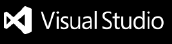About ArcGIS AppStudio extension for Visual Studio CodeThe ArcGIS AppStudio extension for Visual Studio Code acts as an alternative for using Qt Creator. You will still use AppStudio Desktop to create new apps, but all the actions that you would have previously performed in Qt Creator, can now be completed in Visual Studio Code. You can edit, upload and run your AppStudio apps from within Visual Studio Code. How to use the appChoose Add Folder to Workspace to browse and add your AppStudio projects to the Explorer panel. In the AppStudio Projects Explorer section you will see that you can run the popular AppStudio tools - Settings, Upload, Make and Run - straight from within Visual Studio Code. Code completion and context sensitive help is also available to you. RequirementsArcGIS AppStudio is required to use this extension. IssuesFind a bug or want to request a new feature? Please let us know by submitting an issue. ContributingEsri welcomes contributions from anyone and everyone. Please see our guidelines for contributing Copyright and LicenseCopyright © 2021 Esri Inc. Licensed under the Apache License, Version 2.0 (the "License"); you may not use this file except in compliance with the License. You may obtain a copy of the License at Unless required by applicable law or agreed to in writing, software distributed under the License is distributed on an "AS IS" BASIS, WITHOUT WARRANTIES OR CONDITIONS OF ANY KIND, either express or implied. See the License for the specific language governing permissions and limitations under the License. A copy of the license is available in the repository's LICENSE file. This ArcGIS AppStudio extension for Visual Studio Code, uses code from this repo https://github.com/seanwu1105/vscode-qt-for-python. The licence for this code is here https://github.com/seanwu1105/vscode-qt-for-python/blob/master/LICENSE. |