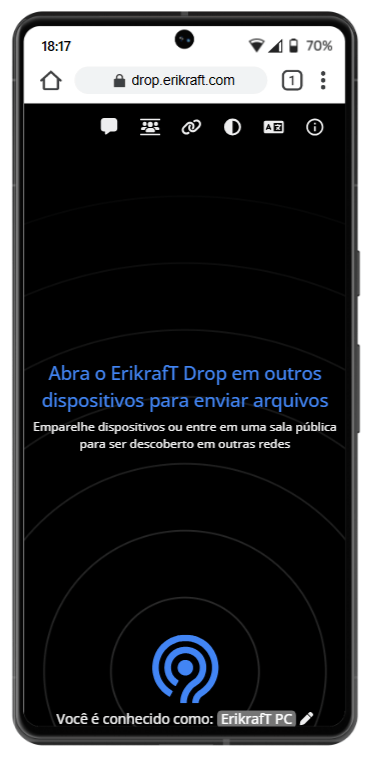ErikrafT Drop for VS CodeSend it. 🚀 Features✅ One-click file sharing between your devices without leaving VS Code ✅ Peer-to-peer or internet-based transfer ✅ Drag and drop files or folders ✅ Uses WebRTC and WebSockets under the hood ✅ Works on all platforms: Windows, macOS, Linux 📦 InstallationInstall from the Visual Studio Marketplace: Or search for "ErikrafT Drop" in the Extensions view in VS Code ( 🧑💻 Usage
📷 Screenshots
🌐 Powered by ErikrafT DropThis extension embeds the ErikrafT Drop web app inside a VS Code WebView. All sharing features are available from within your code editor.
🤝 ContributingFound a bug or want a feature? Create an issue or submit a PR – your help is welcome! 📜 LicenseMIT © ErikrafT ☕ Support This ProjectIf you find this project useful, consider donating: 
|