🌑 Carbonight — A Soft Pastel Dark Theme for VS Code
A sleek and minimal dark theme with elegant pastel syntax highlights, designed for developers who love coding in the calm of the night.
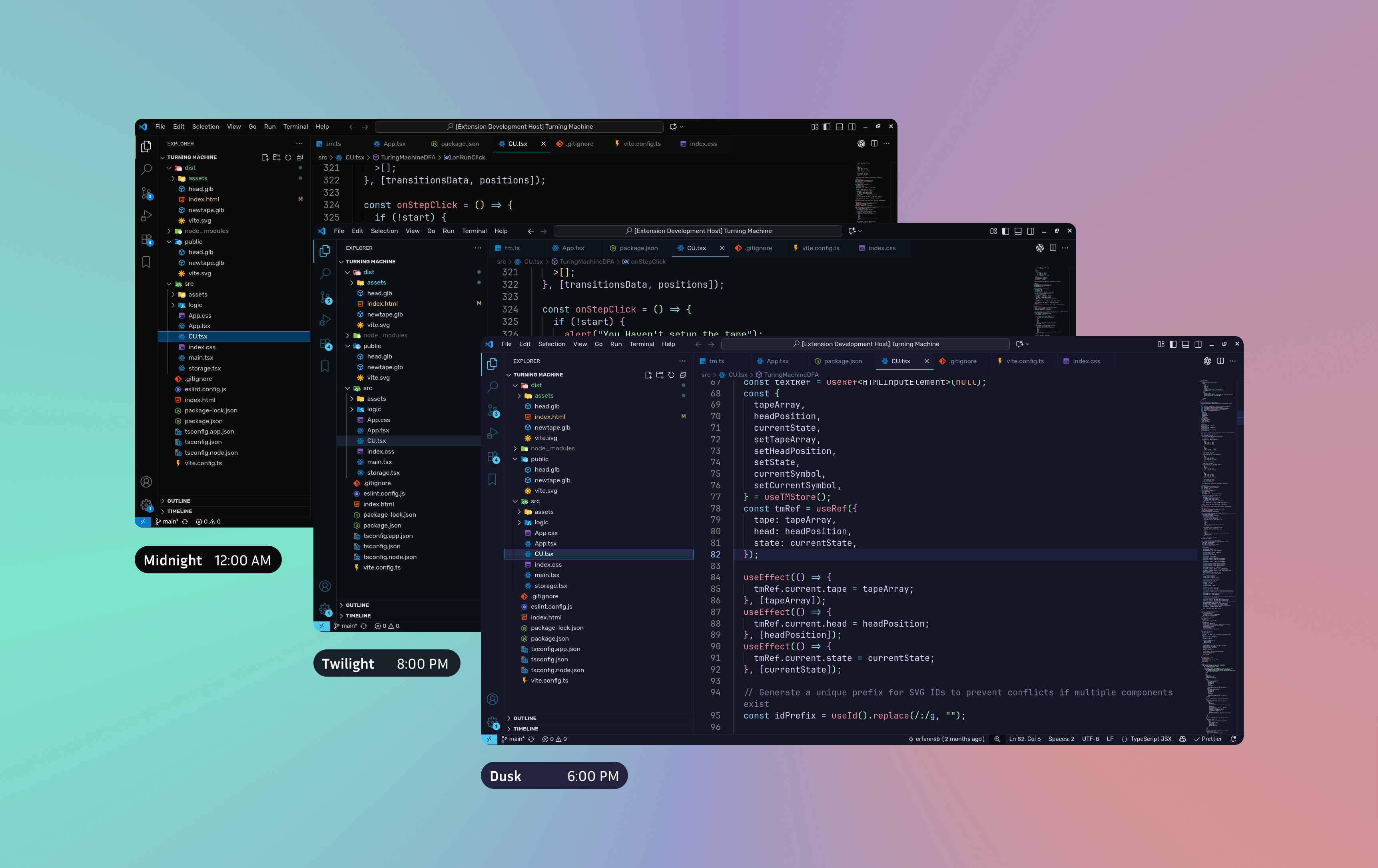
Why Carbonight?
Carbonight blends deep black tones with gentle pastel hues to offer:
- 💡 Readable low-contrast text
- 🎨 Pleasant soft-colored syntax
- 🌚 A relaxing look for long sessions
- ✅ Great for eyes in low-light environments
- 🤖 Tailored for JS, TS, HTML, CSS, JSON, Python, and more
Features
- Minimal UI with carefully selected accent colors
- Pastel palette on a pure black
#0A0A0A background
- Supports bracket matching, warnings/errors
- Built-in support for dark mode consistency
Installation
From VS Code Marketplace:
- Open the Extensions sidebar in VS Code
- Search for
Carbonight
- Click Install
- Go to
Preferences → Color Theme → select Carbonight
OR run this command:
ext install erfannsb.carbonight
| |