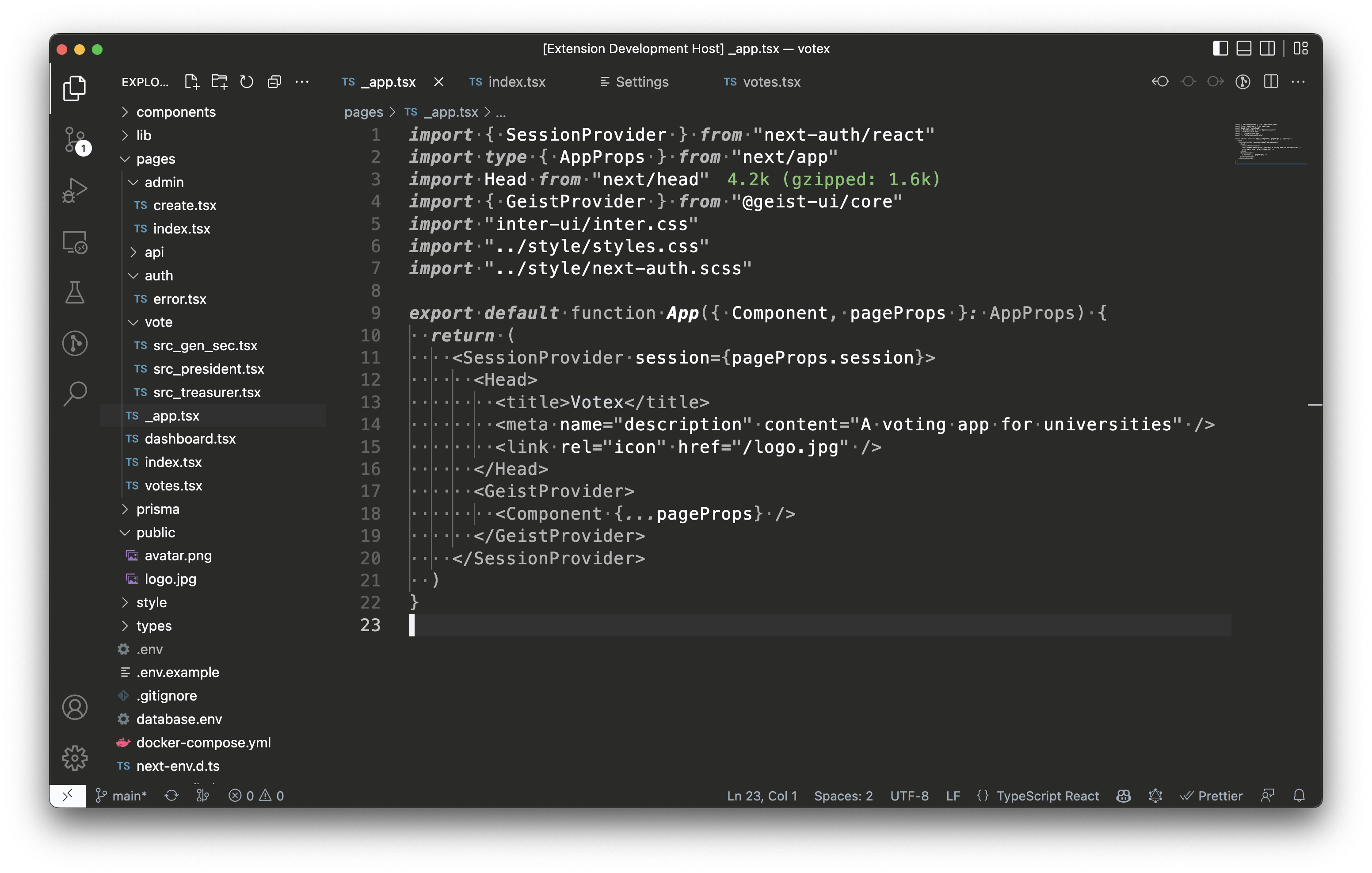Overview Version History Q & A Rating & Review
Minimal Theme
A Nothing Inspired Minimal VSCode Theme
Installation
Open the Extensions sidebar in VS Code. View → Extensions
Search for Minimal, choose "Minimal Theme" by Ephraim Atta-Duncan
Click Install to install it
Navigate to File > Preferences > Color Theme > Minimal
Recommended Settings
{
// Bracket-pair colorization
"editor.bracketPairColorization.enabled": false,
}
Contributing
See something strange? Please report here . A screenshot would be great for clarification purposes. Also, you might want to check out the contributing guide .
License
This theme is released under the MIT License.