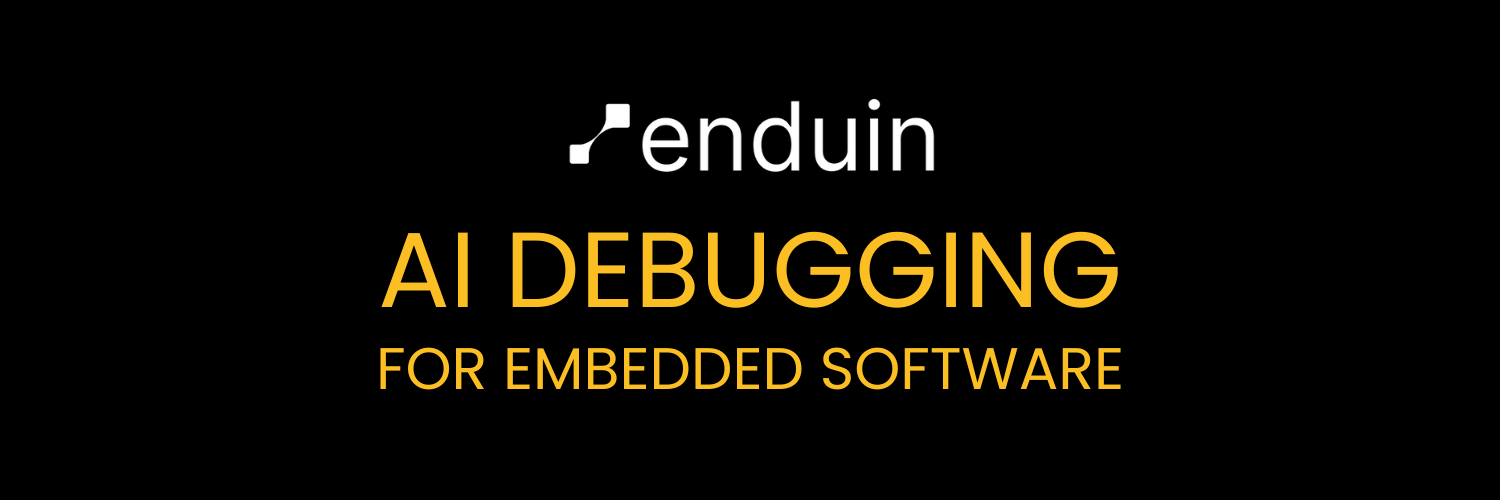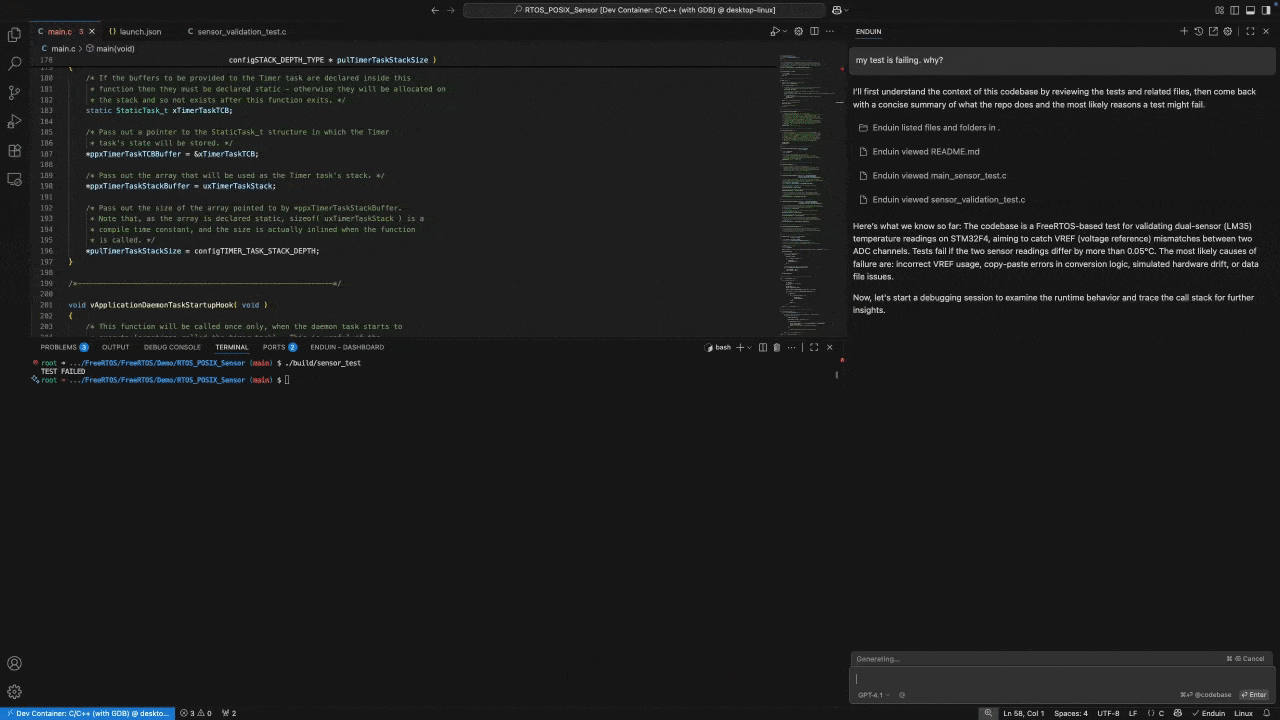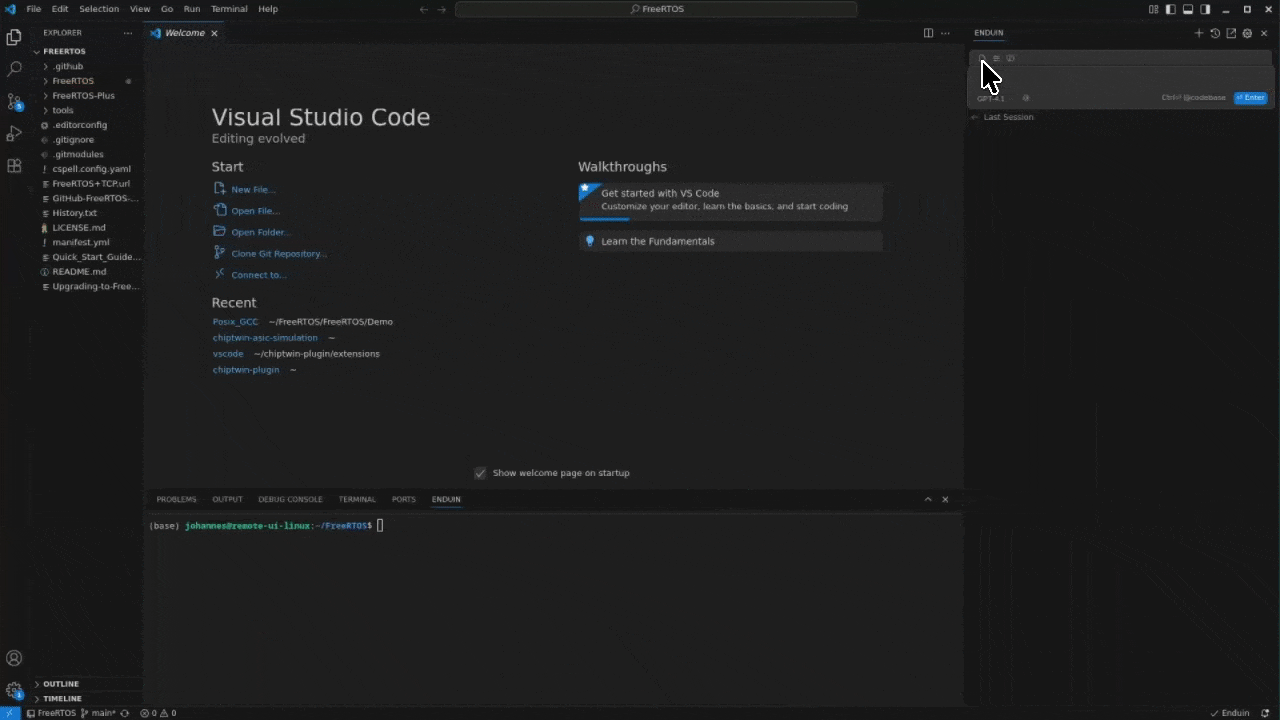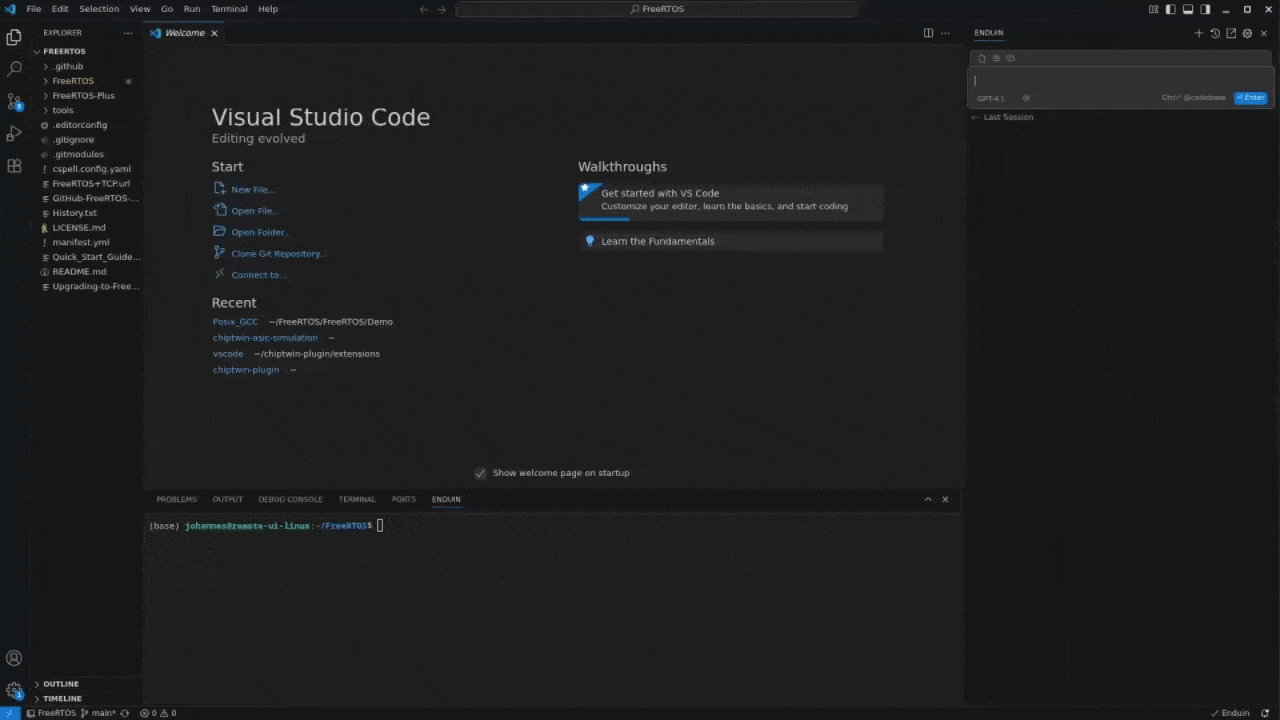Enduin brings AI-powered debugging to GDB, helping you fix tough bugs in embedded and low-level systems faster. Connect to any GDB-compatible hardware debugger, or use GDB directly with your C, C++, or Rust projects. Find bugs faster with AI-Powered Debugging Assistant integrated into GDBGet intelligent help with your toughest debugging challenges. Our AI analyzes your code, stack traces, and error patterns to provide actionable insights and solutions.
Verify your findings with uploaded documents & datasheetsUpload technical documentation, datasheets, and reference materials. Enduin will analyze and integrate them into your debugging workflow for instant access.
Research your embedded codebase in the chatInstantly search through your entire codebase, documentation, and datasheets. Find relevant functions, variables, and references with semantic understanding.
Questions? Need help?Please reach out to support@enduin.com. We’re always happy to help and hear your feedback! |