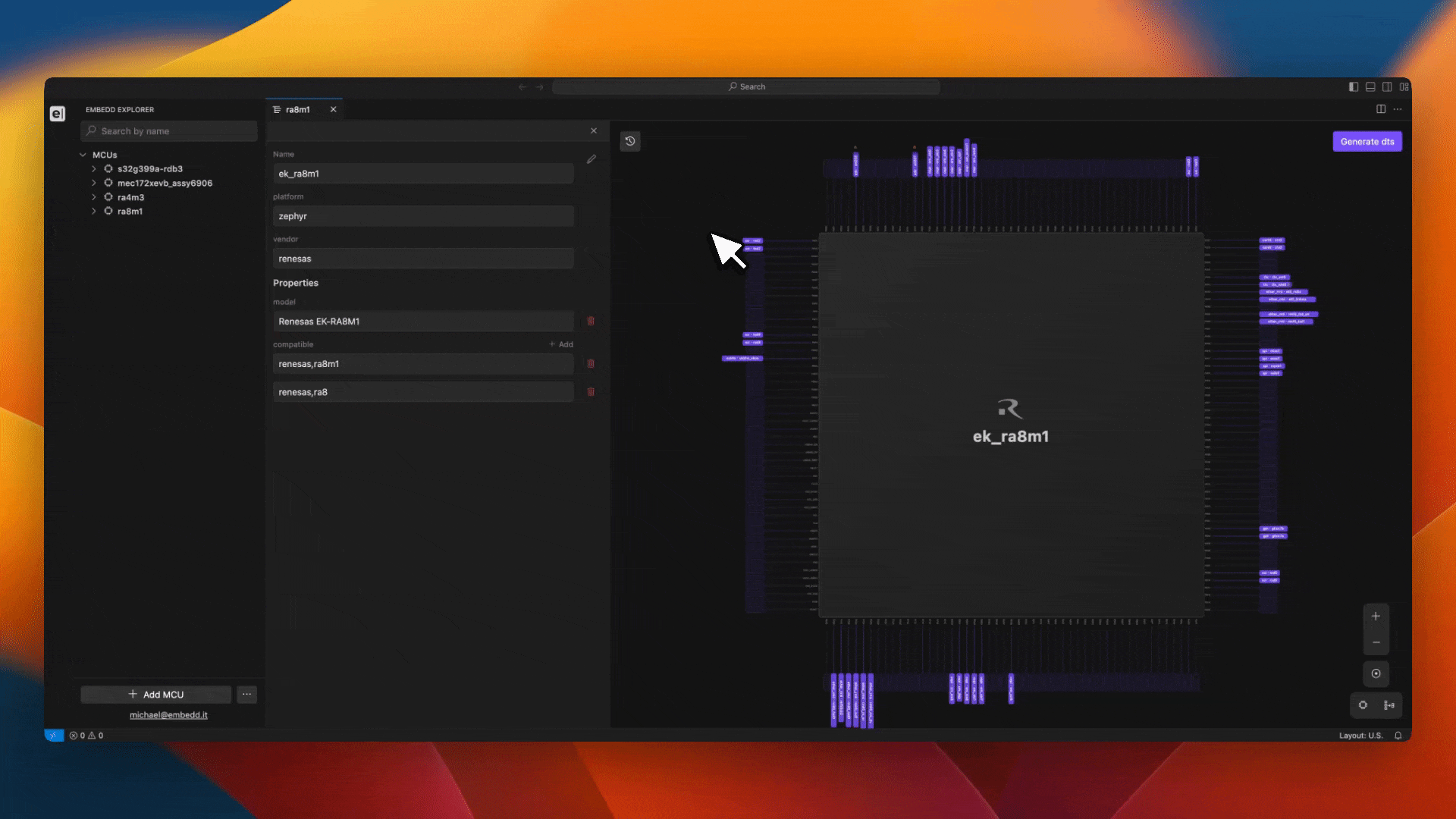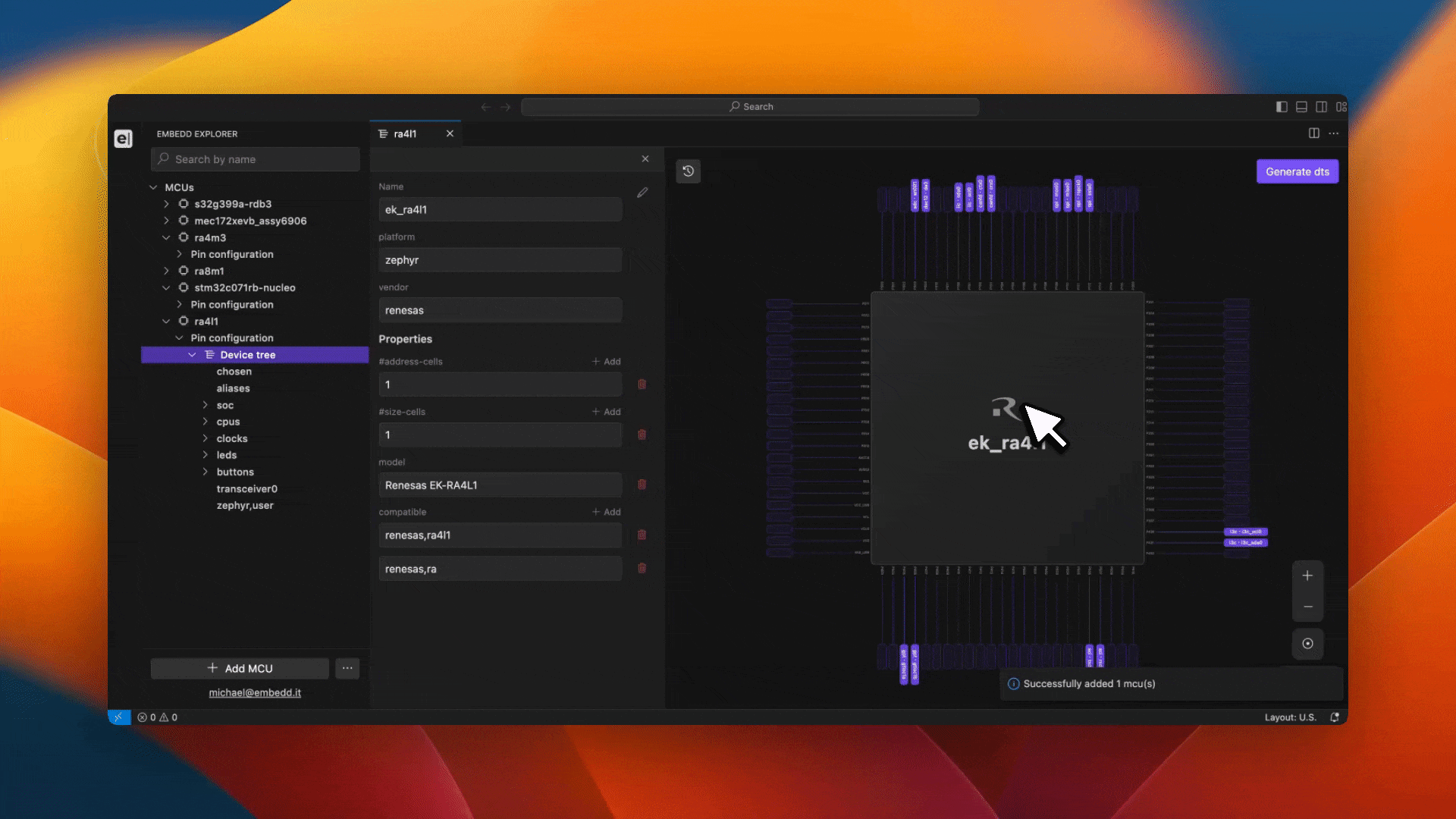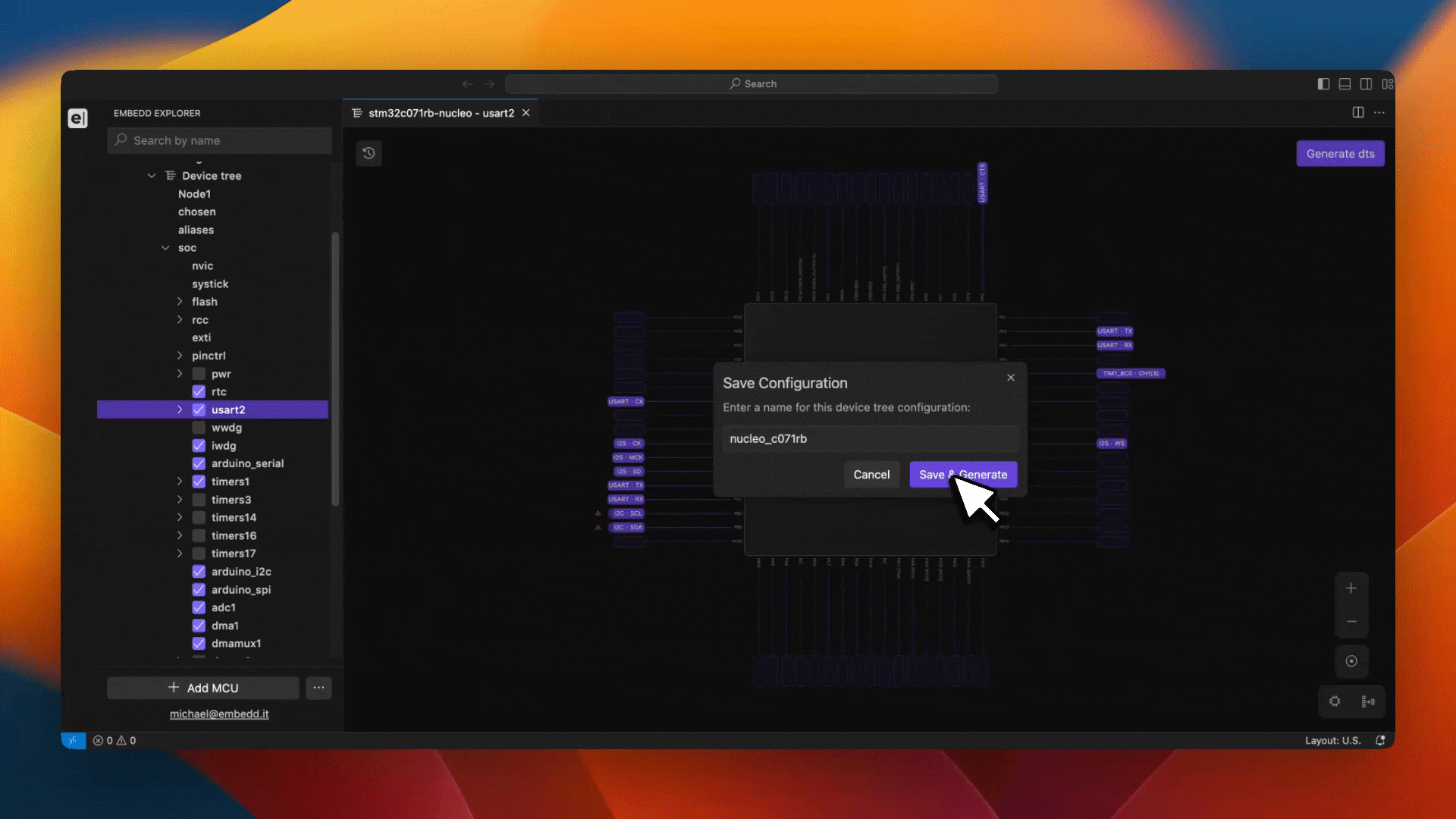Embedd is an AI-enabled solution that helps embedded teams accelerate and streamline Board Support Package (BSP) development. Our capabilities include MCU/MPU configuration and device driver generation (available in our enterprise track today, and returning to the public extension in a later release). Embedd.it MCU/MPU Devicetree ConfiguratorA tool for configuring MCU and MPU DeviceTrees. Use an intuitive UI to edit the device tree structure and then generate a complete DTS file that reflects your changes. You can use Embedd in:
Important note about driver generationIf you previously used Embedd for driver generation, that capability has been temporarily removed from the free public extension while we ship the configurator and rebuild the driver generation workflow. Driver generation is not discontinued. We are improving it and plan to bring it back in a later update. For teams that need full BSP and driver bring-up support today, we provide driver/HAL/BSP automation in our enterprise track. Contact us at support@embedd.it. What you can doVisual DeviceTree configurationThe MCU/MPU Configurator is divided into four areas:
DTS generation (Zephyr)After configuring nodes, properties, and pin assignments, Embedd generates a final Device Tree Source (DTS) by:
Note: DTS overlays are not supported yet.
DTS validation (Zephyr)Embedd validates the generated DTS. When a correct compatible property is present, the validator applies the corresponding YAML bindings and checks for structural and semantic issues. As part of validation, Embedd assembles a minimal Zephyr project using the generated DTS and runs Zephyr build and device tree checks.
Getting accessTo access Embedd, you need an account:
Web applicationYou can also use Embedd via the web app at https://platform.embedd.it. The VS Code extension and web application provide the same experience, and your account data is available in both. Note: the web app does not support Mozilla Firefox, Safari, or Opera. Supported devicesSee the current list of supported boards in the documentation: We are continuously expanding support. If you are looking for a specific device, contact us at support@embedd.it. Resources
|