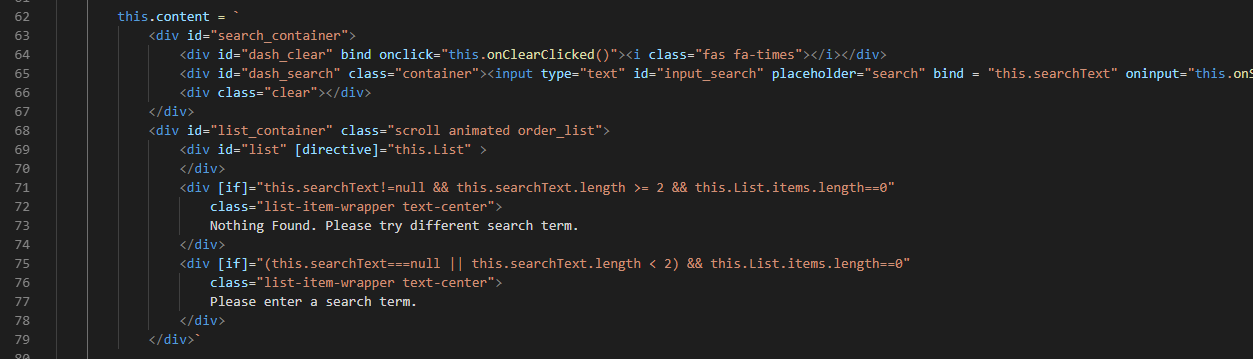leet-html READMEDisplay literal FeaturesWorks like this:
UsageThe leet-html extension adds highlighting and IntelliSense for template strings in JavaScript and TypeScript. It works out of the box and has no dependencies. Acceptable RulesThe opening ` character must be preceeded by either one of those operators:
What does not workThe opening ` character can not be the first on the line and can not be enclosed by the folowing operators: So the following variants will not be highlighted: Solution for unsupported casesUse the Other links
|