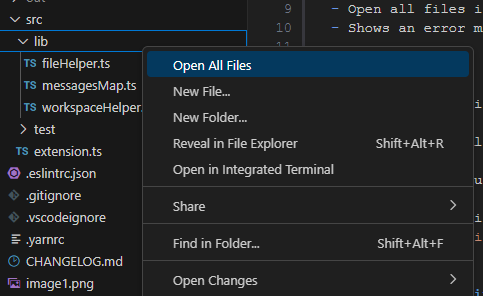Open Folder Files
A simple VSCode extension that allows you to open all files in a folder.

Features
- Open all files in a folder.
- Shows an error message if the selected item is not a folder.
Usage
- Open a folder in VSCode.
- Right-click on the folder in the Explorer panel.
- Select "Open All Files" from the context menu.
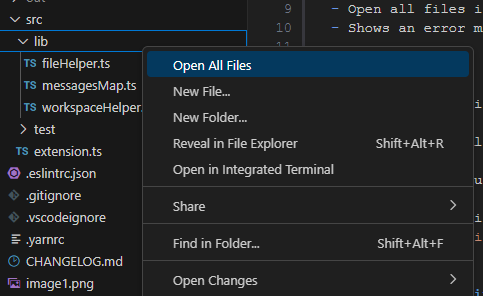
Alternatively, you can use the command palette to open all files in a folder:
- Open a folder in VSCode.
- Press
Ctrl+Shift+P (Windows/Linux) or Cmd+Shift+P (Mac) to open the command palette.
- Type "Open All Files" and press Enter.
Extension Settings
No settings are currently available for this extension.
Known Issues
Release Notes
0.0.1
Initial release of Open Folder Files.
Enjoy!
| |