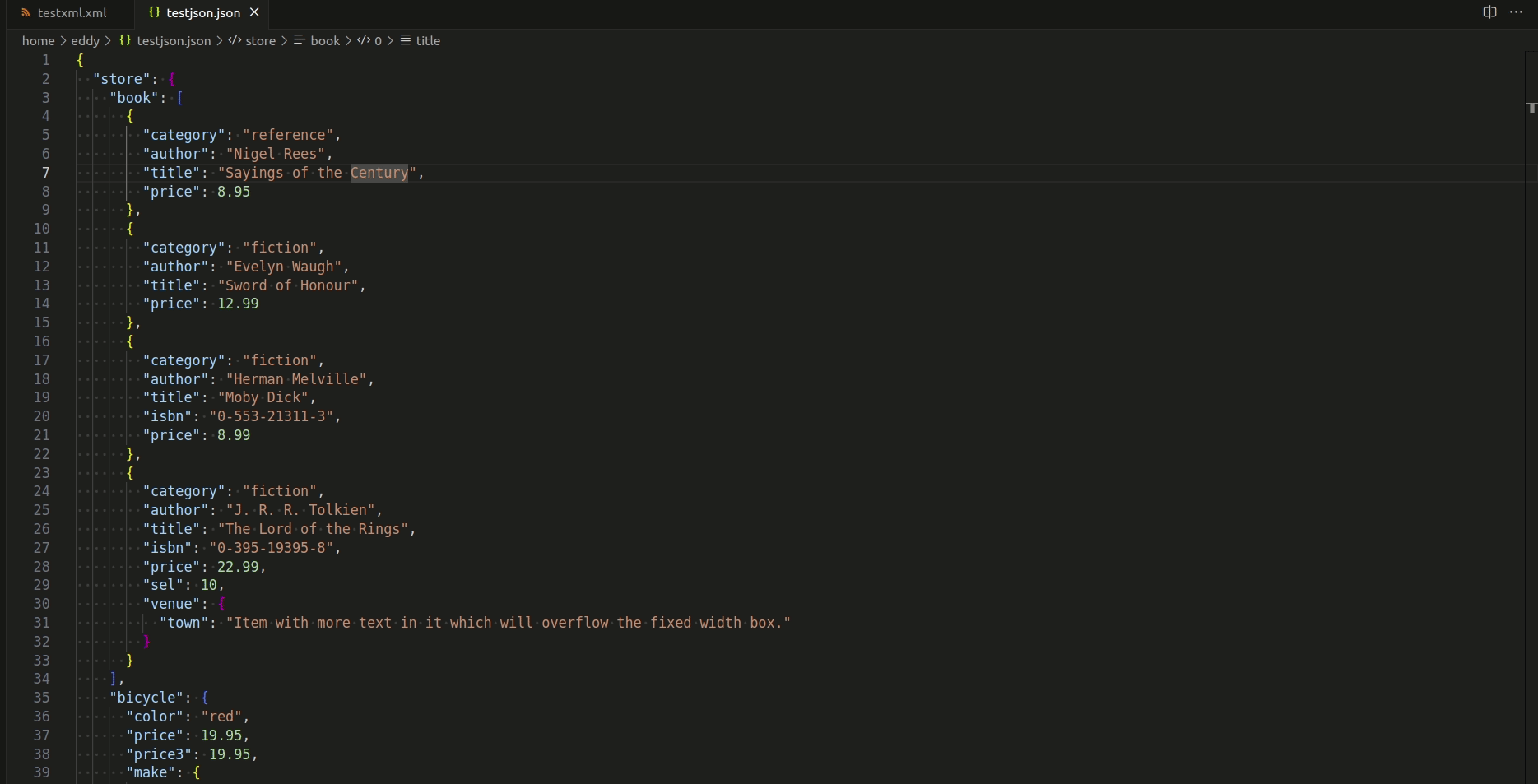jsonXmlGridViewerThis extension allows you get a better overview of the content in a JSON/XML file by showing it in a grid. This is helpful to visualize api response in a table format which most of the time its how its presented on the ui. Usage
Installation
ContributingContributions are welcome! Feel free to open issues or pull requests in the GitHub repository. License This extension is licensed under the MIT License. |