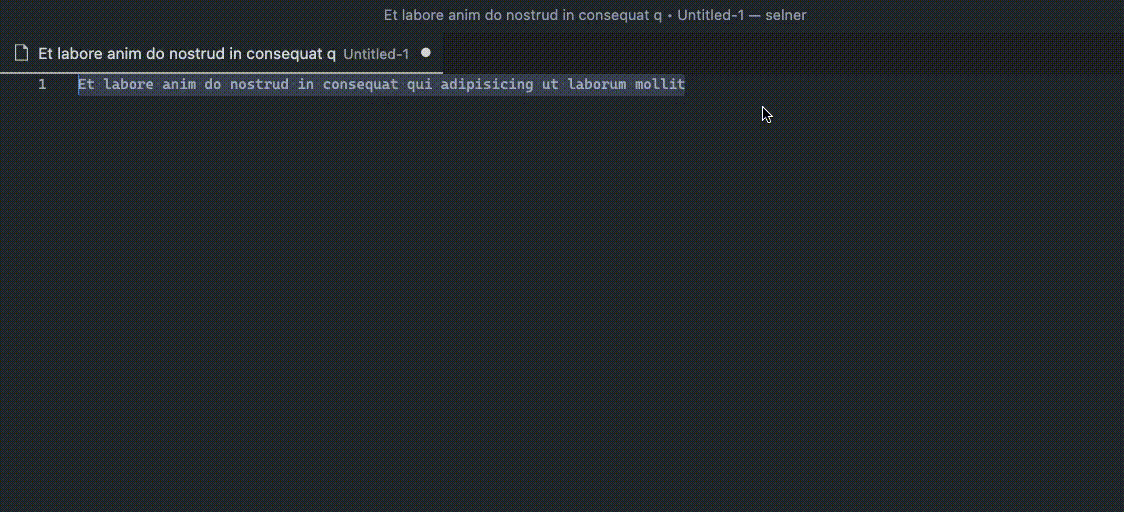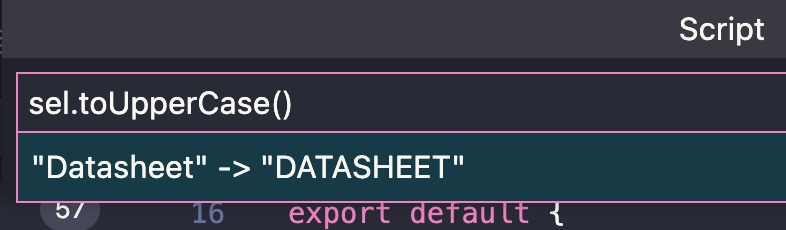Selner
Perform a javascript string transform directly in your vscode's selection. Now with multi selection support
FeaturesRun a javascript transform script in the selected text Select any text in your editor and run Selner command ( Save the scriptAnd use it as many time as you like without writing the script again. Also add a name and a description to quickly see what to expect. Delete a scriptIf you don't need it anymore, or you want to replace it. Run a single scriptWithout saving it. And just do it. UsageSelect any text in your editor and run Selner command (
Inside the script input access the selected text with Script will be evaluated with the selected and the result will replace the original selection. Imagine it like a function and you're writting the statement just after the |