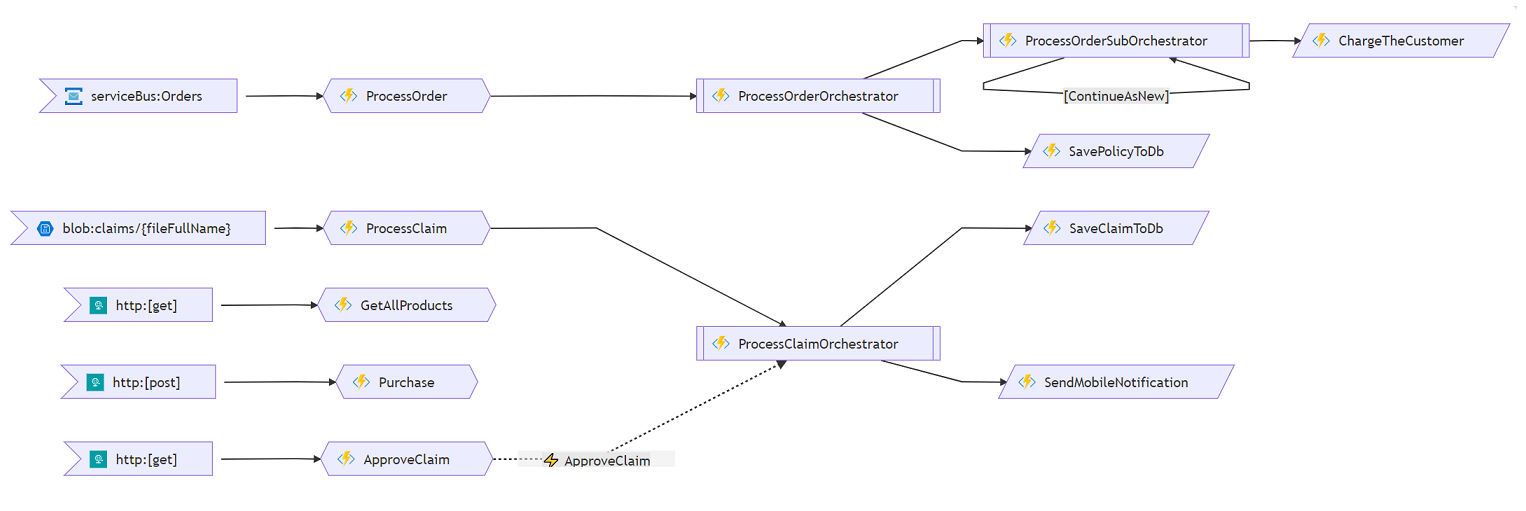az-func-as-a-graphVisualizes your Azure Functions project in form of a graph. This gives an instant overview of what the project is doing, which Functions/Orchestrations/Entities it contains and which Triggers/Bindings it uses. The graph is interactive (clickable). This allows to quickly navigate the project's codebase.
How to runJust install this extension from Marketplace. When a Functions project (project containing a Alternatively click on a
To disable automatic graph generation use this settings flag:
This is a web extension, so it works even in your browser after just pressing |