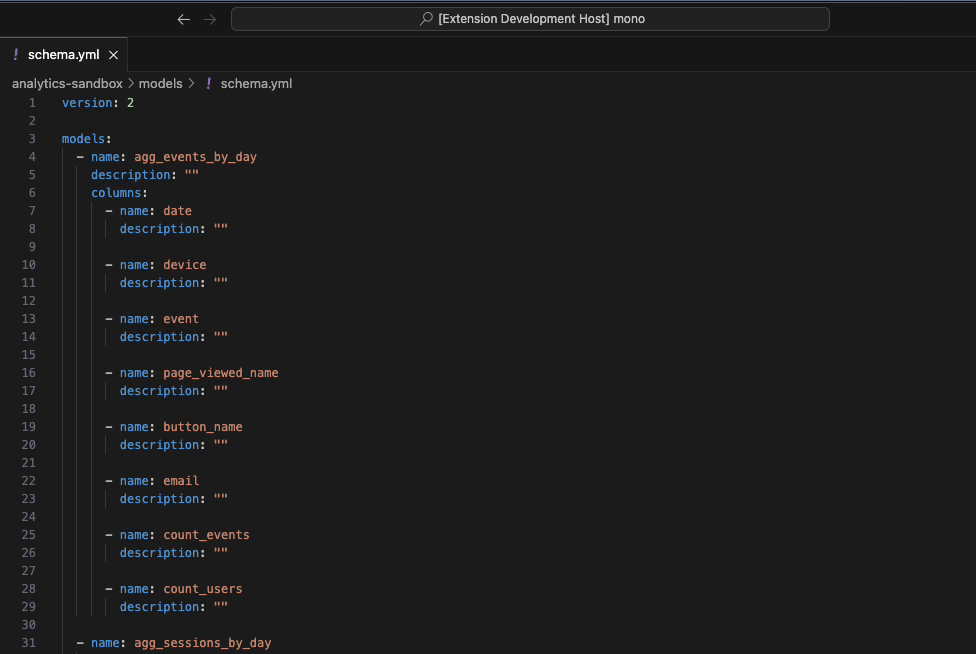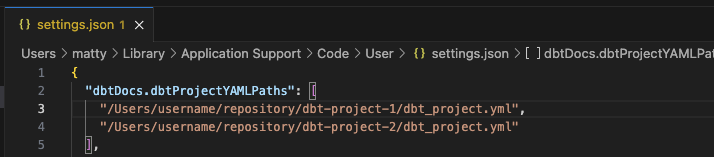dbtDocsThis extension makes it easy to document your dbt models using column level lineage to populate and update descriptions in your yaml files. If you need help, have questions, or have any feature requests, shoot an email to support@factoredmedia.com. We are actively developing this extension over the coming weeks. FeaturesAutopopulate column descriptions in selected YAML files by inheriting existing descriptions of upstream columns. We include a comment with the upstream source information. You can right click or run command to
If there is no upstream description or if columns are transformed to create the new column, the extension lists the upstream columns/sources as a comment next to the description field. Comments include:
Note that YAML files must already be created with column names and description fields. Use dbt codegen generate_model_yaml to create the yaml file with column names and blank description fields. We determine the lineage by parsing the SQL in the manifest.json dbt file. RequirementsExtension Settings
|