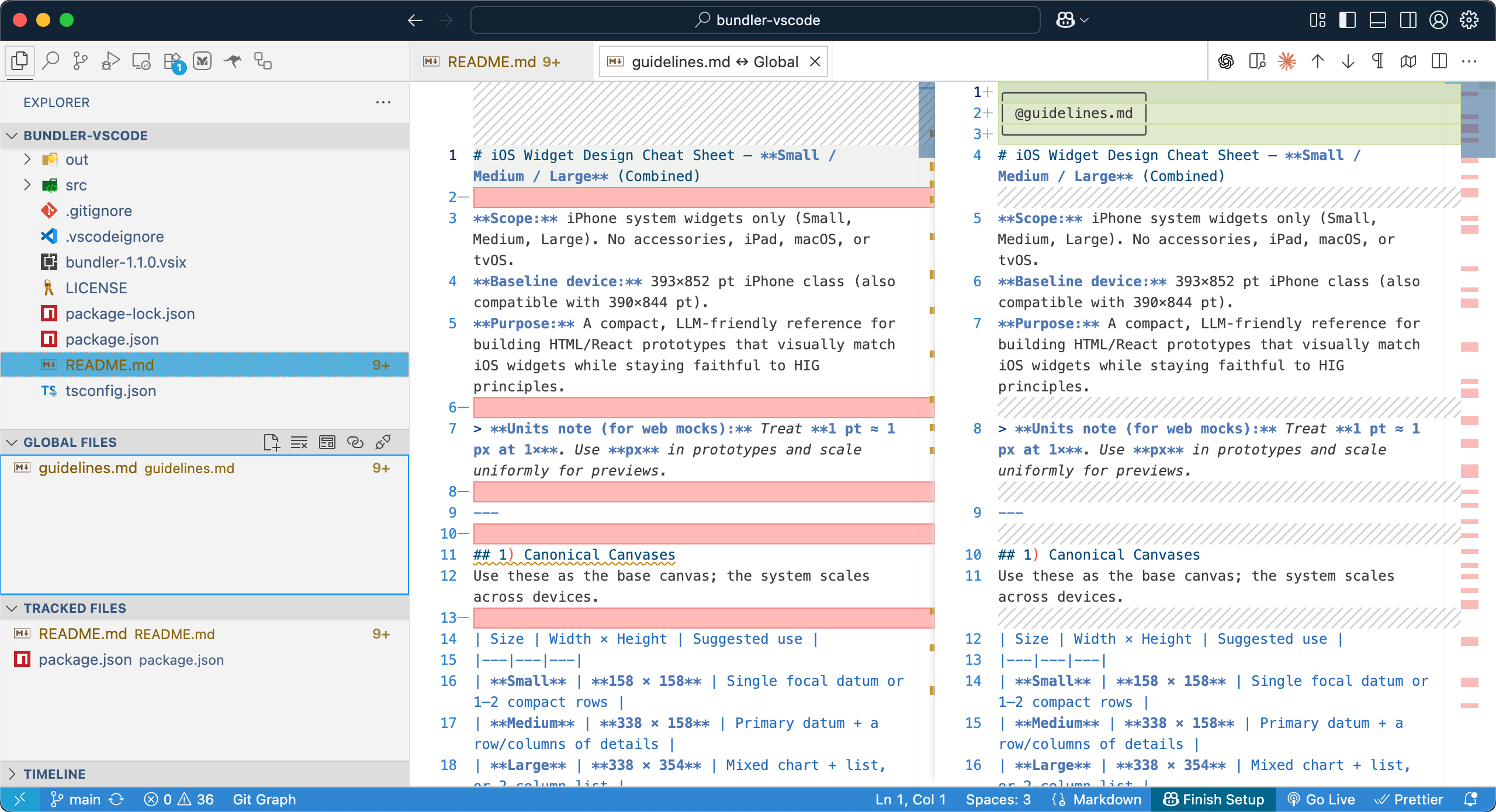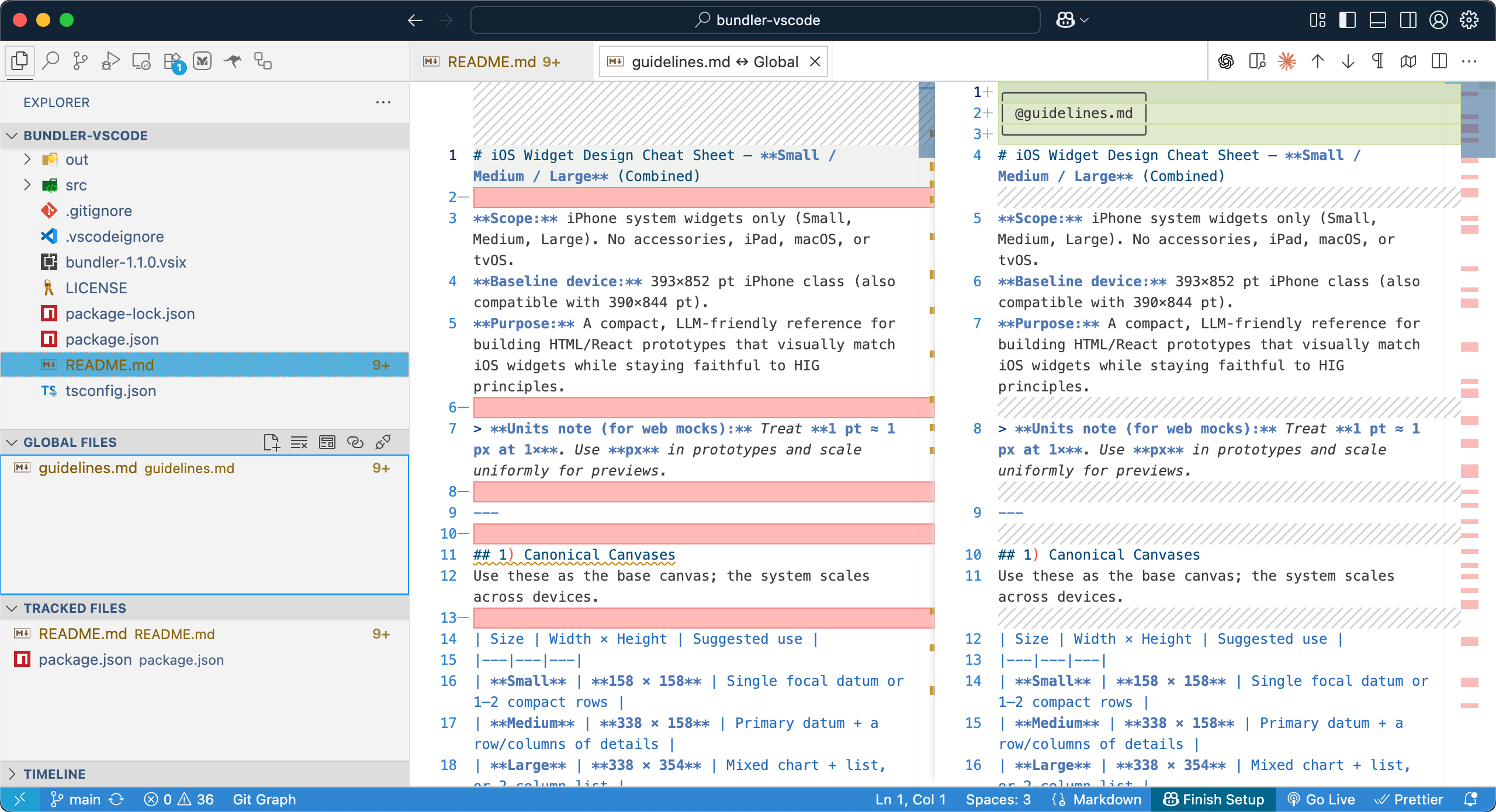Bundler
Concise file bundling for LLMs, with two views in Explorer:
- Tracked Files: workspace-scoped list, ordered by drag-and-drop
- Global Files: workspace-agnostic list, shared across all workspaces
Key actions
- Click an item: opens a single diff tab (left: file, right: live merged)
- Tracked title: Add Tracked Files, Clear All, Open Merged (Live), Link Merged File
- Global title: Add Global File, Clear Global, Open Global Merged (Live), Link Global Merged File
- Explorer context menu: Add to Bundler Track List, Add to Bundler Global (supports multi-select)
Merging behavior
- Adds a clean header per file, e.g.

- Strips blank lines; files that become empty are skipped
- Tracked and Global merged outputs are separate and live-update on edit/save
Usage
- Right‑click files in Explorer → Add to Bundler Track List / Add to Bundler Global
- Use "Add Tracked Files" or "Add Global File" buttons for multi-select file picker
- Reorder by dragging in the view
- Click an item to compare with its merged output (diff tab)
- Use "Link Merged File" buttons to save merged content to disk with auto-updates
- Use other title buttons to clear or open the live merged document
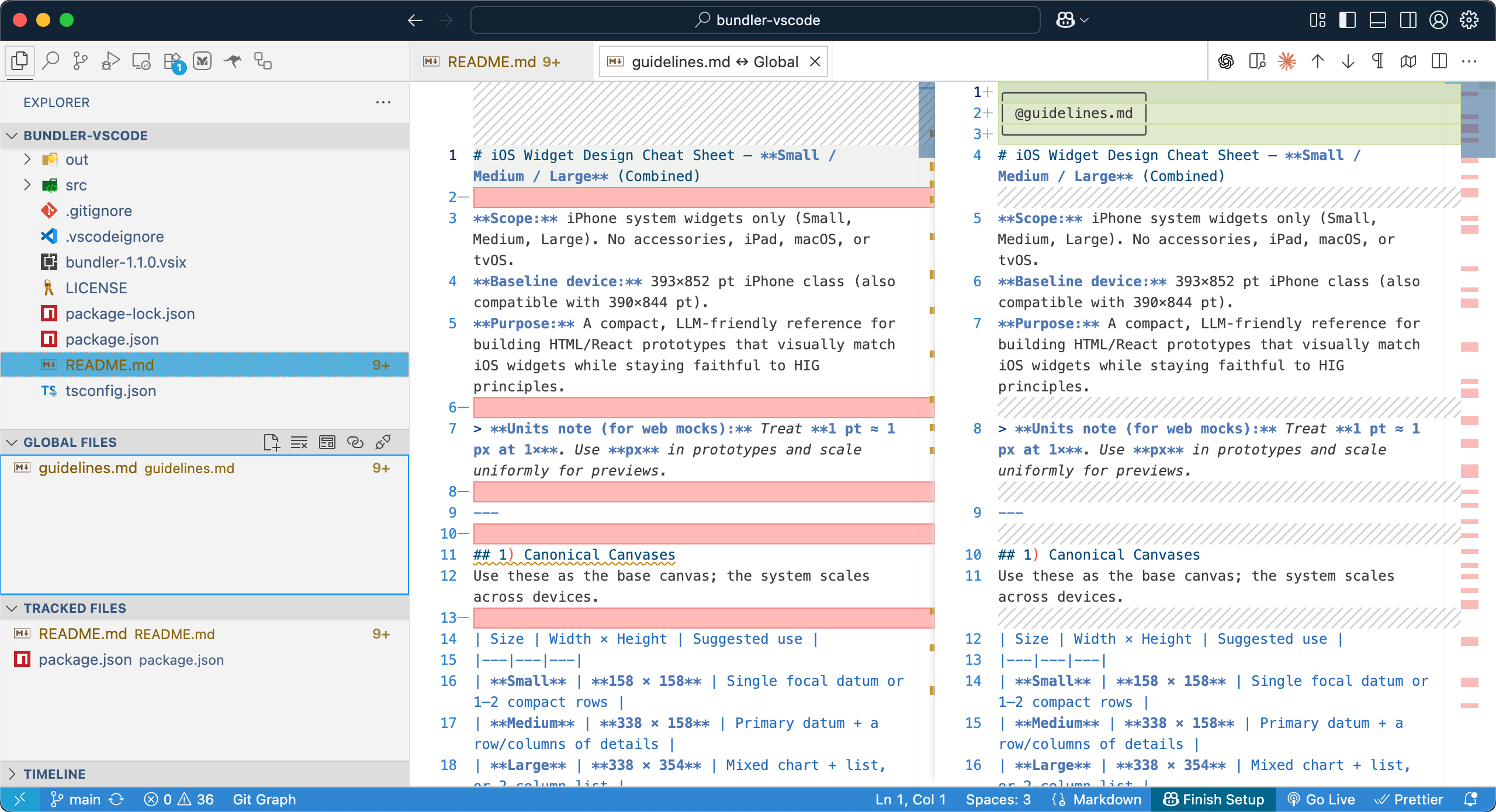
Build / Install (VSIX)
npm i -g @vscode/vsce
vsce package
code --install-extension bundler-1.3.0.vsix
Requirements
Author
| |