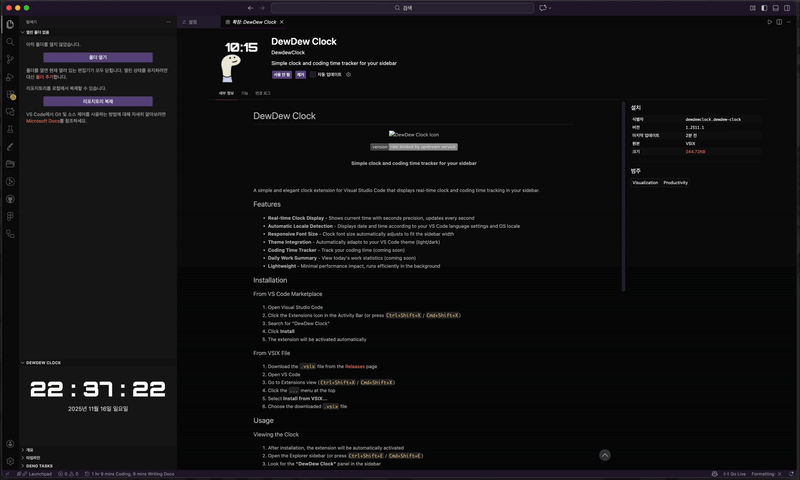DewDew Clock


Simple clock and coding time tracker for your sidebar
A simple and elegant clock extension for Visual Studio Code that displays real-time clock and coding time tracking in your sidebar.
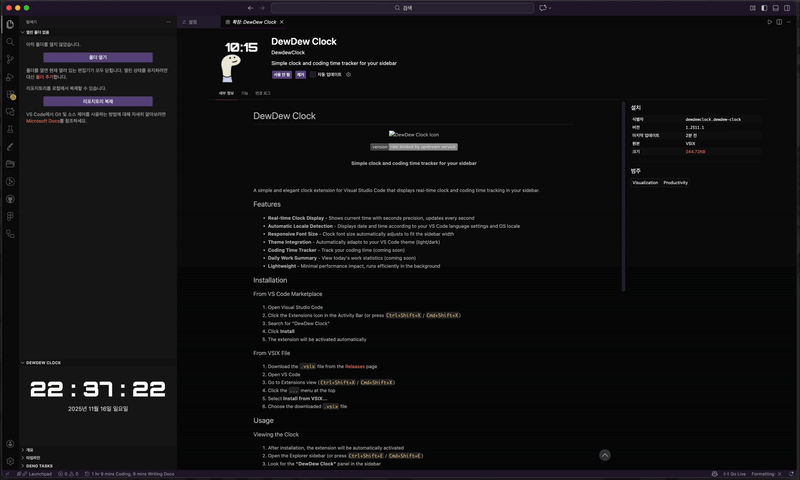
Features
- Real-time Clock Display - Shows current time with seconds precision, updates every second
- Automatic Locale Detection - Displays date and time according to your VS Code language settings and OS locale
- Responsive Font Size - Clock font size automatically adjusts to fit the sidebar width
- Theme Integration - Automatically adapts to your VS Code theme (light/dark)
- Coding Time Tracker - Track your coding time (coming soon)
- Daily Work Summary - View today's work statistics (coming soon)
- Lightweight - Minimal performance impact, runs efficiently in the background
Installation
From VS Code Marketplace
- Open Visual Studio Code
- Click the Extensions icon in the Activity Bar (or press
Ctrl+Shift+X / Cmd+Shift+X)
- Search for "DewDew Clock"
- Click Install
- The extension will be activated automatically
From VSIX File
- Download the
.vsix file from the Releases page
- Open VS Code
- Go to Extensions view (
Ctrl+Shift+X / Cmd+Shift+X)
- Click the
... menu at the top
- Select Install from VSIX...
- Choose the downloaded
.vsix file
Usage
Viewing the Clock
- After installation, the extension will be automatically activated
- Open the Explorer sidebar (or press
Ctrl+Shift+E / Cmd+Shift+E)
- Look for the "DewDew Clock" panel in the sidebar
- The clock will display:
- Current time in
HH:MM:SS format
- Current date formatted according to your VS Code language settings
- Coding time tracker (coming soon)
- Today's work summary (coming soon)
Features Overview
- Real-time Updates: The clock updates every second automatically
- Automatic Localization: Date format automatically adapts to your VS Code language settings (e.g., Korean, English, Japanese, etc.)
- Responsive Design: Clock font size automatically adjusts when you resize the sidebar
- Theme Support: The extension automatically matches your VS Code color theme
- Sidebar Integration: Seamlessly integrated into the Explorer sidebar for easy access
Requirements
- Visual Studio Code version 1.106.0 or higher
Extension Settings
This extension currently uses default settings. Future versions may include customizable options for:
- Time format (12-hour/24-hour)
- Date format preferences
- Coding time tracking settings
Known Issues
- Coding time tracker and daily work summary features are currently in preparation
Contributing
Contributions are welcome! Please feel free to submit a Pull Request.
License
See the LICENSE file for details.
Links
| |