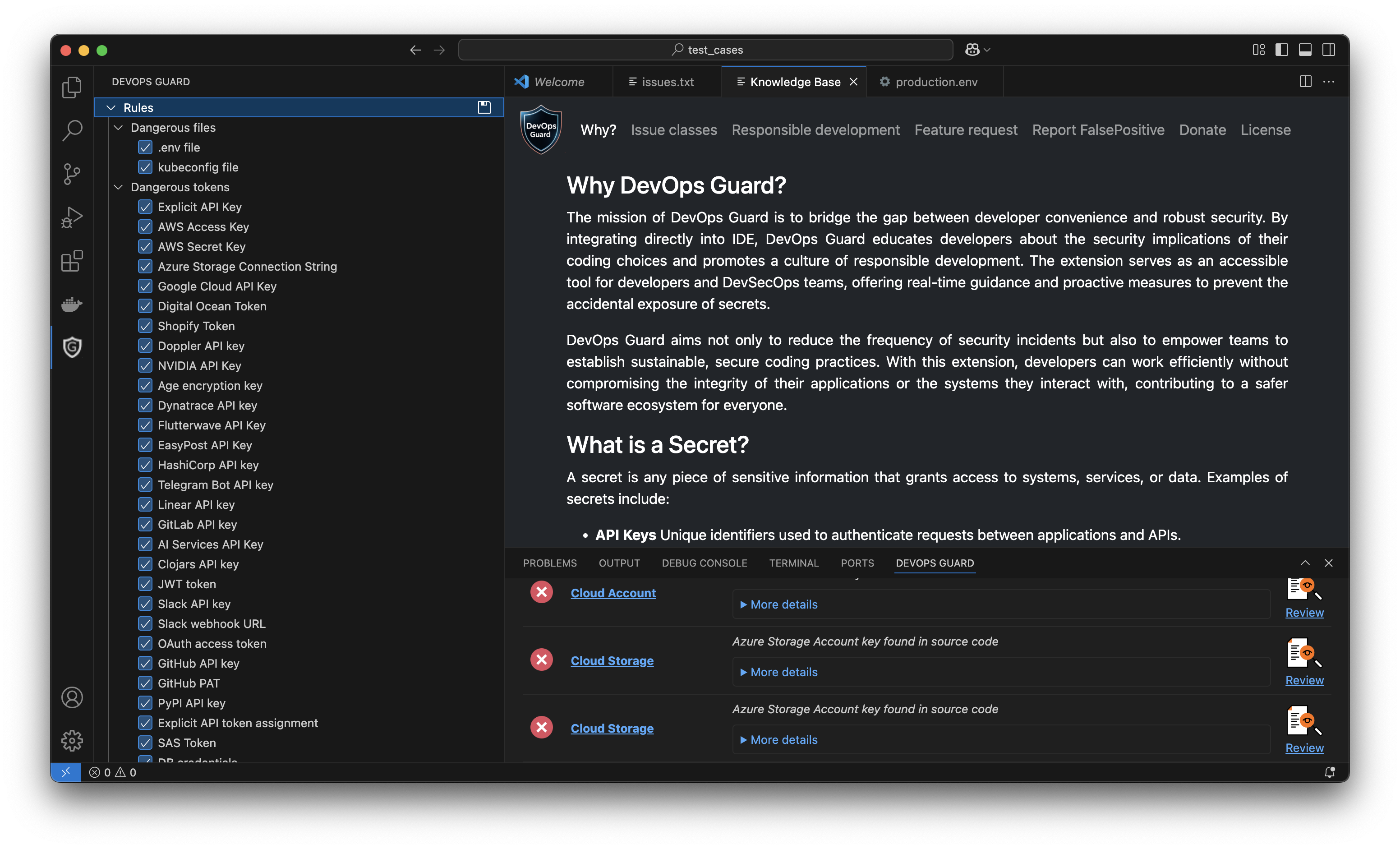DevOps GuardThe mission of DevOps Guard is to bridge the gap between developer convenience and robust security. By integrating directly into IDE, DevOpsGuard educates developers about the security implications of their coding choices and promotes a culture of responsible development. The extension serves as an accessible tool for developers and DevSecOps teams, offering real-time guidance and proactive measures to prevent the accidental secrets exposure. DevOps Guard aims not only to reduce the frequency of security incidents but also to empower teams to establish sustainable, secure coding practices. With this extension, developers can work efficiently without compromising the integrity of their applications or the systems they interact with, contributing to a safer software ecosystem for everyone.
FeaturesThe main feature is to inform developer about his bad security practices, ultimately making the world safer. Do you have an idea that would make our VS Code extension even better? We'd love to hear it! Please submit a feature request you'd find valuable, send us an email at feature (at) devopsguard.dev. If enough users request the similar thing, we might just build it! Your feedback helps shape the future of this extension—so don't be shy, let us know what you need! 🚀 Support the developmentThis extension is built and maintained in our free time. If you find it useful and want to support its development, consider making a donation. 💙 Every contribution helps keep the project alive and improving!
Folow us onAttributions |