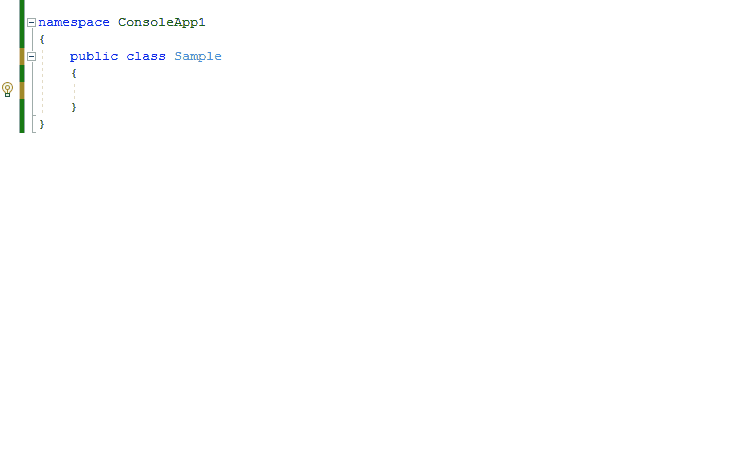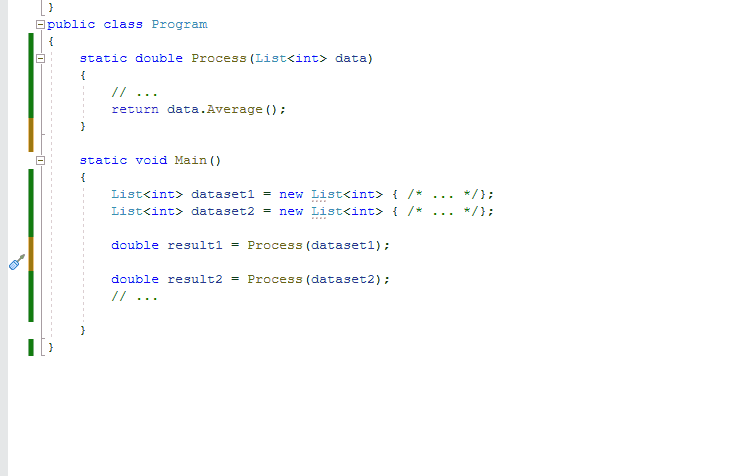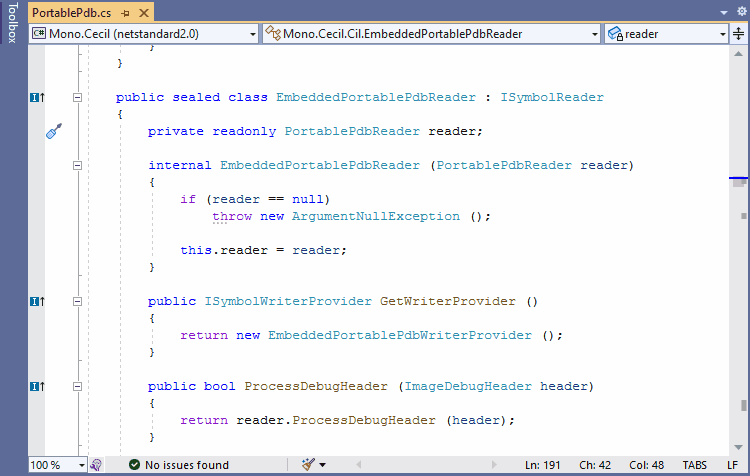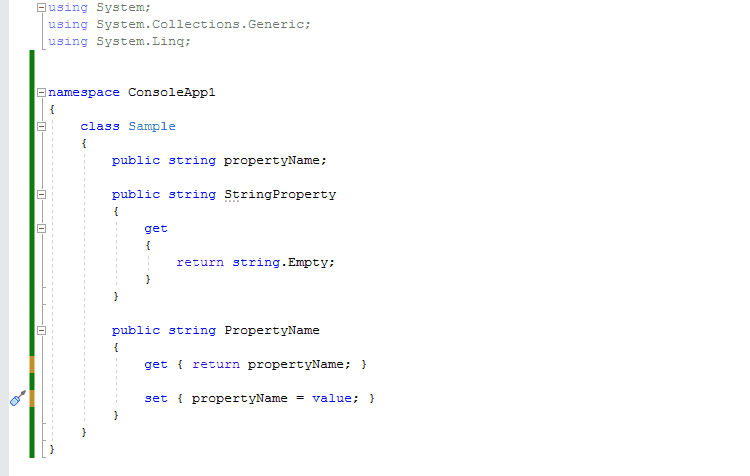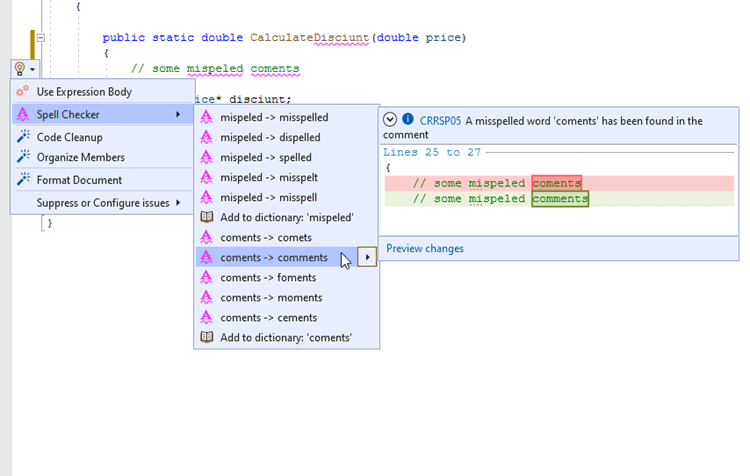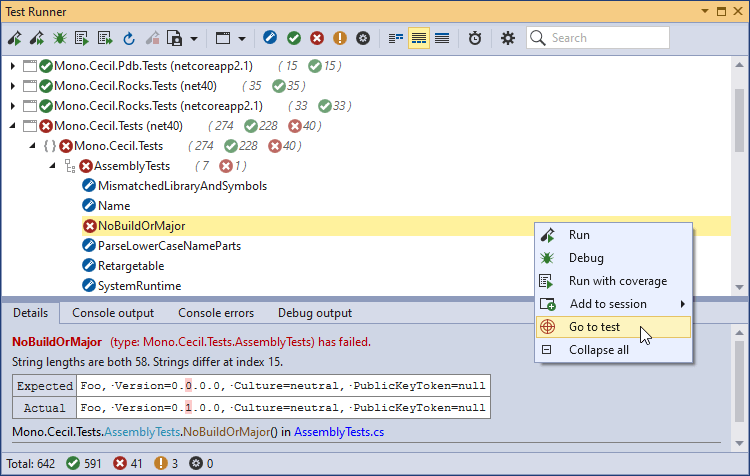NOTE: This extension works with Visual Studio 2022 for ARM. You can download a CodeRush version compatible with Visual Studio 2022 for x64 here, and with Visual Studio 2019 (and previous Visual Studio versions) here. Download your free copy today!DevExpress CodeRush is available free-of-charge. Register for your free copy at https://www.devexpress.com/coderush-free CodeRush Feature OverviewCode Generation & TypingCreate new code more efficiently with CodeRush's intelligent code generation. Declare members in a single keypress. Surround code with try/catch or using blocks (again, in a single keypress).
Learn more about Code Generation & Typing
Code Refactoring & TransformationWith over 100 refactorings and intelligent code providers, CodeRush delivers the power you need to easily change code, improving readability and the internal structure without changing external behavior. Safely make changes to the API (add/remove parameters, add interface members, move members up the hierarchy) or update legacy code to support new language features. Focus more on code quality and functionality, and let CodeRush handle the routine changes to the code base. Learn more about Code Refactoring & Transformation
Code Navigation & SearchMove through your code at warp speed. CodeRush includes innovative, powerful and exclusive tools that help you be exactly where you want to be in an instant, regardless of solution size. Learn more about Code Navigation & Search
Code Style & FormattingWith a rich set of code style settings, you get to focus on code quality and functionality while CodeRush focuses on matching the style needed in the moment. And code style settings can be separately configured (if needed) for yourself, individual solutions, and your entire team. You can format code, remove unused code, and sort and group members in a single action. You can do this for the active file or instantly clean up entire folders or projects. CodeRush gives you complete control over the entire process. And if you like, CodeRush will clean up code automatically (to your specifications) when saving documents. Whether it's Style Cop guidelines or any other style you prefer, CodeRush can organize your code and make it easier to read. Learn more about Code Style & Formatting
Code Visualization & ReadabilityCodeRush can add code visualization features to Visual Studio, improving code quality and readability, and help you more easily create and debug code. Features include:
Learn more about Code Visualization & Readability
Code Coverage & TestingWhen it comes to Test Driven Development, CodeRush is the tool of choice. CodeRush's Test Runner is top of its class. It's the fastest test runner available for .NET. Run and debug a single test, or all tests in the solution. You can even focus on a group of related tests using the Sessions functionality. In-source icons let you run, debug, and see test run status directly from code. And it simply works across test frameworks without any configuration required. NUnit, MSTest (VS Testing), xUnit, and MSpec tests all are working right out of the box. .NetCore (including .Net 5 and .Net 6), .Net Framework, and multi-target projects are also supported. CodeRush Templates make it easier to create new tests with a simple keystroke, while Code Coverage helps your entire team find problem areas in the code. You can even reveal line-by-line coverage details if you like. Learn more about Code Coverage & Testing
What's New in the latest versionVisual Studio 2026 (beta)We patched number of features to improve their integration with Visual Studio 2026. Resolved IssuesT1314034 - Scope Cycle - Visual Studio 2026 GA hangs |