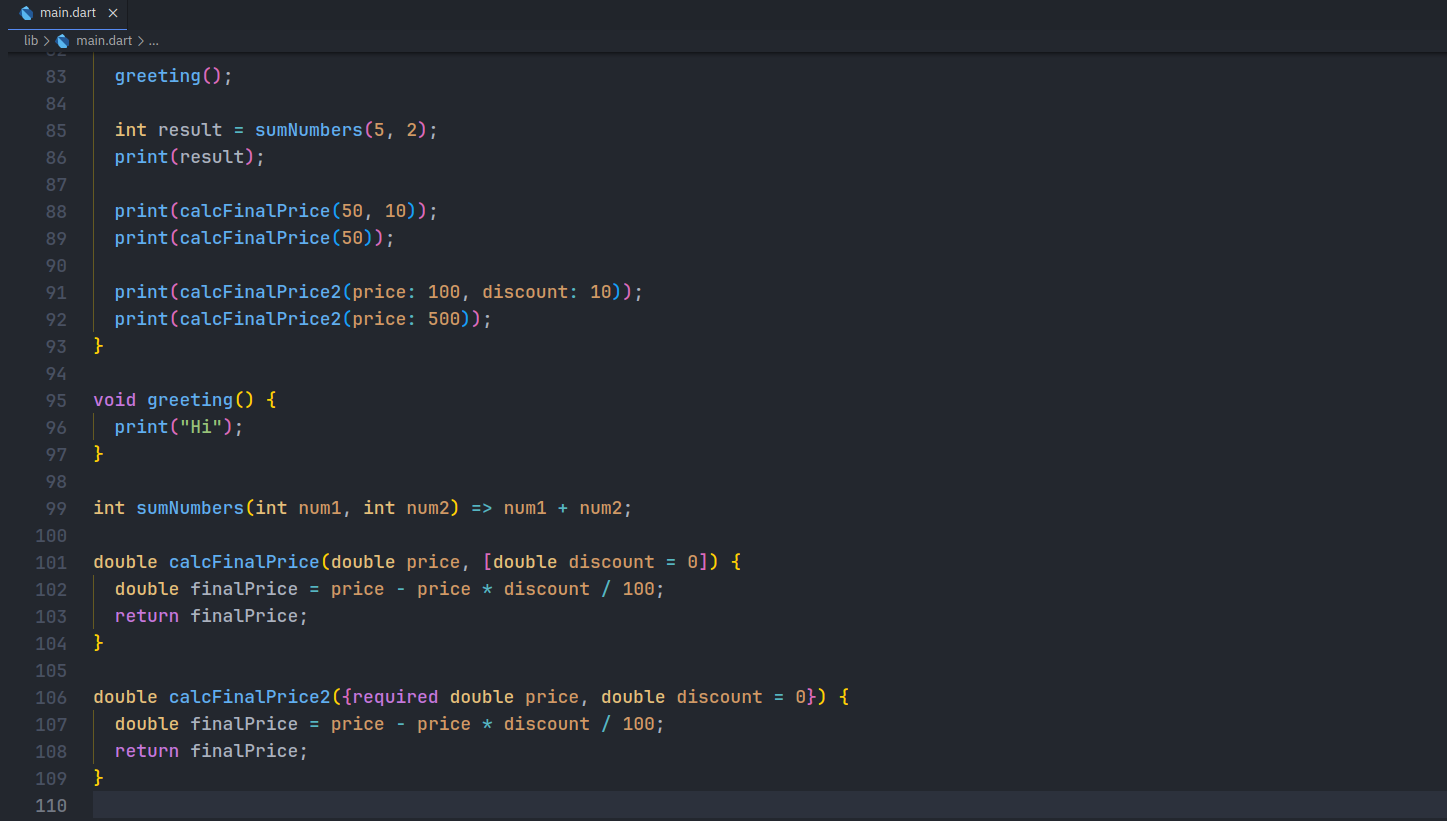One Dark Darker ThemeOne Dark Darker theme for VS Code.
ConfigurationThis theme comes with several configuration settings to allow you to customize the theme to your preference. We currently support the following settings:
To access these configuration settings, open the VS Code settings page and search for "One Dark Darker". This theme ships with the italic setting turned on by default and the other settings turned off by default, but you can adjust the settings to any combination you like. Vivid VariantIn addition to the default color pallette, this theme ships with a vivid variant which uses the One Dark Vivid pallette. This can be enabled by selecting "One Dark Darker Vivid" from the Color Theme dropdown in your VS Code settings. Thanks
|