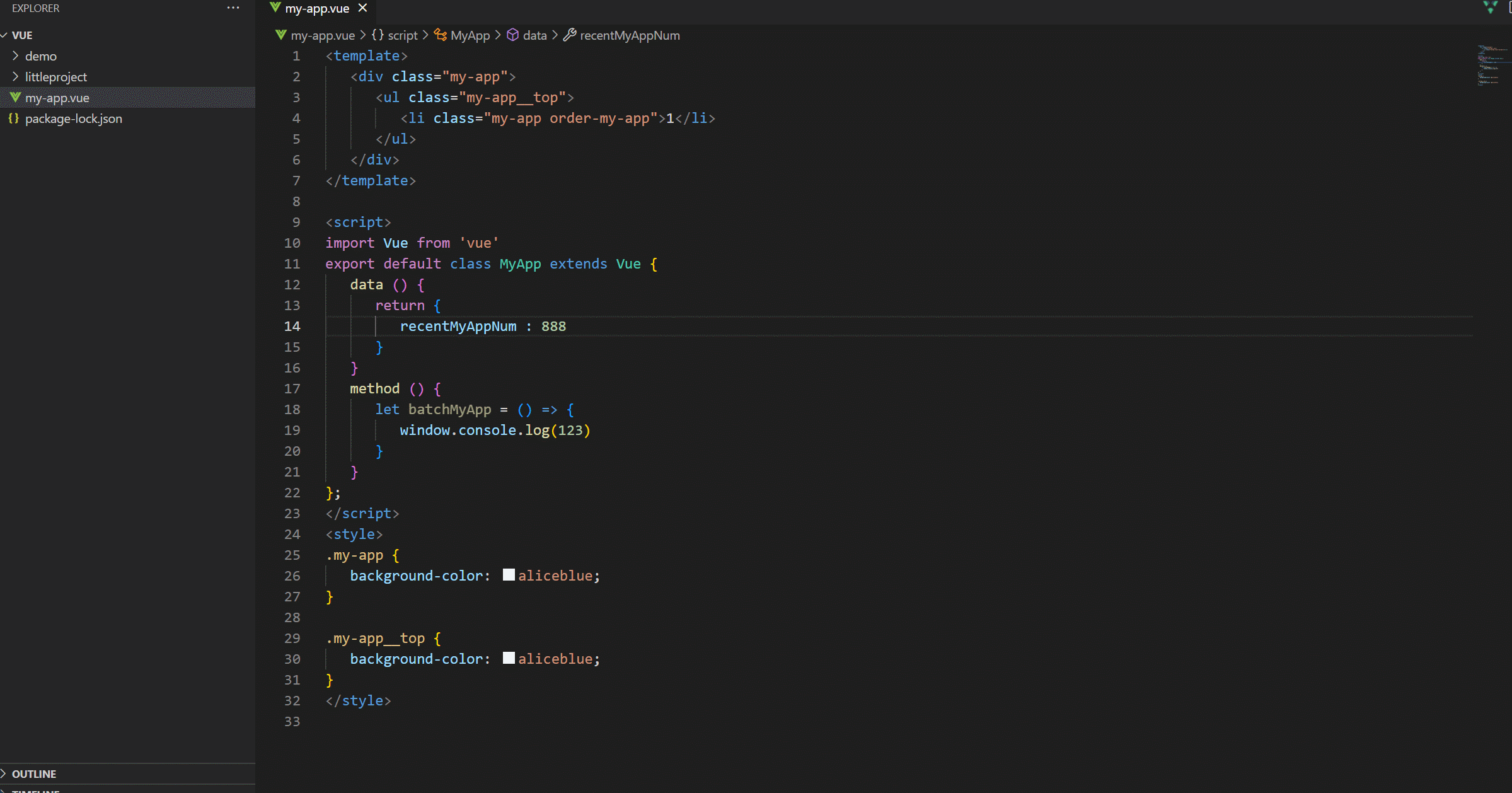Switch - FilenameIn fact, this plugin is dedicated to changing the variables in the file content that contain vocabulary related to the file name when you change the file name. For example, there is a file named "my_app.vue", the file contains variables that contain the keywords "MyApp", "my-app", "myApp", "my_app", when you rename the file to "my_demo", the keywords of the variables in the file are automatically replaced with "MyDemo", "my-demo", "myDemo", "my_demo".
Extension SettingsThe file keyword styles currently supported by this plugin include "pascalCase", "camelCase", "kebabCase", and "snakeCase".
Two switching modes are supported, which can be set by the variable
Release Notes1.0.0Resourcesz24115 |