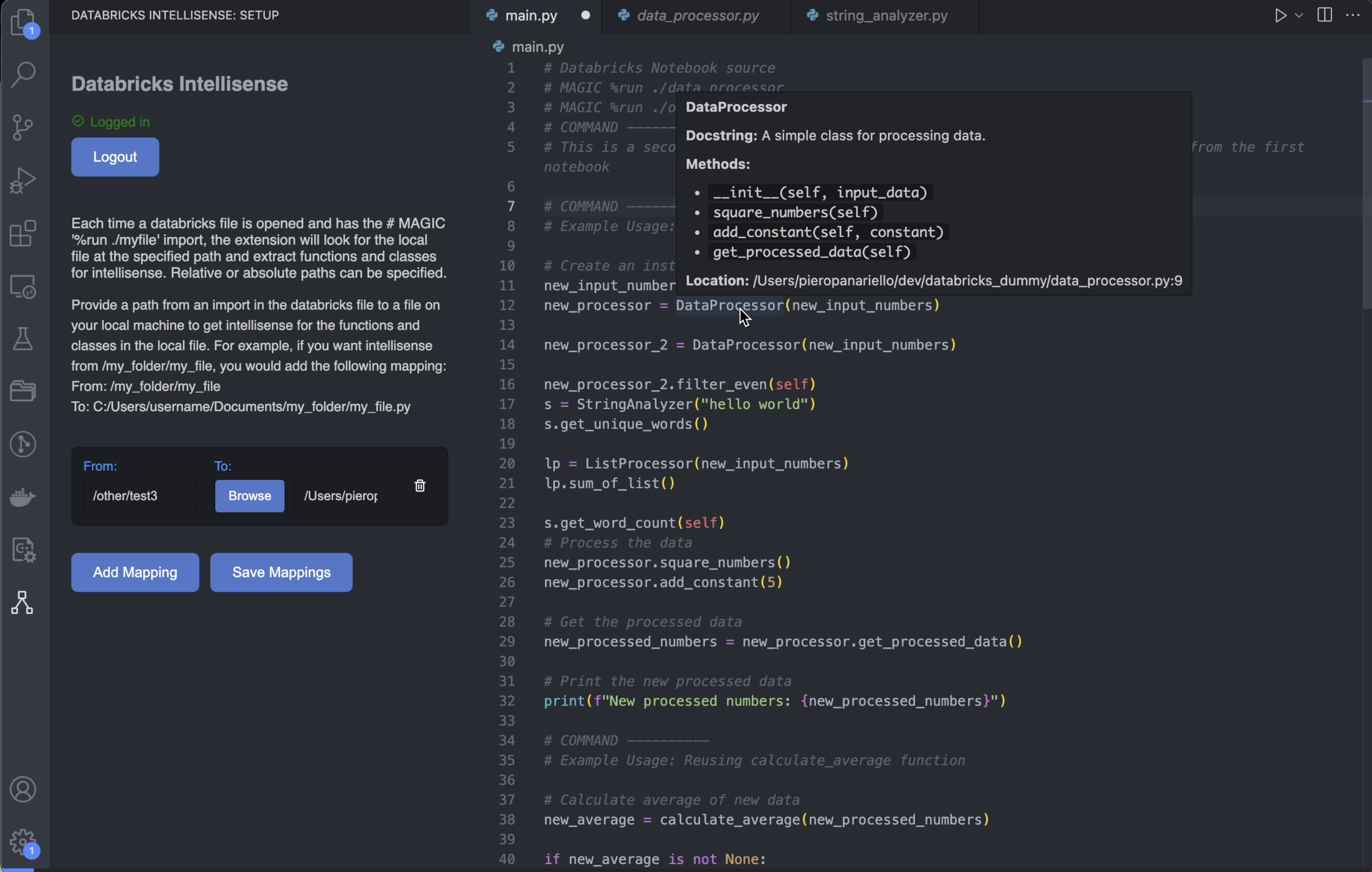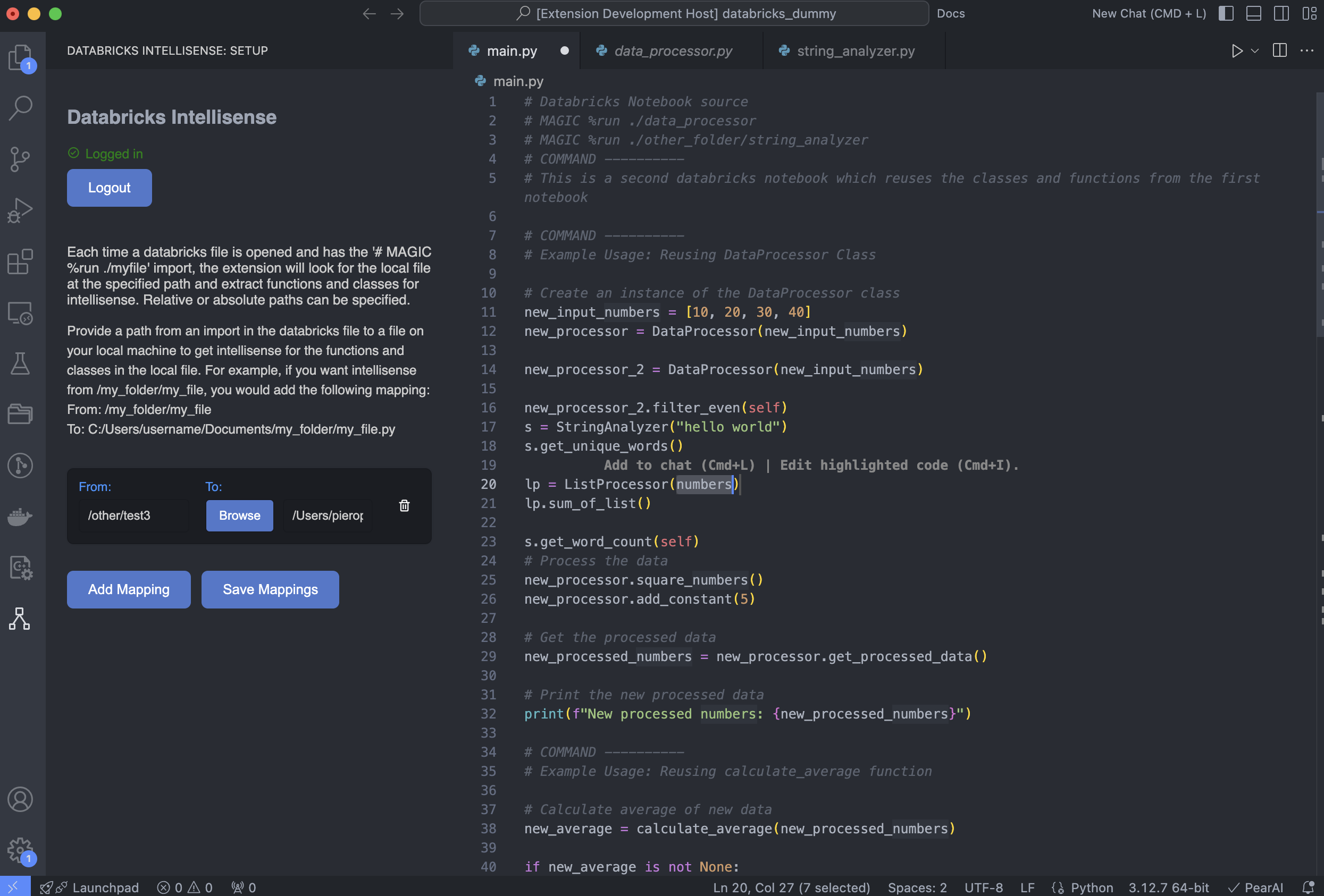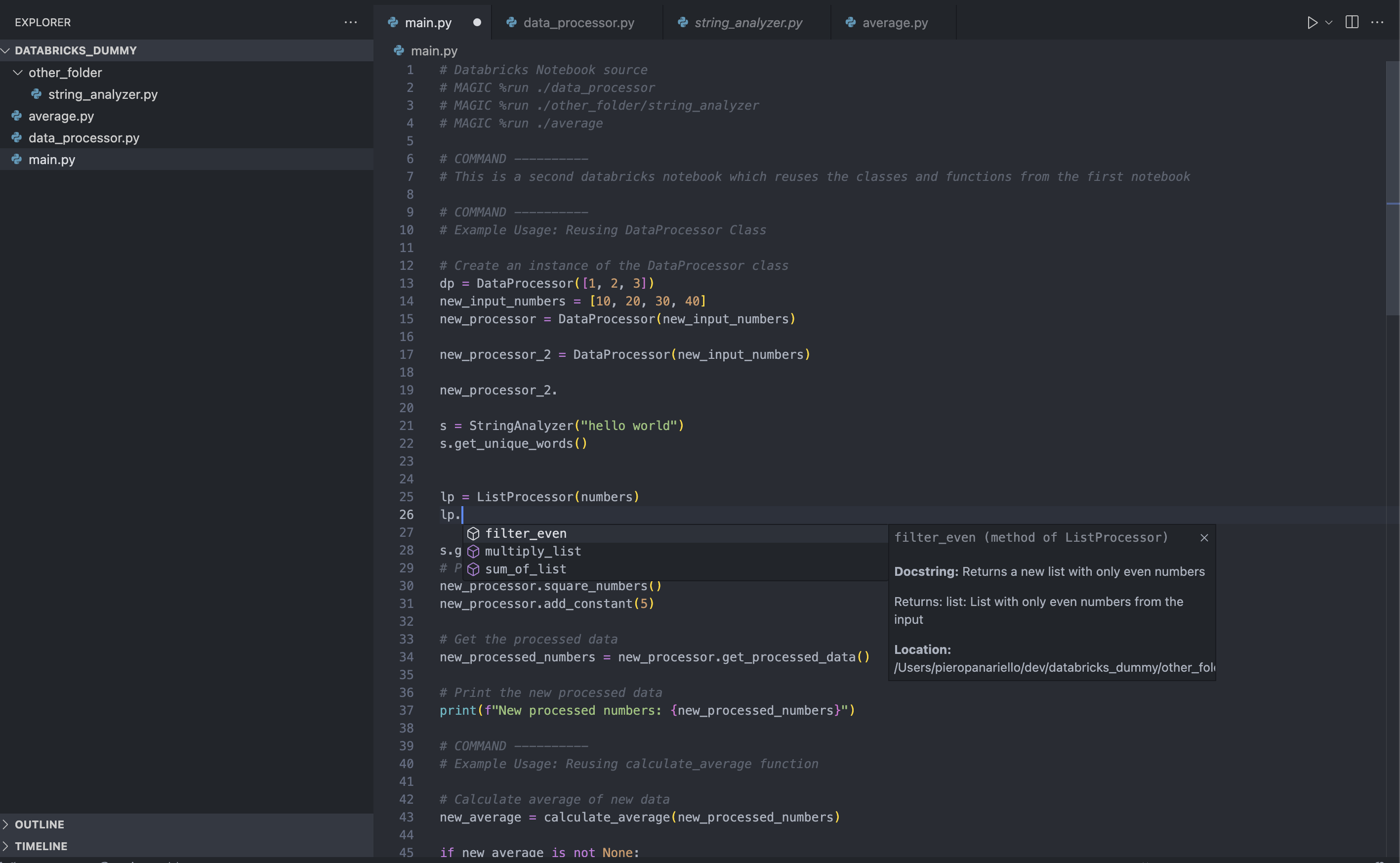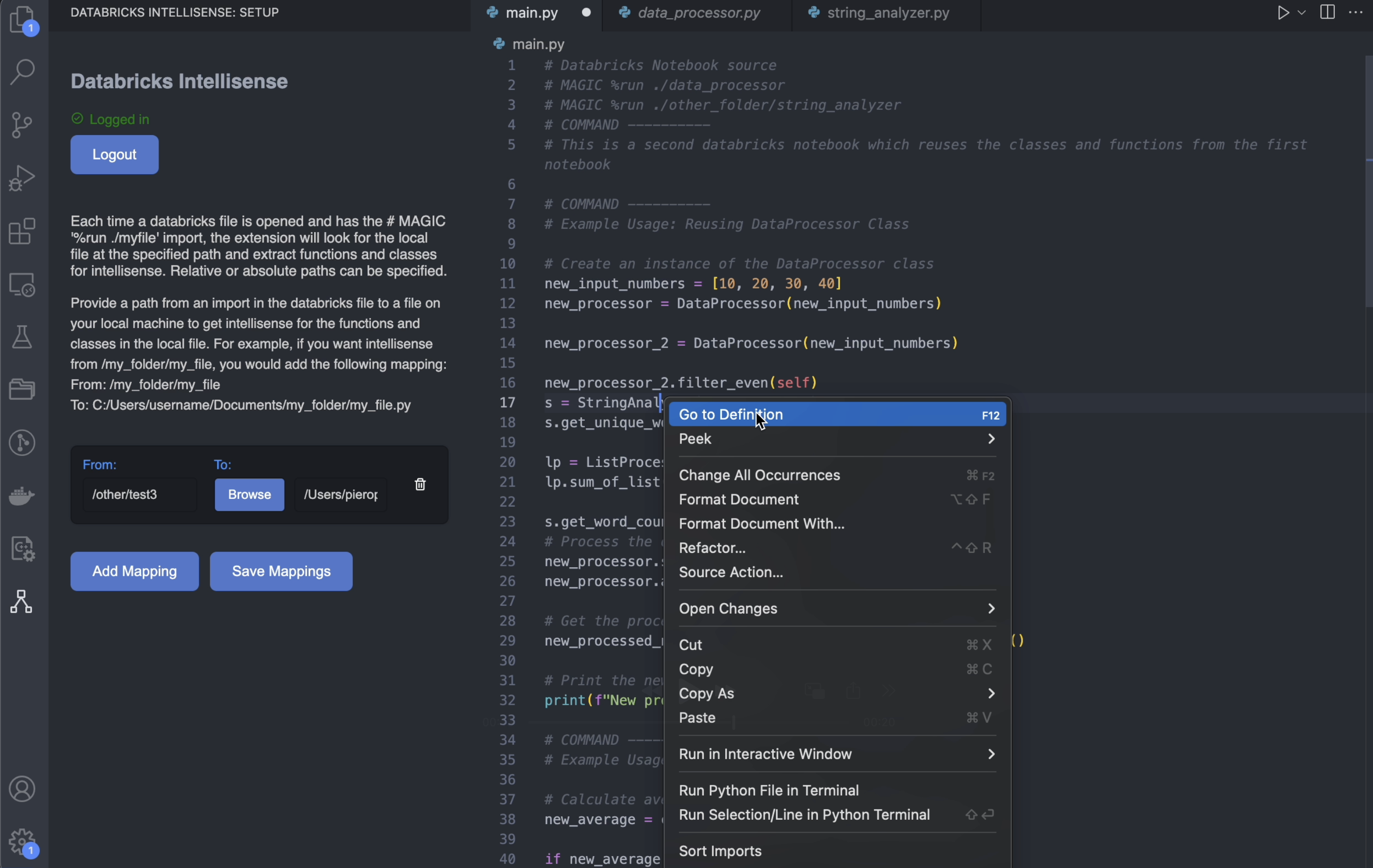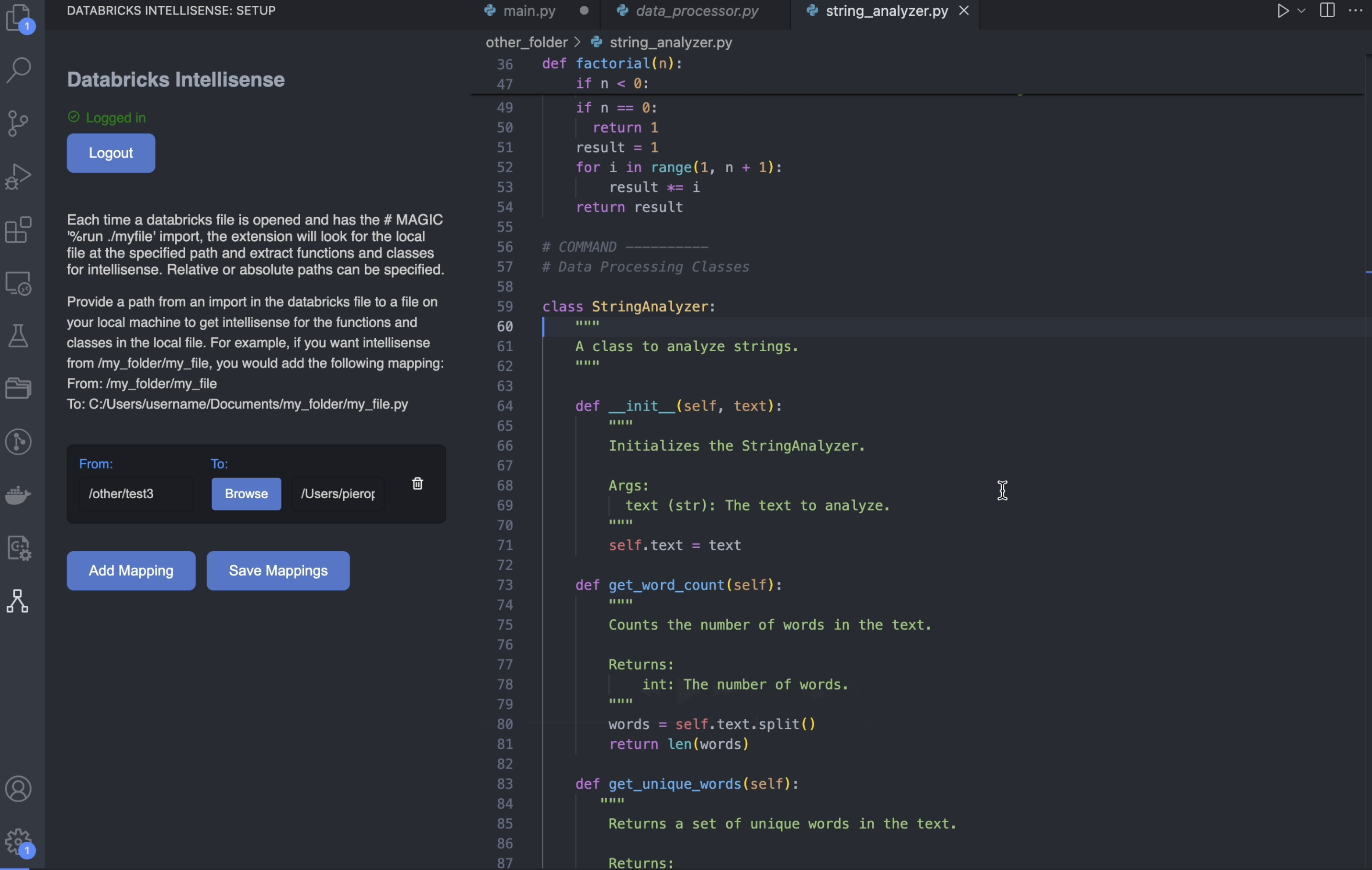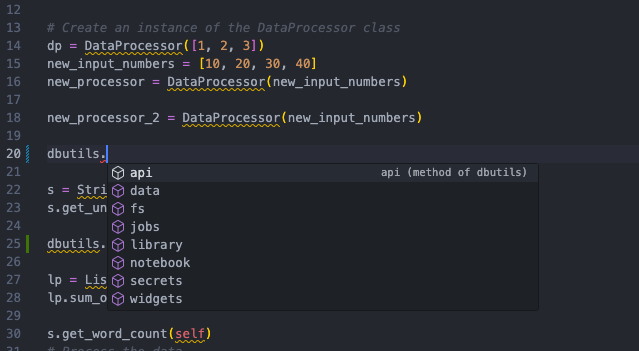Intelligent code completion and codebase navigation for databricks notebooksDatabricksintellisense.comNavigate your databricks codebase with ease and confidence. Intellisense autocompletion and jump-to-definition gives your databricks notebooks a native IDE-like experience and lets you write databricks code up to 10x faster. The extension reads the # MAGIC %run commands at the top of each databricks notebook and imports the functions and classes from the external file.
Hover over classes and functions to get their definition
Get completions when typing out functions or classes
Automatically jump to the definition of any function or class defined
Get access to the entire Databricks dbutils and spark apis
|