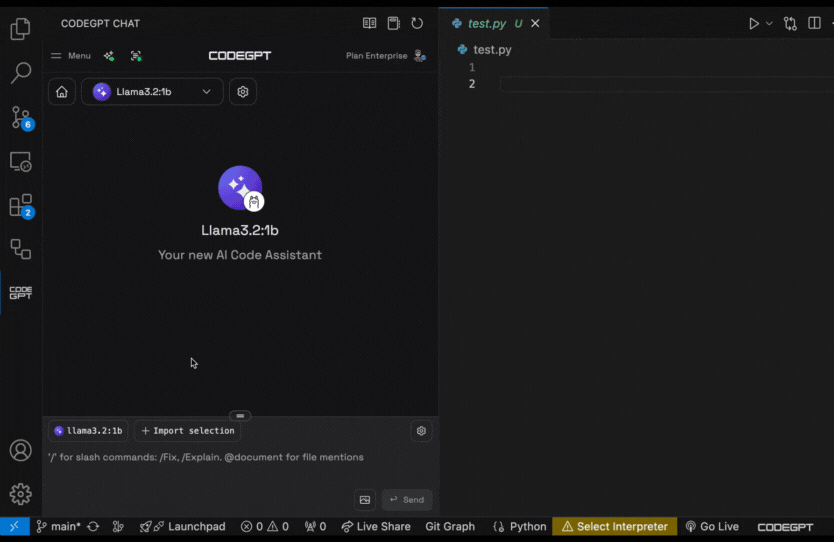🤖 Your pair-programming partner
Code like a pro with our AI Code Agents!
CodeGPT extension is your pair-programming partner, helping you code more efficiently. It offers AI chat assistance, auto-completion, code explanation, error-checking, and much more.
This extension also enables the use of various AI models from different providers, enhancing your coding experience.
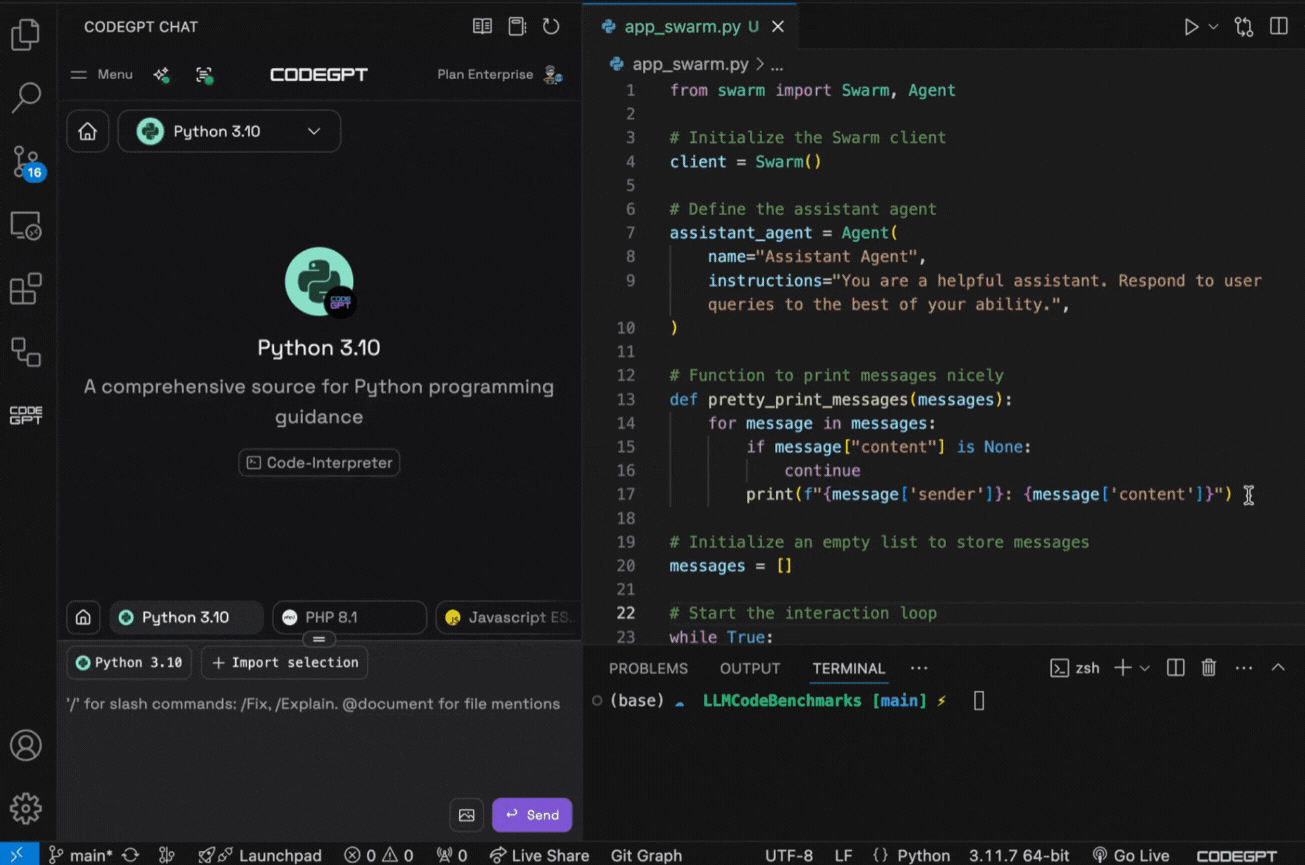
🌐 Explore Our Resources





You can use the main LLM models from top providers like OpenAI, Meta, Google, Anthropic, Nvidia, Groq, Cohere and Mistral with the possibility to create, use, and share your own AI Agents 🤖
Furthermore, with CodeGPT Plus, you'll be able to use expert AI Agents that will assist you in writing better code, all without leaving your code editor
🚀 Why CodeGPT?
- AI-Powered Coding: Enhance your productivity with intelligent code suggestions
- Knowledge Graph Codebase: Access a knowledge graph for quick and accurate code suggestions
- Agent CodeReviewer: Connect your GitHub repositories and receive code reviews from your AI Agents.
- Expert Agent Marketplace: Access a wide range of AI agents specialized in various programming languages, frameworks, and APIs
- Cross-Platform: Available for VS Code, Cursor and JetBrains IDEs
- Continuous Updates: Regular improvements and new features
- Active Community: Get support and share insights with fellow developers
Start your journey with CodeGPT today and revolutionize your coding experience!
Features
AI Agents Marketplace
Select an AI agent specialized in various programming languages, frameworks, and APIs.
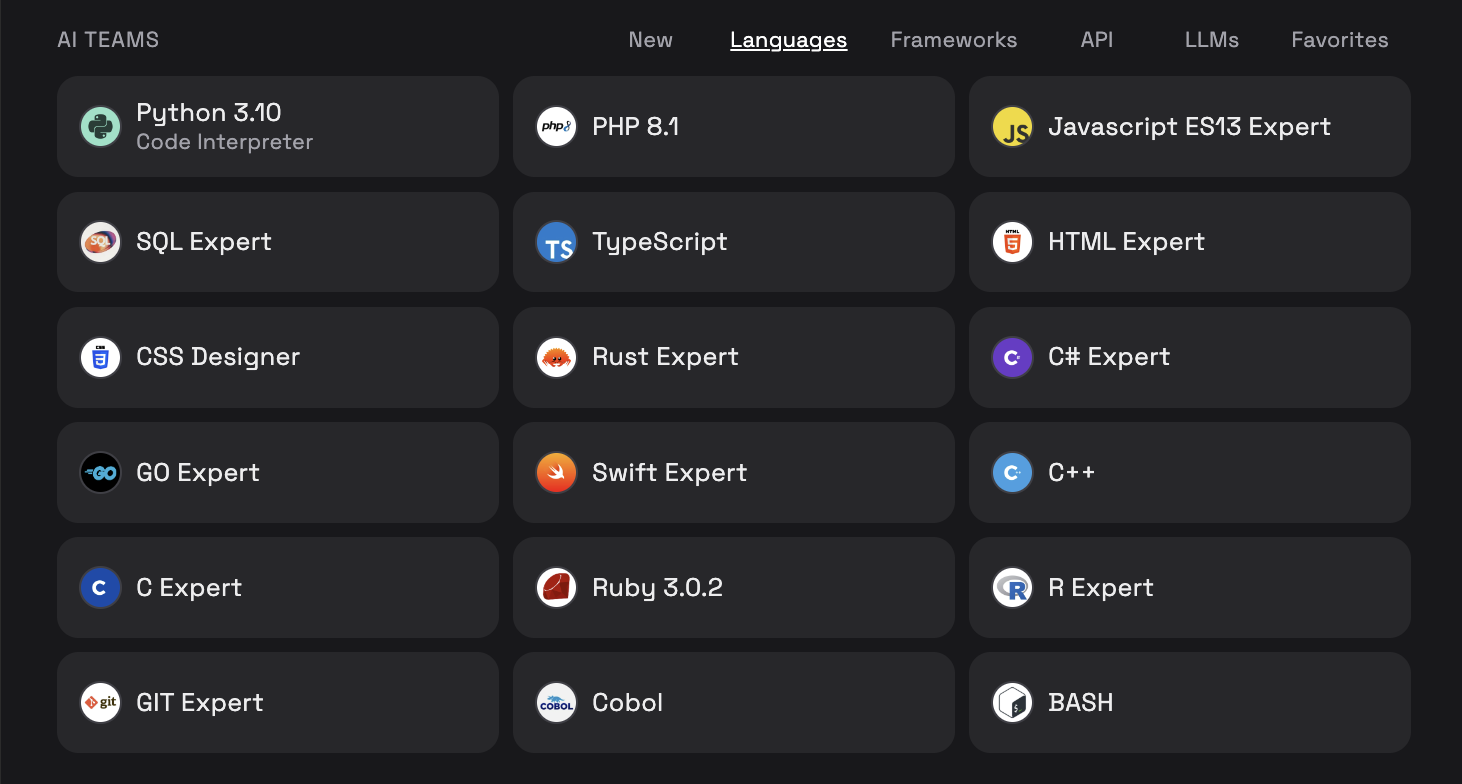
CodeGPT Chat
Use the CodeGPT chat to get answers to your coding questions and receive helpful suggestions for improving your code.
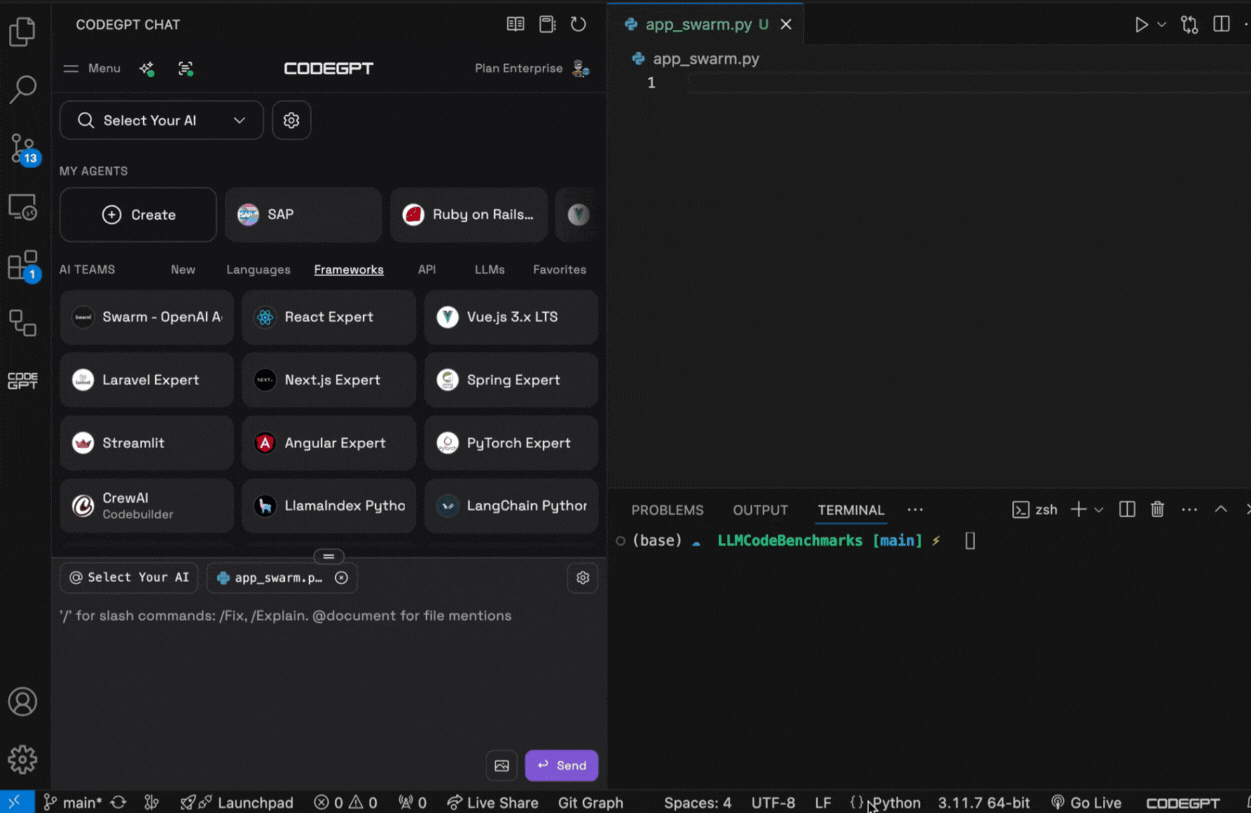
Knowledge Graph Codebase
The Knowledge Graph Codebase provides a knowledge graph that helps you find relevant code snippets from your codebase.
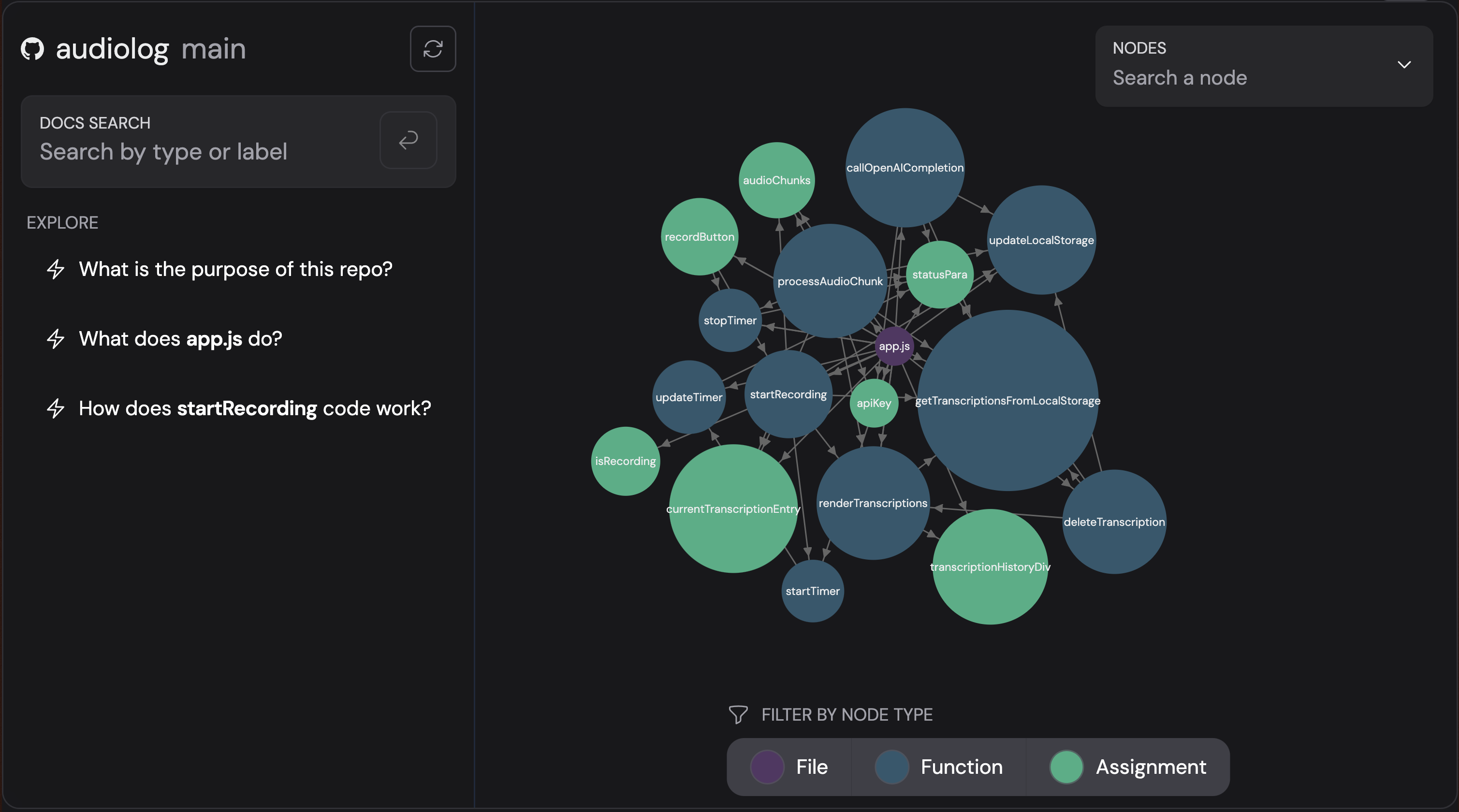
Code Autocompletion
The Code Autocompletion with Model Selection feature allows users to choose from a curated selection of models to enhance code completion accuracy.
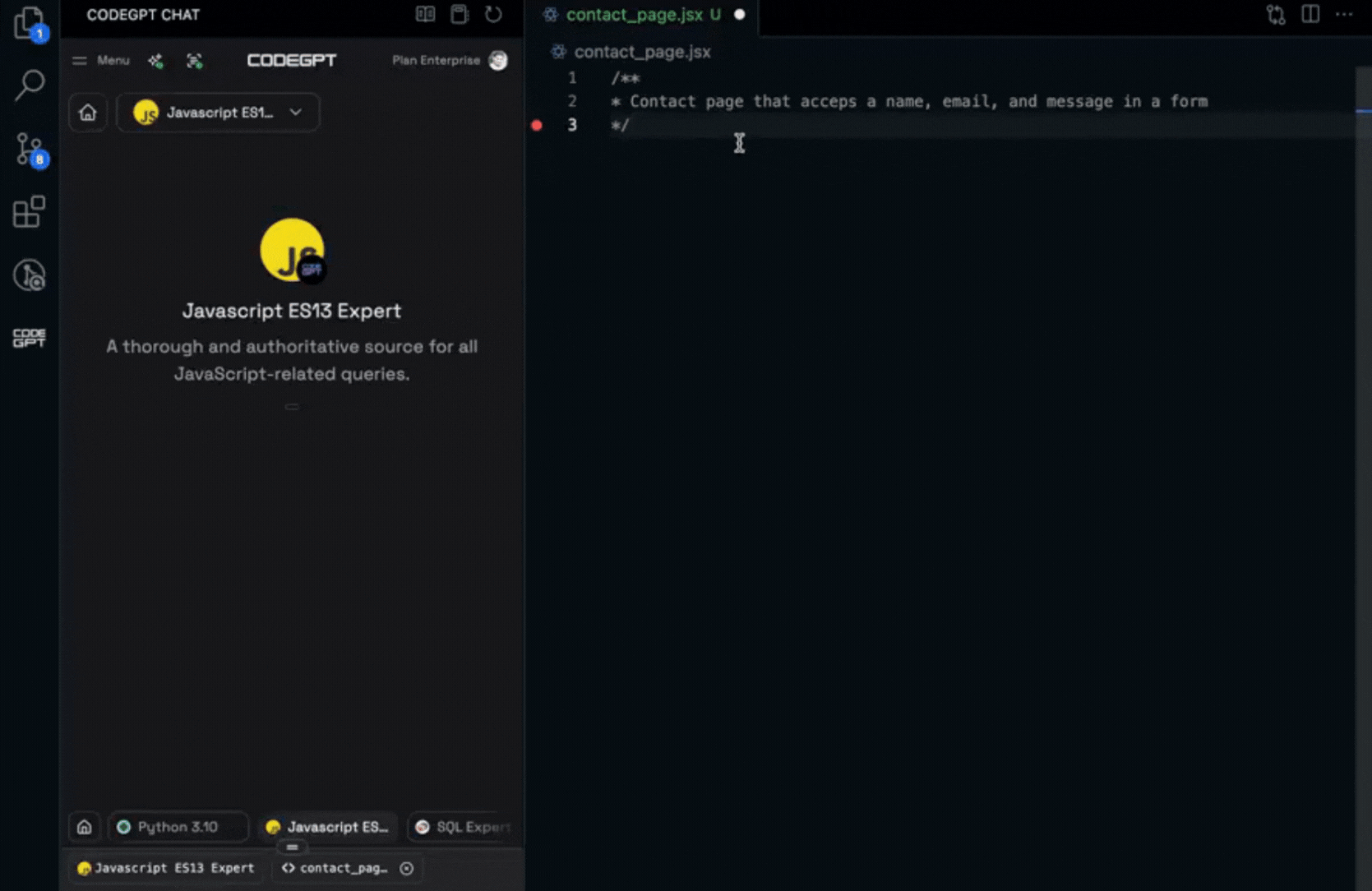
Inline Code Editor
The Inline Code Editor allows you to directly edit code snippets directly in yout code editor.
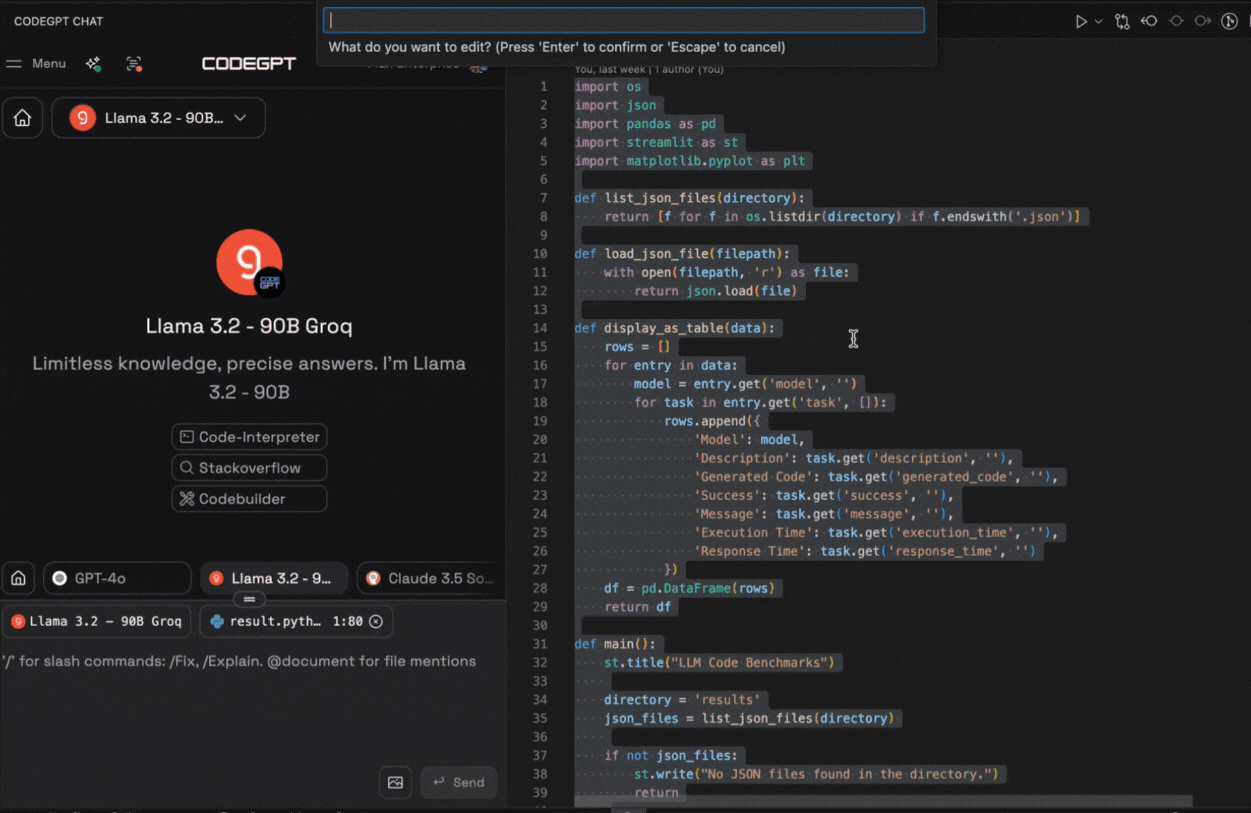
Code Interpreter
The Code Interpreter is a powerful tool that enables you to run code snippets directly within the CodeGPT extension.
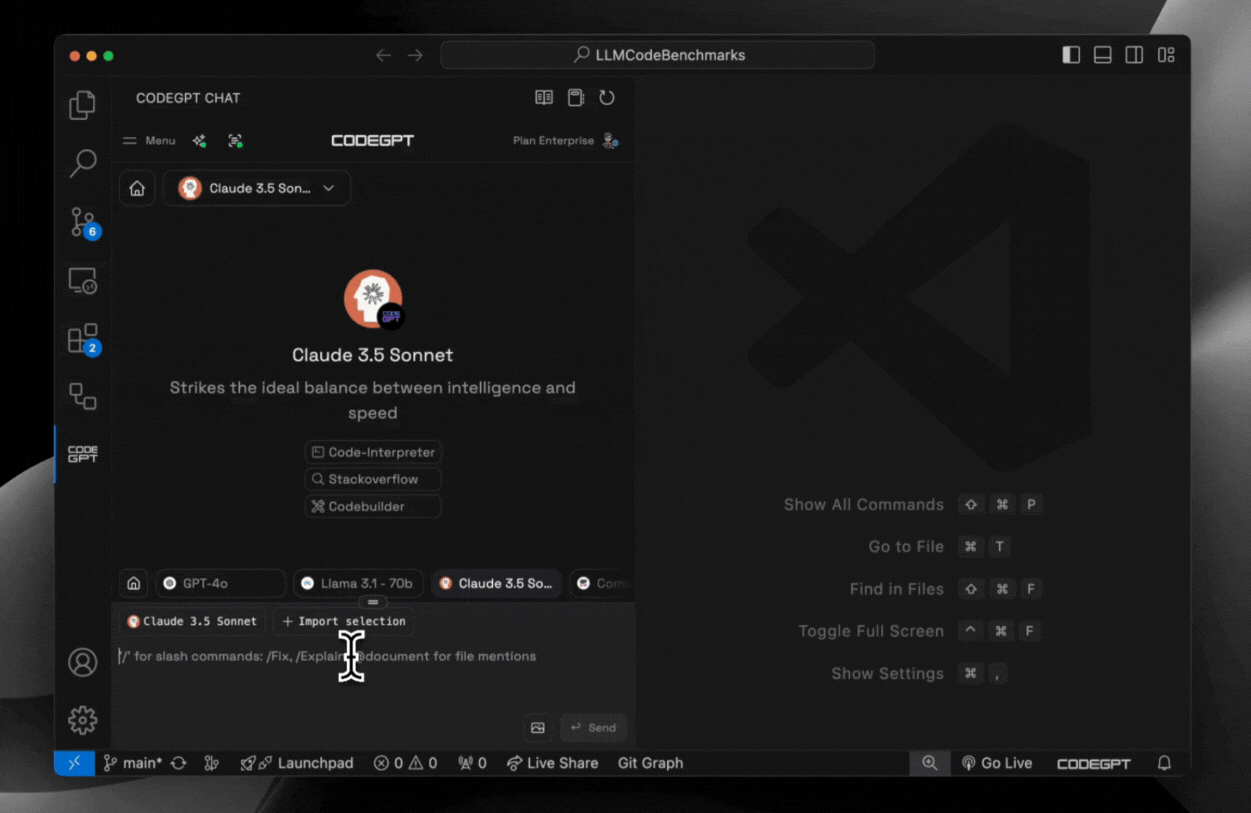
Chat Commands
/Fix: Detect and fix errors in your code./Document: Generate comprehensive documentation for the selected code./Unit Testing: Generate unit tests for the selected code./Refactor: Refactor your code for better readability and maintainability.@file-name: Mention the file name to use as a context for the AI agent.
Tiers Available
CodeGPT Plus
When you use the CodeGPT Plus tier, and you get access to premium models, AI Agents, and more. You can also create your own AI Agents based on your data or your codebase.
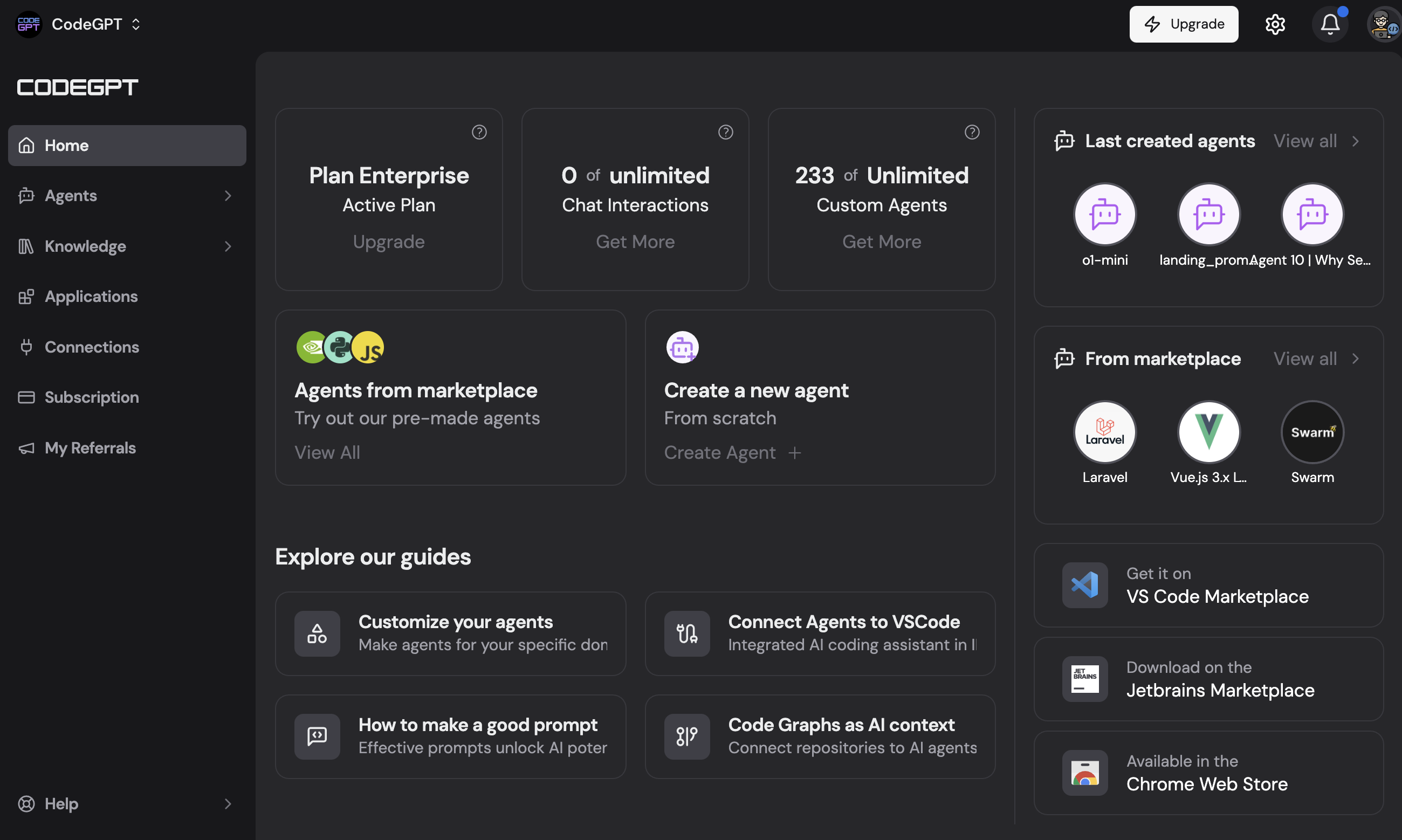
AI Providers APIs
When you directly connect your account to the AI models provided by the extension, we do NOT mediate the call, and the request goes directly to each provider's API.

Local Models
When you use models that run locally, you have complete privacy over the code and your information. Providers like Ollama or LMStudio deploy their services locally on your computer, and that's where CodeGPT connects to fetch the responses.