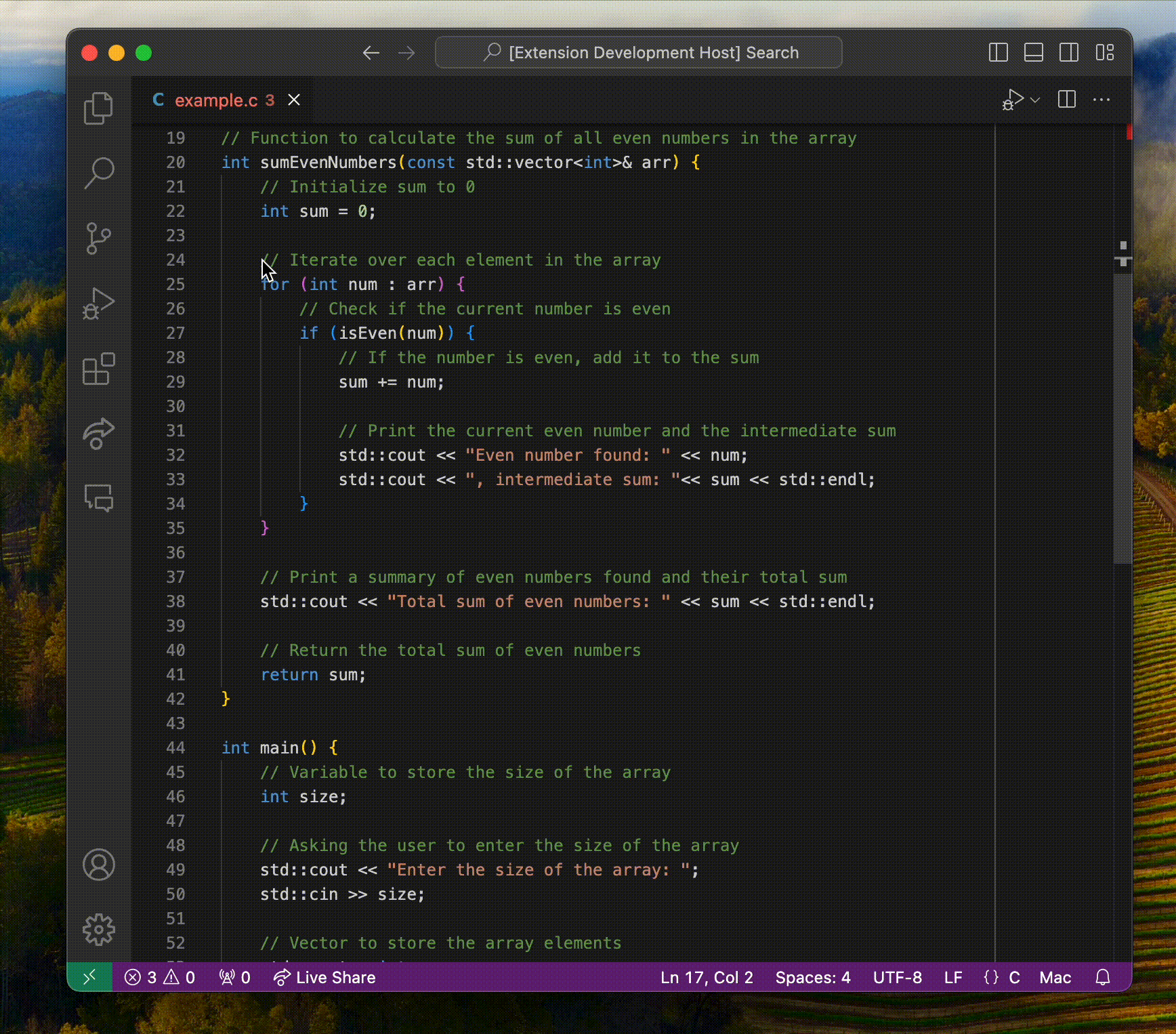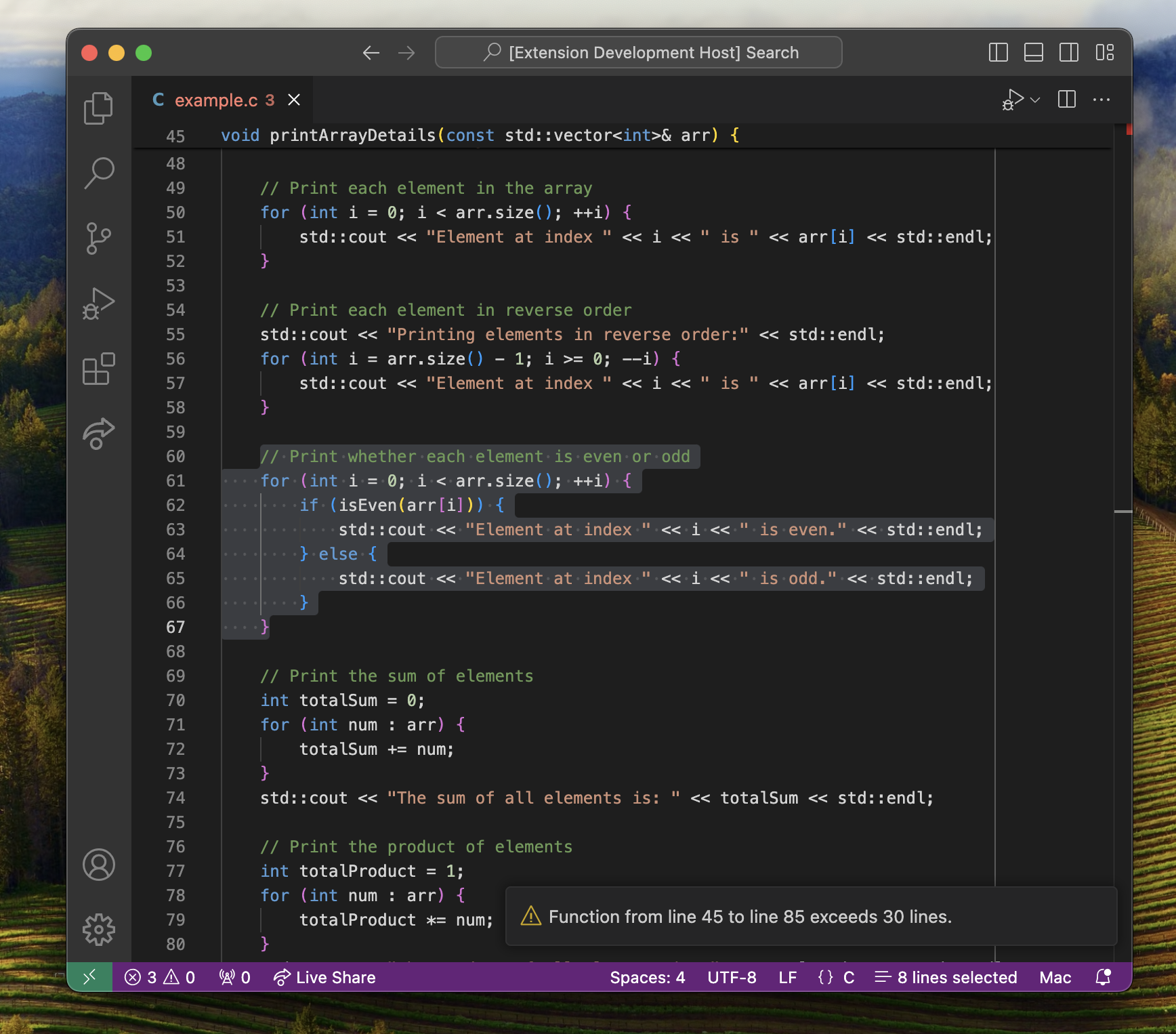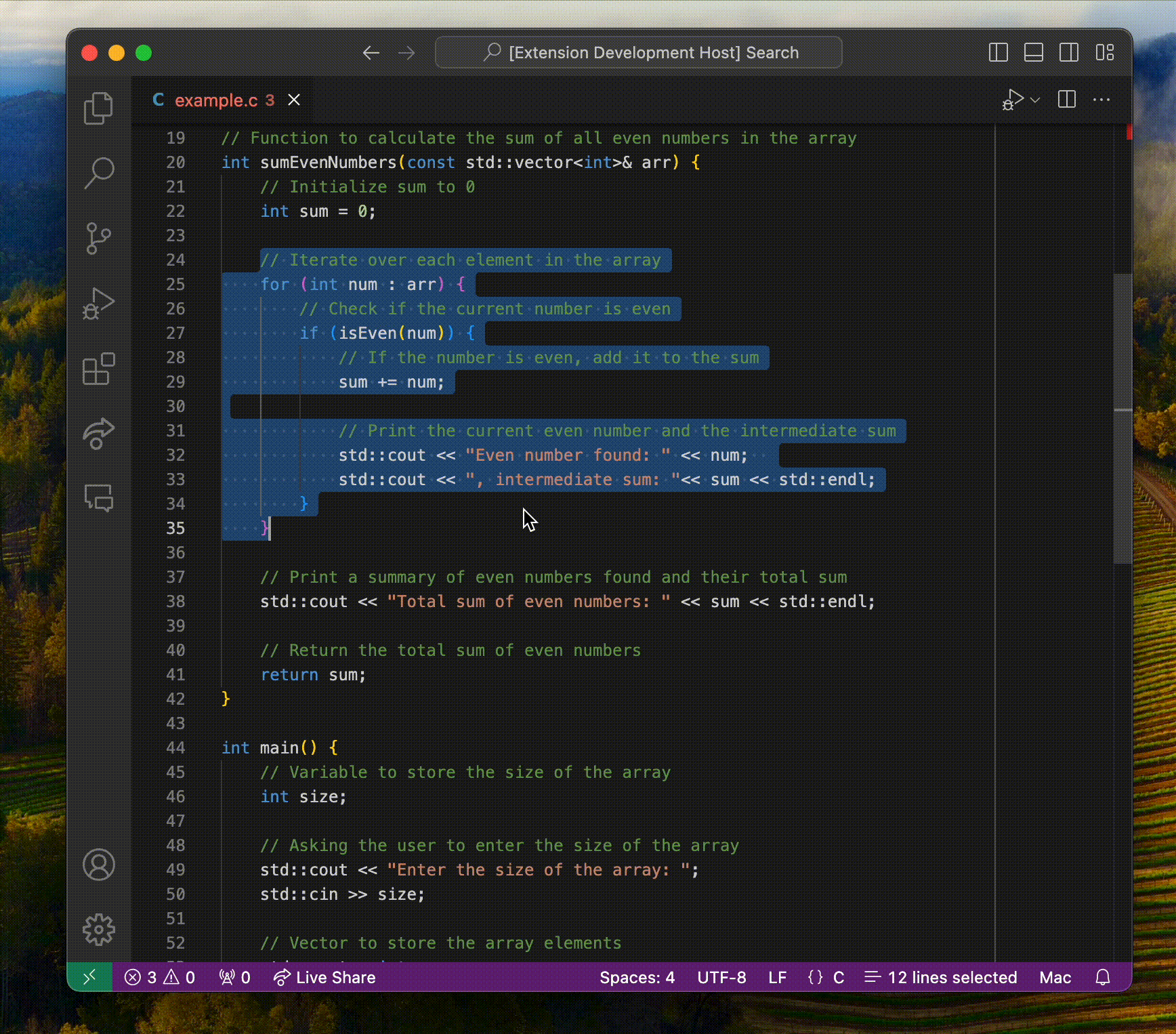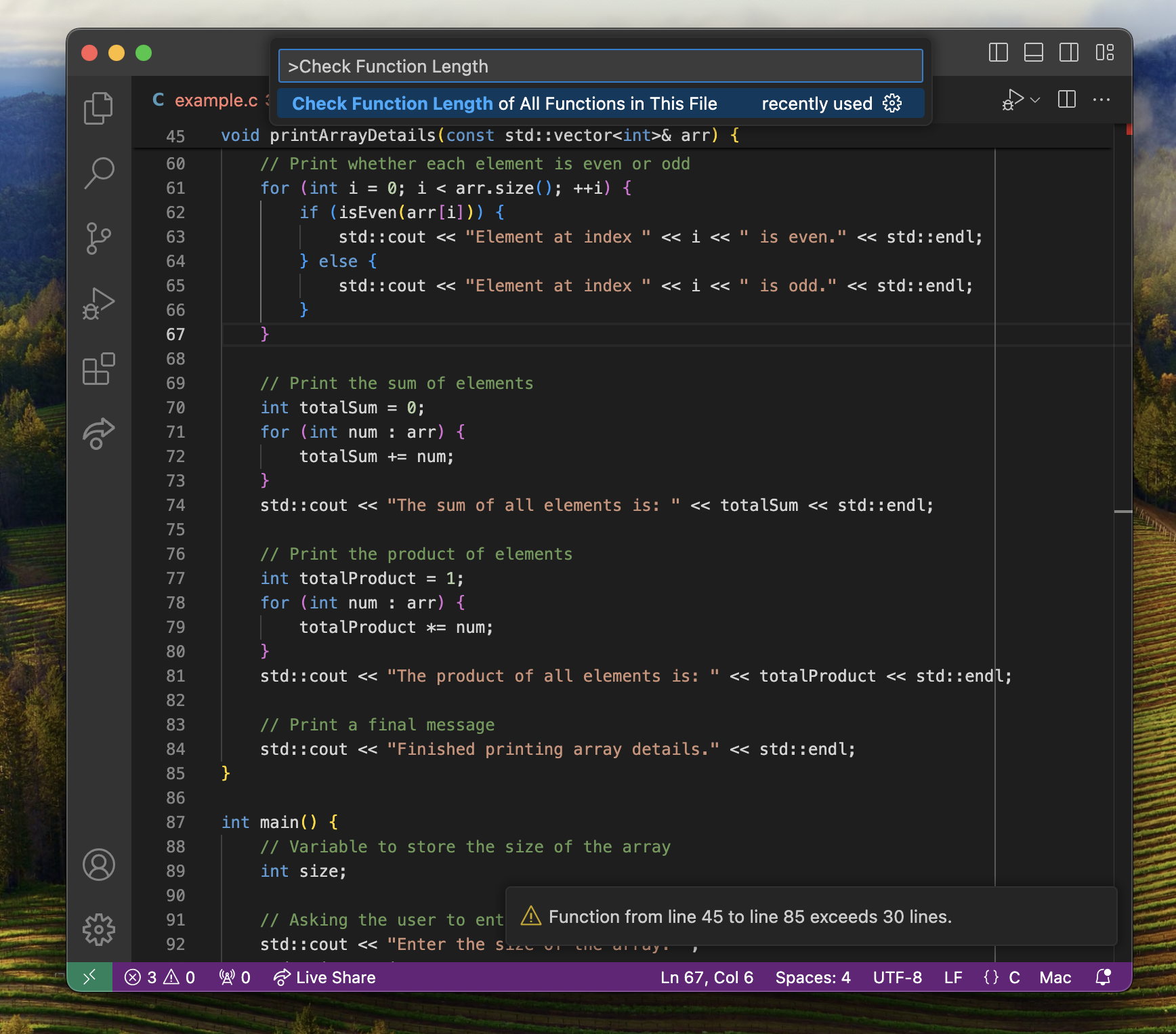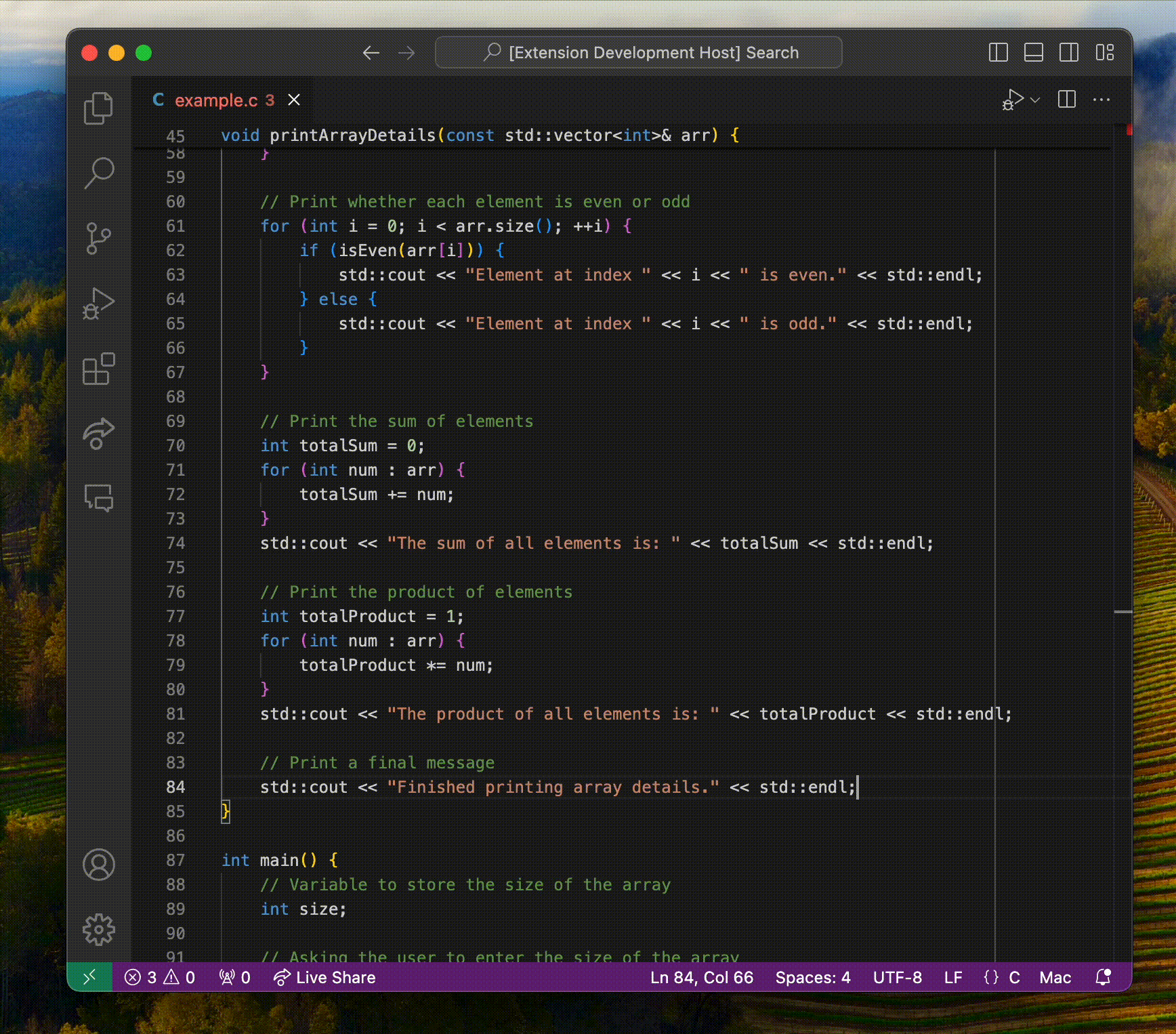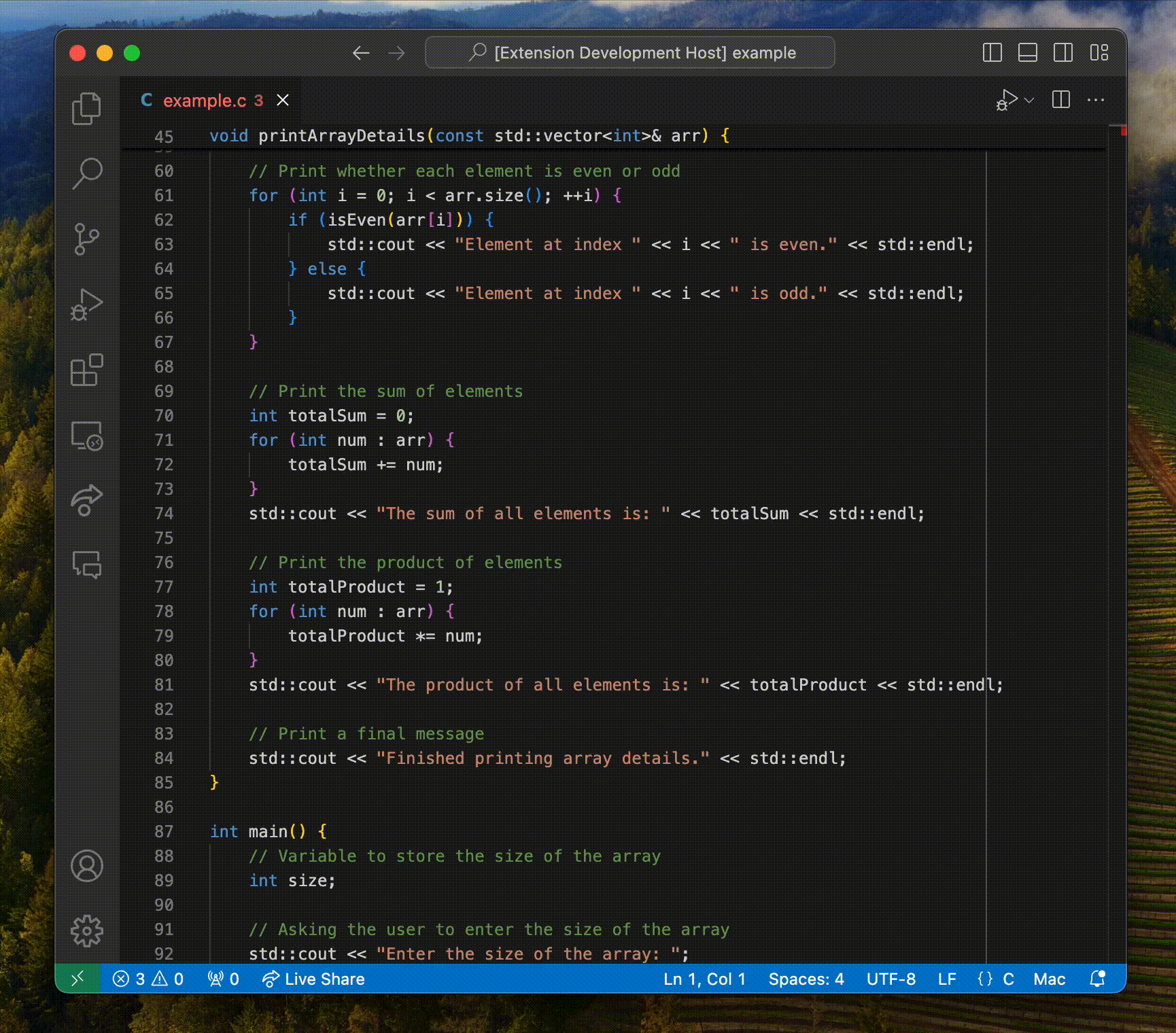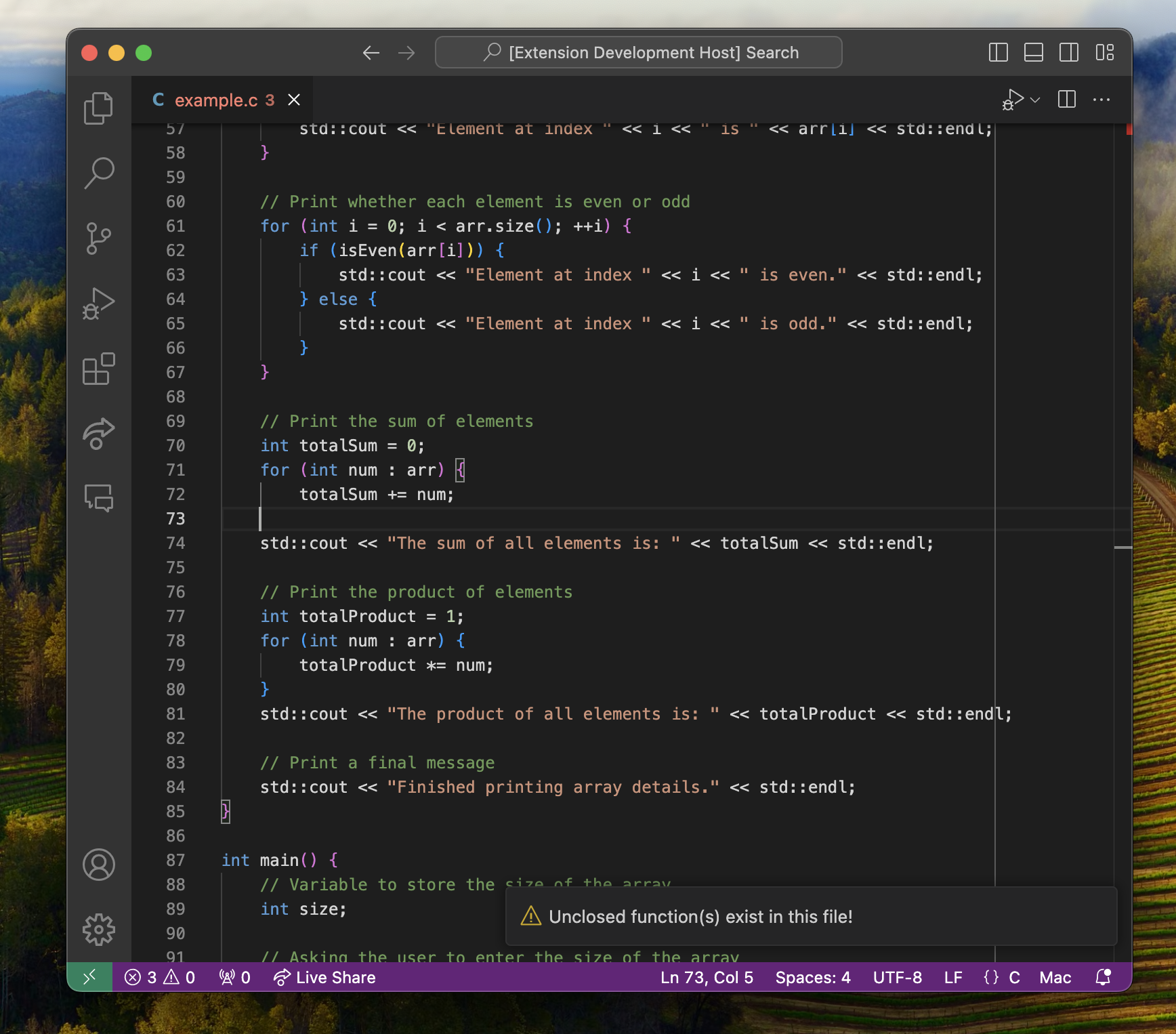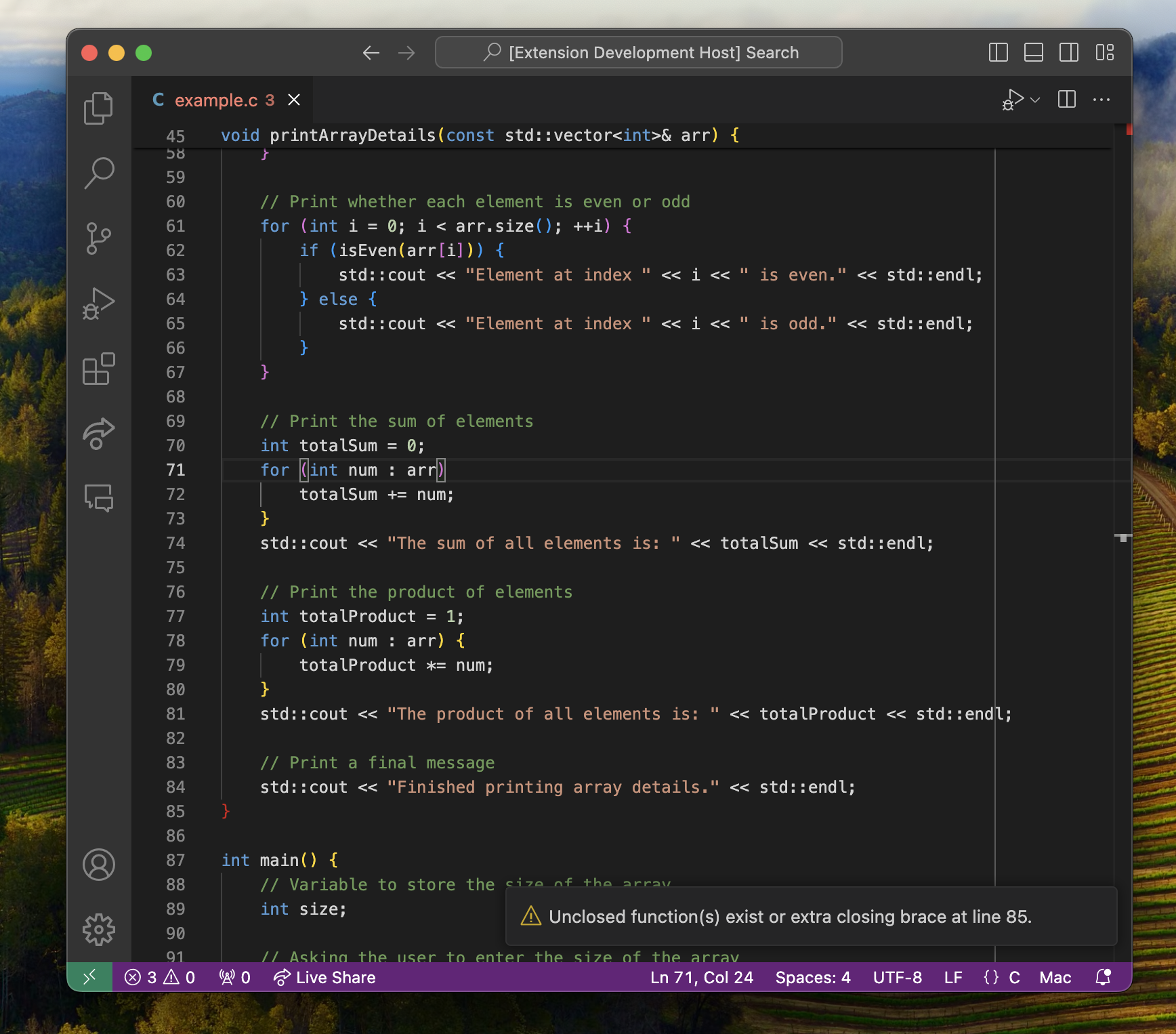Under 30 README
Under 30 is a Microsoft Visual Studio Code extension that enhances your
coding workflow by displaying the number of selected lines in the status bar
and detecting functions that exceed a specified number of lines. By default,
this limit is set to 30 lines but may be modified using the extension's
commands. It also identifies formatting errors, such as unclosed or unmatched
braces, to ensure your code remains clean and adheres to stylistic guidelines.
This extension was originially developed to comply with the Tufts University CS Department's
stylistic policy of writing functions no longer than 30 lines.
Features
Under-30 isn't just another line counter--it offers a suite of features designed
to efficiently and comprehensively evaluate the functional formatting of your program.
- Real-Time Updates: The number of selected lines is dynamically displayed in
the status bar whenever text is selected, regardless of the coding language or
document type.
- Accurate Function Detection: Functions are identified by their opening curly
brace ("{") at the start and their closing curly brace ("}") at the end. Nested
curly braces within the function are compatible with the automatic detection
process.
- Customizable Function Length Limit: Users can set their own function length
limit through a command, allowing flexibility for different coding standards or preferences.
- Lightweight and Efficient: Designed to have minimal impact on the performance
of VS Code.
Line Selection Display
Function Length Check
The extension scans all functions in the current active editor and raise
warnings if any function exceeds the specified line limit (default is 30 lines).
Click the status bar item in the lower right corner to initiate the scan
after selecting a range of lines.
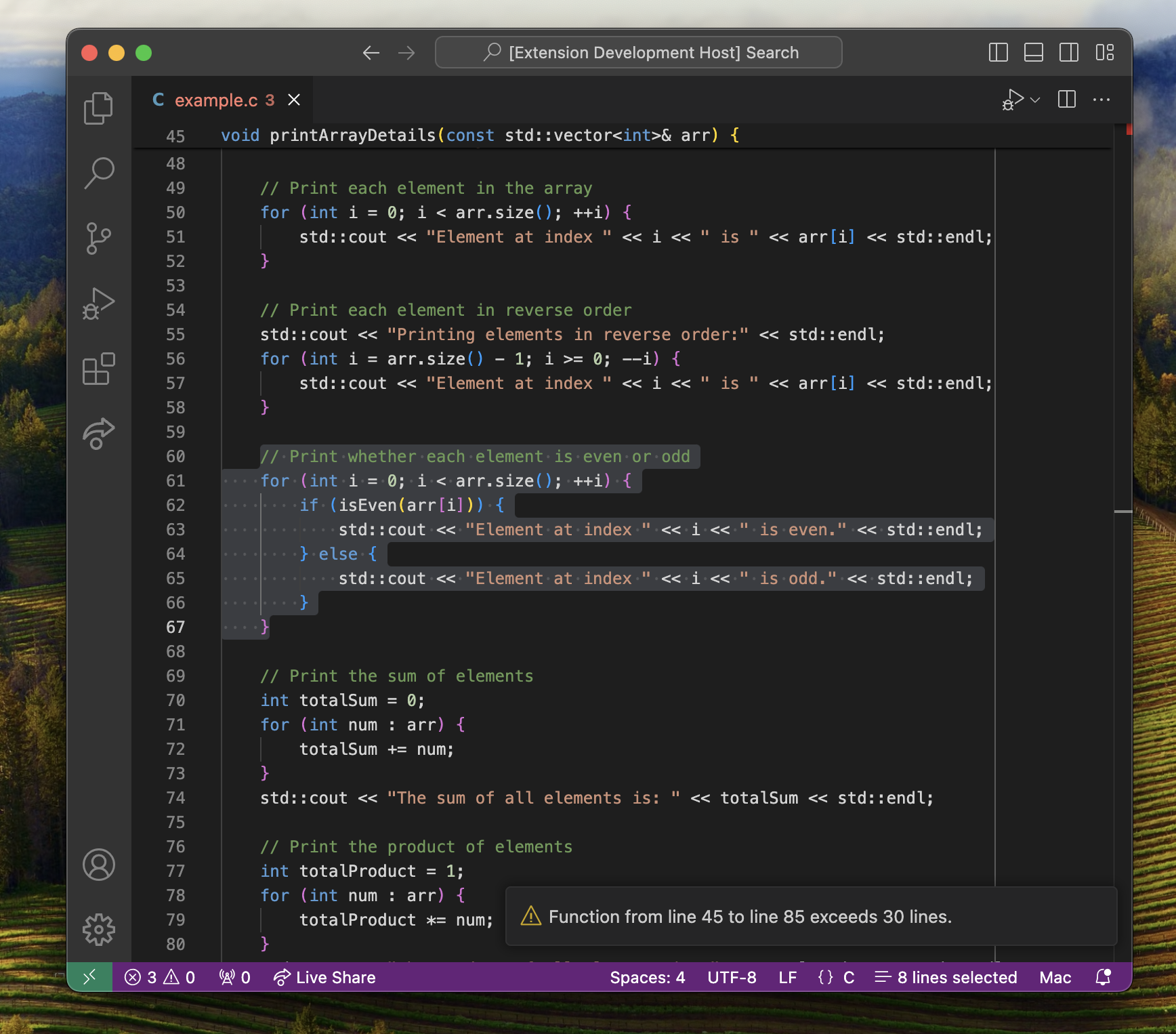
If no functions exceed the specified line limit, a success message is displayed.
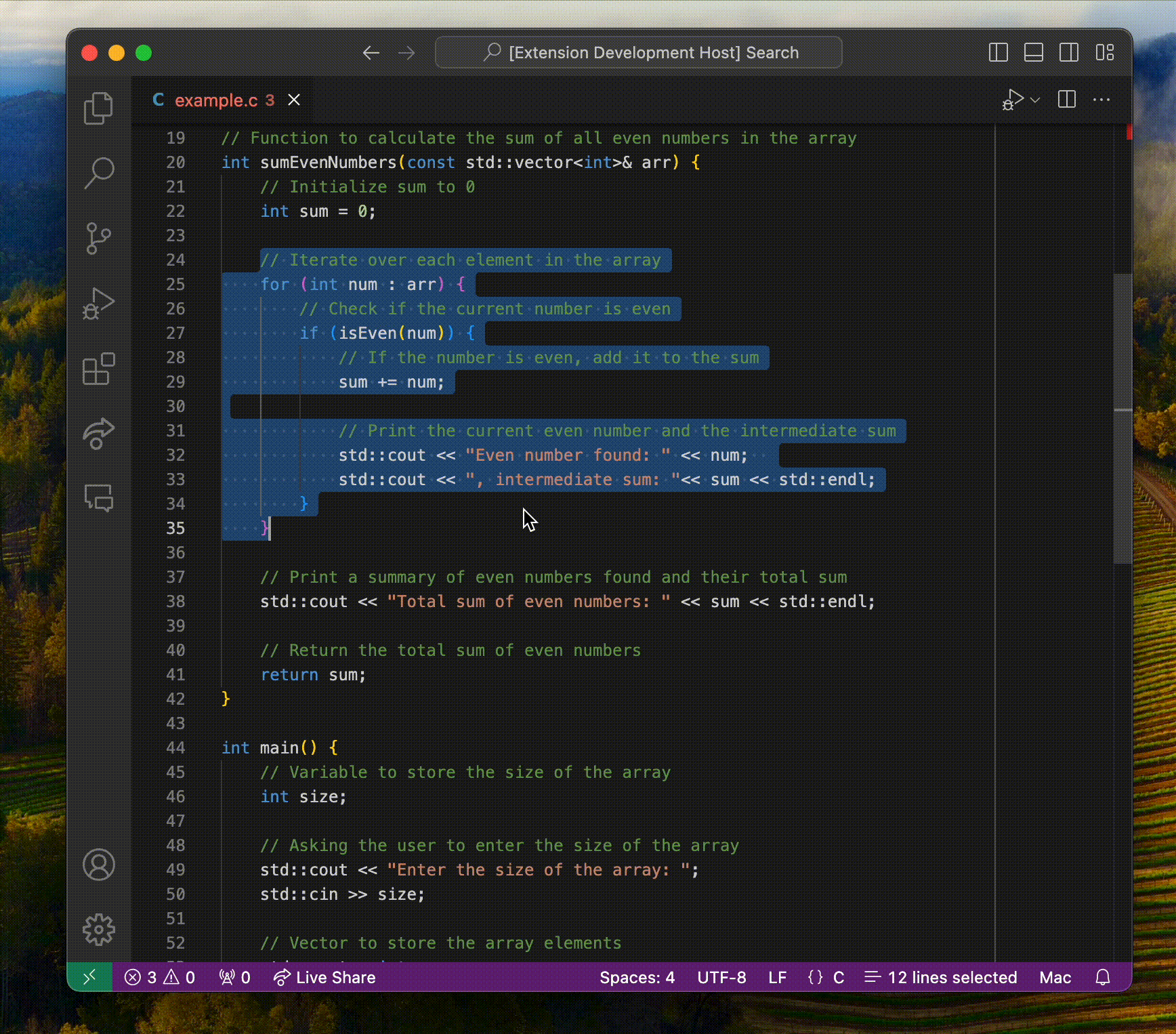
Alternatively, run the command "Check Function Length of All Functions in
This File" from the Command Palette to start the scan.
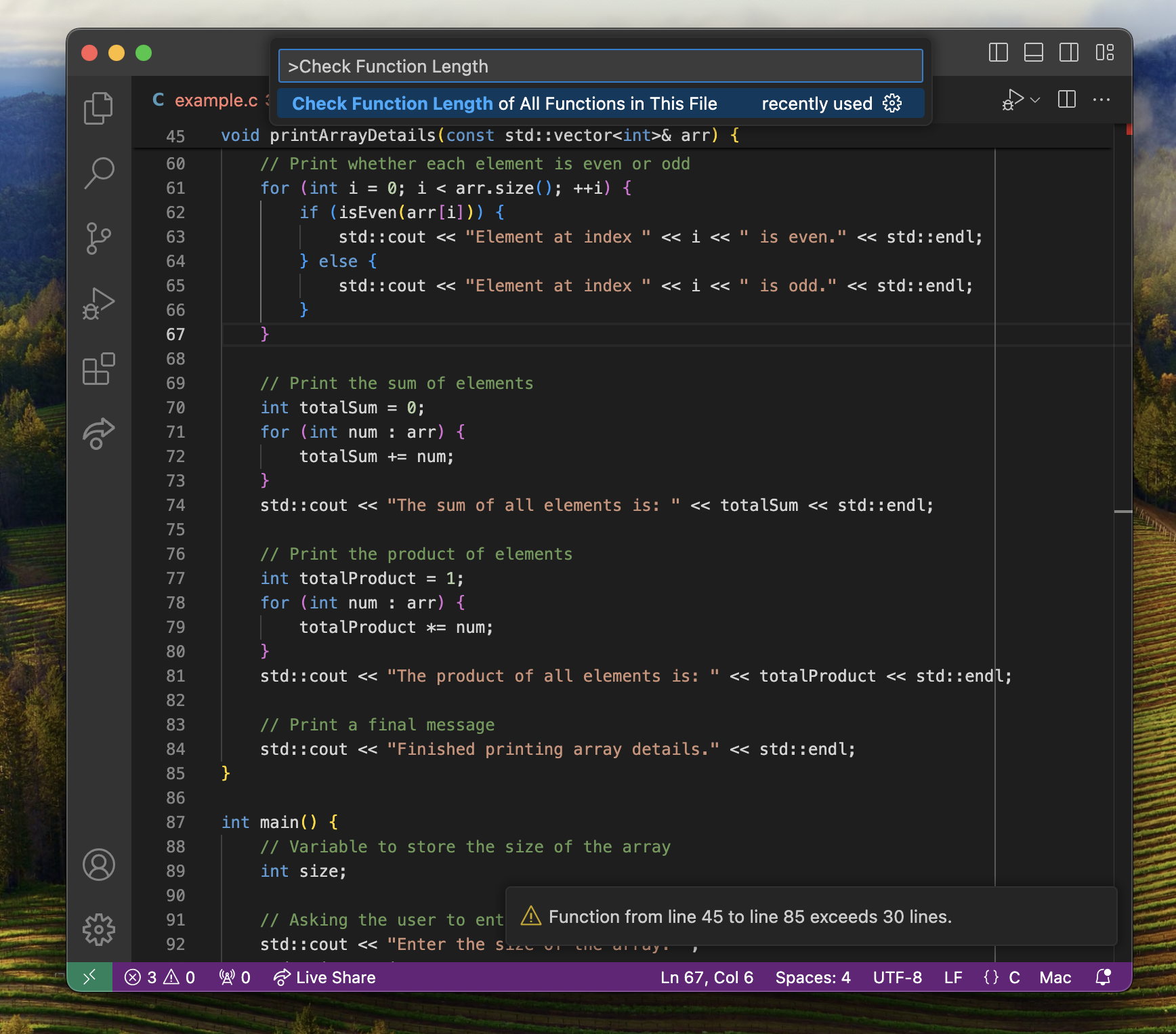
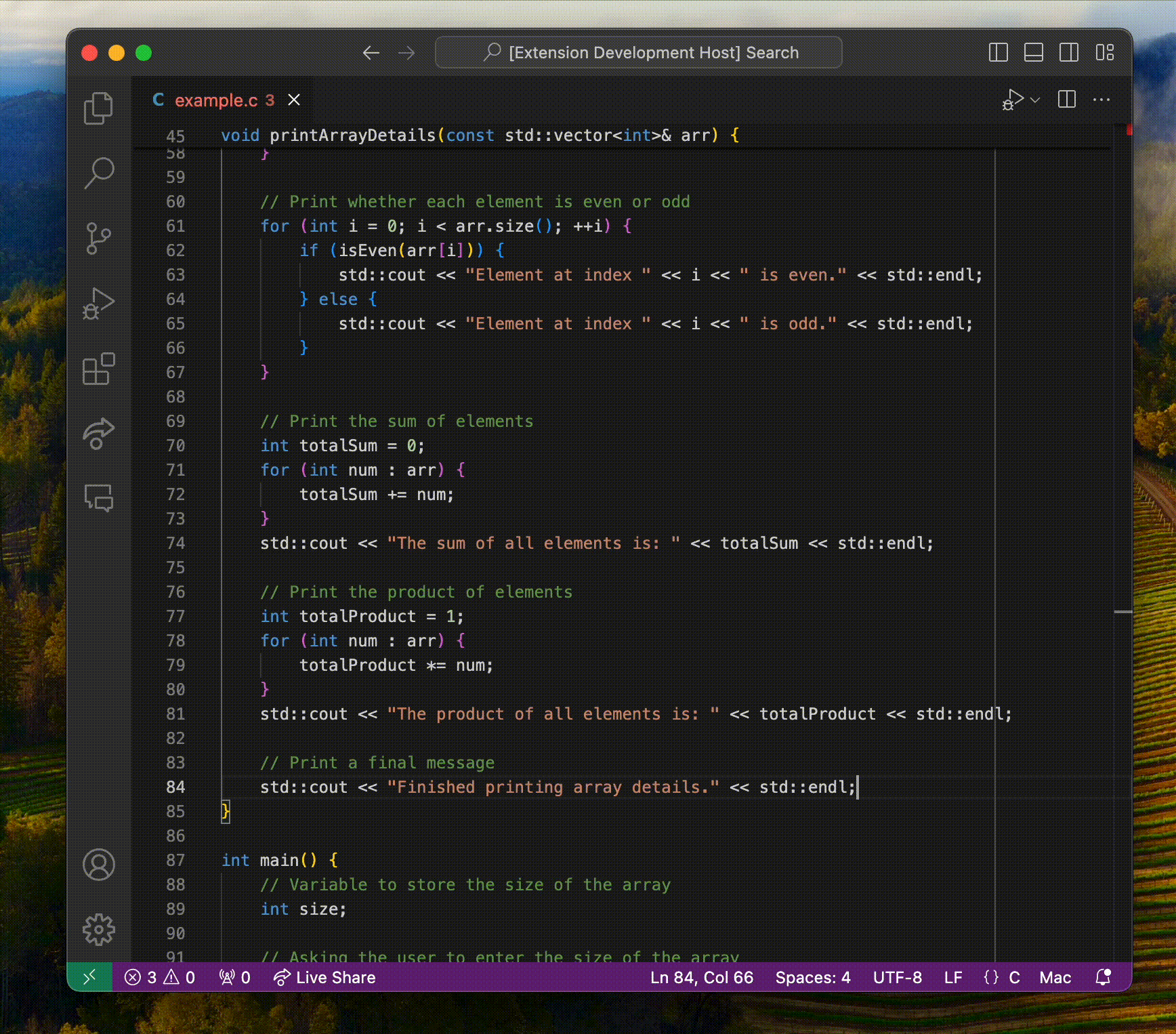
Success or warning notifications are displayed in the lower right corner
and in the Notifications window. If functions exceed the specified line limit, the
warning includes the start and end line numbers of each offending function.
Set Function Length Limit
Error Checking for Unclosed Functions
Requirements
Requires VS Code version 1.73.0 or greater.
Extension Settings
Under 30 extension provides the following settings to allow customization:
- Function Length Limit: Users can set the maximum number of lines allowed for functions. The default limit is 30 lines. This can be customized by using the command
Set Function Length Limit or through the VS Code settings.
To set the function length limit via the command palette:
- Open the command palette (
Ctrl+Shift+P or Cmd+Shift+P).
- Search for and select
Set Function Length Limit.
- Enter a positive integer for the desired function line limit.
Alternatively, you can set the function length limit through the settings:
- Go to
File > Preferences > Settings (or Code > Preferences > Settings).
- Search for
under30.functionLengthLimit.
- Enter the desired line limit for functions.
Known Issues
No known issues at this time. To report a problem, please open an issue on the GitHub repository.
Release Notes
[1.1.1] - 2025-01-13
Updated documentation for clarity.
[1.1.0] - 2024-07-29
Added
- New command
under30.setFunctionLengthLimit to allow users to dynamically change the function length limit.
- Updated extension to check function lengths based on the user-defined limit.
[1.0.3] - 2024-06-05
Updated documentation and corrections for under-30 VS Code Extension.
[1.0.2] - 2024-06-06
Updated documentation and corrections for under-30 VS Code Extension.
[1.0.0] - 2024-06-05
Initial release of under-30 VS Code Extension.