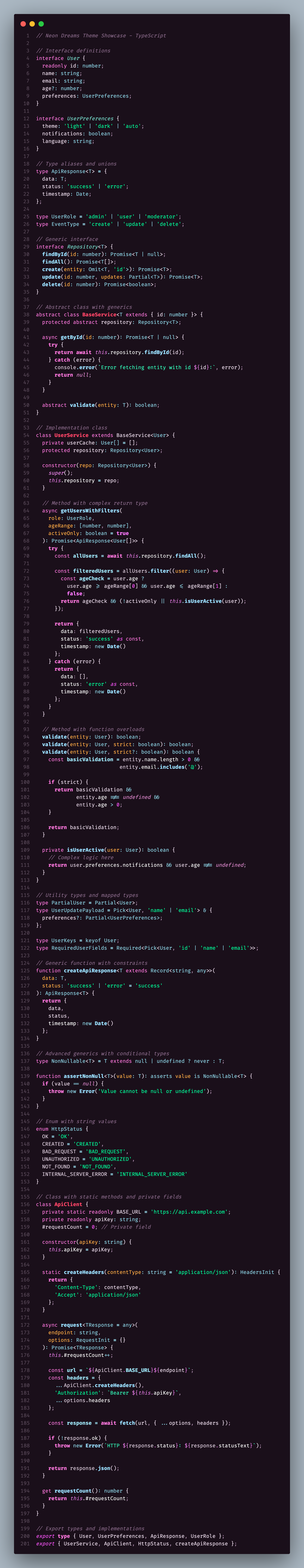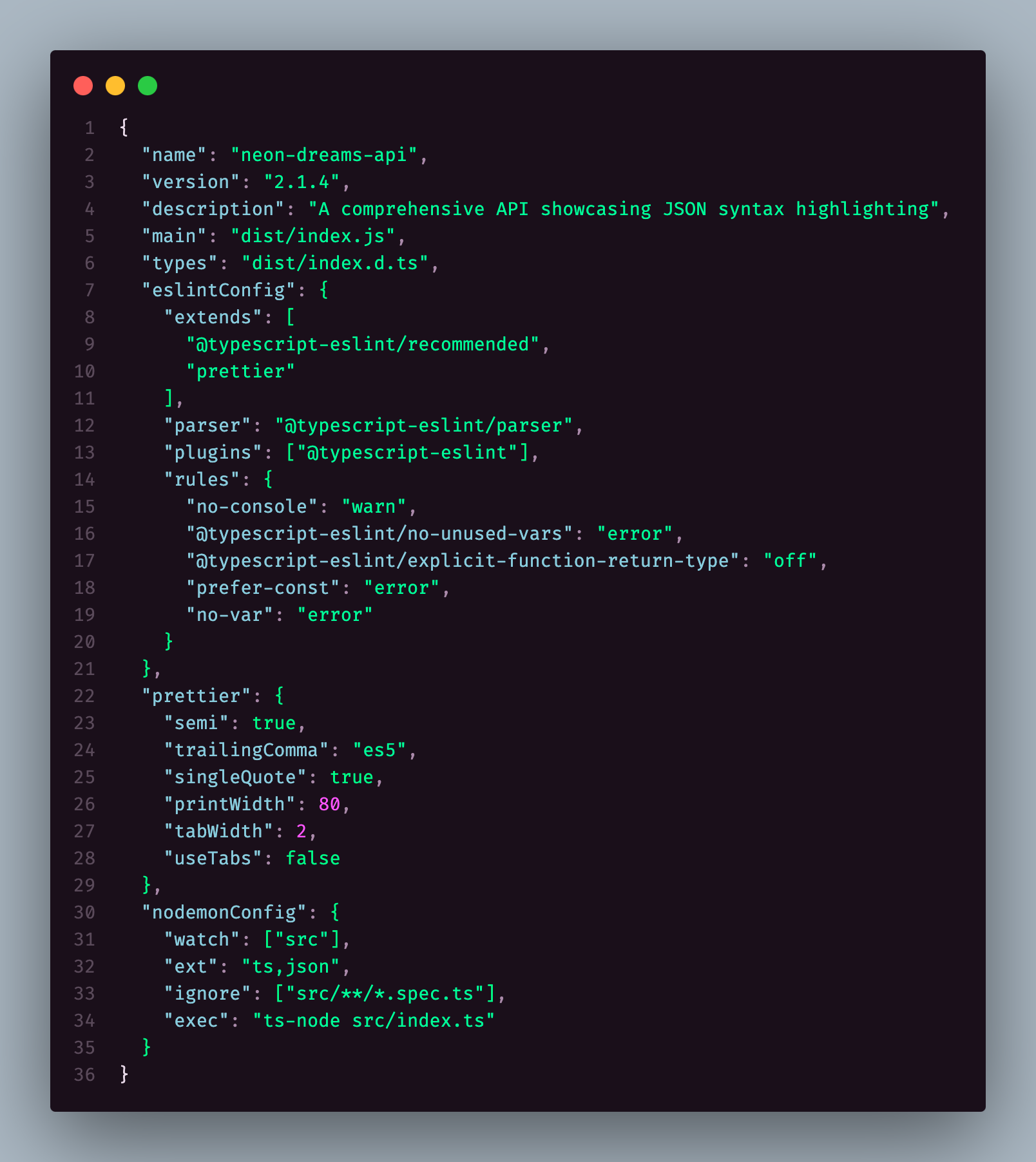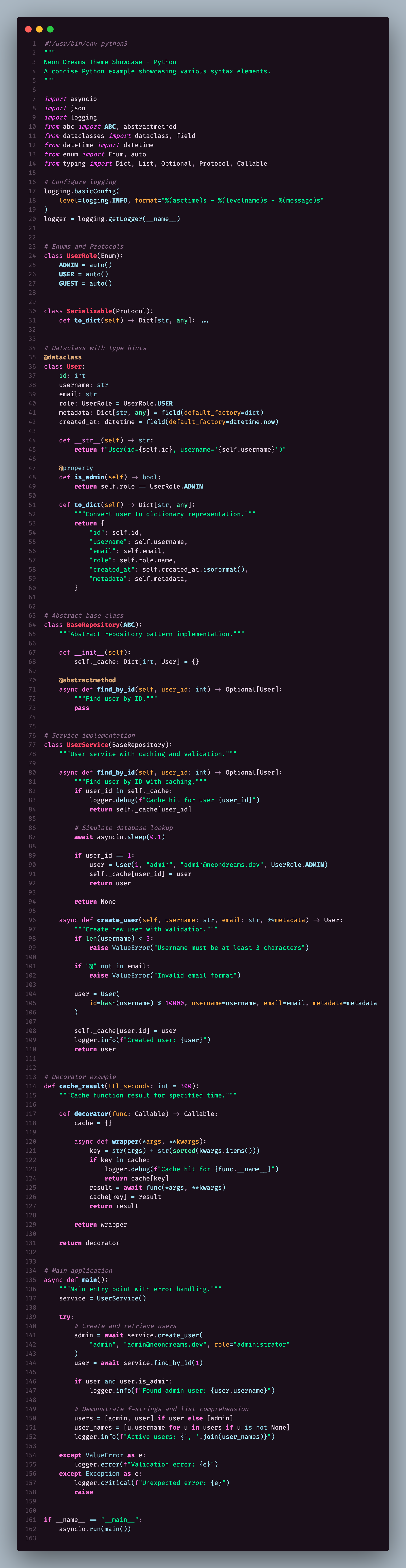Neon Dreams Theme
Beautiful developer themes with balanced neon colors and pastel variants - optimized for Cursor IDE and all programming languages.
🎨 Theme Variants
Neon Dreams (Dark)
A sophisticated dark theme with a soft pink/purple background and carefully balanced color palette featuring pink/purple core colors with complementary blues, teals, and warm tones for optimal readability.
Neon Dreams Pastel (Dark)
A softer dark theme with enhanced pastel colors that maintain excellent contrast while providing a more gentle coding experience with the same balanced color approach.
✨ Features
- 🎯 Optimized for Cursor IDE: Special chat component colors and enhanced inlay hints
- 🌈 Balanced color palette: Pink/purple core with complementary blues, teals, and warm tones
- 🔲 Enhanced IDE layout: Subtle contrast lines for better visual differentiation between panels, sidebars, and editor groups
- 💡 Enhanced inlay hints: Subtle type and parameter hints optimized for Cursor's AI features
- 🔧 All major languages: JavaScript, TypeScript, Python, CSS, JSON, Markdown, HTML, JSX/TSX, and more
- 🌈 Bracket pair colorization: 6 distinct colors for nested brackets
- 🔍 Semantic highlighting: Advanced syntax highlighting for modern development
- ⚡ Error & warning integration: Clear visual indicators for linting and diagnostics
- 🎨 Git integration: Intuitive colors for file status and changes
- 📐 Improved code structure: Enhanced indent guides and ruler lines for better navigation
- 📱 Responsive design: Works beautifully across all VS Code/Cursor interfaces
🚀 Language Support
JavaScript & TypeScript
- Function declarations, calls, and methods with distinct blue variations
- Async/await keywords with special pink styling
- Template strings and interpolation in teal
- JSX/TSX components in bright purple
this and super keywords with italic styling- Object properties in clean white for clarity
Python
self parameter highlighting in purple- Decorators with warm orange styling
- Magic methods with special pink colors
- Type hints and annotations in blue
CSS
- Property names in blue, values in teal
- Selectors in pink for clear distinction
- CSS-in-JS support
JSON
- Keys in blue, values in teal for easy parsing
Markdown
- Headers in pink, bold in blue, italic in teal
- Code blocks in purple, links in green
- Quote blocks with subtle purple styling
🎨 Color Palette
Neon Dreams (Main Theme)
A sophisticated dark theme featuring vibrant pink and purple keywords, complemented by soothing teal strings and crisp blue functions for optimal readability and visual appeal.
Neon Dreams Pastel
A gentler variant with softer pastel tones that maintain the same beautiful color harmony while providing a more subtle coding experience.
📦 Installation
From VS Code Marketplace
- Open VS Code or Cursor
- Go to Extensions (Ctrl+Shift+X)
- Search for "Neon Dreams Theme"
- Click Install
- Go to File > Preferences > Color Theme
- Select "Neon Dreams" or "Neon Dreams Pastel"
From OpenVSX Registry
- Open your compatible editor (Gitpod, Theia, VS Codium, etc.)
- Go to Extensions
- Search for "Neon Dreams Theme"
- Click Install
- Go to File > Preferences > Color Theme
- Select "Neon Dreams" or "Neon Dreams Pastel"
Alternative Download Links
📸 Screenshots
TypeScript
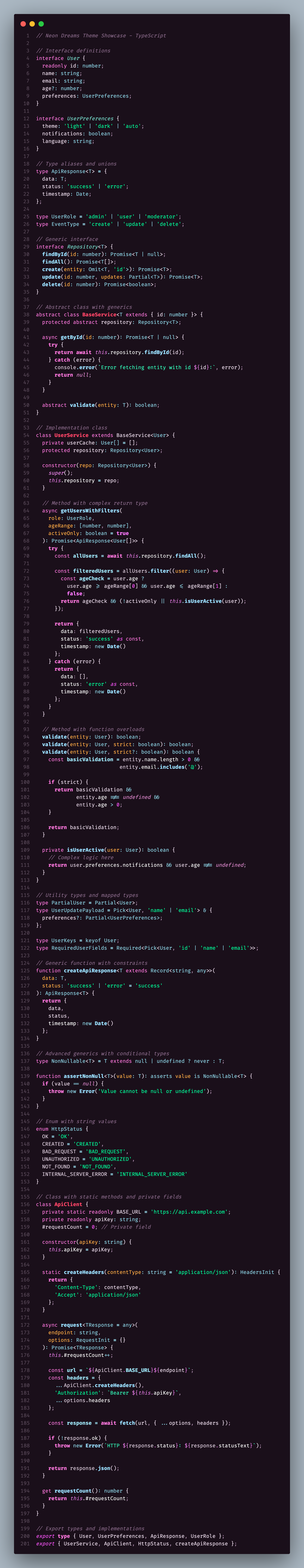
JavaScript

JSON
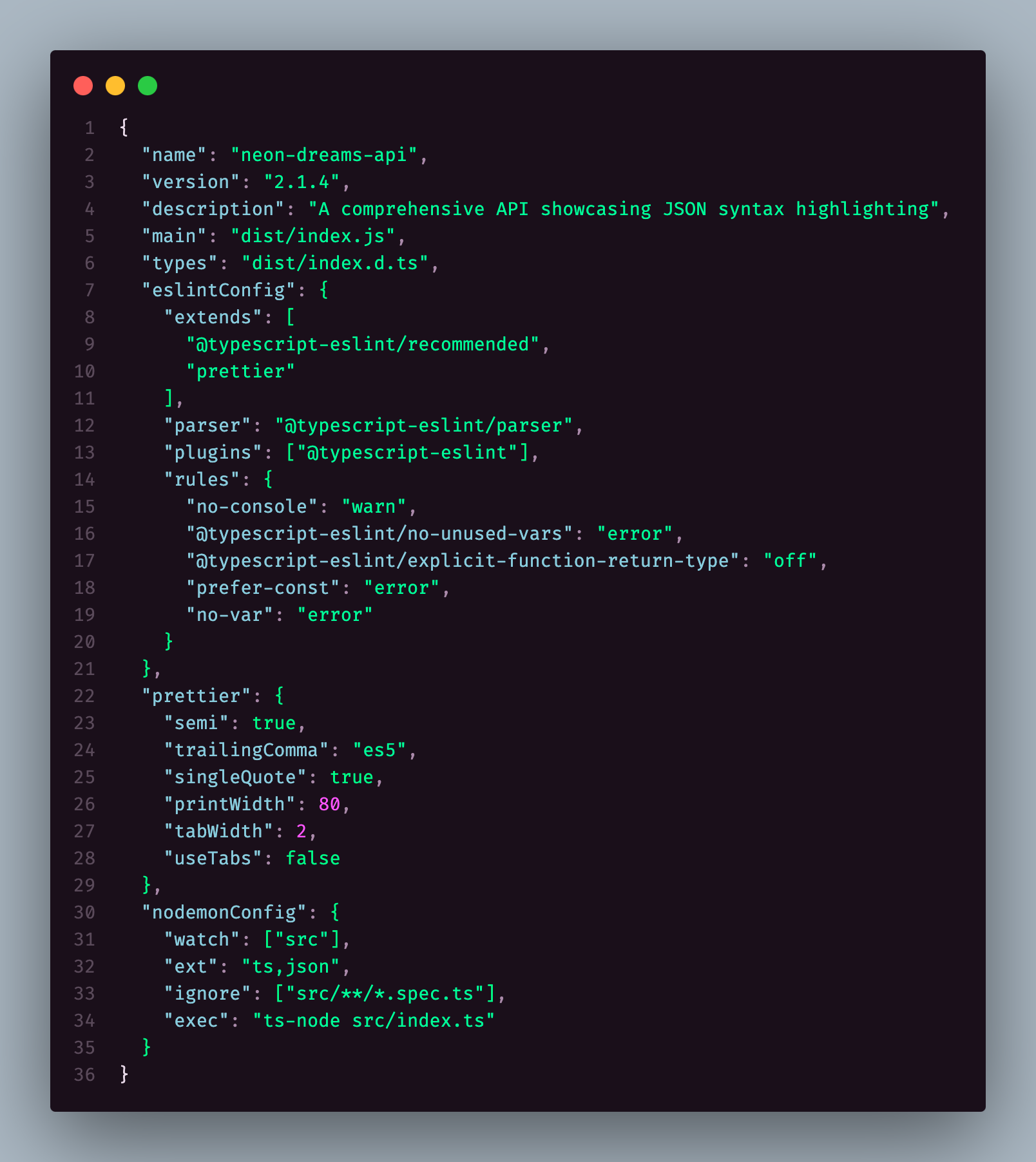
Python
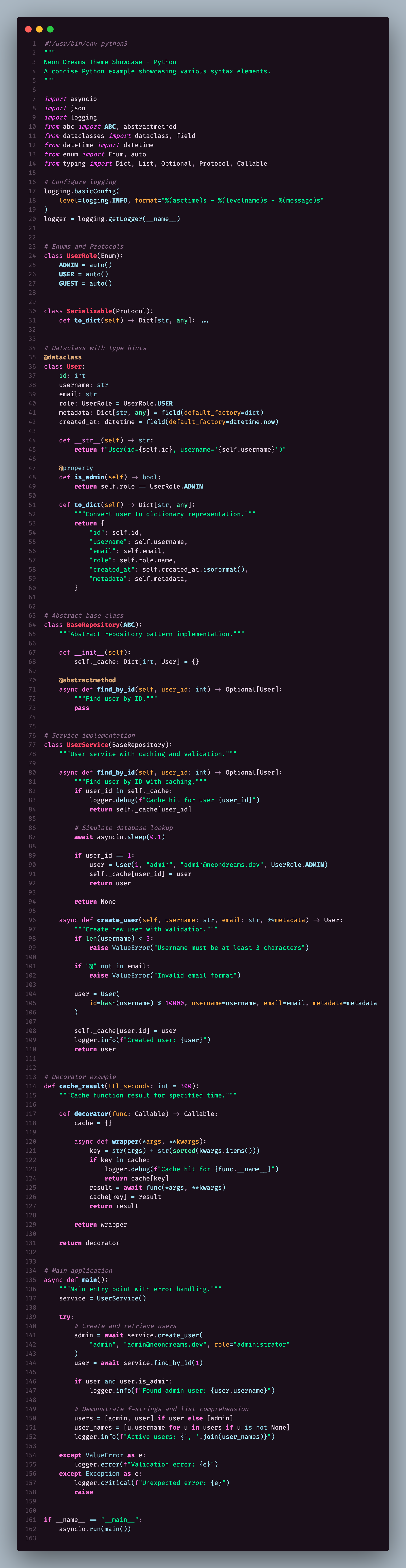
📋 Changelog
v1.3.0 - Latest
- 🔲 Enhanced IDE Layout: Added subtle contrast lines for better visual differentiation
- 📐 Improved Borders: Enhanced editor groups, sidebar, activity bar, and panel borders
- 🎯 Better Navigation: Improved tab and panel differentiation for easier IDE navigation
- 📏 Code Structure: Enhanced indent guides and ruler lines for better code organization
- 🎨 Visual Harmony: All improvements maintain the beautiful neon aesthetic
v1.2.x - Previous Releases
- Balanced color palette optimization
- Enhanced language support
- Cursor IDE integration improvements
📝 License
MIT License - see LICENSE file for details.
🤝 Contributing
Contributions are welcome! Please feel free to submit issues and pull requests on our GitHub repository.
Enjoy coding with Neon Dreams! 🌟