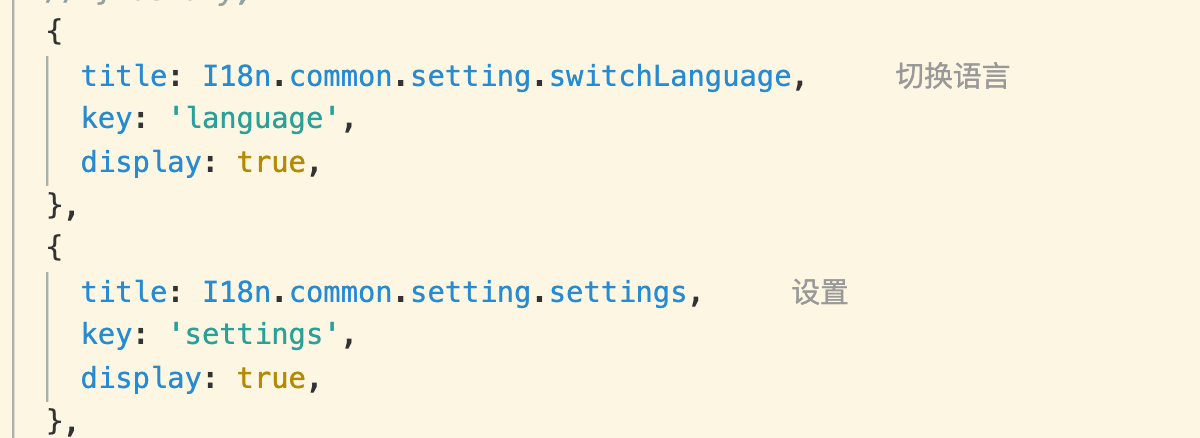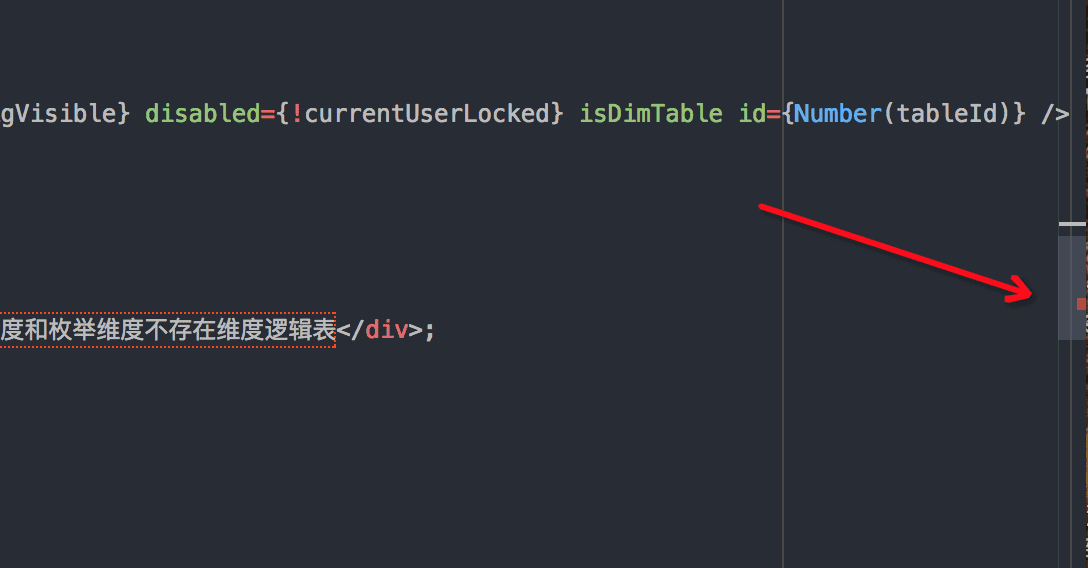Convertlab lintConvertlab 的 同时优化开发体验,在 如何使用点击文件中高亮的中文,点击小灯泡, 选择已有的变量,或者定义新变量 替换后的变量 后面自动显示中文提示
配置项clab-lint.markStringLiteralsdefault: 是否标红中文字符串,默认开启。 clab-lint.showOverviewRulerdefault: 右侧滚动条中,是否显示对应的待提取中文高亮。
clab-lint.markColordefault: 待提取文字,高亮颜色。 clab-lint.enableReplaceSuggestiondefault: 是否开启一键提取中文功能。 |