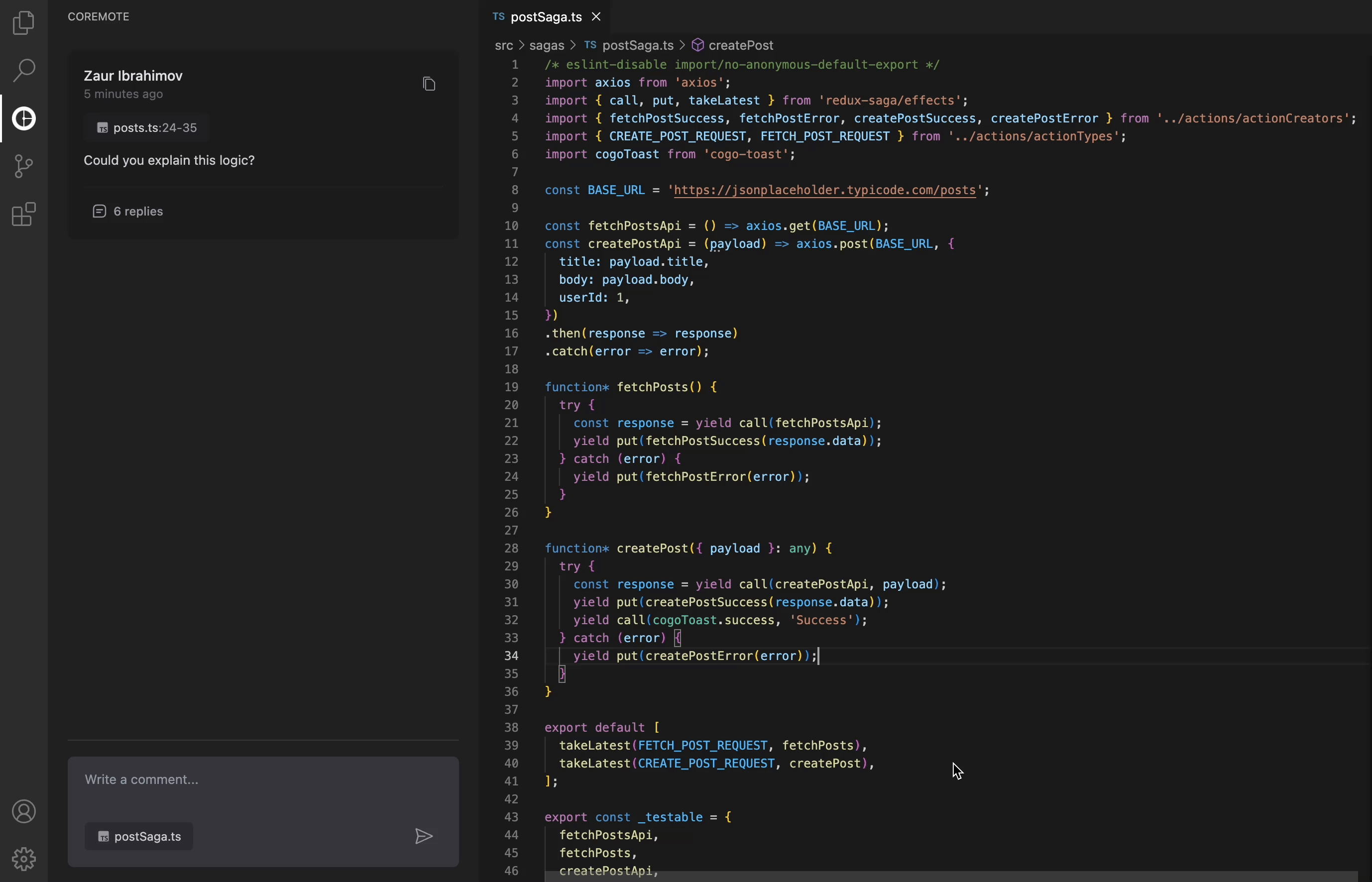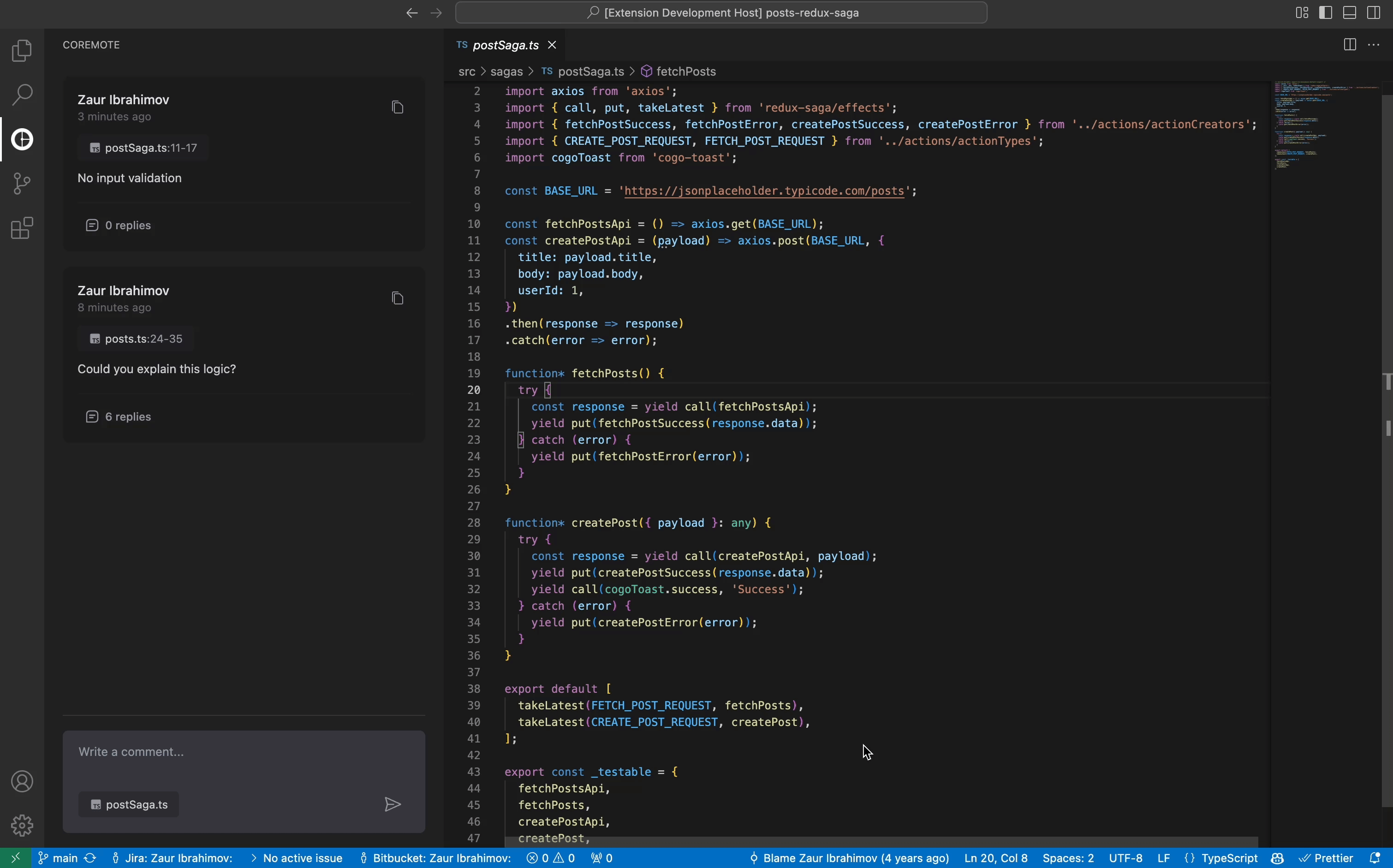CoRemote - Discuss Code In Your EditorCoRemote is an IDE extension that simplifies collaboration by enabling inline discussions directly within your code files. Share insights with your team instantly and make your workflow more seamless and productive. 🚀 Key FeaturesWith CoRemote, you can highlight the code, leave a note, and share a deep link—simple, seamless, and efficient. Start discussions directly on specific lines of code—perfect for detailed feedback.
Use CoRemote to quickly start conversations right where the action happens, whether it’s a bug fix or a feature request. This feature allows you to give and receive feedback instantly, keeping the discussion highly relevant and contextual. Share deep links to exact code locations—because context is everything.
CoRemote lets you generate and share deep links to exact lines of code, ensuring that everyone involved is on the same page, with no confusion about where to look. This makes referencing code snippets faster and easier than ever. 📊 Data Usage & PrivacyCoRemote uses minimal data to provide its collaboration features:
We do not:
🔒 Security
|