auto-front-matter
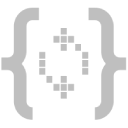
Automatically insert lastmod/duration in front-matter when you save an md file,and VS Code >= 1.7.3
Features
- Automatically insert
lastmod and duration when saving the md file.
- Create an md file according to the template and use the VS Code command panel.
Windows: ⇧+ctrl+P
Mac: ⇧+⌘+P

Installation
You can get the extension via:
Usage

A frontmatter.json file is required in the project directory. The frontmatter.json file supports the following fields:
dirname: Specify the directory to be updated, using glob by default, the current directory.globOptions: glob's options.insertLastMod: Whether to insert lastmod in front-matter, default true.insertReadTime: Whether to insert duration in front-matter, default true.newFileIsInsertLastMod: Whether to insert lastmod in front-matter for uncommitted file, default false.newFileIsInsertReadTime: Whether to insert duration in front-matter for uncommitted file, default false.wordsPerMinute: words per minute, default 500.template: Creating Markdown file depends on this template, default GET_DEFAULT_FRONT_MATTER.
export function GET_DEFAULT_FRONT_MATTER() {
return {
data: {
date: new Date(new Date().toISOString()),
author: "CondorHero",
tags: ["hello", "world"],
categories: "blog",
},
content: "\n# Hello World!\n",
};
}
License
MIT
| |