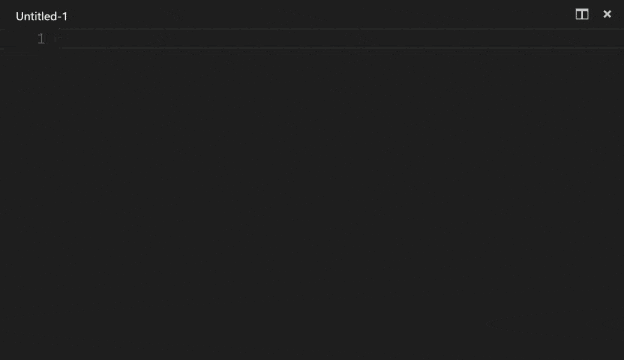Generates QR code and save as transparent GIF
Generates QR code from text and saves as transparent GIF in Visual Studio Code. Works without Internet connectivity.
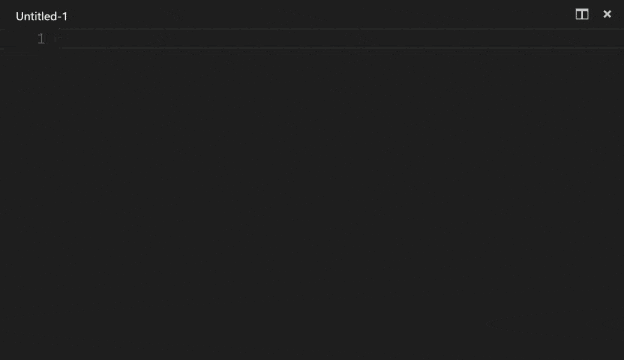
Usage
- Select text you want to generate QR code from
- If no text was selected, an input prompt will be presented
- Press
F1 or Ctrl+Shift+P for Command Palette
- Type or find "QR code: Generate QR code from text"
Change log
- 0.2.0 (2016-02-10):
- Previews generated QR code inside Visual Studio Code
- Customizable error correction level (L, M, Q, H)
- Updated to use new API reference, technically
vscode^0.11.x, to align with VS Code 0.10.8 (January 2016)
Contributions
Love this extension? Star us!
Want to make this extension even more awesome? Send us your wish.
Hate how it is working? File an issue to us.
| |