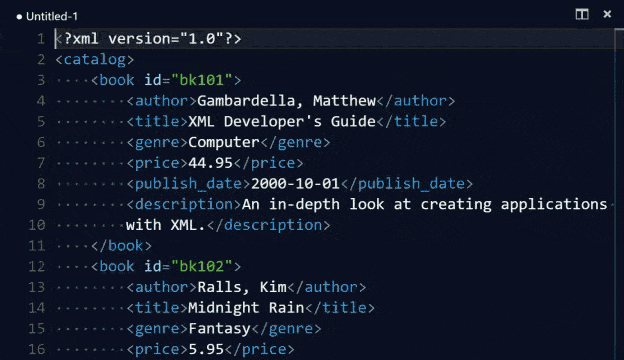Indent 4-to-2Converts indentation from tab or 4 spaces into 2 spaces.
UsageYou can use both command palette or keyboard shortcuts to converts indentation. We recommend bind to keyboard shortcuts if you need to convert indentation frequently. Run with Command Palette
Binding to keyboard shortcuts
Change log
ContributionsLove this extension? Star us! Want to make this extension even more awesome? Send us your wish. Hate how it is working? File an issue to us. |