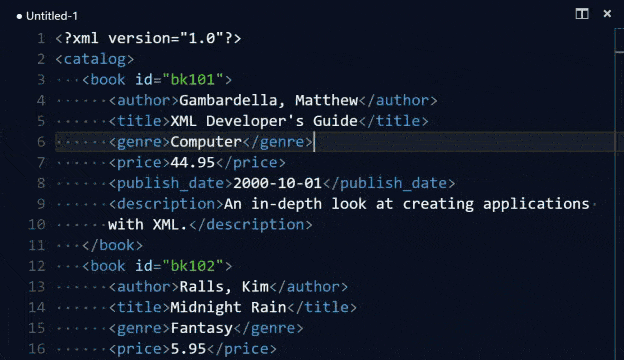Close tag keyboard shortcut

Closes last opened HTML or XML tag with Alt+.
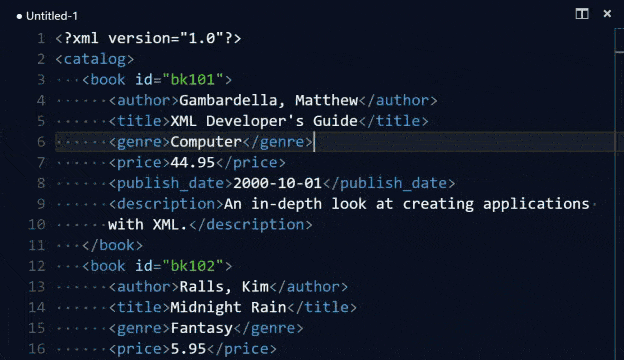
Usage
By default, close tag is bound to Alt+.. You can still run it thru Command Palette.
- Bring up Command Palette (
F1, or Ctrl+Shift+P on Windows and Linux, or Shift+CMD+P on OSX)
- Type or select "Close Tag: Close last opened HTML/XML tag"
To close tags without moving cursors or selections, press Alt+Shift+. or closeTag.closeHTMLTagInPlace command.
You can also modify keyboard shortcut with JSON below.
{
"key": "alt+.",
"command": "closeTag.closeHTMLTag",
"when": "editorTextFocus"
},
{
"key": "alt+shift+.",
"command": "closeTag.closeHTMLTagInPlace",
"when": "editorTextFocus"
}
Change log
You can look at the change log here.
Contributions
Love this extension? Star us!
Want to make this extension even more awesome? Send us your wish.
Hate how it is working? File an issue to us.