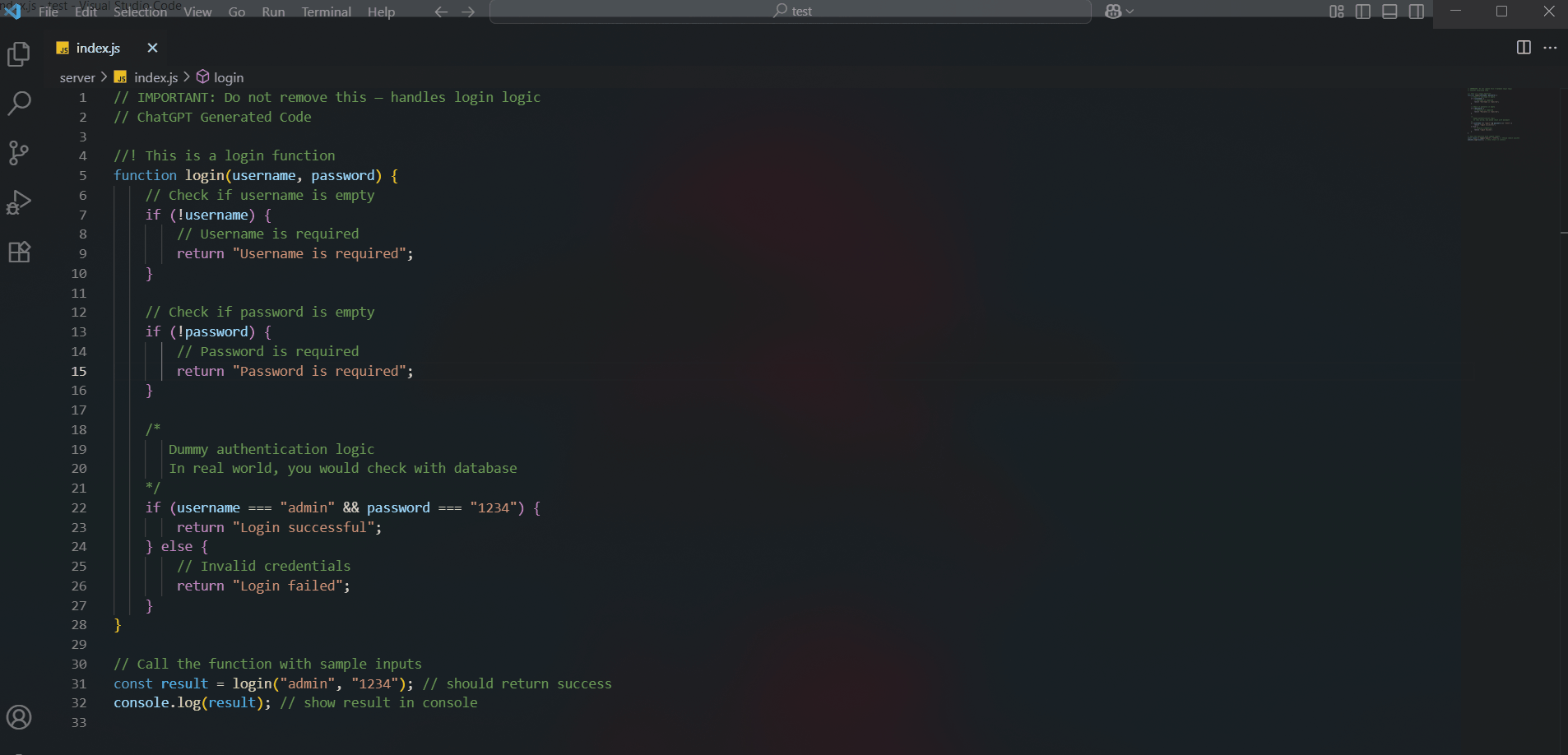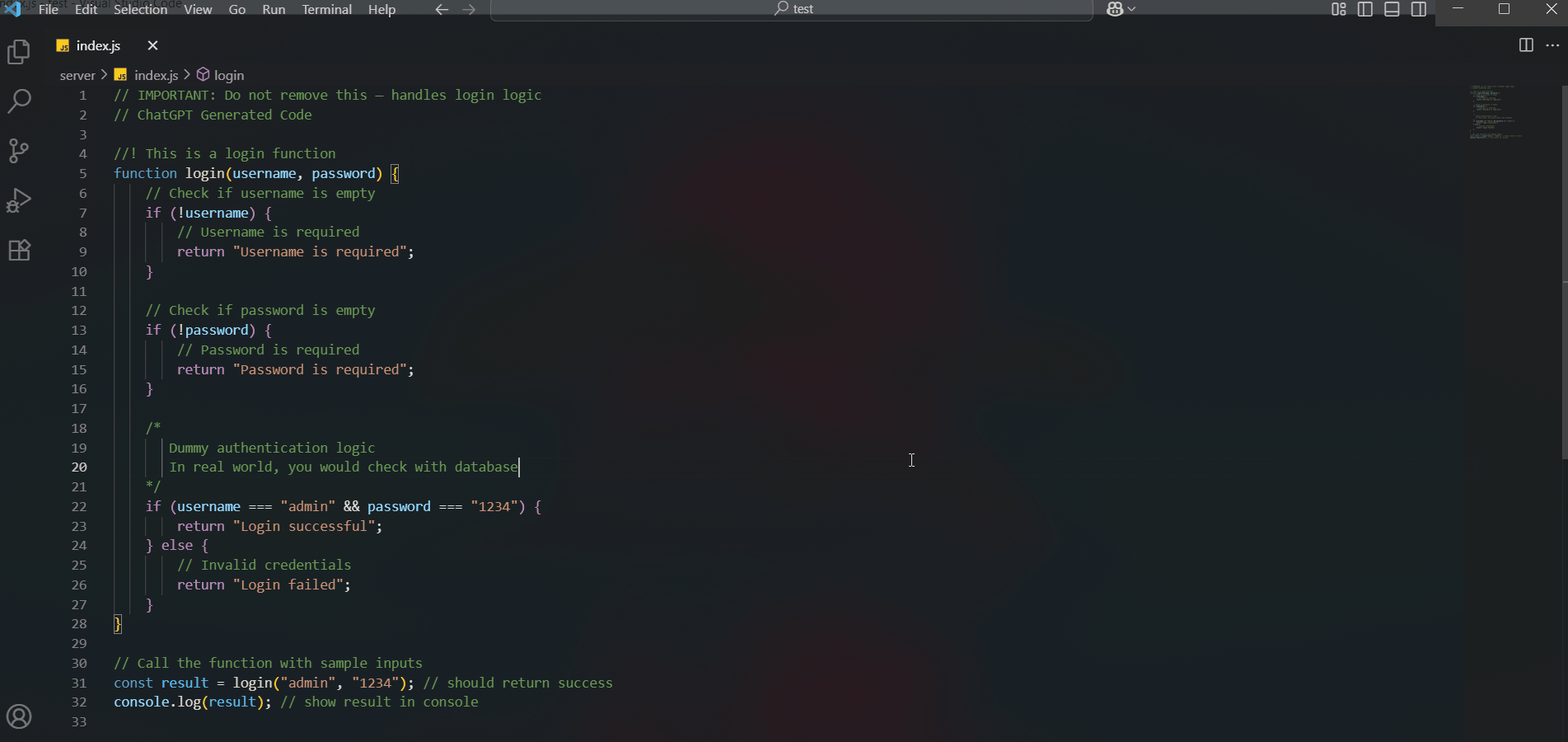🧹 Comment Cleaner for VSCode
Effortlessly remove all comments, but keep the important ones marked with //!
Tired of messy code with too many comments?
This VSCode extension deletes all comments from your code — but smartly keeps the ones you mark as important with //!.
Removes // and /* ... */ comments
Keeps only comments starting with //!
Clean code, made easy.
Why Developers Love It
- One-click to clean up clutter
- Keeps the useful stuff (
//!)
- Works in seconds – just press a shortcut
How It Works
Method 1: Use Command Palette
Press: Ctrl + Shift + P
Type: Remove All Comments Except //!
Hit: Enter
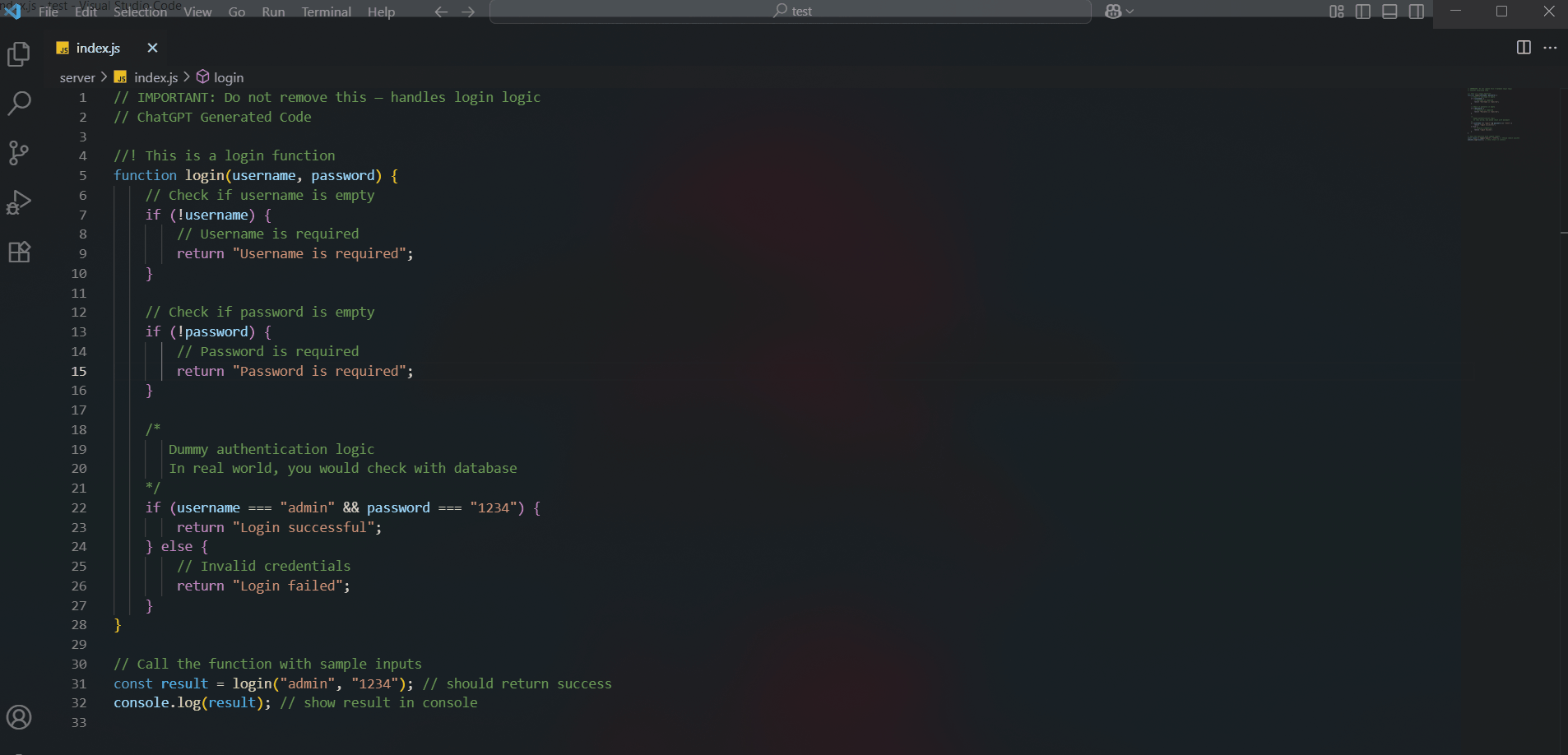
Method 2: Use Shortcut Key
Just press: Ctrl + Alt + S
Boom 💥 — Clean code!
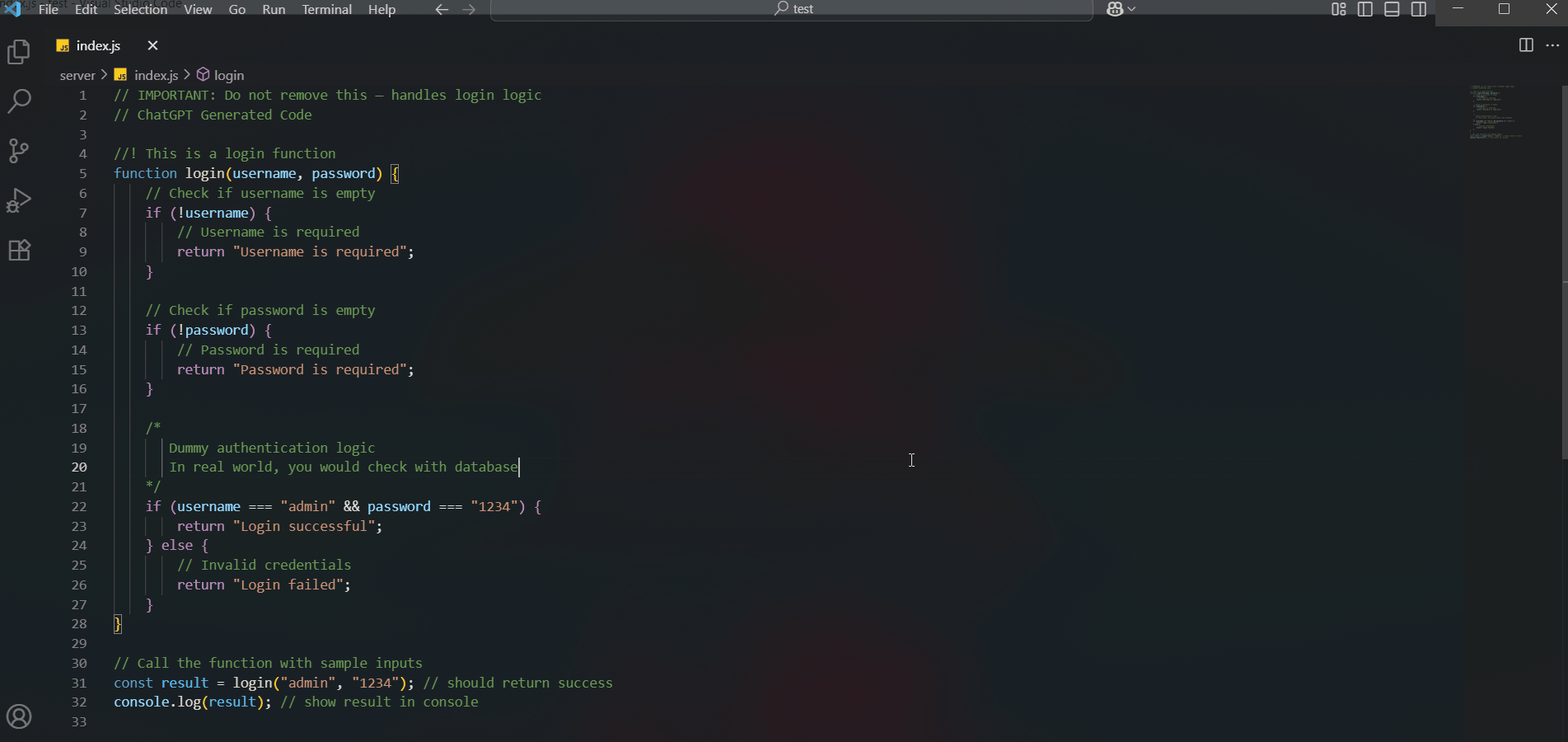
🛠️ How to Install
From VSCode Marketplace
- Open VSCode
- Go to Extensions:
Ctrl + Shift + X
- Search:
CommentsCleaner
- Click Install
🗂️ Install via .vsix File
- Download
.vsix from Releases
- In VSCode, open Command Palette:
Ctrl + Shift + P
- Select:
Install from VSIX
- Choose the file → Done!
How to Use
- Open any code file
- Press shortcut or use command
- Comments are removed — except the ones you really care about (
//!)
Troubleshooting
Not working?
- Restart VSCode
- Make sure it's installed correctly
- Only
//! is preserved — use that!
💬 Feedback & Love Letters
Mail: heycodewithsid@gmail.com
I'd love to hear from you ❤️
Connect with Me
📄 License
Licensed under the MIT License
| |