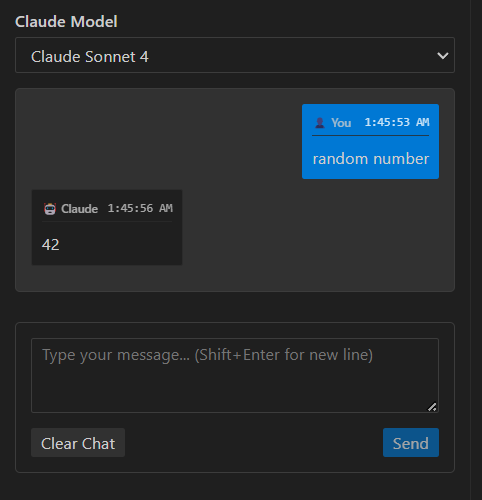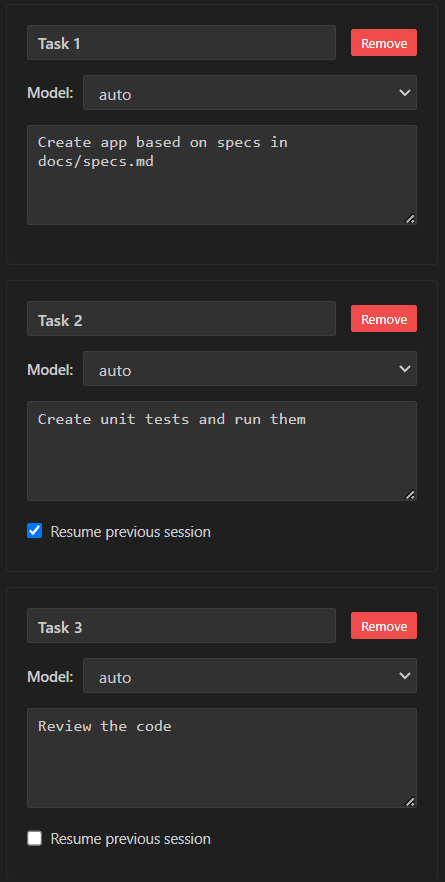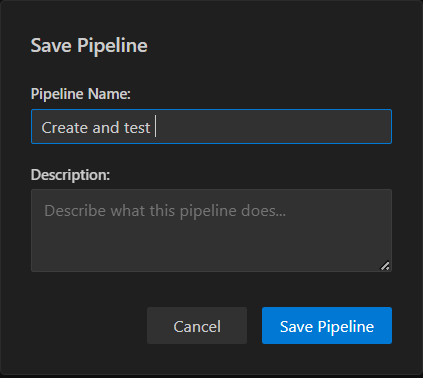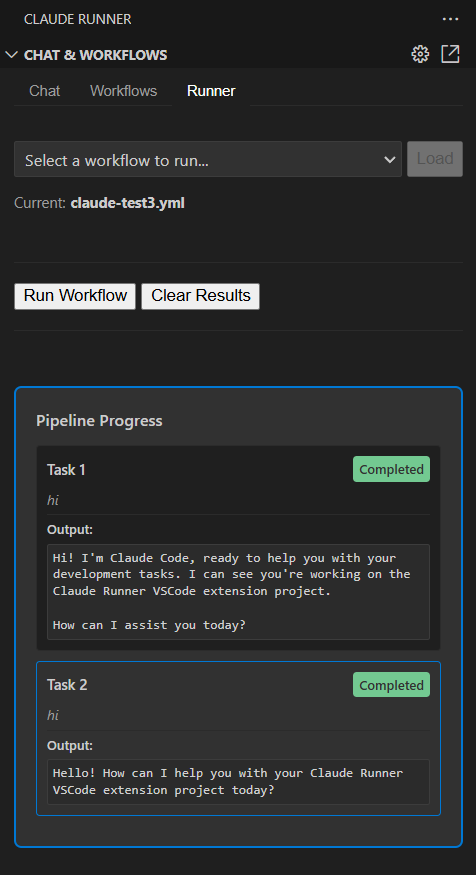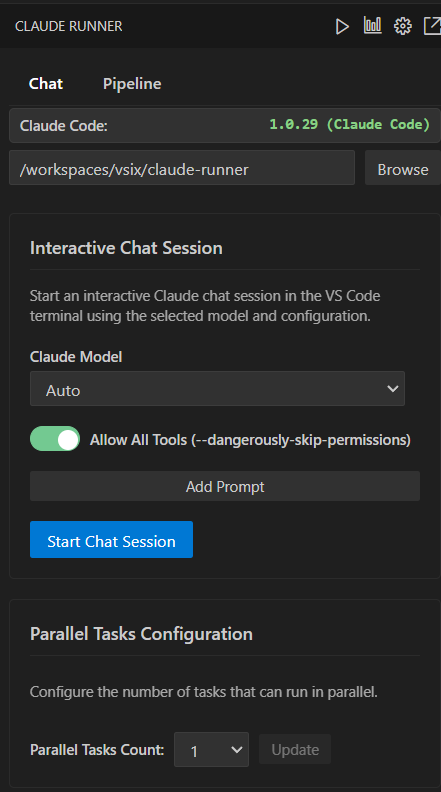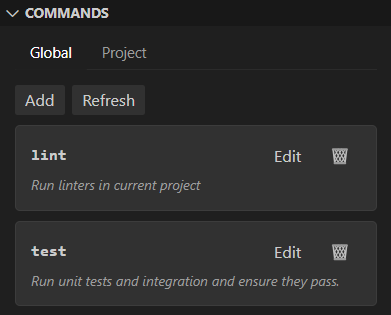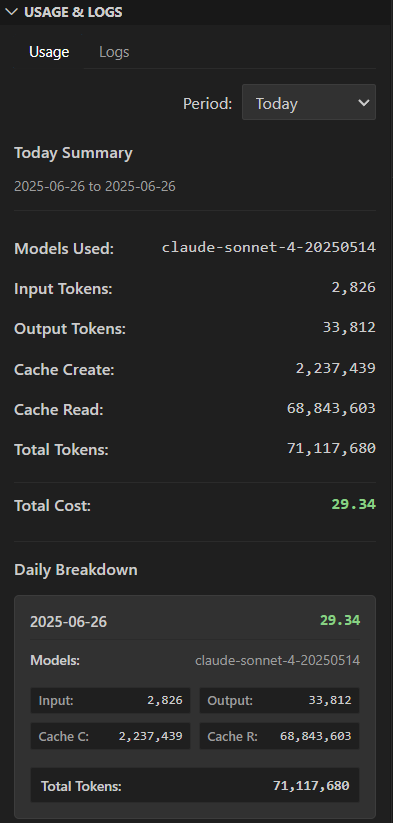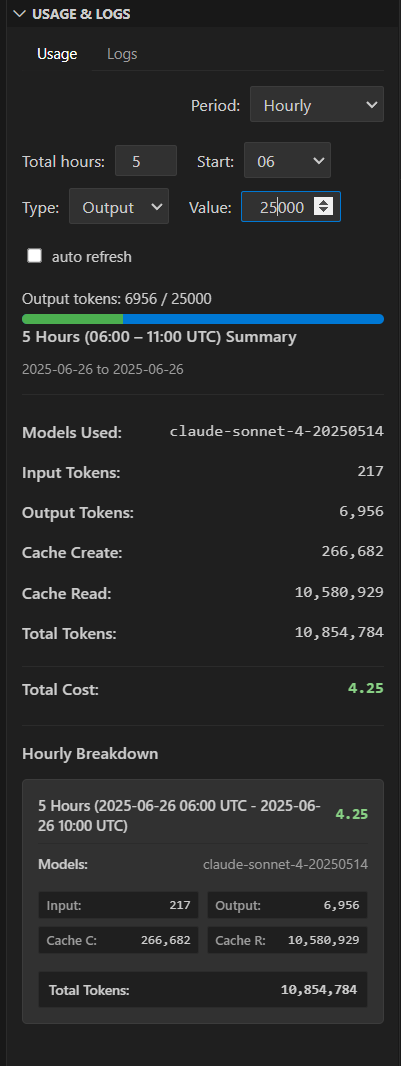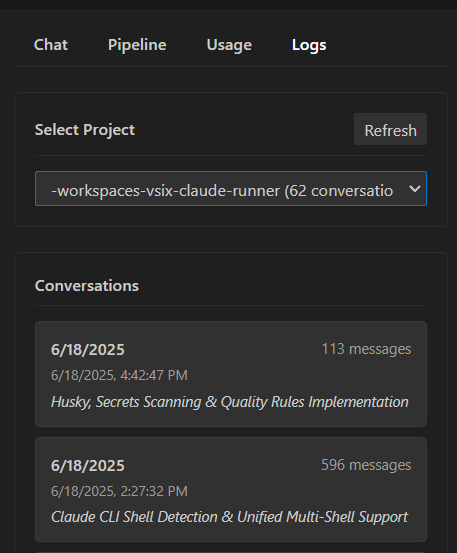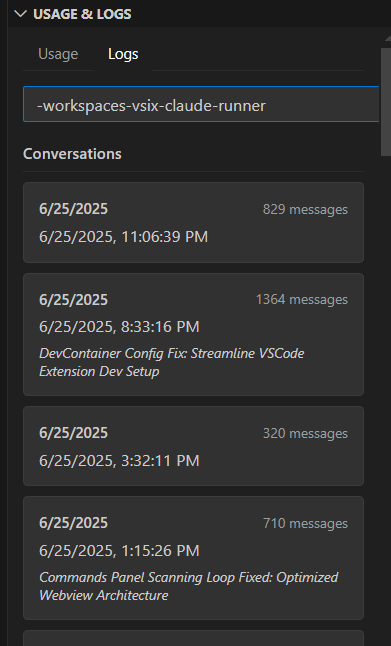Claude Runner
Run complex multi-step Claude Code tasks directly in your VS Code.

Chat, create and run multi-step tasks in your VS Code. Create workflows & save them to reuse.
Get cost usage (estimate if you use subscription), and check conversation history.
Key Features
Pipeline Workflows
Create and execute sophisticated multi-step workflows:
- Chat directly in VScode
- Chain multiple Claude Code tasks together
- Mix different Claude models per task or keep in Auto mode
- Session continuity between tasks
- Save and reuse pipelines
- Format similar to Claude Code GitHub action
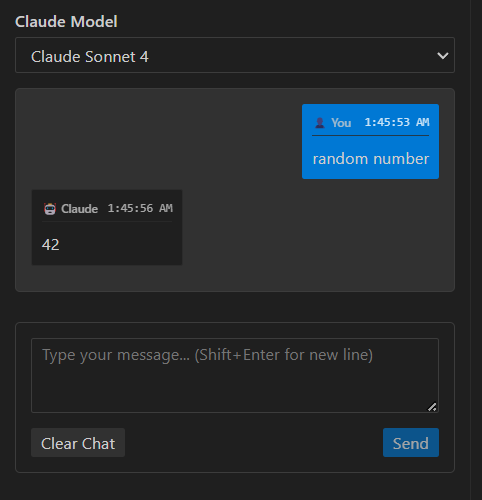
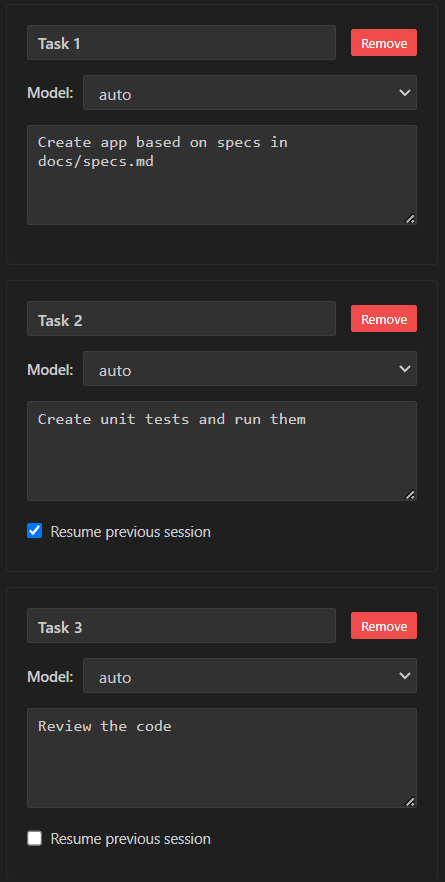
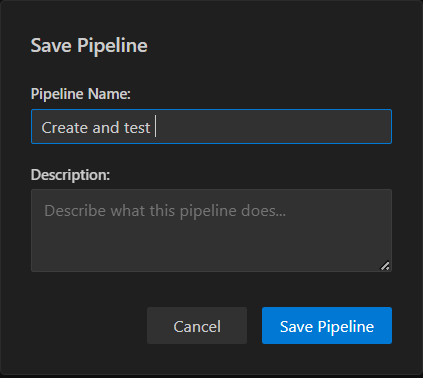
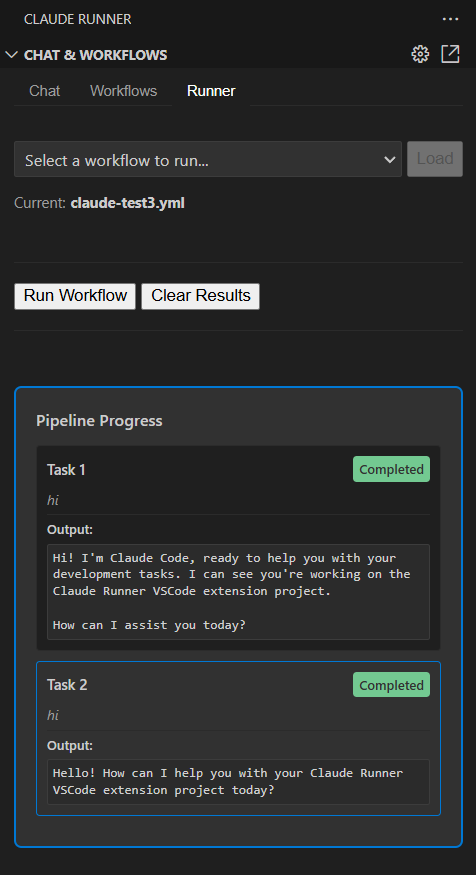
Select Claude Models
Choose the perfect model for your task:
- Claude Opus 4: Maximum capability for complex reasoning (Not available for Pro use)
- Claude Sonnet 4: Balanced performance and cost-effectiveness
- Claude Sonnet 3.7: Reliable performance for most tasks
- Claude Haiku 3.5: Lightning-fast responses for quick queries
- Use bypass mode (recommended for devcontainer)
- Set up parallel tasks configuration
Interactive Chat Mode
Start conversations with Claude directly in your VS Code terminal:
- Full context of your workspace
- Real-time AI assistance
- Persistent conversation sessions
- Smart working directory integration
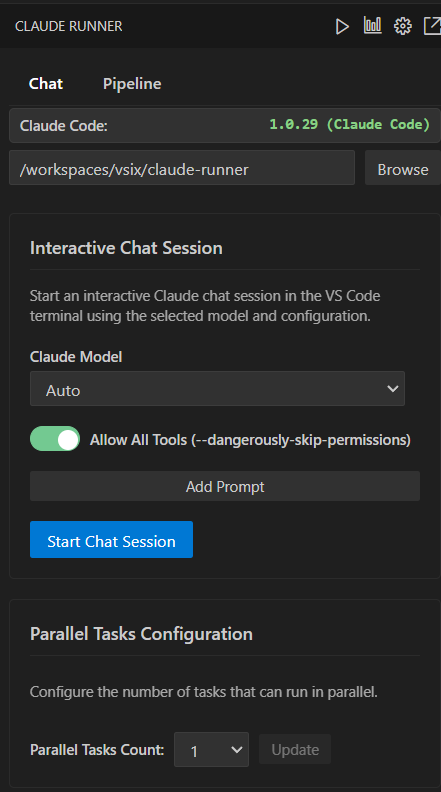
Access session logs
Edit and manage Claude Code /commands in Global or Per Project
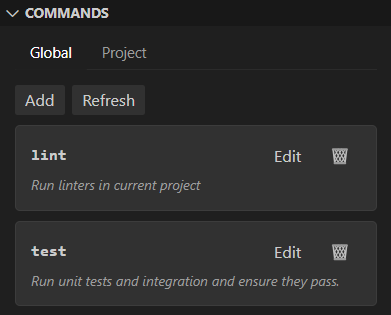
Usage Analytics & Cost Tracking
Monitor your Claude usage with detailed analytics:
- Token consumption tracking
- Cost estimation per model
- Daily/weekly/monthly breakdowns
- Estimate usage per 5 hours, set start window, max output
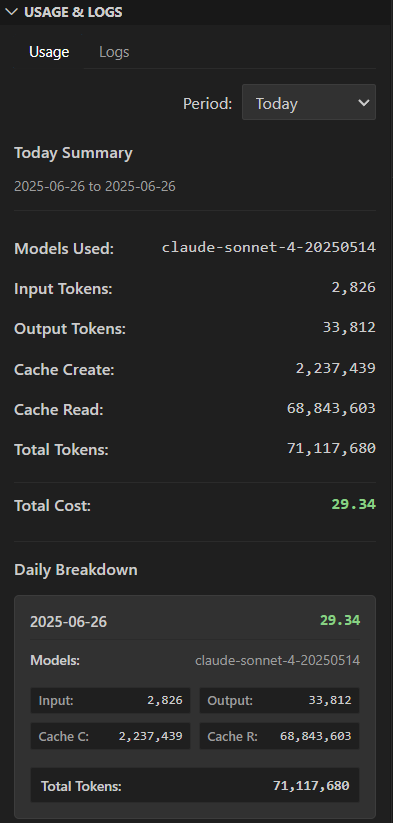
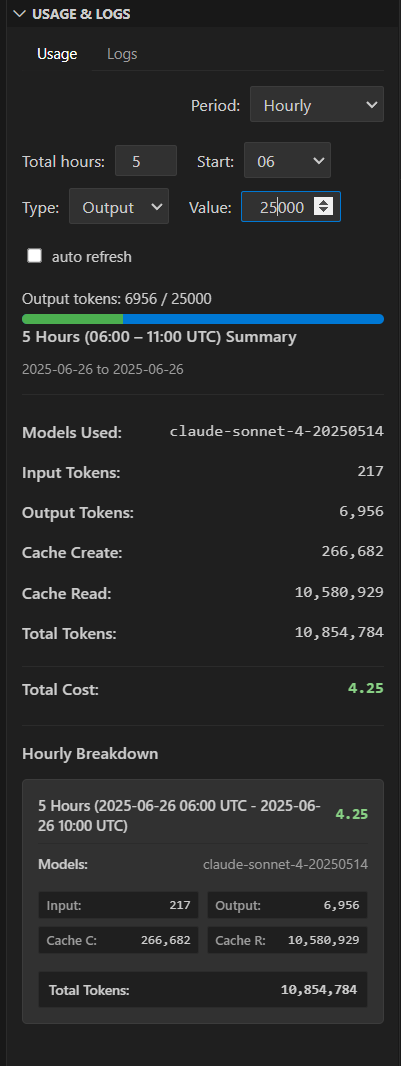
Access session logs
View in VS Code previous Claude Code chats:
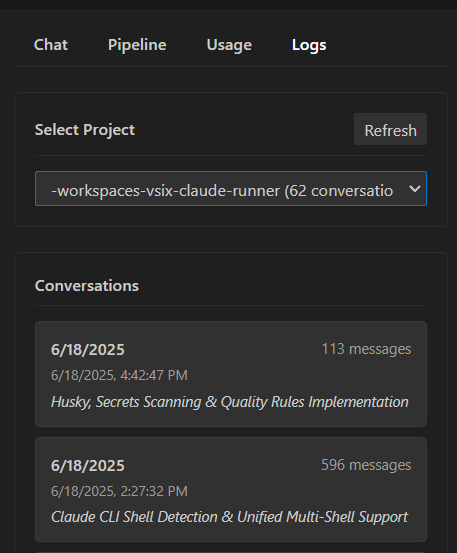
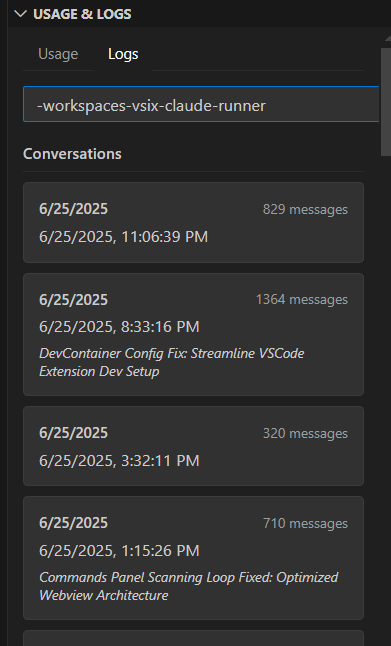
Quick Start
Prerequisites
- Install Claude Code CLI: Install Claude Code
- Verify Installation: Run
claude --version in your terminal
What's New
Latest Features:
- Pipeline system for complex workflows
- Pause & resume
- Auto-resume on timeout
- Comprehensive usage analytics and cost tracking
- Conversation history and search
Getting Help
Contributing
We welcome contributions! Whether it's:
- Bug fixes and improvements
- Documentation enhancements
- Feature suggestions
- Testing and feedback
Ready to supercharge your development workflow? Install Claude Runner now!
License
GPL-3.0 - See LICENSE for details.
Claude Runner is an independent project and is not officially affiliated with Anthropic PBC.