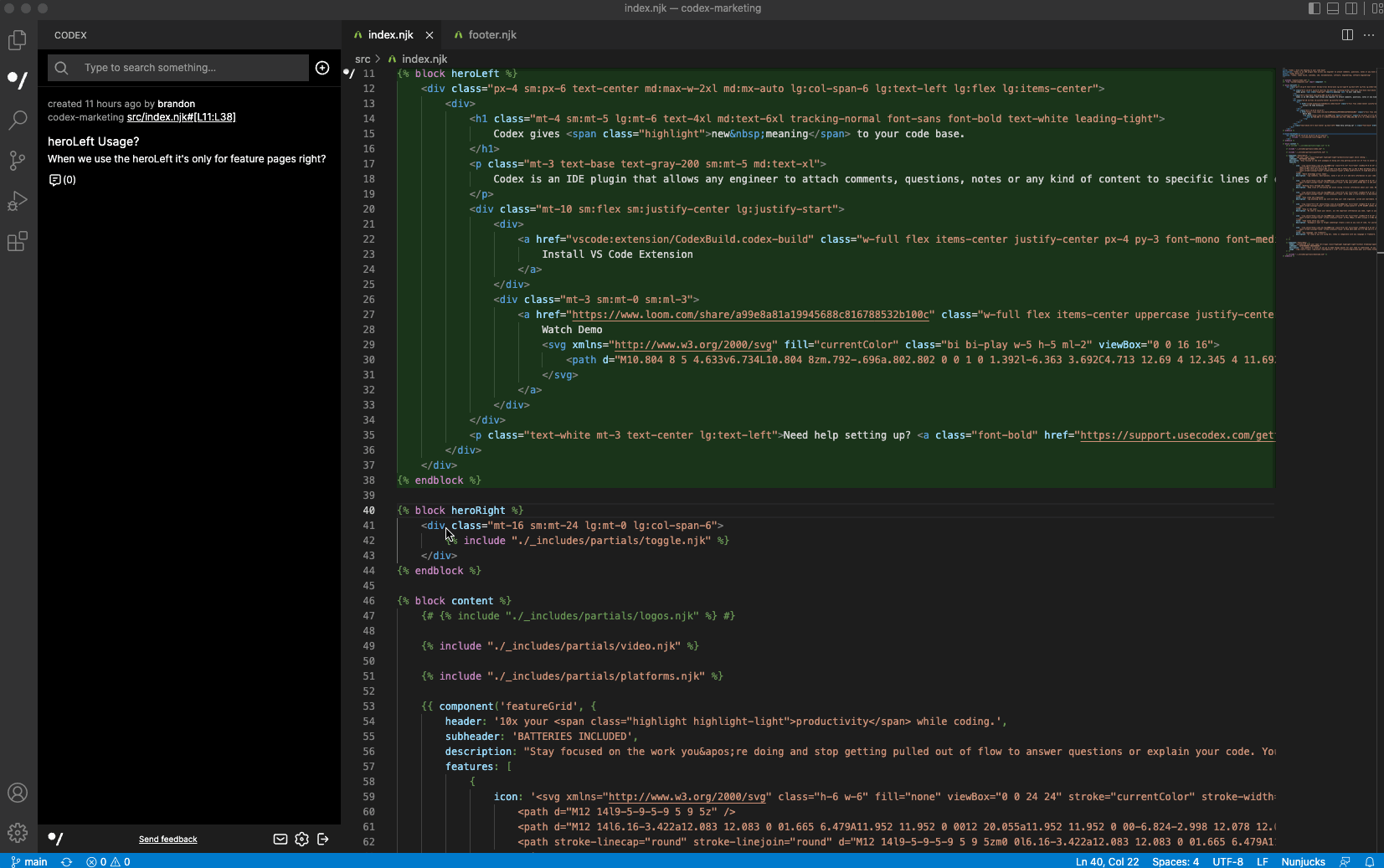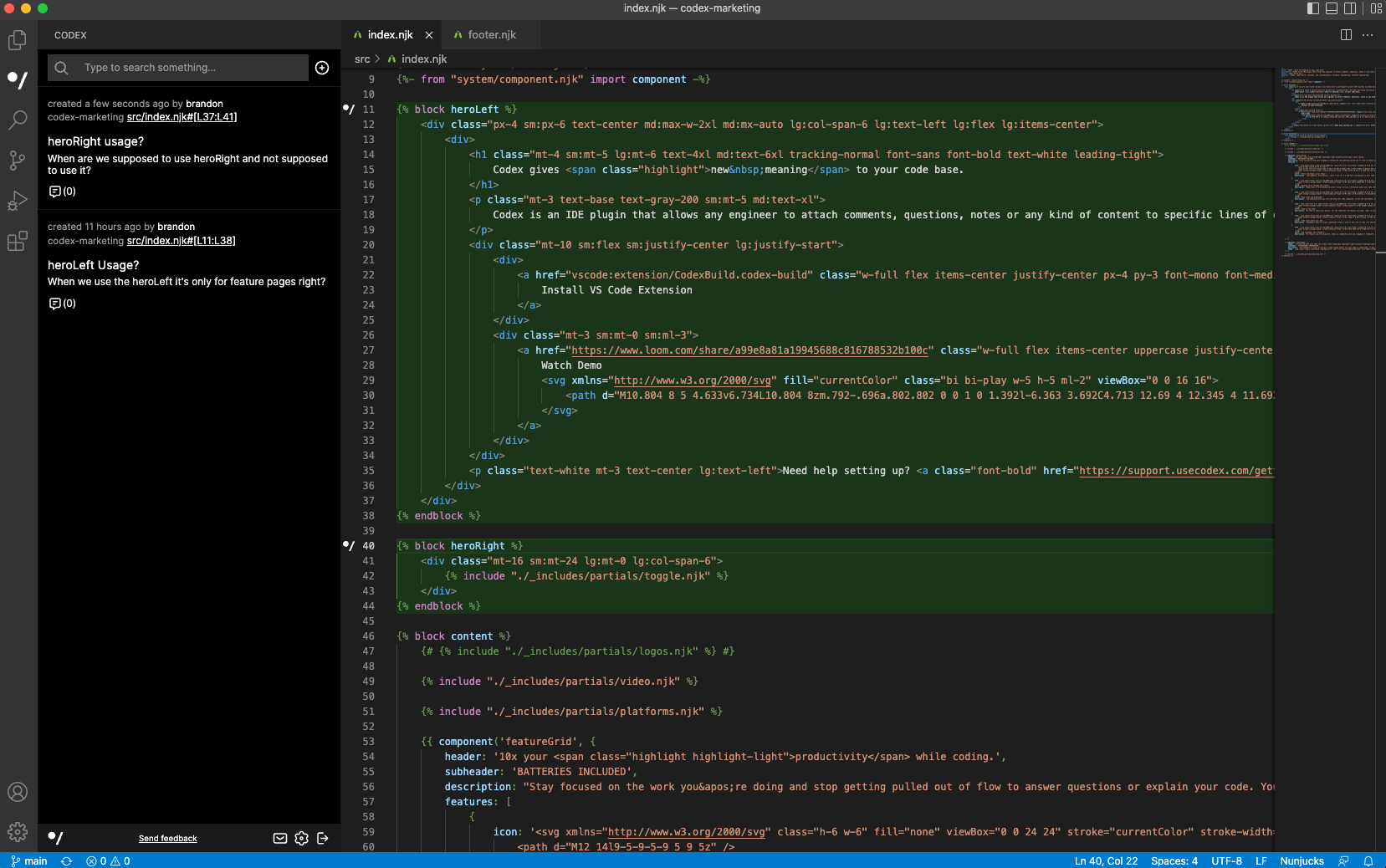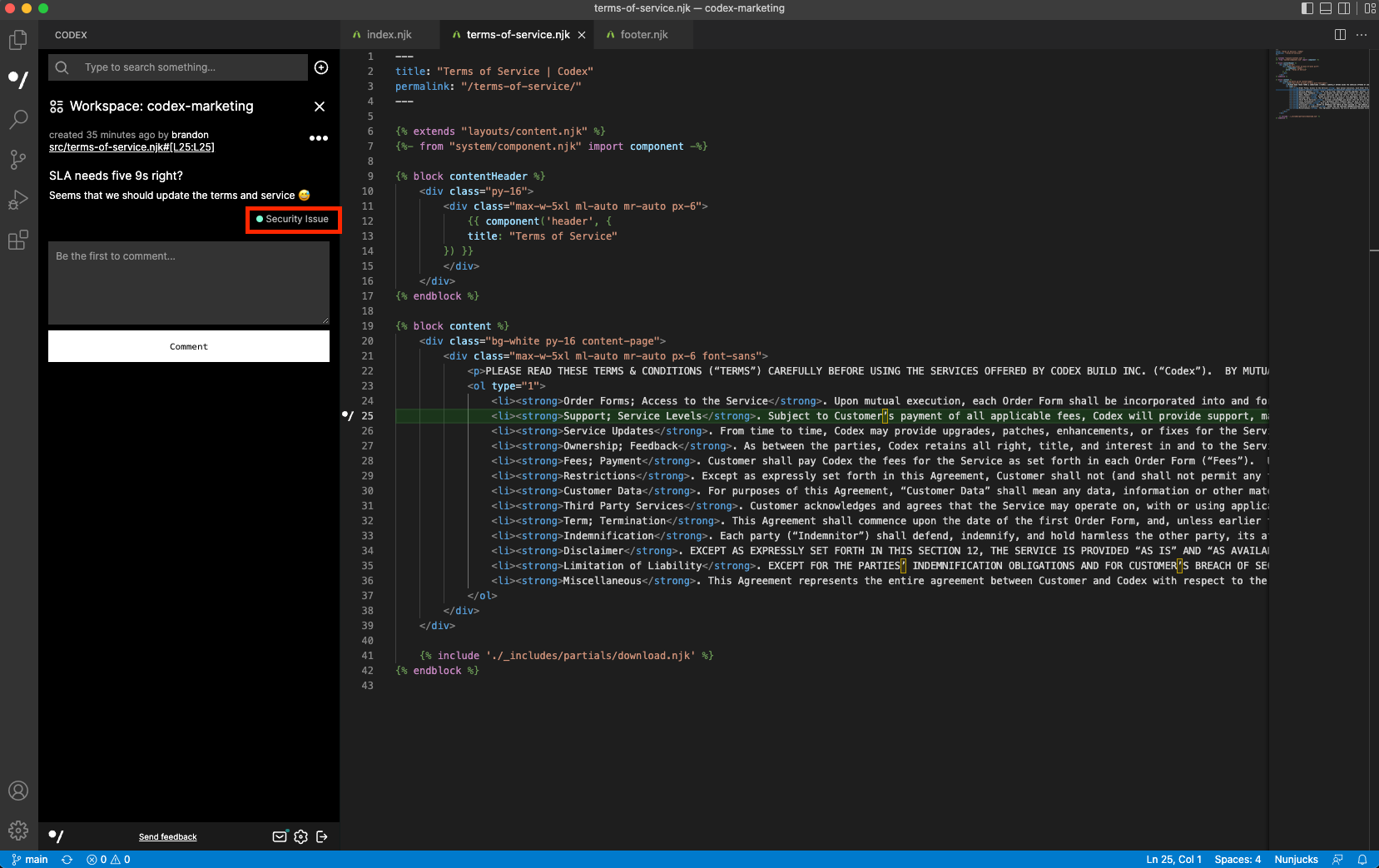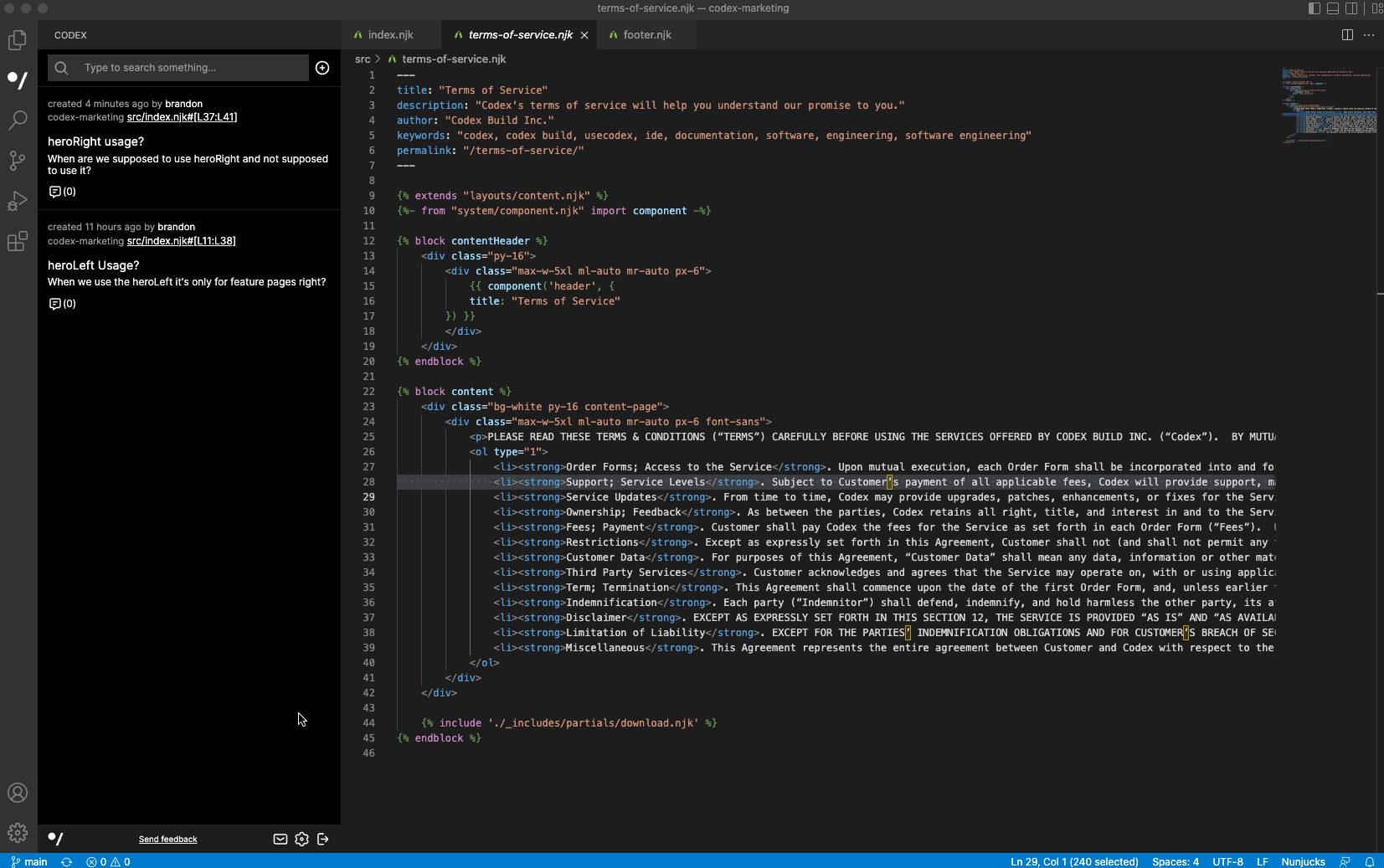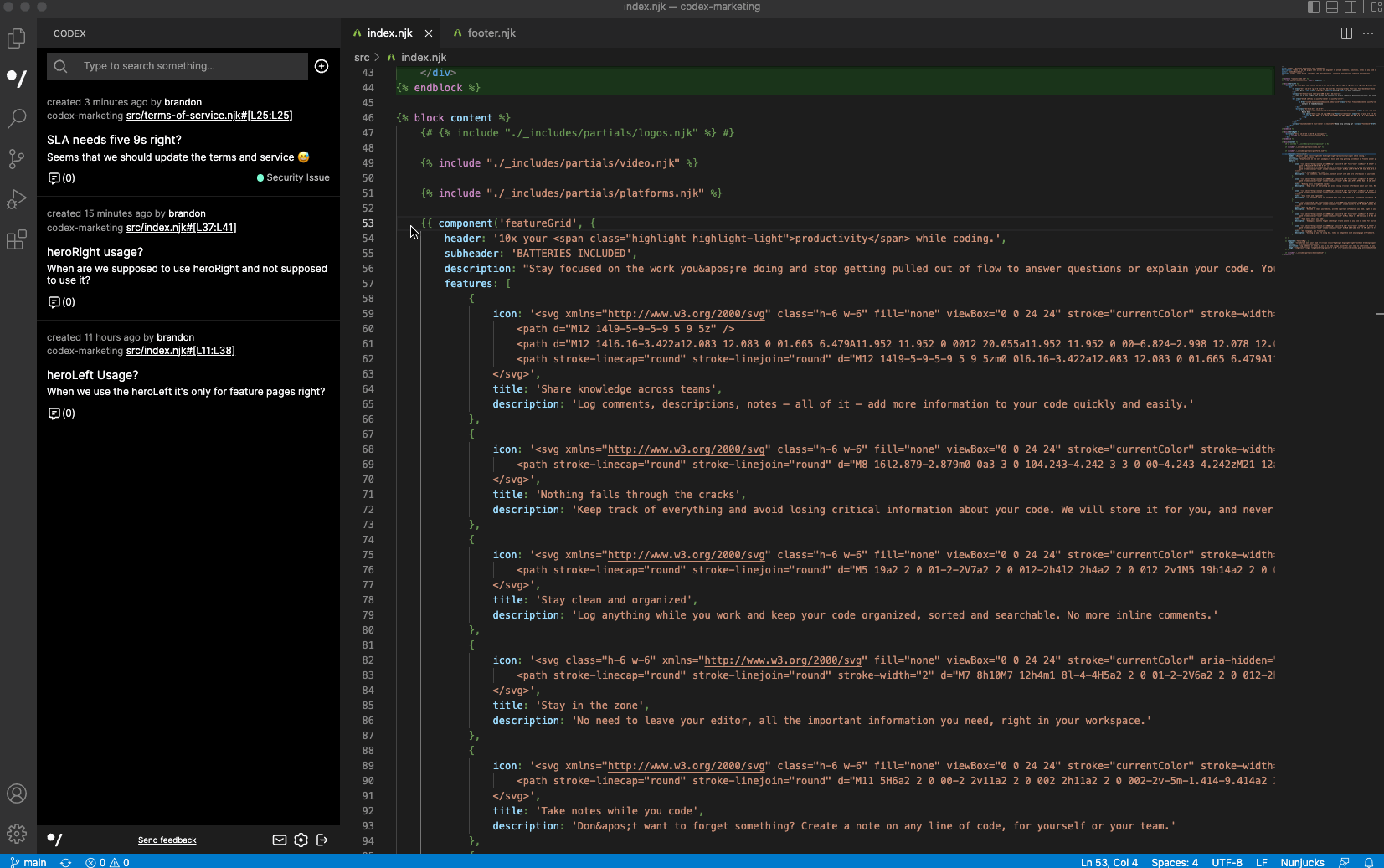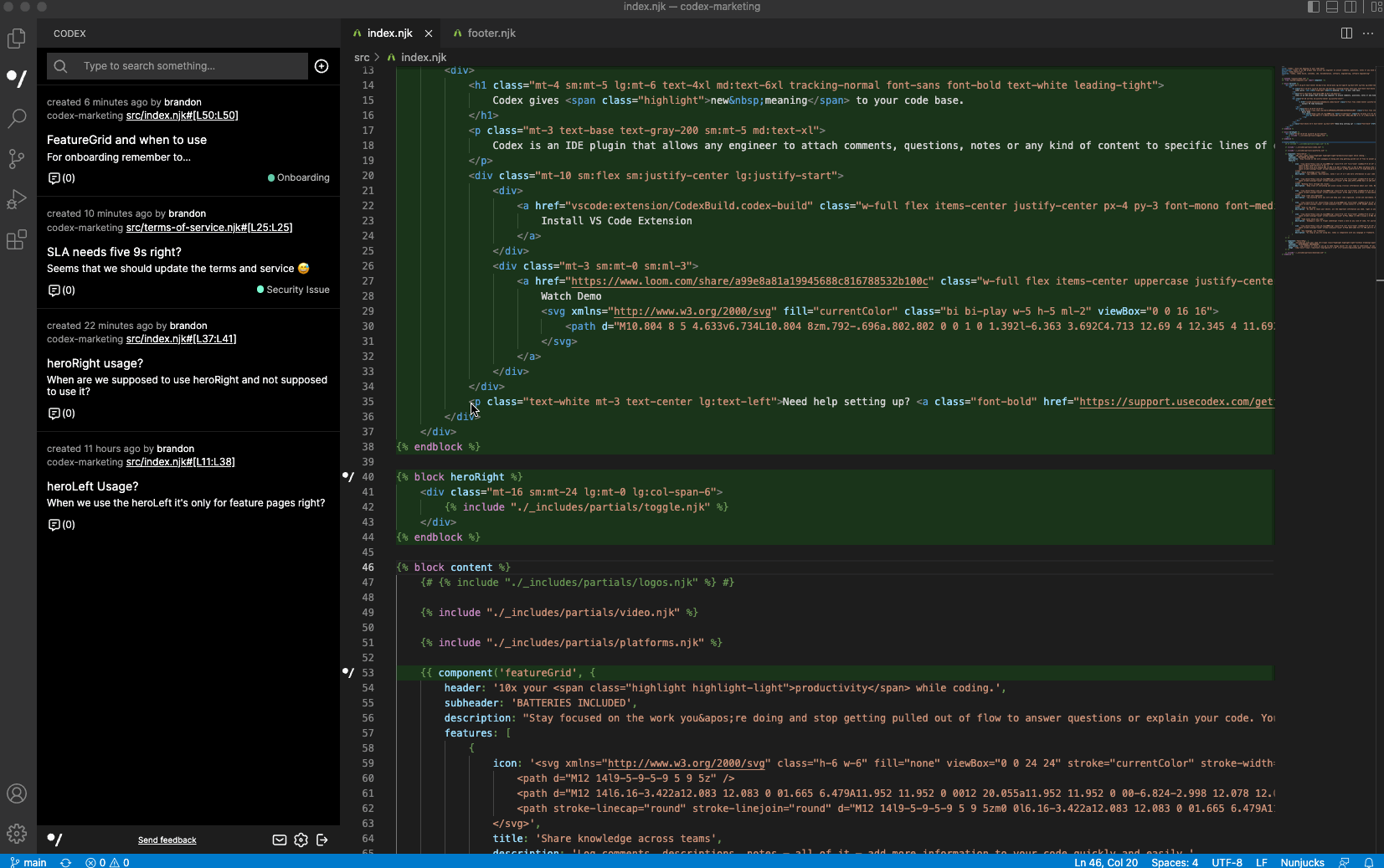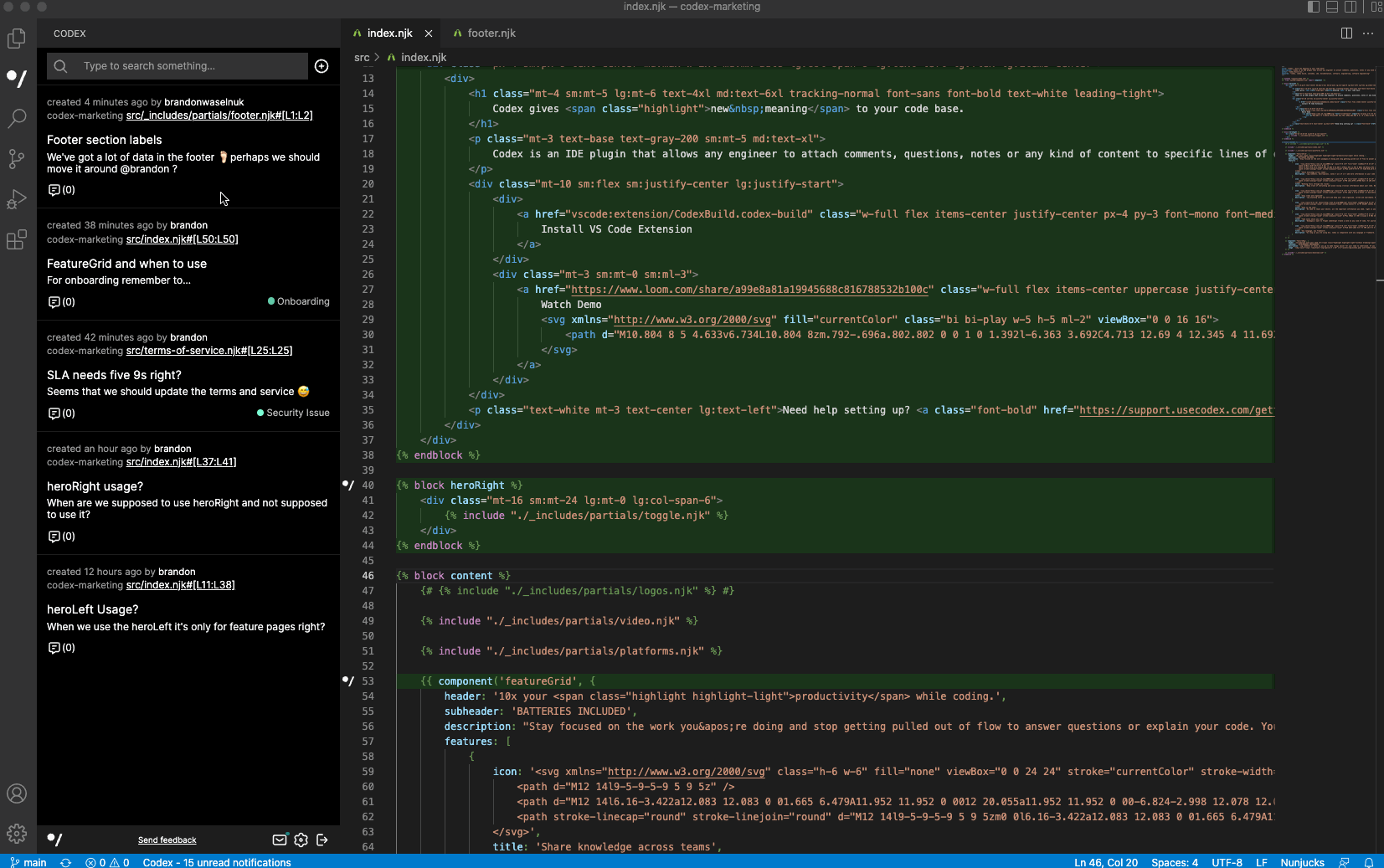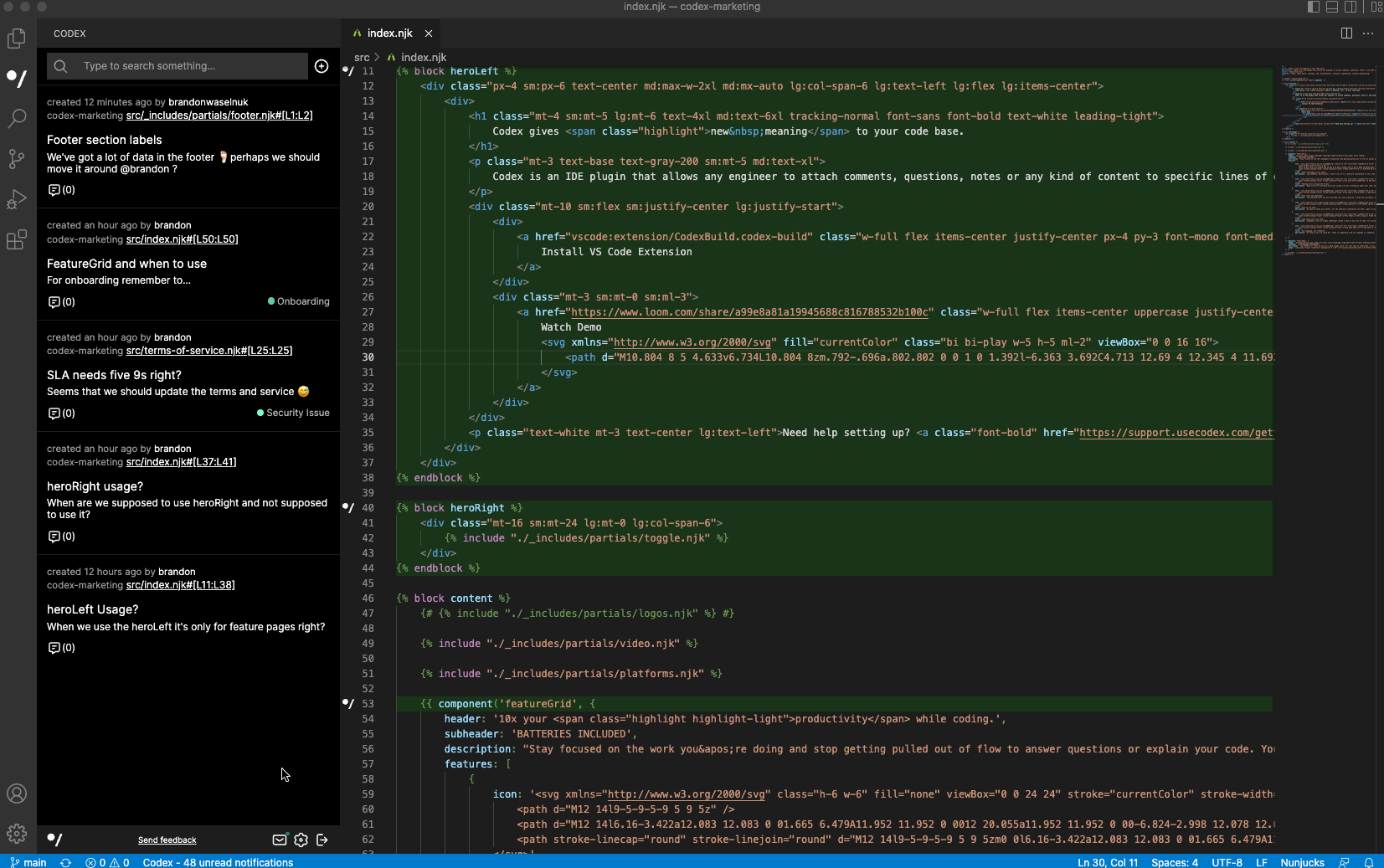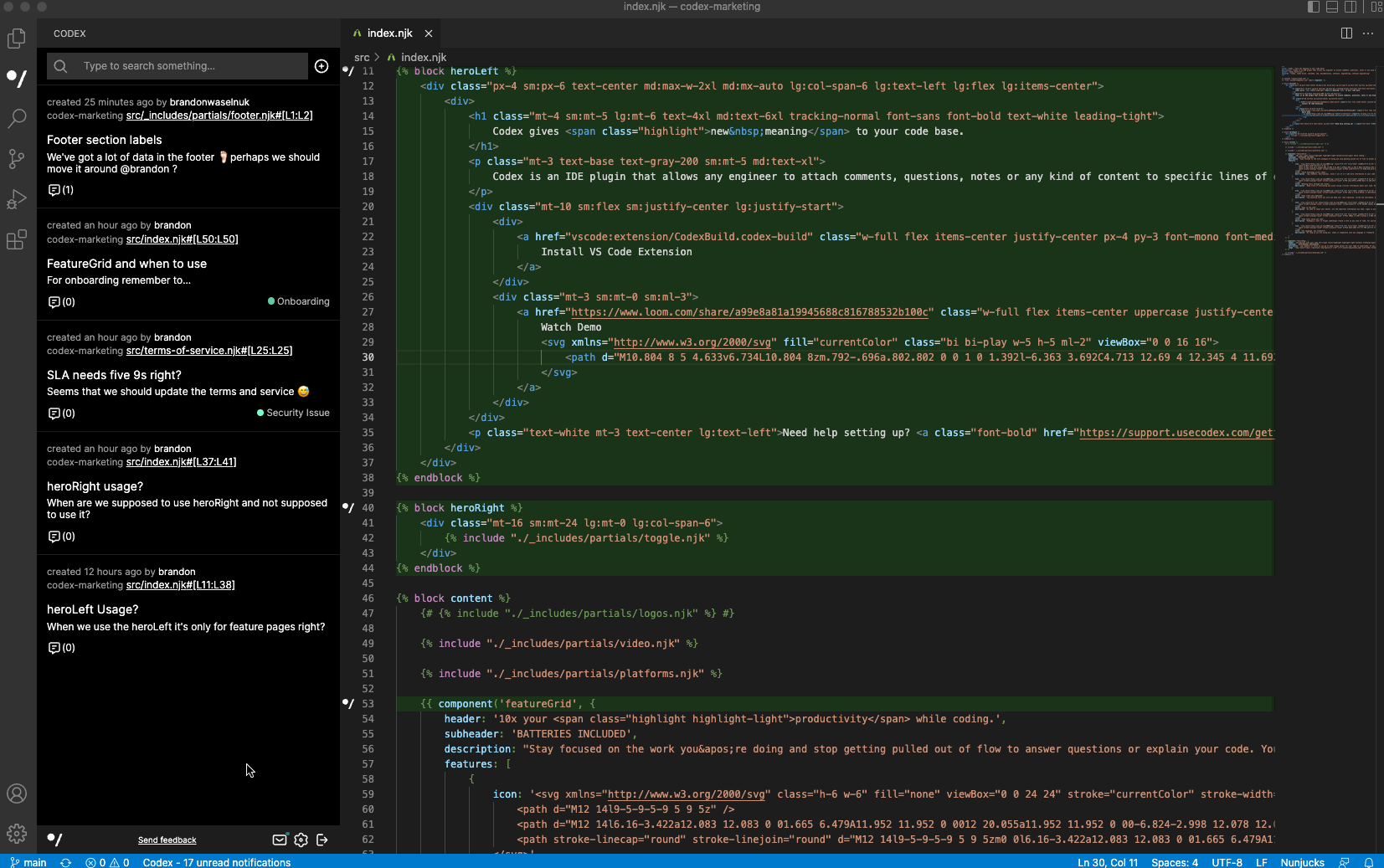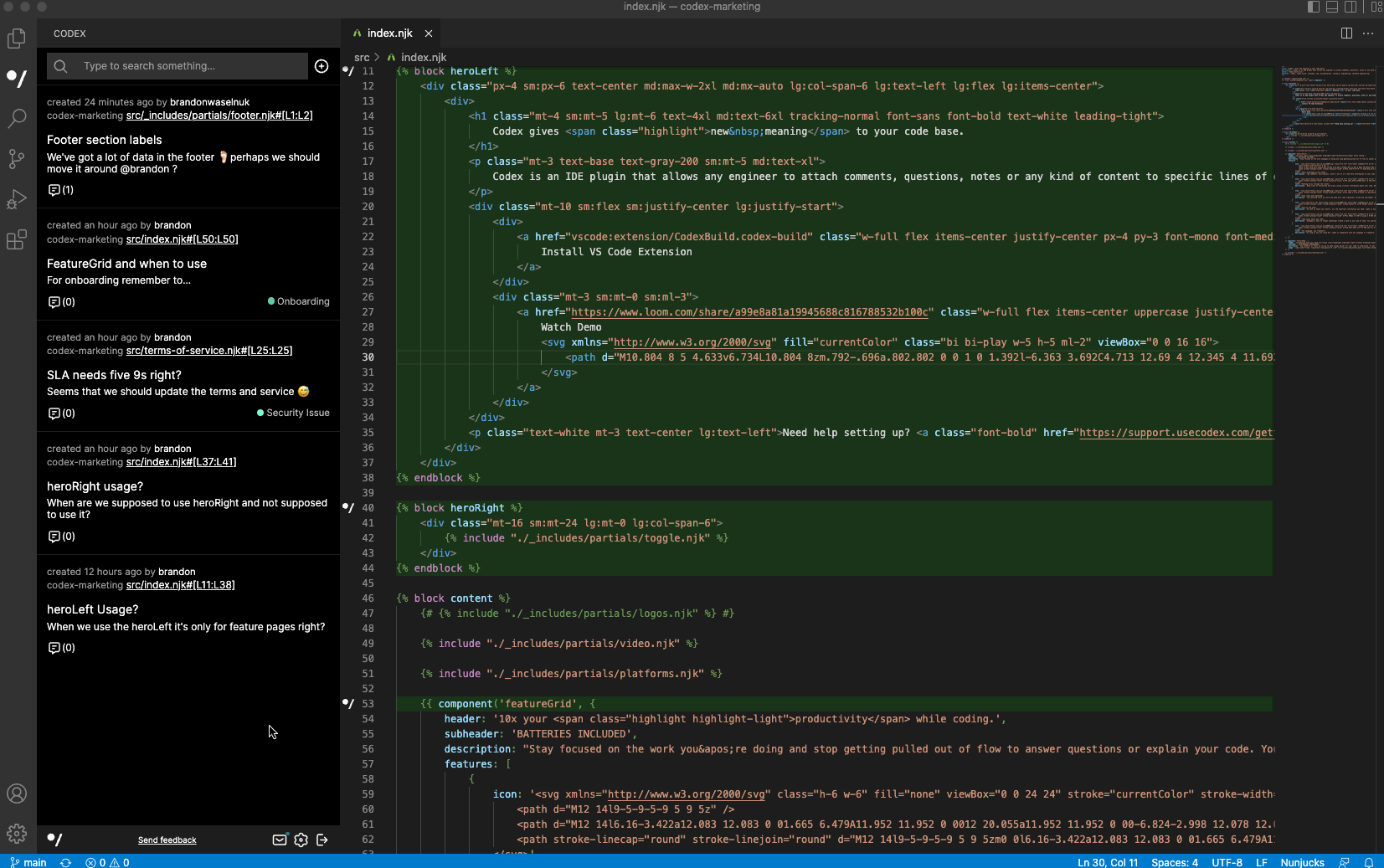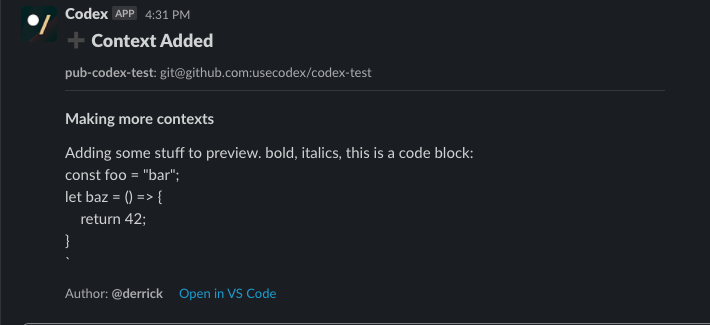Codex gives engineering teams the ability to collaborate on context inside VS Code. Save engineering time by allowing you to leave context, like tech debt, security vulnerabilities, onboarding tips, or ask questions on code blocks, files, and repos. Codex finds code owners on your team, automatically, to get answers and makes sharing and sourcing context on ‘the why’ of code easy. CodexCodex is in beta, if you’d like help getting started grab a 15m onboarding session with the founders. Codex helps engineering teams capture institutional knowledge and context from your team and connects it to where it matters most; on the code block, file, or repo itself. Simply highlight a code block, ask a question, and watch Codex find the code owner and ask on your behalf to source the context you need - all while sharing this rich information with the entire engineering team instead of siloing it in DMs on other platforms.
Here are some of the features Codex gives you:
ContextAt a code block level
Codex uniquely lets engineering teams add context & ask questions directly on code blocks. This helps engineers onboard & understand new files and repos by having context where it matters most and keeping it there with our local line-tracking technology. Identify tech debt, security vulnerabilities, or just some great onboarding tips for fellow engineers about how a method works on code blocks. Ask a Question
Engineers that use Codex save PR cycle time by simply highlighting a code block and asking a question, letting Codex run git blame and source code owners, and getting answers - all directly on the code block. Custom Labels
Use labels to clearly communicate the context you create for the team. Tech debt? Mark it and explain why it’s there (sometimes you just got to ship, right? 😅). Found a security vulnerability? Let the team know! Add a custom labelAdd any labels you need so you and the team can deploy your best work. Add Onboarding to help guide new teammates through a repo. Fubar is a reasonable label too, right?
Use a custom label
Search
Find context when you need it easily with fuzzy search and scopes like
NotificationsCode owner
Notifications in Codex are designed to be high signal and actionable - clicking on a notification will open the repo (if you have it locally), open the file, and put your cursor at the start of the code block. Get into the context of your colleague and add yours in seconds. Commented on your question or context
Mentioned you
Bring someone into a conversation with @mentions and get them involved in building context for your team. Slack Integration
Local Line-Tracking
Codex just works - with our line-tracking algorithms that extend git you can work in your file as you always do, without losing context. Context follows the code, up until it has changed 20% or more, and Codex doesn’t read your source code to detect this. 😎 |