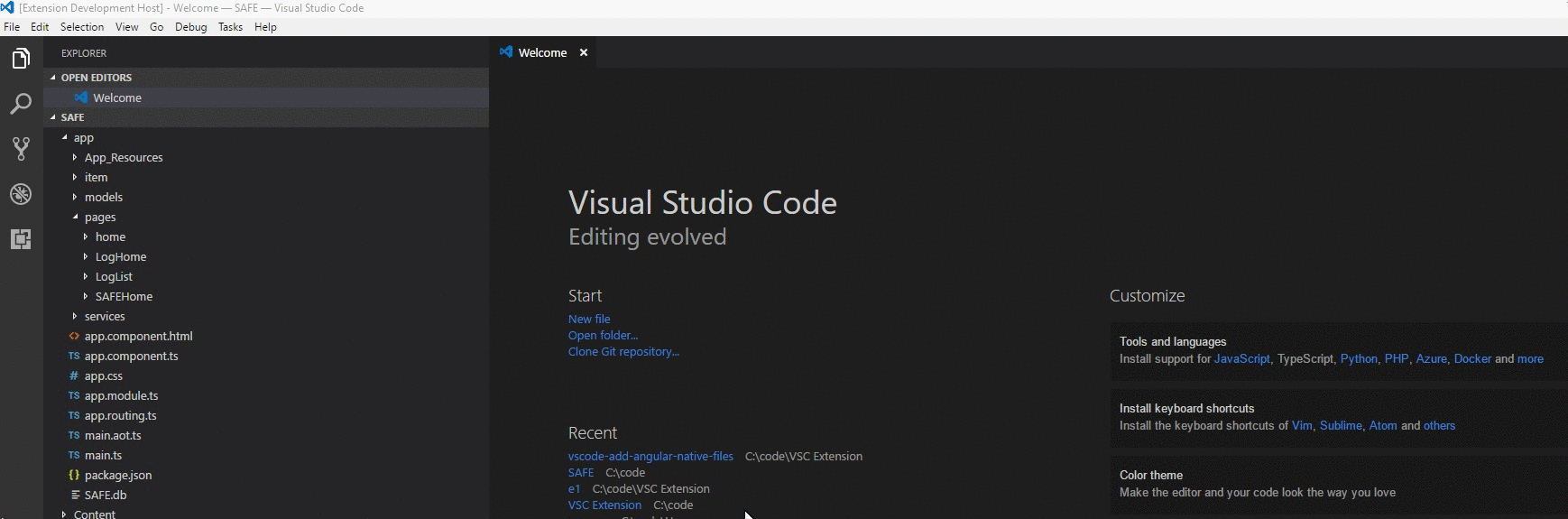vscode-nativescript-generatorThis extension allows you to easily add boilerplate Nativescript/Angular files to your Visual Studio Code project
Feature Request?Open an issue at https://github.com/CoderTonyB/vscode-nativescript-generator/issues and I'll see what I can do about adding it. Feel free to contribute to the project there as well! Changelog0.0.1 Initial Release0.0.6 changed .ts file paths so they default to ./pages/pagename/pagename.component.ts0.0.8 changed .html extension to .xml as that's what progress seems to be using as their default. Also helps it work with other extensions0.0.9 Undid what I did in 0.0.8! It helped with some things but threw annoying warnings.FeaturesRight click on a file or a folder in your current project. In the context menu is the option to add a native script page Add Nativescript PageThis command adds the following files to your new folder (let's assume you typed in
DisclaimerImportant: This extension due to the nature of it's purpose will create files on your hard drive and if necessary create the respective folder structure. While it should not override any files during this process, I'm not giving any guarantees or take any responsibility in case of lost data. LicenseMIT "# vscode-nativescript-generator" |