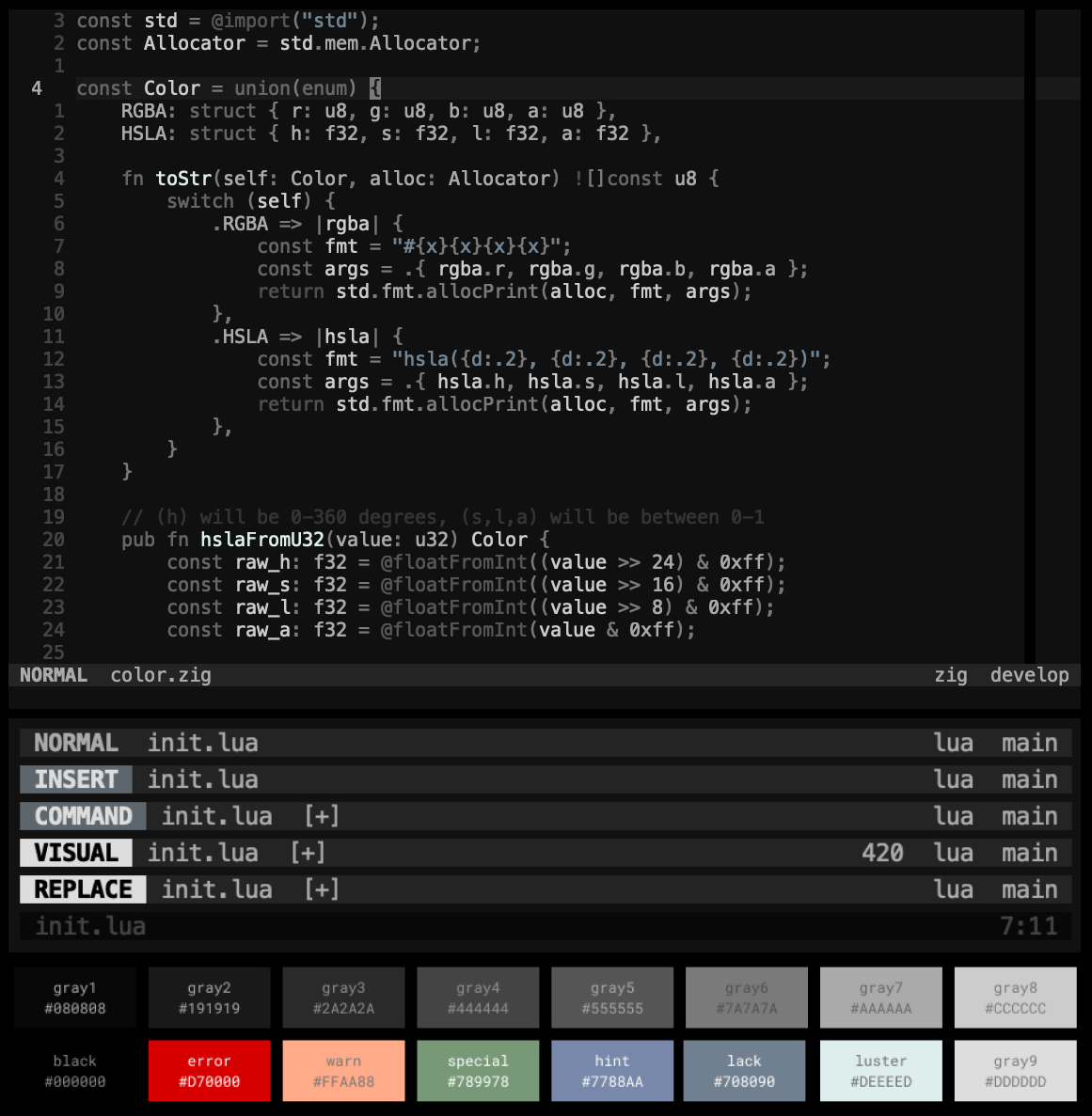Lackluster Theme for VSCode
A delightful and customizable mostly monochrome colorscheme that's soft on the eyes
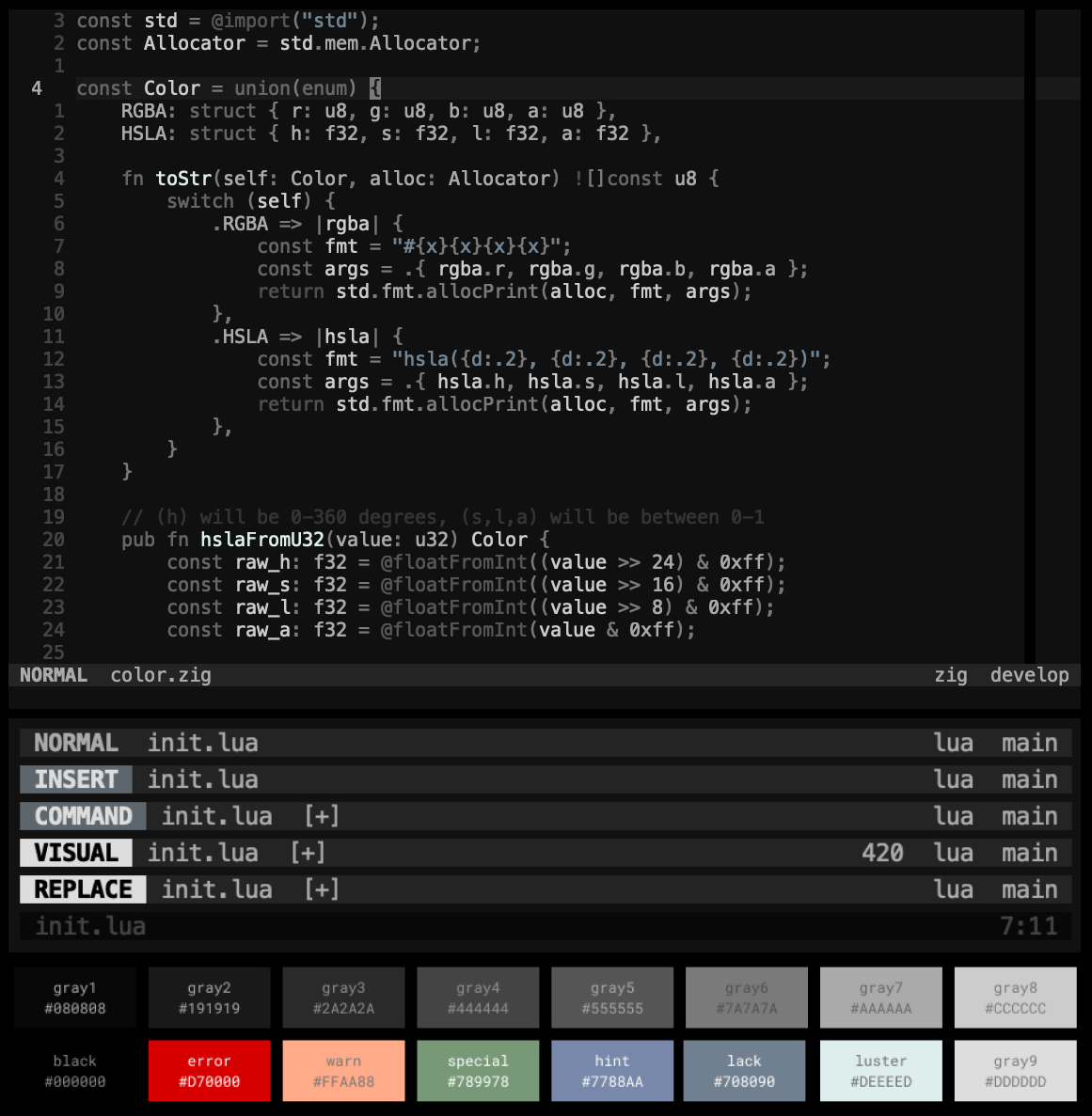
This is a VSCode port of the popular lackluster.nvim theme by slugbyte. It maintains the same beautiful, minimal aesthetic while providing excellent readability and comfort for long coding sessions.
✨ Features
- 5 Theme Variations: Choose from different styles to match your preference
- Soft on the Eyes: Carefully crafted colors that reduce eye strain
- Monochrome Focus: Beautiful grayscale palette with subtle accent colors
- Comprehensive Coverage: Supports all VSCode UI elements and syntax highlighting
- True to Original: Faithful port of the beloved Neovim theme
🚀 Installation
- Open VSCode
- Go to Extensions (
Ctrl+Shift+X / Cmd+Shift+X)
- Search for "Lackluster Theme"
- Click Install
- Go to File > Preferences > Color Theme (or press
Ctrl+K Ctrl+T)
- Select your preferred Lackluster variation
Theme Variations
Lackluster (Default)
The original balanced theme with soft monochrome colors.
Lackluster Hack
- Return statements: Green (
#789978)
- Exception handling: Blue (
#7788AA)
Lackluster Mint
- Types and classes: Green (
#789978)
- Fresh take on type highlighting
Lackluster Night
- Strings: Yellow (
#abab77)
- String escapes: Blue (
#7788AA)
- Builtin functions: Blue (
#7788AA)
Lackluster Dark
- More subdued overall appearance
- Darker foreground colors
- Function definitions highlighted with the main theme color
Color Palette
The theme is based on these core colors:
- Lack:
#708090 - Main theme color
- Luster:
#deeeed - Bright accent
- Orange:
#ffaa88 - Warnings and highlights
- Yellow:
#abab77 - Special highlighting
- Green:
#789978 - Success and nature
- Blue:
#7788AA - Information and calm
- Red:
#D70000 - Errors and alerts
Grayscale Palette:
- Black:
#000000
- Gray1-9:
#080808 to #DDDDDD
📸 Screenshots
Screenshots coming soon - try the themes to see them in action!
🤝 Contributing
This theme is a port of the original lackluster.nvim. For color palette suggestions or major changes, please consider contributing to the original project.
For VSCode-specific issues or improvements:
- Fork this repository
- Make your changes
- Submit a pull request
📝 License
MIT License - same as the original lackluster.nvim project.
🙏 Acknowledgments
- slugbyte - Creator of the original lackluster.nvim theme
- The Neovim community for inspiration and feedback
Enjoy coding with Lackluster! ✨
If you like this theme, consider starring the original lackluster.nvim repository.