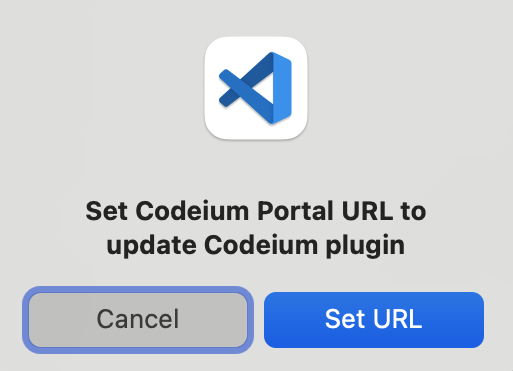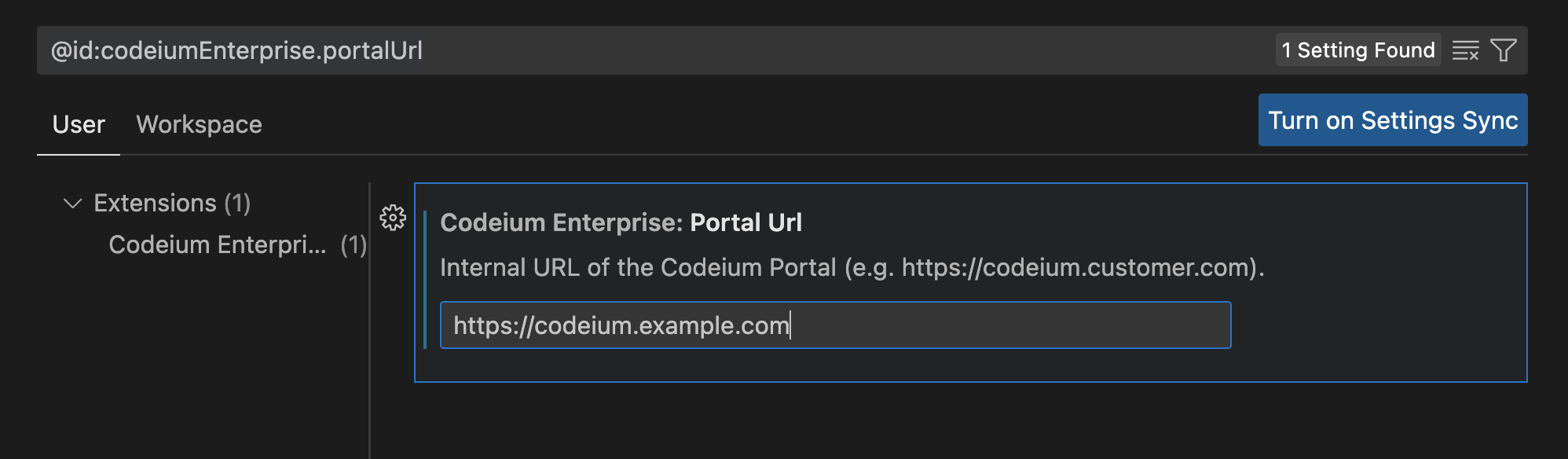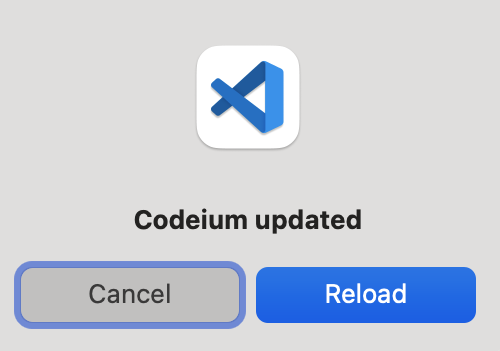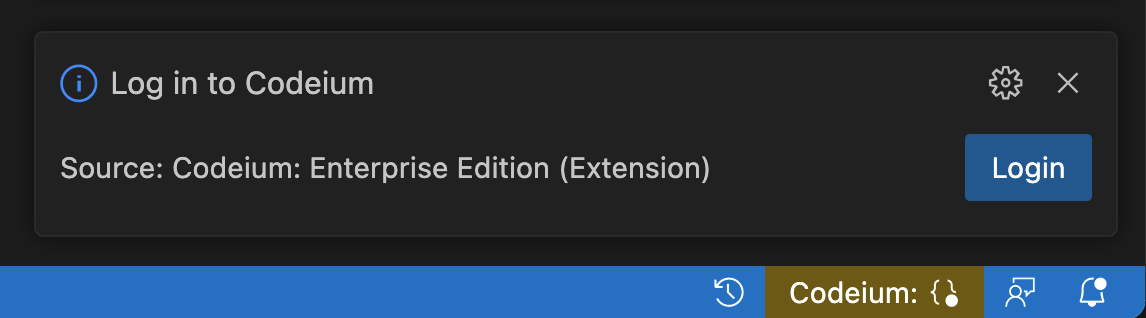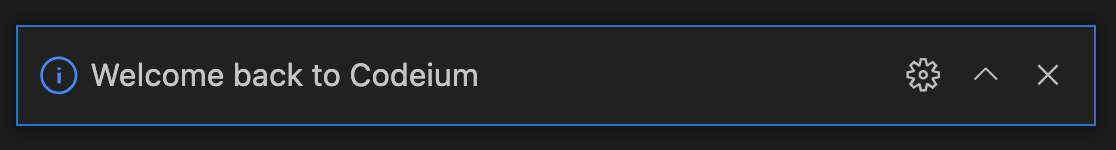For Codeium Enterprise customers onlyOther Codeium users should use the standard Codeium extension in the VSCode Marketplace. Want to try Codeium Enterprise? Contact us at hello@codeium.com to get started. Codeium Enterprise UpdaterInstalls the latest version of the Codeium Enterprise extension from your organization's self-hosted server and keeps it up to date. InstructionsUpon installation, the extension will prompt you for your organization's Codeium Portal URL.
Under
The Codeium Enterprise Updater extension will automatically install the latest version of Codeium Enterprise from your organization's self-hosted server. Once it has done so, it will prompt you to reload VSCode:
Codeium will then ask you to log in to the Codeium Portal:
Once you've done so you should be redirected back to VSCode and be ready to use Codeium.
You should keep the Codeium Enterprise Updater extension installed so that you receive updates to Codeium Enterprise. TroubleshootingAt any point in time you should be able to restart the installation process by triggering the |