AI Engineer to Accelerate Your CodingGenIE is designed to make coding faster and easier. It helps you write, understand, and debug code effortlessly by pulling context from your repositories. With GenIE, you can access API docs, symbols, and code usage patterns—all within VS Code. Getting Started with GenIETo get started, sign up on Codegiant (if you haven’t already) and retrieve your API token to log in. GenIE is designed to be easy to set up and accessible across both Codegiant Codepod and VS Code: For One-Click Workflows: GenIE is pre-configured in Codepod and ready to go as part of your workflow setup.For Local Development: Simply install GenIE from the VSCode Marketplace, then sign in with your Codegiant account to instantly access GenIE for all your Codegiant repositories. We’re confident GenIE will go beyond other AI tools, like Copilot, by offering production-ready code with unmatched accuracy. Plus, GenIE supports your entire DevOps lifecycle on Codegiant. New User Bonus: As a new user, you’ll receive free tokens to explore GenIE’s capabilities
What GenIE Can Do for YouAutocompleteGenIE provides smart autocompletion for single lines or whole functions. It works with various programming languages, config files, and documentation, using advanced models to give you fast and accurate suggestions. 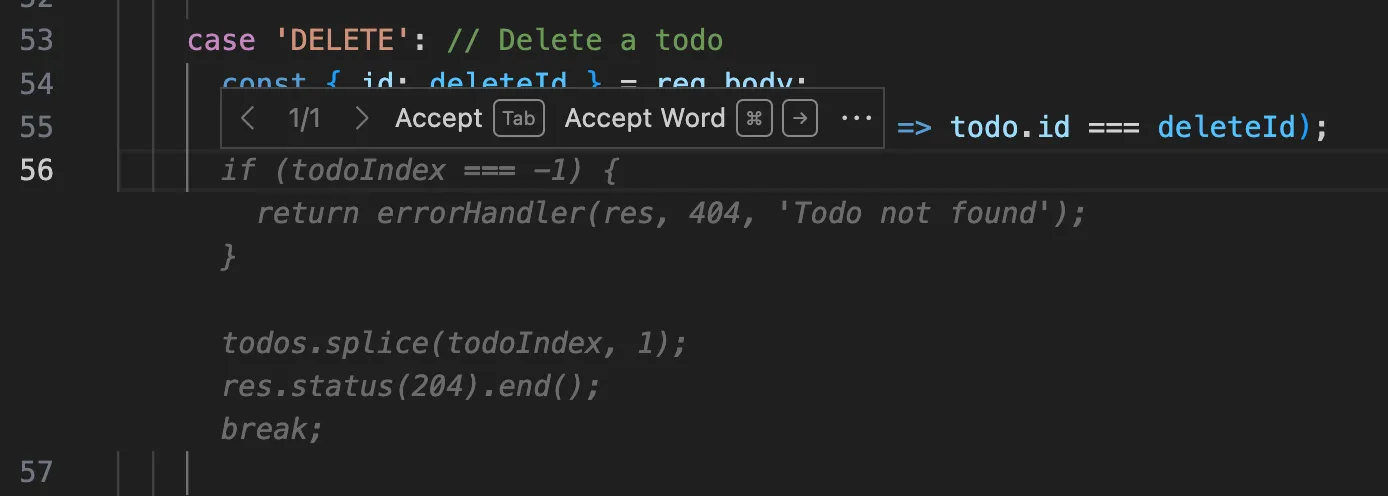
ChatGet quick answers related to your code or general programming. Ask GenIE questions like:
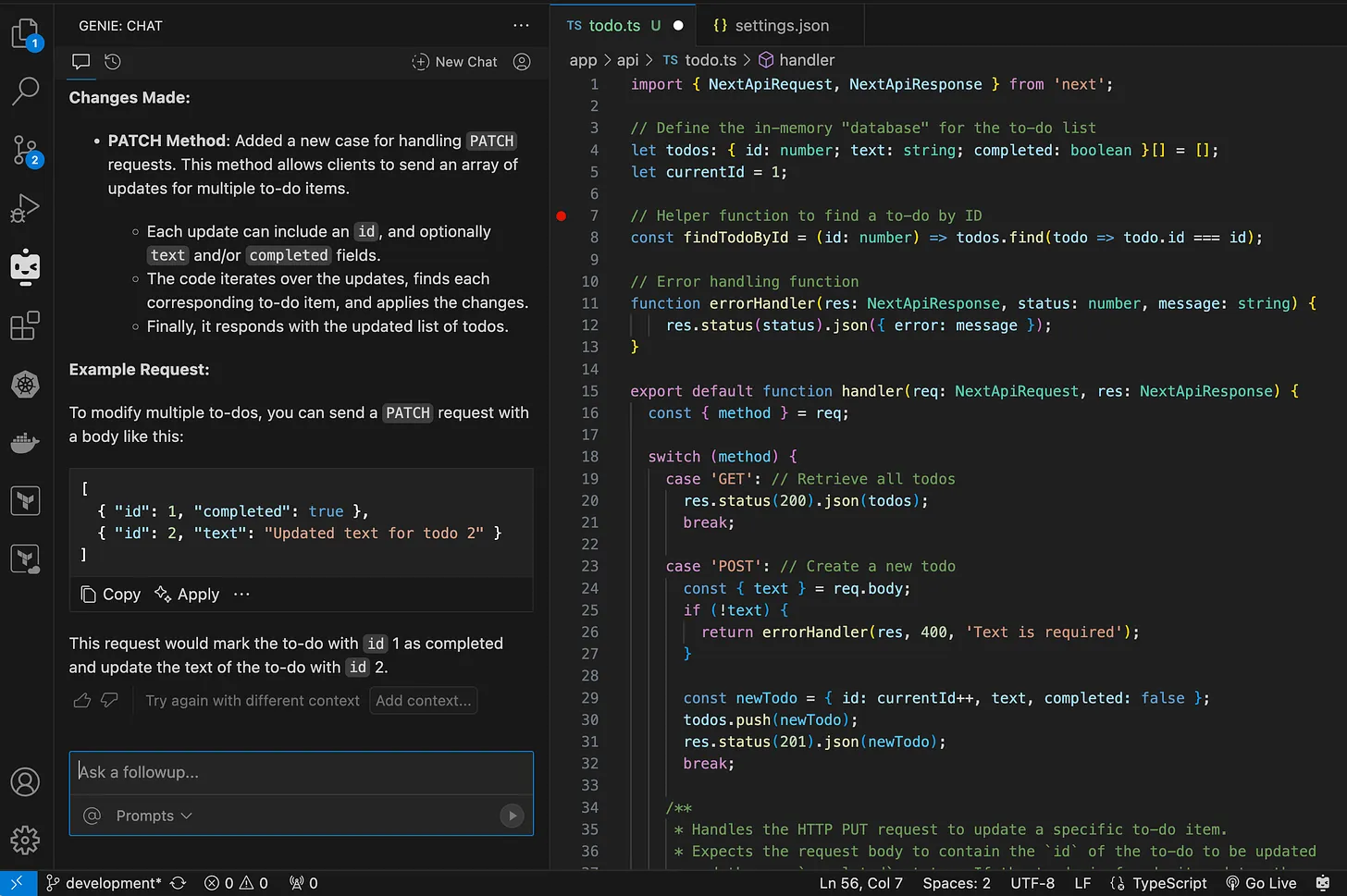
Tip: Use New Chat (⌥L) to start a new session, and @ in chat to reference parts of your repository for additional context. Built-In CommandsGenIE boosts your workflow with built-in commands for analyzing, optimizing, debugging, documenting, and testing your code. Access GenIE Commands (⌥C) to quickly navigate these features.
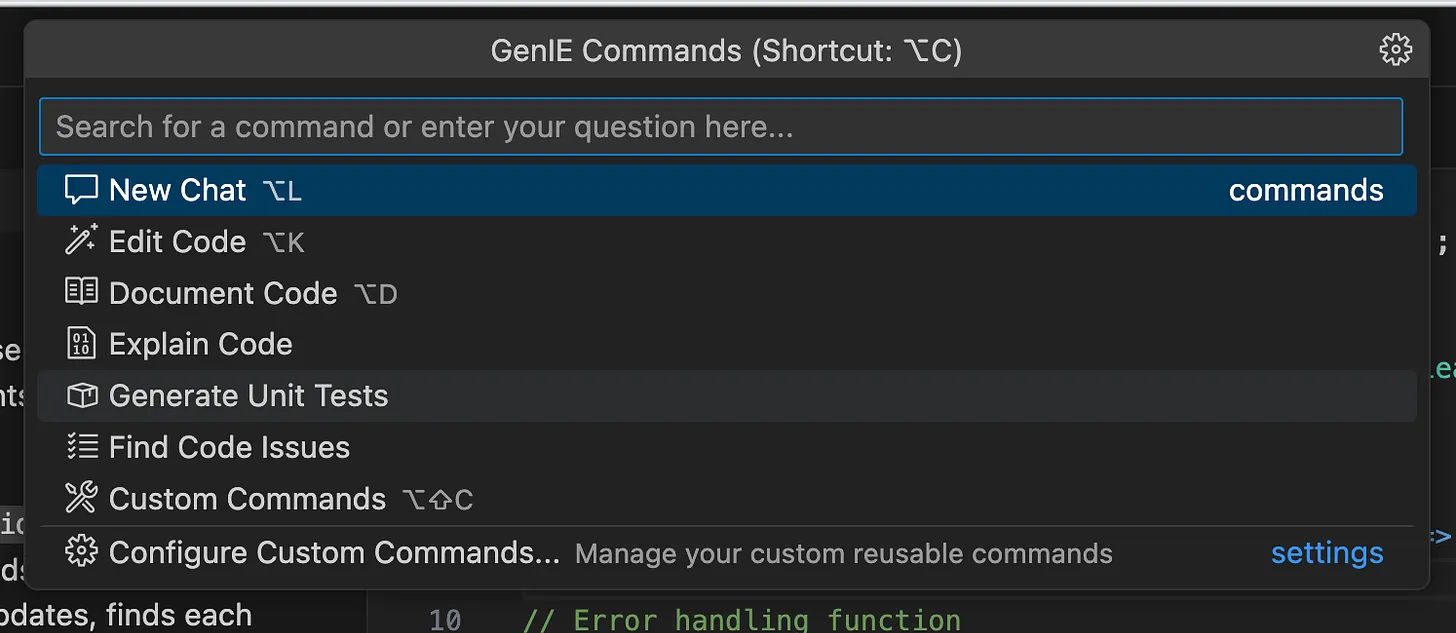
Custom CommandsTailor GenIE to your team’s needs by creating custom commands (⌥⇧C). These commands can be shared across your workspace for a more personalized experience. 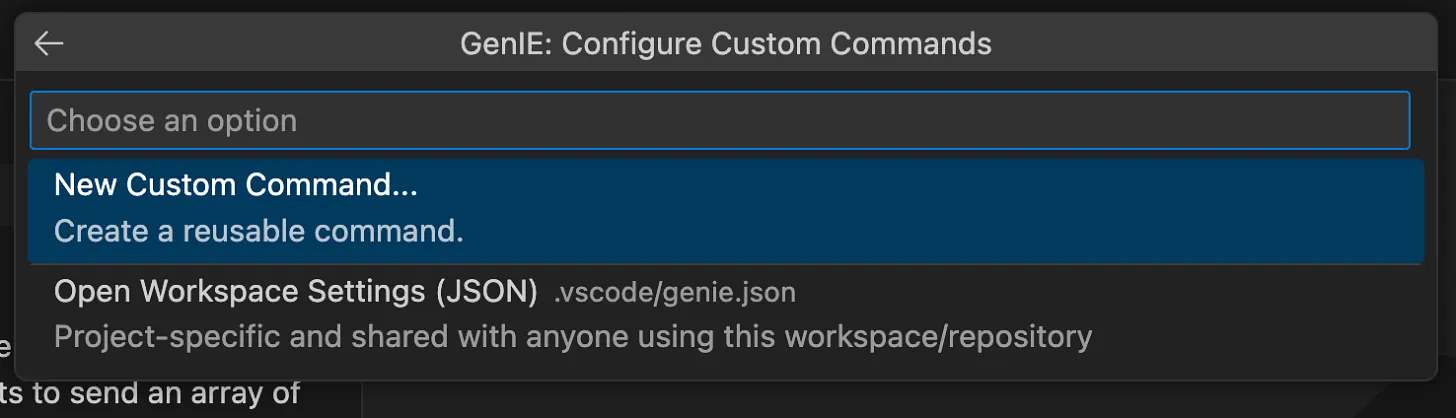
Document CodeEasily generate clear, concise documentation with Document Code (⌥D), which interprets and describes complex logic for easy understanding. 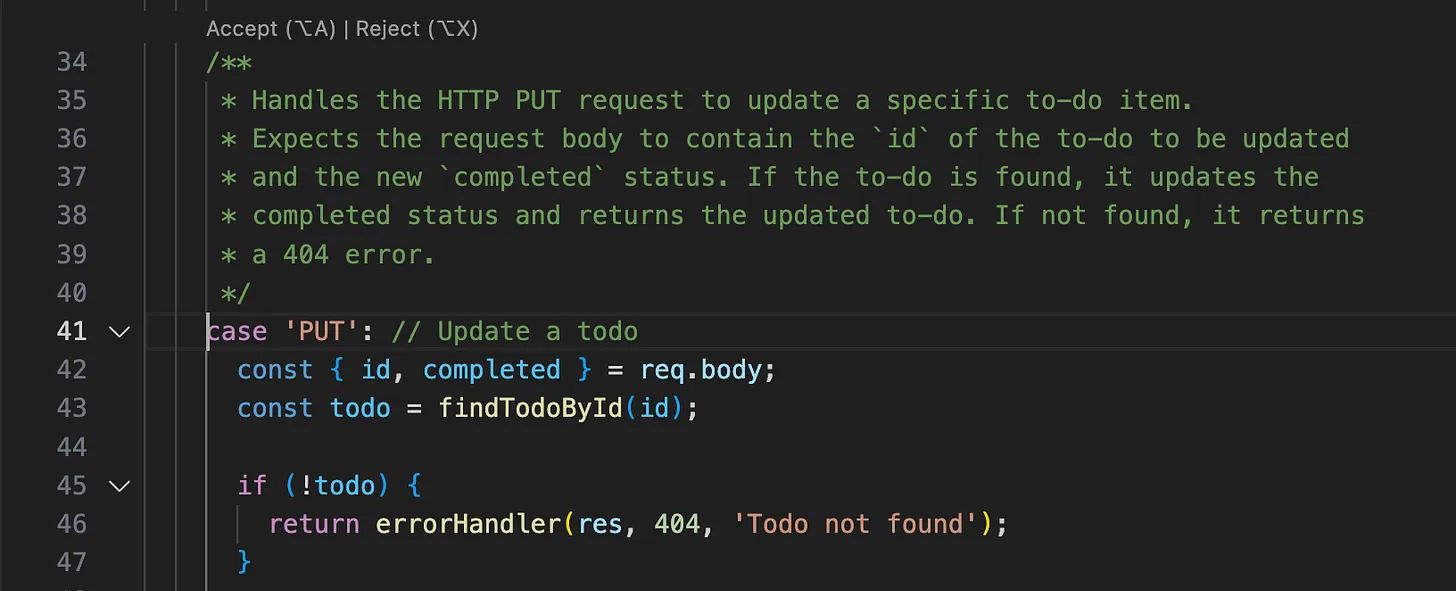
Edit / Improve CodeUse Edit / Improve Code (⌥K) to refine your codebase. GenIE will optimize and enhance readability and performance as needed. How to UseGenIE has one simple subscription. Check out the pricing details. Supported LanguagesGenIE works with many programming languages, specializing in Python, Go, JavaScript, and TypeScript, all powered by large language models (LLMs). Code SearchGenIE uses Codegiant's code search to give you detailed answers and generate context-aware code. For example:
Feedback & SupportLearn MoreFor demos and more info, visit our website. |

