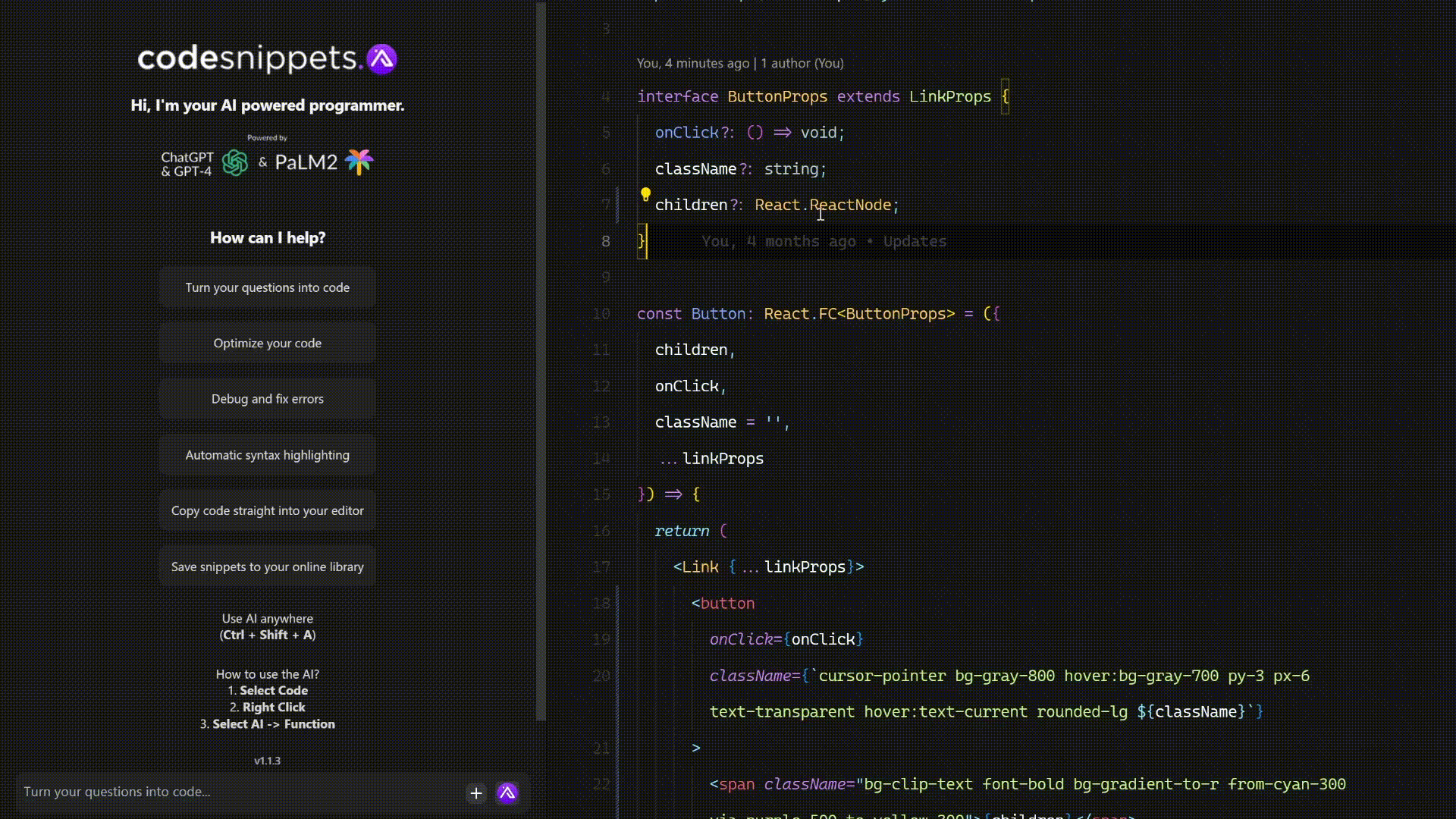Code Snippets AIFeatures
Use the latest AI ModelsCode faster with GPT-4, ChatGPT & Google PaLM2. Our OpenAI services are delivered by Microsoft Azure. Allowing for increased speed compared to the standard OpenAI API Usage
Add context to your request with selected codeSelect some code in the editor, right click on it and choose one of the following commands from the context menu: Ask anything 💭Opens the custom command window for you to insert your own prompt. (You can also press Ctrl + Shift + A). With or without selected code for added context. Refactor code 🔧Refactors the selected code. Explain 💁Explains what the selected code does. Add tests 🧪Creates tests for the selected code. Find bugs 🔎Looks for problems/errors in the selected code, fixes and explains them. Optimize 🏎️💨Make the selected code more concise and easier to read. Add comments 📖Generate comments for the selected code. Save Code Snippets 💾Saves your code snippet to your online library for your whole team to access. Example UsageRefactoring selected code
InstallationTo use this extension, install it from the VSCode marketplace. Get your API key 🔑To use this extension, you will need an API key from your dashboard. To get one, follow these steps:
FAQAnswers to our most popular questions can be found here: FAQ GPT-4 is only available on our Pro plan. ChatGPT & Google PaLM2 is used for all other plans. Contact UsI hope you enjoy using Code Snippets AI. If you have any questions or wish to request a feature, please get in touch with me on the Discord, where I will be happy to assist you. SocialsCreditsCredits for Snippet Library integration, extended chat features & use of Enterprise AI Models go to Code Snippets AI. Credits for chat display inspiration to Ali Gençay Copyright (c) 2022. |