Code HacksIntroCodehacks is a VS Code Extension that converts what may have otherwise be a boring or tedious task for most developers into simple commands. With Codehacks you can automatically install required/imported dependencies in a file, split React/Vue components into separate files, run highlighted code/functions, and use shortcuts/snippets to console.log a variable, comment/uncomment/delete console.logs. Here is the direct link to our website InstalationInstall Through VS Code Extensions. Search for Features
UsageInstall Dependencies
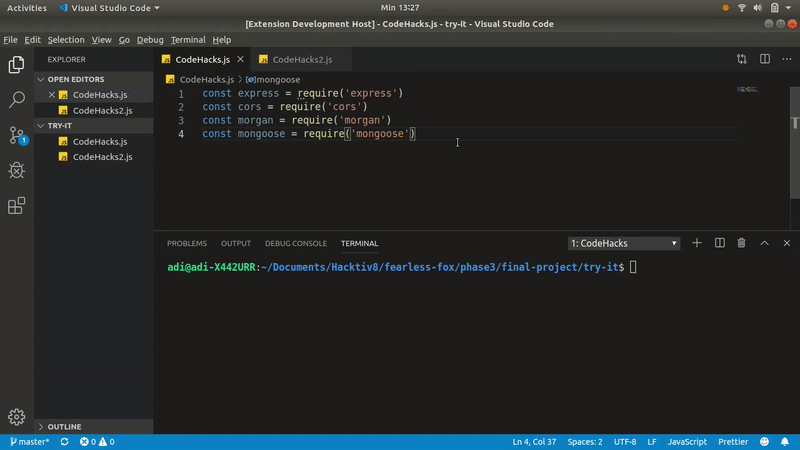
Make Component React
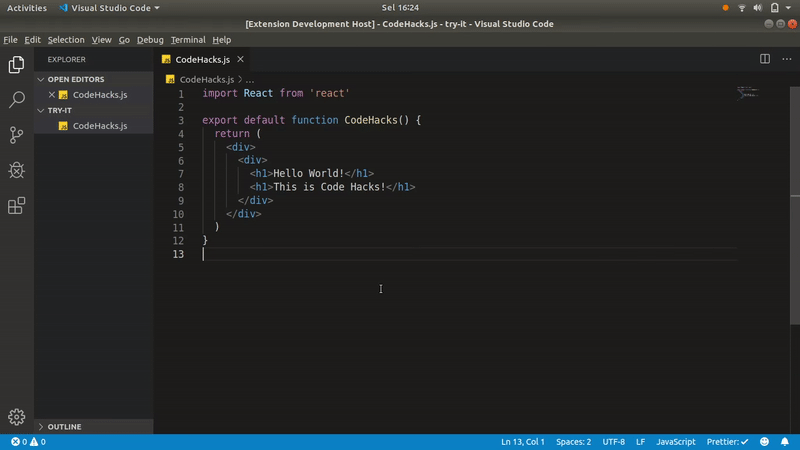
Make Component Vue
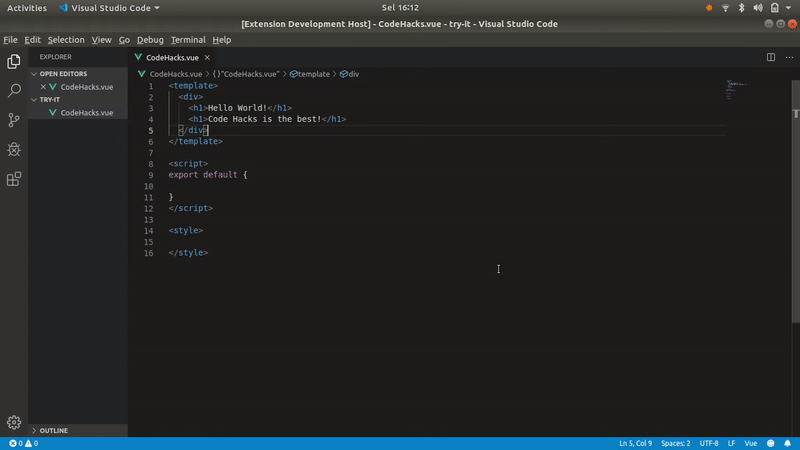
Generate Console.log
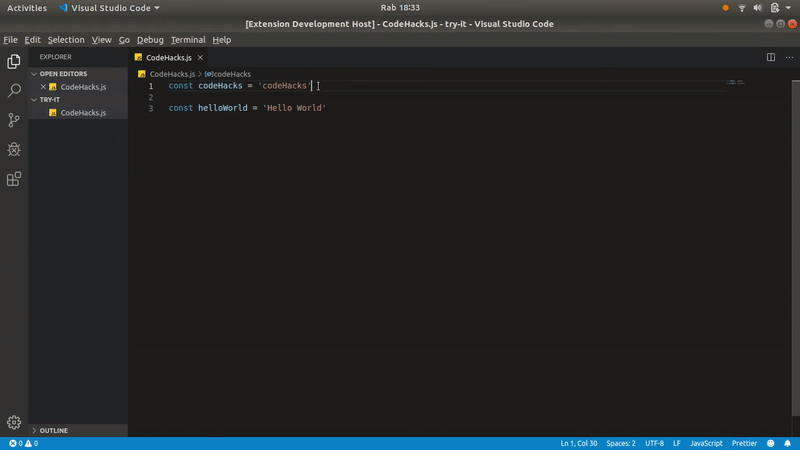
Delete Log
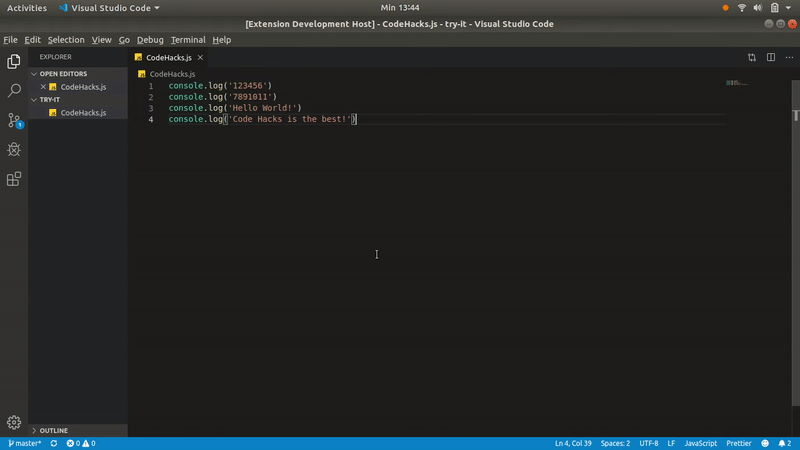
Delete Log Global

Run a code
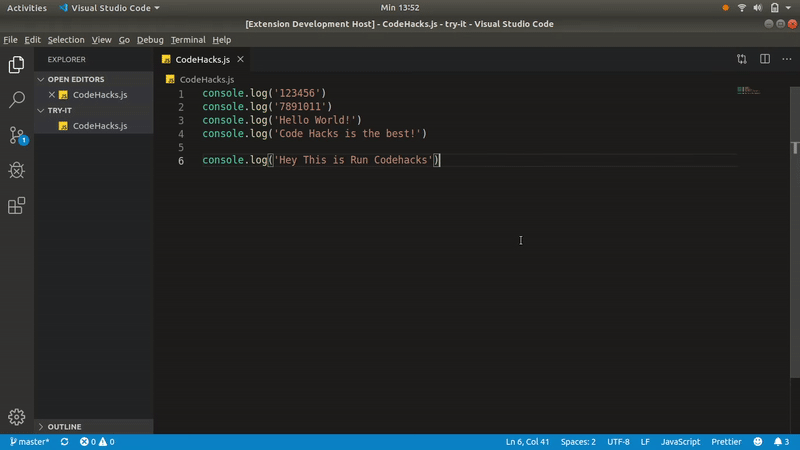
Comment Log & Uncomment Log
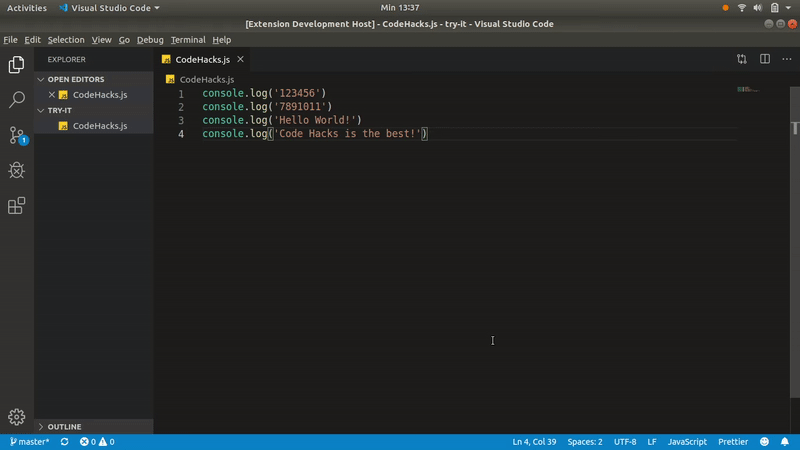
Generate .env file
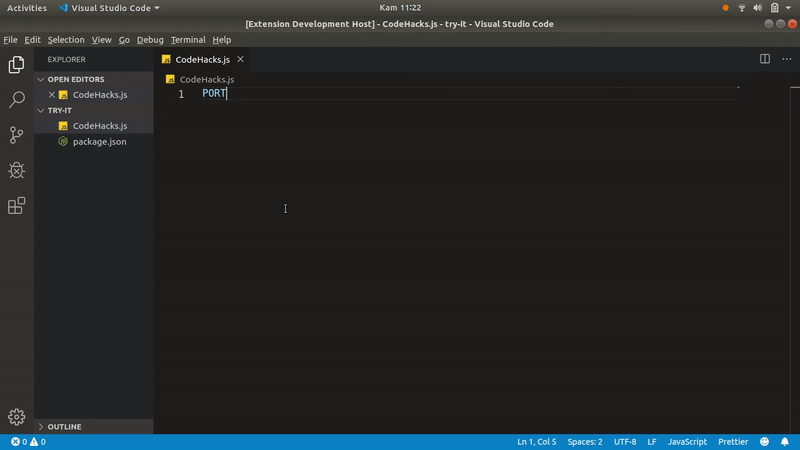
|


