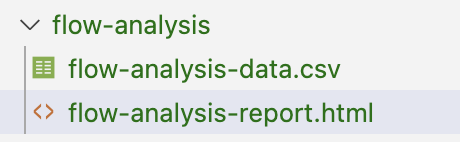Salesforce Flows SummaryThis extension provides a comprehensive summary of your Salesforce flows, including name, type, entry criteria, number of DML actions and a number of cautions if the parser finds evidence of potential performance issues including complex loops or potentially recursive updates. The extension outputs its analysis in two formats - an interactive html page, and a csv file that allows for import of captured data points per flow to a spreadsheet for further analysis, reporting etc.
Features
InstallationVisual Studio Code marketplace. Just look for 'Salesforce Flows Summary'. UsageThe extension performs one job, and is easy to use. First, have your flow metadata downloaded to your SFDX project. Open the Command Palette and select the option 'Generate Salesforce Flow Summary'.
Output will be saved to a new folder 'flow-analysis' that is added to the project root folder. There will be two files in the new folder - a 'flow-analysis-report.html' file, which when opened in a browser provides an interactive html page summarising the flow information, and the second file named 'flow-analysis-data.csv' which is a csv file containing the data points retrieved.
The thought behind providing the data points generated in csv form was to provide for further analysis or documentation merges as desired. ConfigurationThere isn't any configuration options available in release 1.0.0. RequirementsExtension installed prior to use. Release Notes1.0.0
ContributingFeel free to send ideas for additions or improvements, or fixes. I'll try to add/fix as I can. |