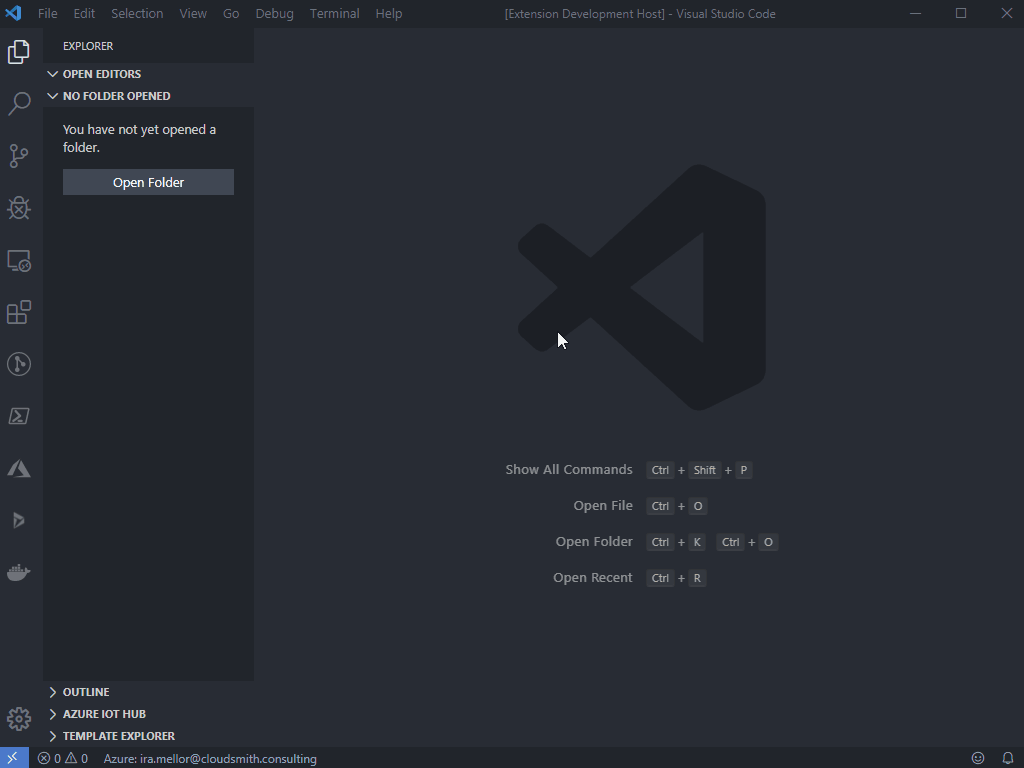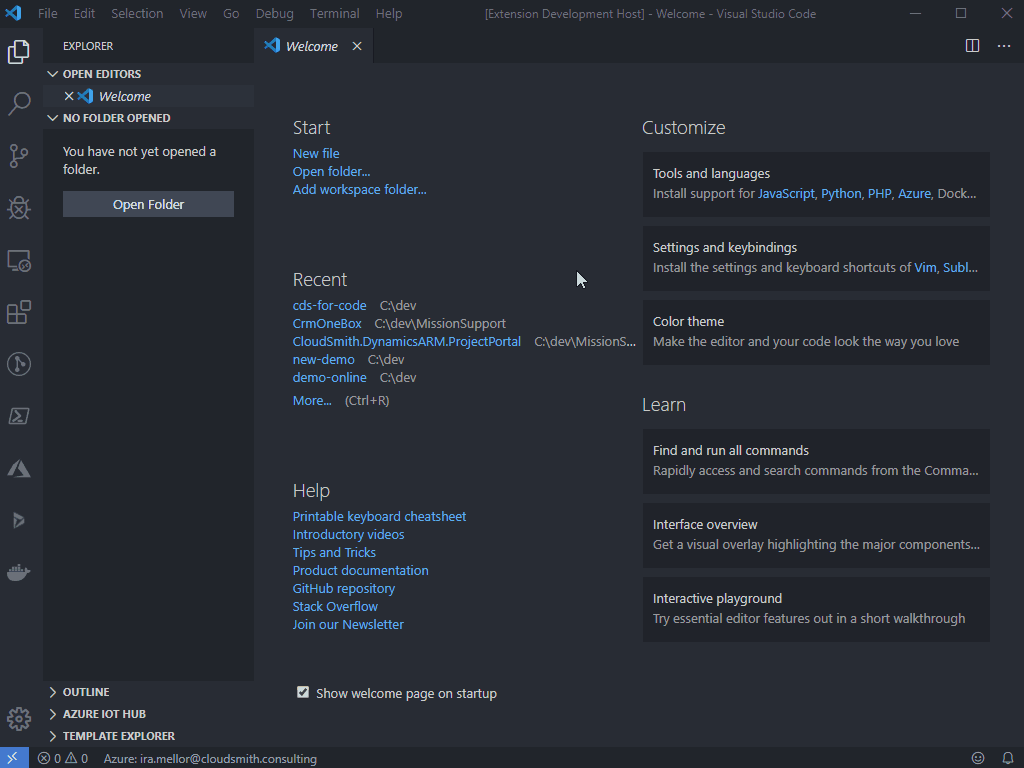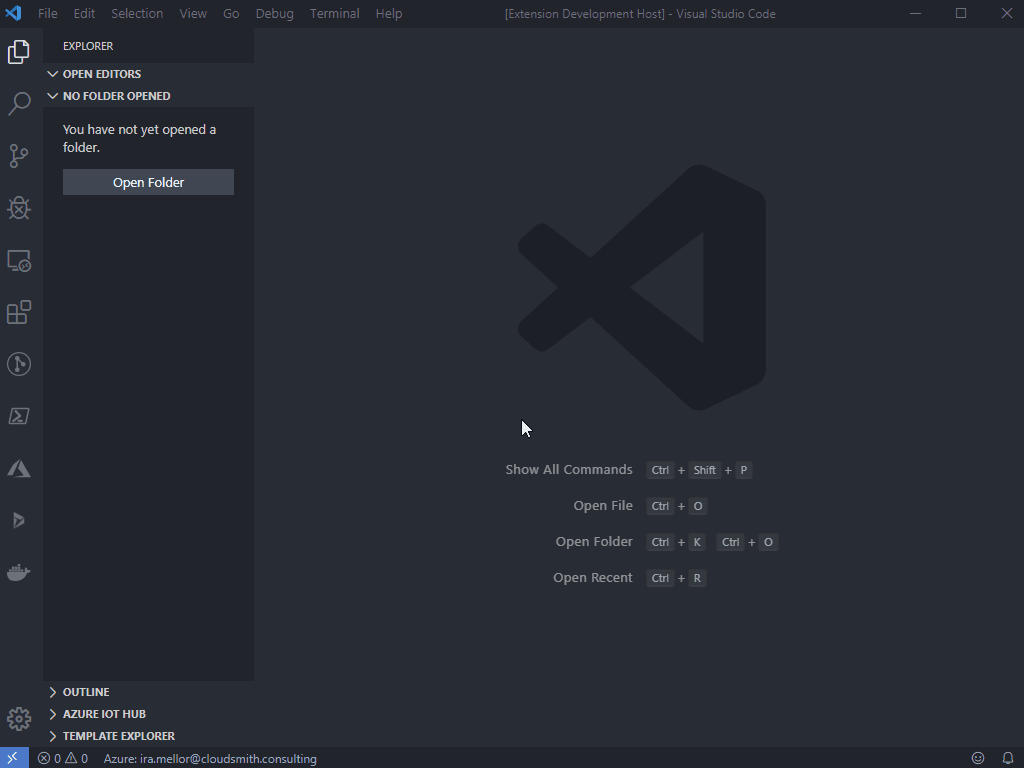| Add component to a CDS Solution |
Adds a selected component to your connected CDS solution |
| Compare a local web resource file to a version deployed on a CDS instance |
Compares your local copy of a web resource to the one currently deployed in your CDS solution |
| Create or Edit a connection to the Common Data Service |
Add a connection to a CDS instance |
| Create a web resource in your workspace or on a CDS instance |
Create a web resource in your local workspace |
| Create a process on a CDS instance |
Create a process on a CDS instance |
| Build a .Net Core project in the current workspace |
Builds your .NET Core project inside the CDS for Code Secure Terminal |
| Build and Test a .Net Core project in the current workspace |
Builds and runs tests for your .NET Core project inside the CDS for Code Secure Terminal |
| Deploy a Web Resource to CDS |
Deploy a local web resource to a connected CDS instance |
| Publish solution changes on a CDS environment |
Executes the Publish Changes command against a connected CDS instance |
| Register or update a plugin assembly |
Registers a plugin step for you plugin assembly on a connected CDS instance |
| Remove a component from a CDS Solution |
Removes a selected component from your connected CDS solution |
| Remove remembered locations where CDS solutions are stored in this workspace |
Removes the mappings from connected CDS solutions to local workspace folders |
| Download a Web Resource from CDS |
Download a copy of a web resource from a connected CDS solution to you local workspace |
| Create or update where CDS solutions are stored in this workspace |
Create or update mappings from connected CDS solutions to local folders and workspaces |
| Clear the CDS for Code terminal |
Clear the screen of the CDS for Code Secure Terminal |
| Open the CDS for Code terminal |
Open or view the CDS for Code Secure Terminal |
| Download required PowerShell scripts from GitHub |
Download the supporting PowerShell scripts necessary for functionality in the CDS for Code extension |
| Download & unpack solution from a registered CDS environment |
Get the contents of a solutions from a connected CDS instance and put it inside of a local workspace for editing |
| Pack & deploy solution to a registerd CDS environment |
Packages up local changes to a CDS solution and deploys them to a connected CDS instance |
| Configure entity code generation for use with CrmSvcUtil.exe |
Configure options for code generation based on the CloudSmith CrmSvcUtil Extensions |
| Generate entity code from metadata on a registered CDS environment |
Generates entity code using the CDS for Code Secure Terminal with a call to CrmSvcUtil |
| Create new items or projects from a template |
Create a new item or project from an existing template within the template catalog |
| Delete a template from the catalog |
Deletes a template from the template catalog |
| Open template catalog in code editor |
Opens the template catalog inside of the VSCode editor |
| Export template from the template catalog |
Exports a template from the template catalog for sharing |
| Import template into the template catalog |
Imports a template into the template catalog |
| Open template folder in explorer |
Opens the template catalog folder in Windows Explorer |
| Save workspace items as a template in the template catalog |
Save a file or project in the current workspace as a template to the template catalog |