Go Allocations ExplorerAn extension that helps locate Go allocations, using your benchmarks. 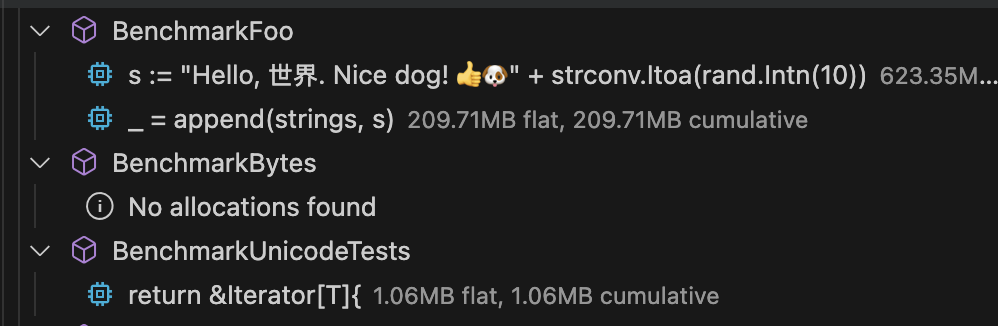
Quick Start
Requirements
SupportFeedback is welcome.
|
Go Allocations ExplorerAn extension that helps locate Go allocations, using your benchmarks. 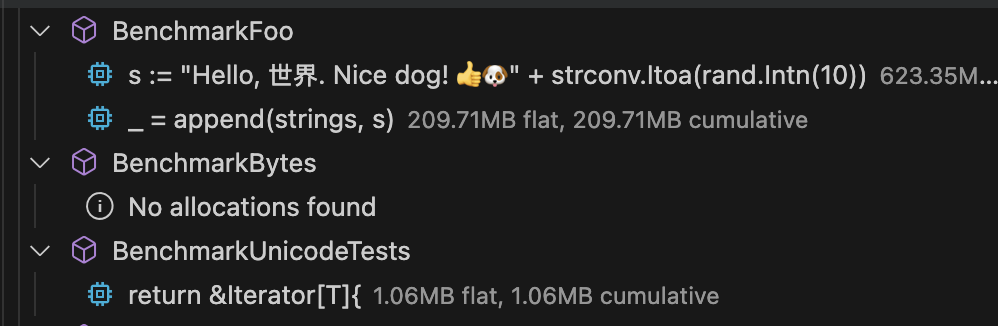
Quick Start
Requirements
SupportFeedback is welcome.
|