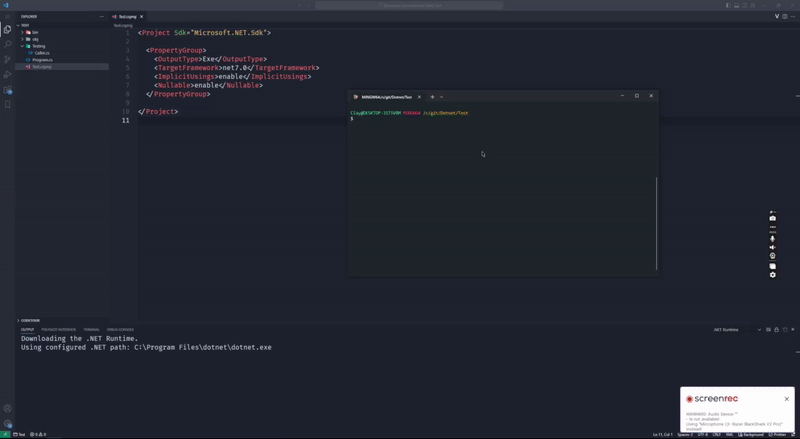stack-trace-explorer READMEFeaturesbasically allows you to paste a C# stack trace into code to have it point you to the first file/line number it finds in the stack trace. Should work on windows, mac, and linux (at least that's what chat gpt claims).
Extension SettingsOnly setting is the prompt to paste stack trace
Known Issuesno idea Release NotesUsers appreciate release notes as you update your extension. 1.0.0Initial release |