IDAVSCode
Debug IDAPython in VSCode!
Features
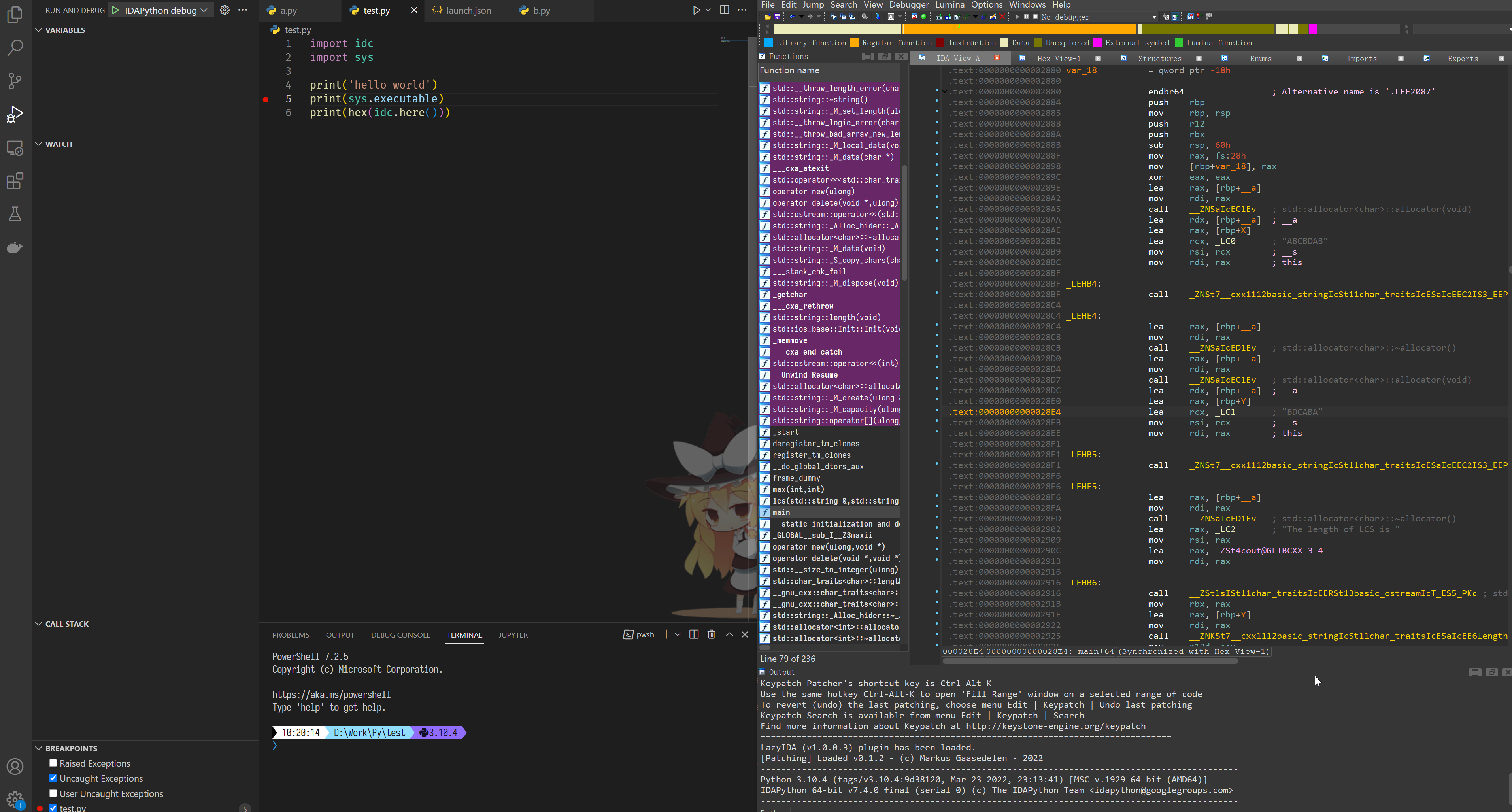
Requirements
Install Python and IDA plugin first.
launch.json
{
"name": "IDAPython debug",
"type": "idapython",
"request": "launch",
"program": "${file}",
"host": "localhost", // control hostname
"port": 5677, // control port
"timeout": 3000, // timeout for connect
"pythonPath": "${command:python.interpreterPath}", // python path (IDA used)
"logFile": "", // debug log file
"debugConfig": { // Python extension debug config
"type": "python",
"request": "attach",
"justMyCode": true,
"connect": {
// "host": "localhost", // optional, default as seam as control host
"port": 5678 // debug port
},
"cwd": "${workspaceFolder}"
}
}
Known Issues
See Known Issues
| |