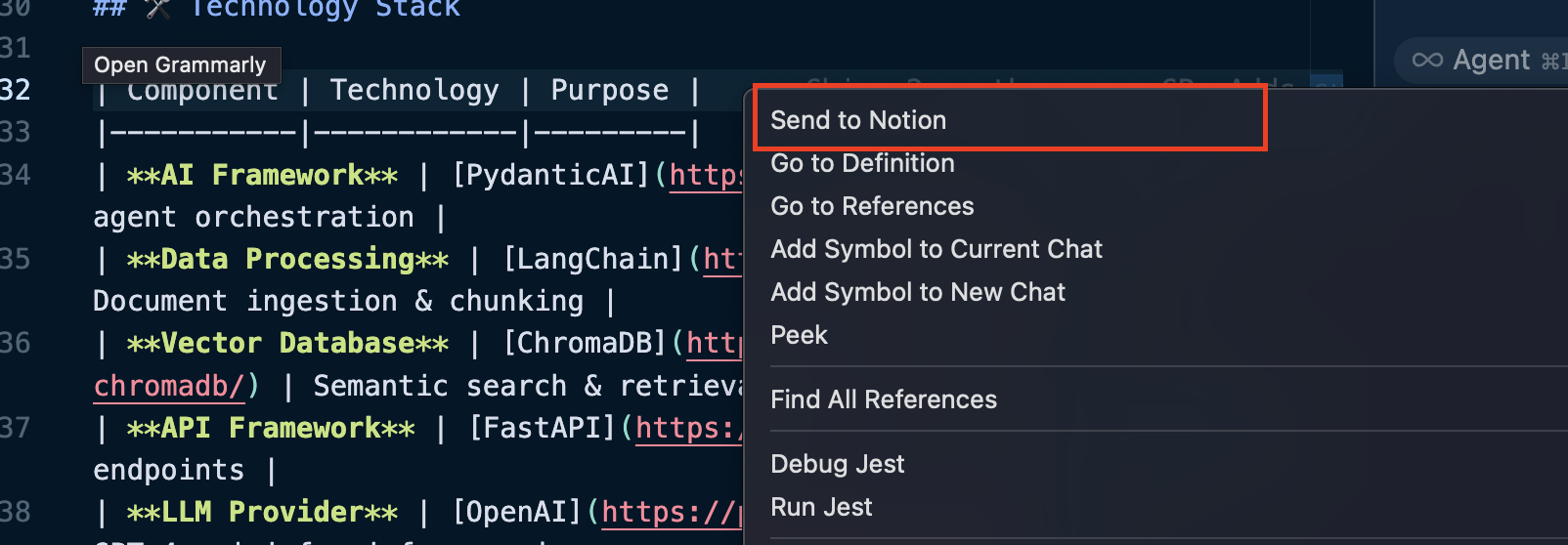Send Memory to Notion
Send Memory to Notion was created because modern AI-driven development fills every repository with Markdown memories—prompts, PRDs, design notes, and transcripts. Instead of chasing those files across projects just to recall a great prompt or reference doc, this extension collects your important Markdown in one Notion list so you can skim everything from a single hub. Installation
UsageSimply right click on any Markdown file and Select
LicenseDistributed under the MIT License. See |